7 Best POS Systems For Small Business Nobody Told You
As a small business, your success depends on countless things, many of which you can control, many of which you can’t. And we believe finding the best POS system for small business is something you can control. So, make sure to choose a POS system that fits you the most as it can make all the differences.
If you are looking for the right POS system for your small business, you have come to the right place. After testing several POS systems in the market, we have compiled a list of the top 7 POS systems for various industries and use cases.
Let’s dive in!
1. An overview of popular POS systems for small business
Here is a quick look at the 7 best POS system for small business in case you are in a hurry:
| Name | Best for | Pricing and fees | Key features | Learn more |
| Shopify POS | eCommerce stores hosting their store with shopify. | From $25/month to use POS Lite. POS Pro costs $89/month per location | – Strong eCommerce features – Various payment methods – Detailed reports and analytics | Learn more |
| Magestore POS | Small businesses from any industry. | From $15/month. One-time payment is available for the advanced POS system. | – Strong integration with Magento and Shopify – POS tailored to varied niches – Extensive integration | Learn more |
| Lightspeed POS | Those who want advanced inventory management. | From $89/month per location with one cash register | – Advanced inventory management features – Automatic reordering – Robust multi-location support | Learn more |
| Square POS | Low-budget small businesses. | Free plan available. Paid plan from $60/month per location | – Integrated with various payment gateways – Niche-specific features – Good omnichannel features | Learn more |
| Toast | Shops that specialize in the F&B industry. | Free plan available at 3.09% + $0.15 transaction fee. Paid plans from $69/month, with a 2.49% + $0.15 transaction fee. | – Comprehensive online ordering and delivery integration – Toast Kiosk – Robust Kitchen Display Systems (KDS) | Learn more |
| Clover | Brands looking for the best mobile POS system for small business. | From $599 upfront or from $35/month, depending on your hardware option and plan selected. Payment processing fees are 2.3% + 10¢ per transaction. | – Offline mode – Customizable hardware options – Customer engagement tools | Learn more |
| Revel | Hospitality small businesses. | $99/terminal with a 2.49% + $0.15 transaction fee | – Table and floor plan management – Employee management – Kitchen Display System (KDS) | Learn more |
2. What is a POS system and its benefits?
Before we dig into the list of the best POS system for a small business, we think it’d help to equip you with basic understanding of POS system, common types and their benefits first.
2.1. What is a POS system?
Running a brick-and-mortar store can be a tiresome work. To be more particular, you have to manage your stock, track inventory, process your customers’ transactions, etc.
And that’s when you might need a POS (point-of-sale) system to accept your customer payments Typically, a POS system consists of 3 inseparable components that help you process payments and track your stocks efficiently.
🔸 Hardware: POS hardware includes tools that help you handle the physical part of transactions. Think cash drawers, card readers, receipt printers, and barcode scanners.
🔸 Software: POS software is what runs the POS functions. To name a few POS software functionalities, we have inventory management to track stock, customer management to handle customer information, and employee management to monitor staff activities.
🔸 Payment processing: Payment processing in a POS system handles transactions through various methods like credit cards, cash, and mobile payments. It can also integrate with eCommerce platforms for online sales for smoother sales and customer data syncing (Shopify POS is a prime example).

2.2. Types of POS systems
| By technology | By industry |
| 🔸 Traditional POS System: Traditional POS systems use a computer or terminal, cash drawer, barcode scanner, and receipt printer. 🔸 Mobile POS System: With mobile POS systems, you use smartphones or tablets to process sales. 🔸 Cloud-based POS System: Cloud-based POS systems store data online, making it accessible from anywhere with the internet. 🔸 Self-service POS System: Self-service POS systems include kiosks or self-checkout stations where your customers can handle transactions themselves. | 🔸 Retail: The POS system for retail stores largely focuses on inventory management and sales reporting. 🔸 Restaurant: POS system for the F&B niche often includes table management and kitchen display features. 🔸 Service: A POS system designed for the service industry usually has appointment scheduling or client management features. |
2.3. Benefits of a POS system
Though a functional POS system can streamline your operations and enhance your customer experiences, it helps businesses in different niches in slightly different ways.
Here’s how brands from some common industries might benefit from a POS system:
🔸 For retail businesses
- Inventory management: Automatically track stock levels and get alerts for low stock, preventing stockouts and overstocking.
- Loyalty programs: Implement loyalty programs to encourage repeat business and increase customer loyalty.
- eCommerce Integration: Integrate your POS with online marketplaces like Amazon and eBay
🔸 For restaurants and cafés
- Order management: Streamline order entry and fulfillment, increasing kitchen efficiency and reducing wait times.
- Table management: Manage table availability and turnover rates to maximize seating efficiency.
- Mobile POS: Enhance customer experience with tableside ordering and payment processing, speeding up service.
🔸 Service-Oriented businesses
- Appointment scheduling: Seamlessly manage appointments and billing with integrated booking systems.
- Customer preferences: Record and retrieve customer preferences to personalize services.
- Employee management: Track employee performance, manage schedules, and monitor work hours efficiently.
3. What is the best POS system for small business?
After you have a better understanding of POS systems and their benefits, now comes the million dollar question: “What is the best POS system for a small business?”
📝 Disclaimer: Though the eComStart team uses the latest information from reliable sources, the pricing information of POS providers is subject to change and might differ depending on your business’s location. Therefore, please use it for reference purposes only.
3.1. Shopify POS: best for Shopify stores
📢 Popularity: 100,000+ users
Are you looking for a POS system that seamlessly integrates with your eCommerce store? If so, Shopify POS would be the perfect choice. Thanks to its robust features, ease of use, and excellent compatibility with various business models, Shopify POS is trusted by thousands of businesses worldwide.
Shopify POS is particularly beneficial for online retailers, brick-and-mortar stores with an online presence, and multi-channel businesses. Furthermore, it excels in providing a unified platform to manage both online and in-person sales, ensuring smooth operations across all channels.

✨ Main features:
- Strong omnichannel functionality: With Shopify POS, you can sell online, in-store, through marketplaces, and on social media simultaneously. This flexibility allows you to meet your customers wherever they are and provide multiple delivery and pickup options.
- Robust inventory management: Shopify POS lets you manage your inventory effortlessly. You can track stock levels in real time, set up automatic stock updates, and forecast demand. This helps avoid stockouts and overstocking, ensuring that you always have the right products available.
- Customer profiles: You can create detailed customer profiles that include contact information, order history, and marketing preferences. This data helps you personalize your marketing efforts, build loyalty, and increase repeat business.
- Sales reporting and analytics: Shopify POS offers comprehensive reports on sales, inventory, discounts, and more. These insights help you make informed business decisions, optimize your operations, and identify sales trends.
- Various payment methods: Shopify POS allows you to accept various payment methods, including credit cards, debit cards, and mobile payments. The integration with Shopify Payments ensures seamless transaction processing and financial tracking.
👀 Get the full picture of Shopify POS in our detailed Shopify POS Reviews, where we explore its features, benefits, and potential drawbacks to help you make an informed decision.
💰 Pricing:
To use Shopify POS, you must subscribe to one of Shopify’s pricing plans, which ranges from $25/month to $399/month. Here’s a quick glance:
- Basic: $25/month, with a 2.7% transaction fee for in-person credit card payments.
- Shopify: $65/month, with a 2.6% transaction fee for in-person credit card payments
- Advanced Shopify: $399/month, with 2.4% transaction fee for in-person credit card payments
And if you want to unlock more advanced POS features, Shopify POS Pro will cost you $89/location.
3.2. Magestore POS: best for small business of any industry
📢 Popularity: 10,000+ users
Next, we have Magestore. With 15+ years of experience providing POS software for 10,000+ global businesses, Magestore POS is a trusted solution you can really count on.
What we are particularly impressed about Magestore POS is their tailored POS solutions for different business types. For instance, if you sell electronic items, you can choose the Electronic store POS, which allows you to track your stock movement from purchasing to sales and after-sales with serial numbers, IMEI, or warranty numbers.
Thanks to Magestore’s seamless integration with Magento, Magestore’s POS solution is the optimal choice for businesses currently managing their stores with Magento.

✨ Main features:
- Real-time inventory management: Magestore POS provides real-time inventory tracking across all sales channels. This helps you monitor stock levels, receive low-stock alerts, and automate reordering processes, preventing stockouts and overstocking.
- Omnichannel selling: The system supports seamless integration of online and offline sales, synchronizing data seamlessly for platforms like Magento and Shopify. This is particularly helpful for small businesses that distribute their products through both online and offline channels.
- Extensive integration: Besides the native features Magestore offers, you can customize and extend your POS system’s functionalities with various integrations. To name a few, you can integrate with Authorize.net to process payments, USPS to handle shipping, or QuickBooks for accounting and more.
- Customer management: Magestore POS allows businesses to create and manage detailed customer profiles, capturing purchase history, preferences, and loyalty points.
- Loyalty program: Magestore POS inherits powerful loyalty features, allowing you to reward your customers and keep them returning for more repeat purchases.
💰 Pricing:
Magestore provides flexible pricing tailored to various business types and scales. For Magestore POS for Shopify, prices start at $15/month, including a 30-day free trial. The Magestore POS Simple for Magento is available for $69/month, with a 7-day free trial.
Additionally, Magestore offers an advanced Magento POS option through a one-time payment.
3.3. Lightspeed POS: best for advanced inventory management
📢 Popularity: 9,500+ users
For small businesses needing top-notch inventory management, Lightspeed POS is a fantastic option. With more than a decade of experience, Lightspeed offers powerful tools in an easy-to-use system, perfect for retailers like you who need to manage inventory across multiple locations and sales channels.
With Lightspeed POS, you can track stock levels in real time, manage multiple vendors, and set up automatic reordering. This is especially helpful if you have a complex inventory, as it helps avoid stockouts and overstocking.

✨ Main features:
- Extensive multi-location support: Lightspeed allows you to manage inventory across multiple store locations seamlessly. You can transfer stock, compare store performance, and maintain consistent inventory levels across all your outlets.
- Supplier management: Maintain detailed records of your suppliers, track orders, and manage supplier relationships efficiently to ensure a smooth supply chain.
- Comprehensive reporting: The platform gives you over 50 built-in reports covering sales, inventory, and customer behavior so you can make actual data-backed decisions to optimize your physical store’s operations.
- Automated re-ordering: With automated reordering capabilities, you can set reorder points for each variant, ensuring that you never run out of popular items. This helps in maintaining optimal stock levels and reduces the risk of stockouts or overstocking.
💰 Pricing:
Lightspeed offers flexible pricing plans to suit different business needs. The basic plan starts at $89/month per location and one cash register. For more advanced features, Lightspeed Standard and Advanced cost $149 and $269 per month, respectively.
For larger businesses with specific needs, Lightspeed also offers custom enterprise plans.
>> Suggested reading: Shopify vs Lightspeed
3.4. Square POS: best for low-budget business
📢 Popularity: 2M+
This list would be incomplete without Square POS– one of the best retail POS system for small business. Thanks to Square POS’s affordability and ease of use, Square POS is used by businesses of all shapes and sizes, especially businesses that use Square payments.
What sets Square apart is its free plan, which includes essential POS functionalities such as payment processing, inventory management, and sales reporting. This makes it the best free POS system for small business that needs to manage their operations efficiently while keeping costs low.

✨ Main features:
- Integrated payment processing: Square handles all types of payments, including credit cards, mobile payments, and online transactions
- Niche-specific features: While the free plan is robust, Square also offers premium plans with advanced features tailored to specific business needs, such as retail and restaurant management
- Omni-channel functionality: Square enables you to manage sales across online and offline channels seamlessly. You can integrate your eCommerce site with Square, manage in-person sales, and even sell through social media platforms.
- Customizable loyalty programs: Square provides tools to create and manage loyalty programs, helping businesses increase repeat visits and build customer loyalty.
💰 Pricing:
Square’s basic plan is free and includes most of the features small businesses need to get started. If you need more advanced features, Square offers paid plans starting at $29 – $89 per month per location, depending on your niche. Payment processing fees are straightforward, starting at 2.6% + 10 cents per transaction for in-person sales.
>> Suggested reading: Shopify POS vs Square POS
3.5. Toast POS: best for cafes and restaurants
📢 Popularity: 100,000+ users
If you intend to launch a business in the food and beverage sector, we can’t think of any better choice for you than Toast POS. The point-of-sale system of Toast offers multiple restaurant tools that help businesses with necessary tasks from online ordering and delivery management to kitchen display system (KDS) and ingredient-level inventory management.

✨ Main features:
- Comprehensive online ordering and delivery integration: Toast’s platform supports online orders directly through the POS, syncing with third-party delivery services like Grubhub and Uber Eats. This seamless integration helps manage delivery and takeout orders efficiently.
- Toast Kiosk: These large touchscreen displays enable guests to place their orders themselves, reducing wait times and increasing order accuracy.
- Robust Kitchen Display Systems (KDS): This system provides real-time order updates to kitchen staff, improving order accuracy and speed
- Centralized control for multiple locations: Toast provides tools to manage multiple restaurant locations from a single interface. This feature is essential for chain restaurants that need to maintain consistency across different sites.
- Reliable offline functionality: Toast POS can process transactions even when the internet is down, storing the data until the connection is restored.
💰 Pricing:
Toast offers a Starter Kit for free, with core POS features and higher transaction fees at 3.09% + $0.15. The Core Plan starts at $69/month, reducing transaction fees to 2.49% + $0.15.
The New Restaurants Plan costs $110/month plus $4 per employee and adds payroll and scheduling tools. The Growth Plan, at $165/month, includes online ordering and listing on the Toast TakeOut app.
For businesses with specific needs, the Build Your Own Plan offers fully customizable options with custom pricing and payment processing rates. Add-on costs include digital ordering for $75/month, third-party ordering integration for $75/month, and loyalty programs for $50/month.
3.6. Clover POS: best for stores prioritizing mobile POS
📢 Popularity: 7,000+ users
It would be a huge mistake to leave Clover POS out of this list. Clover POS stands out as the best point-of-sale system for small business prioritizing mobile POS. The Clover Flex, for instance, is a compact handheld device that allows you to manage all aspects of your POS system on the go.
Additionally, Clover’s all-in-one design integrates seamlessly with various devices like the Clover Go, which is a simple mobile card reader that connects to your smartphone or tablet, enabling you to take payments anywhere with a Wi-Fi or cellular connection.

✨ Main features:
- Integrated payment processing: Clover POS offers fully integrated payment processing, supporting EMV chip cards, magnetic stripe cards, and NFC payments like Apple Pay and Google Pay.
- Offline mode: Clover POS can process transactions even without an internet connection. This feature ensures uninterrupted service and transaction processing during network outages, which can be crucial for mobile businesses operating in areas with unstable connectivity
- Customizable hardware options: Clover provides a range of hardware configurations, including the Clover Flex, Clover Mini, and Clover Go, allowing you to choose the best setup for your needs.
- Customer engagement tools: Clover POS provides features like digital receipts, customer feedback collection, and customizable loyalty programs, helping businesses to engage with their customers effectively and build long-term relationships
💰 Pricing:
Clover POS costs range based on the hardware and plan selected. The Clover Flex is $599 upfront or $35/month. The Clover Mini starts at $45/month or $799 upfront. The Clover Go card reader is $49 upfront. Payment processing fees are 2.3% + 10¢ per transaction.
Subscription plans vary, with additional costs for advanced features and higher tiers ranging from $14.95 to $84.95 per month per device.
>> Suggested reading: Clover vs Shopify
3.7. Revel POS: best for hospitality businesses
📢 Popularity: 1,300 users
And last but not least, Revel POS would make perfect sense for you if you’re specializing in the hospitality industry. Revel POS offers features tailored to the needs of restaurants, bars, and hotels, such as robust table management, customizable floor plans, and detailed reporting.
Additionally, Revel POS offers seamless integration with third-party applications for delivery services, reservations, and accounting software, making it an all-in-one solution for managing all aspects of your hospitality operations.

✨ Main features:
- Table and floor plan management: Revel allows you to customize and manage your restaurant’s table layouts, including tagging tables with specific details like ‘Wheelchair Accessible’ or ‘Patio’
- Employee management: With built-in timecards, scheduling tools, and granular control over employee roles and permissions, Revel makes it easy to manage your staff.
- Offline mode: Revel’s “Always On” mode ensures that your business can continue to process transactions even without an internet connection.
- Kitchen Display System (KDS): The KDS improves order accuracy and speed by displaying orders to kitchen staff in real time so you can prepare orders and delivery them efficiently.
💰 Pricing:
Revel POS pricing starts at $99 per month per terminal. For payment processing, Revel Advantage typically charges 2.49% + $0.15 per transaction.
4. Tips to choose a suitable POS for your small business
In order to pick the best POS system small business, ask yourself these four questions:
- What is your niche and location? Some POS systems are developed specifically for certain niches and locations. For example, a restaurant may need different features compared to a retail store, and some systems offer better support in specific regions.
- How much are you willing to pay for a POS system? Establish a budget that includes both upfront costs and ongoing expenses. Compare the pricing structures of different POS systems to find one that fits your financial plan.
- What are your must-have POS features? Identify essential features for your business. For instance, if retaining shoppers with loyalty programs is crucial to you, ensure the POS system offers robust loyalty features.
- Is there any POS feature you might need as your store scales? We know this is difficult. But think hard about your potential growth and look for a POS system that can scale with your business and add advanced features as you expand.
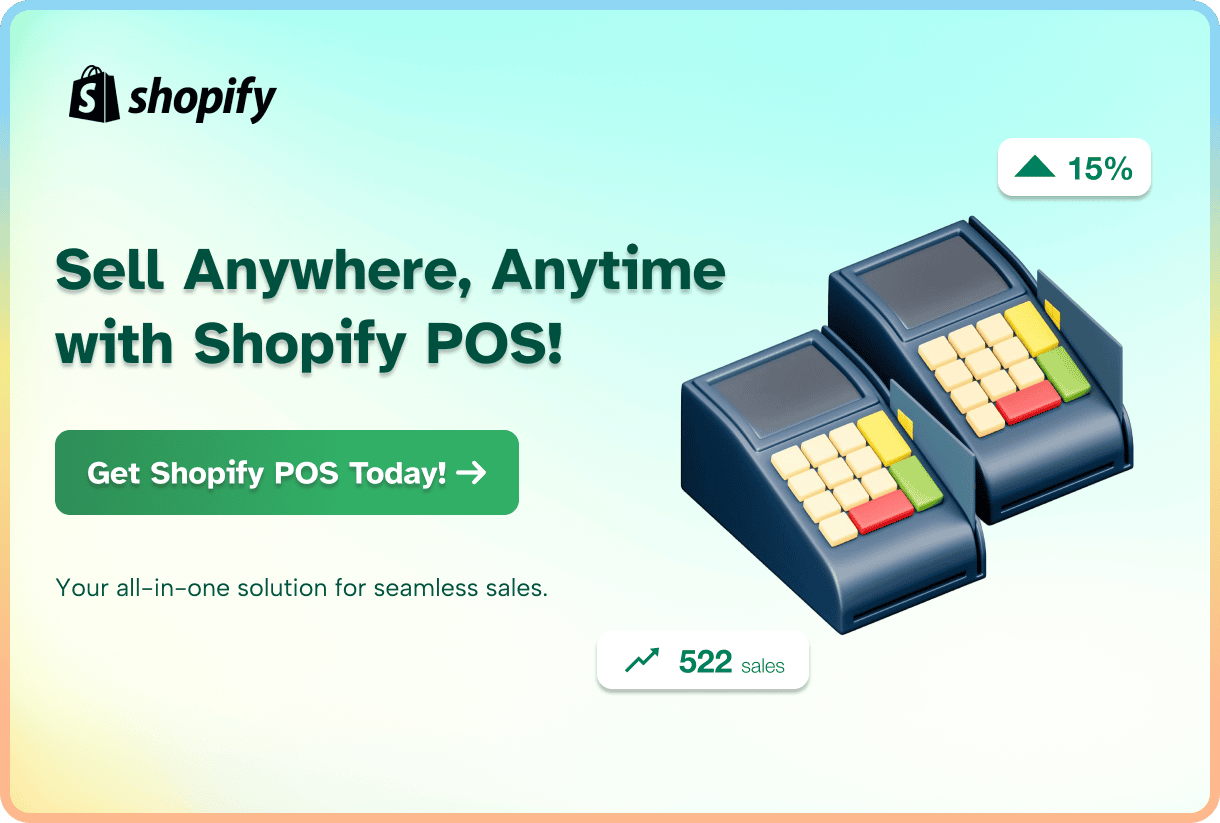
5. Explore detailed reviews of the best POS systems by category
With so many options available, it can be overwhelming to find the perfect POS system that fit for your niche’s needs. In this section, we’ll break down and review the best POS systems across various categories, so you can make clear decision based on your specific business type, size, and industry requirements. Whether you’re looking for a simple solution for a small retail shop or a feature-rich system for a large restaurant chain, we’ve got you covered right below.
6. Conclusion
Without a functional POS system, managing a physical business can be a tiresome task that takes a lot of time and resources. Choosing the best POS software for small business depends on your industry, budget, and your personal needs. Hence, eComStart hopes after reading this article, you can choose the best POS system for small business that fits your demand and budget.
Check out eComStart.io to get all the latest eCommerce resources to launch and scale up your business.
