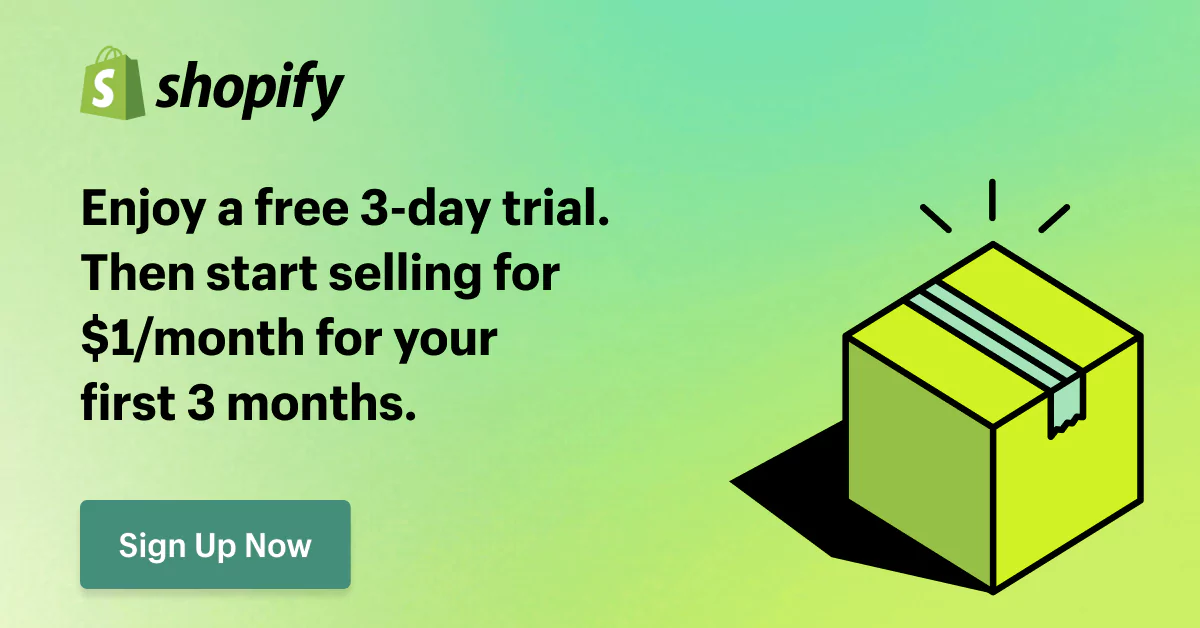Shopify Review: Is It Still The #1 eCommerce Platform in 2024?

Are you interested in launching an online store but keep procrastinating because you thought it would take a lot of time and budget upfront? Well, it doesn’t have to. With Shopify, you can build a functional eCommerce website with no code and get started selling online for as low as $29/month.
Yup, you didn’t hear it wrong. Shopify’s ease of use, affordability, and robust sales features make it one of the most popular eCommerce platforms to date. But is Shopify the right choice for you or not? Let’s find out the answer with our comprehensive Shopify review.
1. A glance at the world’s most popular eCommerce platform
TL;DR
| Shopify is a world-renowned eCommerce platform that enables people to easily launch, manage, and scale up an online store. When you pay Shopify a monthly (or annual) subscription fee, you get to host your website securely on Shopify’s server. The best part: Shopify provides you with everything you need to create a high-performing store. You can add unlimited products, fulfill orders, run marketing campaigns, sell in multi-currencies, etc. The list goes on. 💡 4.6M+ eCommerce sites are powered by Shopify. 💡 Trusted in 175+ countries globally. 💡 Drives $886 billion in revenue. | Our overall rating 4.8 out of 5.0 ⭐⭐⭐⭐⭐ 3-day trial, no credit card required Unlock a 33-day trial for just $1 ➡️ | |
Shopify pros & cons
⚠ Important update: Starting from November 1, 2024, Shopify reintroduced their program Shopify 3 months for $1 offer, allowing you to explore Shopify for a 3-day free trial and then pay only $1/month to enjoy the next 3 months.
2. Shopify review fundamentals: What it is & How it works
2.1. The concept of Shopify
By nature, Shopify is a hosted eCommerce platform, meaning when you pay Shopify a recurring subscription fee, Shopify takes all the heavy-lifting parts off your plate. You don’t have to worry about hosting or struggling with a complicated installation process like many other platforms.
With Shopify, all you need to do is register an account. There you go– you can manage every aspect of your online store operations, including:
- Customize how your website works and looks
- Add unlimited products
- Manage inventory
- Fulfil orders and shipping
- Send personalized emails to your customers/subscribers
- Run social ads campaigns
- Sync your products to other sales channels
- Track your sales analytics
And the incredible thing is that you can do all the things above and beyond in one place– the Shopify admin dashboard. Hence, as long as you have a laptop and a good Internet connection, you can start an online store right in your comfort zone.
2.2. What you can and can’t sell on Shopify
With Shopify, you can sell both physical and digital products. However, from our experience, Shopify excels more with physical products. This is due to Shopify’s comprehensive inventory management, seamless shipping integrations, support for physical store integrations through its POS system, etc.
With that being said, there are certain product categories you can’t sell on Shopify. They include:
- Prescription medicines and drugs
- Live animals
- Explosives and fireworks
- Tobacco and cigarettes
- Adult content and pornography
- Alcohol (subject to Shopify’s specific regulations and regional laws)
- Warranties and service plans not authorized by Shopify
- Illegal drugs or drug paraphernalia
- Anything promoting hate, discrimination, or illegal activities
3. Shopify review: All factors included
3.1. Pricing
4.8 out of 5.0
⭐⭐⭐⭐⭐
Putting all costs and fees into consideration, Shopify is an eCommerce platform with exceptional value for money. With just $39/month, you get to add unlimited products, manage unlimited customer contacts, run automated email campaigns, and even translate your store into 3 different markets, etc.
Of course, compared to the lowest plan of other solutions like Wix eCommerce or Squarespace, Shopify’s Basic plan is a bit higher. However, from what we’ve experienced, there’s no way they offer as fantastic features as Shopify does.
Shopify even lets new users sign up for any plan at $1/month for the first month with no credit card required to see whether Shopify fits them or not.
You wouldn’t want to operate your store at a loss. Therefore, pricing is the first factor we look into in this Shopify review.
3.1.1. The mandatory fees
First, let us walk you through the unavoidable fees when launching an eCommerce website with Shopify. These fees can be categorized into 2 main groups: licensing fees (the fees you pay Shopify to host your website under their ‘roof’) and transaction fees (to accept customers’ orders).
Important note: Shopify’s pricing plans vary from region to region. The pricing information in this blog is for the United States. Therefore, it should only be used for reference.
Here is an overview Shopify pricing plan review for your reference:
Shopify | |||
|---|---|---|---|
Monthly pricing | $39 | $105 | $399 |
Annually pricing | $29 | $79 | $299 |
Card rates | 2.9% + 30¢ online 2.6% + 10¢ in person 2% 3rd-party payment providers | 2.7% + 30¢ online 2.5% + 10¢ in person 1% 3rd-party payment providers | 2.5% + 30¢ online 2.4% + 10¢ in person 0.6% 3rd-party payment providers |
POS Lite | Free | Free | Free |
POS Pro | $89/location | $89/location | $89/location |
Suitable for | ‘Solo’ entrepreneurs who just dip their toes in the eCommerce game. | Small teams that want to launch and manage online stores | Growing, high-volume online stores with more extensive sales and marketing features. |
Unlimited products and customer profiles | ✅ | ✅ | ✅ |
Free hosting and SSL | ✅ | ✅ | ✅ |
Checkout page capacity | Standard | Standard | 10 times faster |
Additional staff accounts | ❌ | 5 | 15 |
24/7 live chat support | ✅ | ✅ | ✅ |
Built-in sales and marketing features | ✅ | ✅ | ✅ |
Third-party calculated shipping fees | ❌ | ❌ | ✅ |
Sync products to social channels and marketplaces | ✅ | ✅ | ✅ |
Inventory locations | 10 | 10 | 10 |
Localize your store for different countries | 3 markets | 3 markets | 3 markets$59/mo per extra market |
Analytics | Standard | Standard | Standard + build custom report |
In addition to the 3 main pricing packages, Shopify offers you 2 additional plans:
- Shopify Starter at $5/month if you feel like Basic Shopify is a little too much. However, as a Starter user, you won’t have a full-fledged eCommerce website. Instead, you have product pages, a contact page, and Shopify’s checkout. But be noted that the transaction fee for Starter is 5%, which is much higher than standard plans’.
- Shopify Plus from $2,300/month if you feel like even the Advanced Shopify plan is a bit too limited. With Shopify Plus, your transaction fee is lowered to 2.15% + 30¢ for online credit card processing.
But the most important part is that you unlock access to bunches of exotic Plus-exclusive features. To name a few, you can customize the checkout page, B2B selling, unlimited APIs for integrating with your existing platforms, etc.
3.1.2. The optional fees
Each business will have different demands and expectations over how their store should look and work. Therefore, for a complete picture, we highly recommend that you also take optional fees into consideration.
From our experience, optional fees for launching and growing a Shopify store would mostly have something to do with custom domain, premium theme, apps, and service costs.
Here’s an estimation:
| Type of costs and fees | Estimation |
| Custom domain | $10 – $1,000+/year |
| Premium website template | $140 – $380: Shopify Theme Store $79 – $450: Third-party theme marketplaces |
| Third-party apps and tools | $10 – $5,000+ |
| Professional services outsourcing | $2,000 – $20,000+ |
3.1.3. Tips to reduce your costs
If you think all the costs we list seem like a lot, here are some proven-effective tips we prepare to help you minimize the cost to build a Shopify store.
In a few words: be wise with the mandatory costs and cut down on the option fees.
💡 Choose your Shopify plan wisely
- Newbies: Choose Basic Shopify at $39 and upgrade as you grow.
- For big stores who just migrated to Shopify: Choose Advanced Shopify to save you transaction fees.
💡 Use Shopify Payments
Use Shopify payment as your payment gateway (if you’re valid for it). This will save you huge extra transaction fees for not using Shopify Payments.
💡 Pick a free Shopify theme
Pick a free Shopify theme instead of a premium one (you can switch to a more premier template whenever you like it)
💡 Watch out for third-party app costs
Before installing an app to your Shopify store, ask yourself, “Is this app a must-have so my store can function properly or it’s just a nice touch that might not bring a big impact?” For instance, if you just get started, there’s no need to invest in a pricey translation app.
3.2. Ease of use
4.9 out of 5.0
⭐⭐⭐⭐⭐
If you are uncomfortable with coding or dealing with technical stuff, Shopify is the way to go. The platform’s intuitive dashboard enables you to manage all aspects of your store operations in one place.
Managing an online store is already tiring enough, so if you want to launch an e-shop, make sure the platform you choose is easy to use. And this is where Shopify shines like a diamond.
Shopify is most famous for its intuitive dashboard and ease of use, allowing you to launch a functional, visually appealing eCommerce website in hours, not months.
After signing up for a Shopify account, the first thing you should do is add products to your store. We suggest adding products first and customizing your website design later. This is because your products are the most important things at the end of the day.
You can add products to your Shopify store easily, as shown:
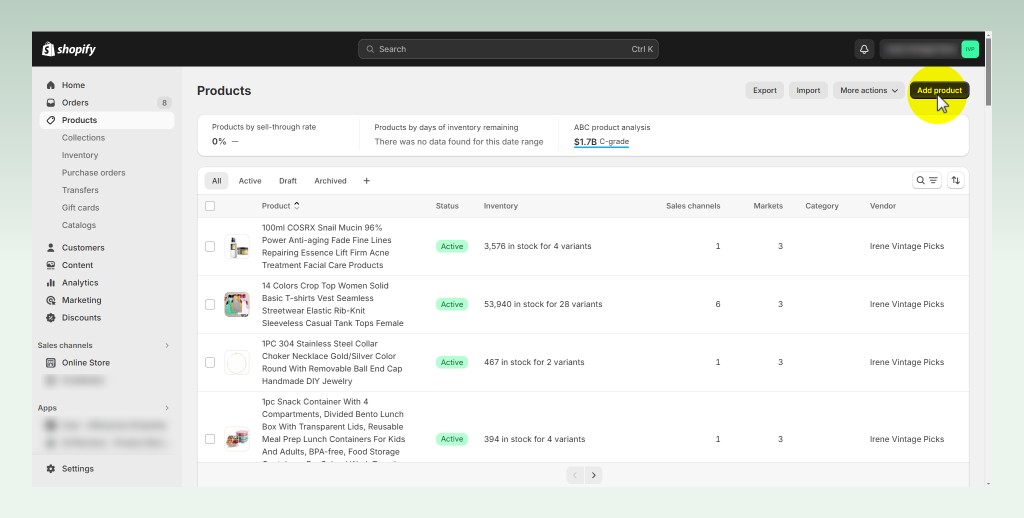
💡 Pro tip: Don’t want to add products manually? Apps like DSers or Zopi can help you import thousands of AliExpress products to your store in clicks.
After you’ve added products to your store, the next thing to do is pick a theme and customize it. By default, you’re given Dawn– a free theme. But you can pick any other theme to get started.
Afterward, you can use a built-in drag-and-drop editor to customize your website’s looks and feels.
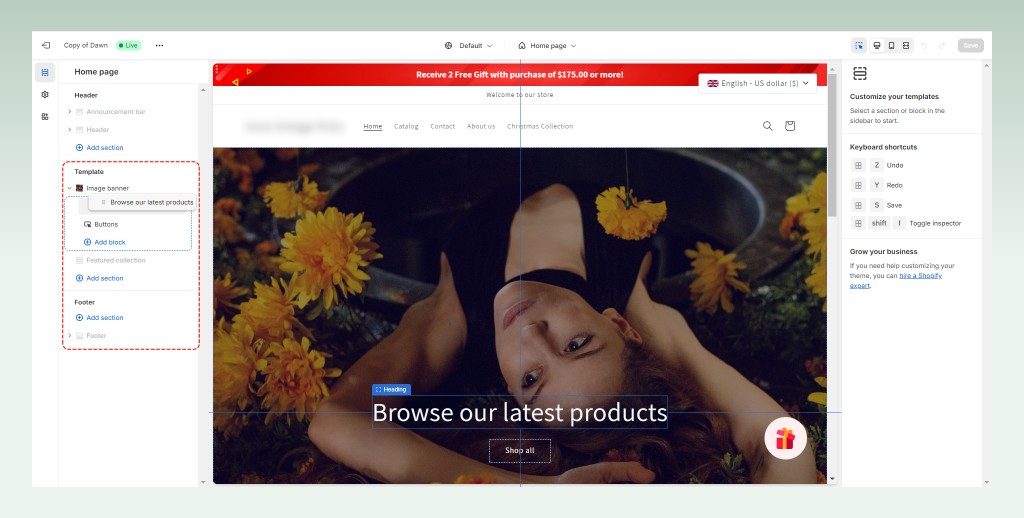
3.3. Support
4.9 out of 5.0
⭐⭐⭐⭐⭐
We’ve worked with the Shopify support team several times on our clients’ projects. And honestly, we’re more than satisfied by their friendliness, professional manner, and, most importantly, their competency.
There are some issues that Shopify staff might not be able to solve. (e.g. issues when integration issues with another platform). But overall, we appreciate how willing they are to go the extra mile to help their users out.
No matter how simple and intuitive Shopify can be, you’ll inevitably run into technical issues while managing your store. And in those cases, getting support in the nick of time can make all the difference.
So, let’s see how Shopify performs regarding customer support in this Shopify review.
No matter which plan you choose, Shopify gives you 24/7 support via various channels– live chat, phone call, or email. And if you choose Shopify Plus, you even have a Customer Success Manager to guide you through every step of the way.
Besides the round-the-clock support, if you are a self-learner, Shopify even has extensive support resources like
- Shopify’s help center
- Shopify Community
- Shopify Academy
With 24/7 support and extensive documentation, you can rest assured that your store will be well taken care of in emergencies.
3.4. Design & Customization
4.7 out of 5.0
⭐⭐⭐⭐⭐
The Shopify Theme Store is crowded with over 180 themes, including 12 free options. Though this number is behind Wix or Squarespace, we’re more impressed with Shopify themes because each theme is unique in its own way instead of using the same ‘cookie-cutter’ templates.
In terms of design customization, Shopify themes are highly customizable with its drag-and-drop editor and CSS if you’re comfortable with coding.
Your website’s appearance is your crucial asset on the Internet since it’s the first thing your potential shoppers see and form their first impression of your brand.
So, let’s analyze the theme design and customization that Shopify offers in this Shopify review.
3.4.1. Themes
The Shopify Theme Store offers 12 free themes and 172 paid themes ($140 – $380) for you to choose from. They span all possible industries, from arts and babies, to books, clothing, electronics, etc.
You can even sort themes by features. For instance, if your products come in various colors, you can find themes that have color swatch functionality.
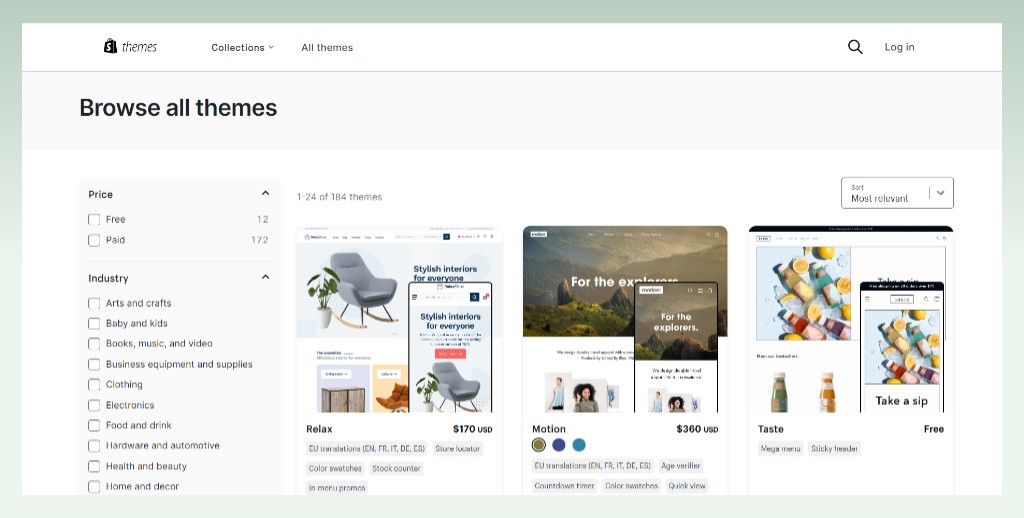
Regarding visual appeal, most Shopify themes are modern, professional, chic, and built with UI-UX best practices in mind. But what we like the most about them is that they are all optimized for mobile devices.
When you customize your store, it auto-adapts to look good on any device– be it laptops, mobiles, tablets, etc. This will save you a lot of time from customizing your store separately for mobile.
3.4.1. Customization
But are Shopify themes customizable? Yes, Shopify themes are highly customizable. Each theme will come with a different suite of layouts and features. So, from the way we see it, the more features your theme offers, the more customization options you have.
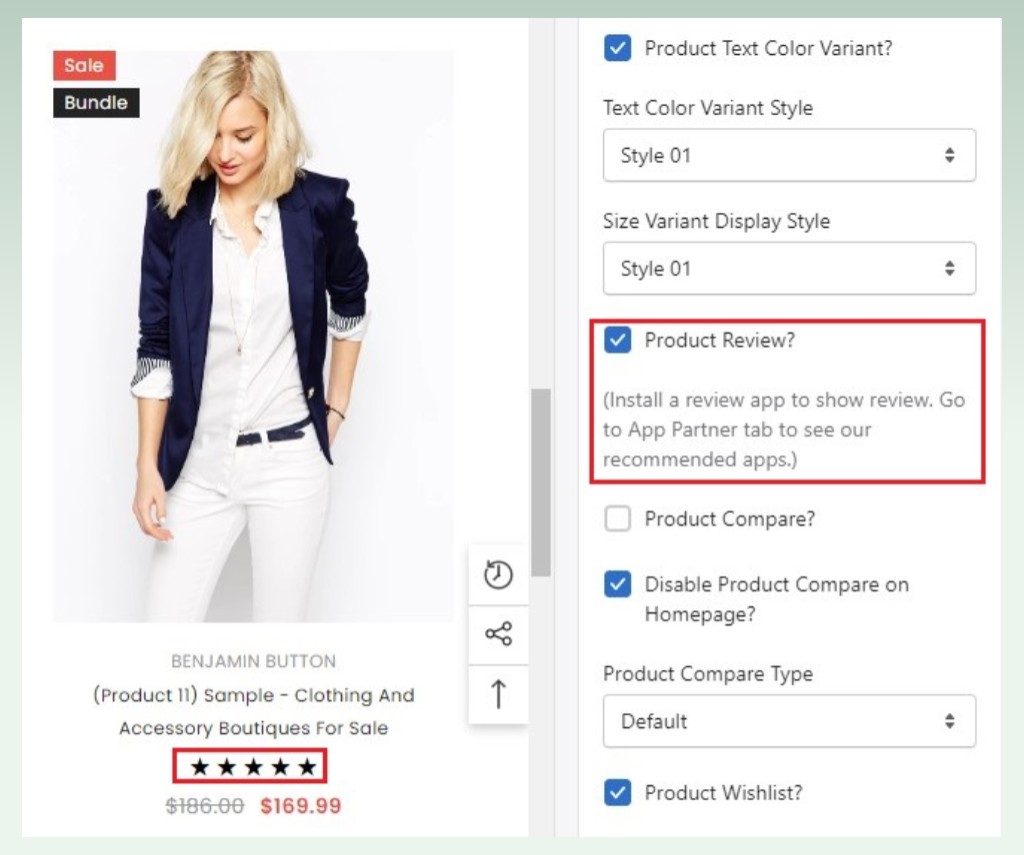
For instance, a $380 premium theme will give you more built-in features and customization than a free one.
With that being said, if you want to add a feature or element your theme doesn’t support, things might get complicated because you will then have to rely on landing page builders or tweak the code.
Apparently, there are certain limitations when it comes to customization options. But compared to other solutions like Wix or Squarespace, Shopify themes give you more flexibility and control over your store’s design.
3.5. Performance
4.5 out of 5.0
⭐⭐⭐⭐⭐
Thanks to its global CDN and well-optimized theme code, websites hosted with Shopify have faster loading speeds than other solutions like BigCommerce.
Well, it isn’t the fastest, but it’s fast!
A slow-loading page will scare your customers away. Not to mention that page speed is a top factor Google uses to rank your website. Therefore, page speed performance is a vital aspect we’ll take a look at in this Shopify review.
If a fast-loading website is important to you, then you’re in for a treat with Shopify. With its global content delivery network (CDN), optimized underlying theme codes, and 99.9% uptime, Shopify websites generally have a good reputation for speed.
A lot of testing done by many parties has all agreed that Shopify websites tend to load faster than those hosted on other platforms. Shopify isn’t the fastest platform, but it is always in the top 3.
Nevertheless, just because Shopify loads fast doesn’t mean it will remain fast forever. So, always optimize your multimedia content before uploading to your store and only install apps that have low to no impact on your speed.
3.6. eCommerce features
Let’s continue this Shopify review with one of the most important aspects– eCommerce features. Let’s see what Shopify offers in terms of sales features and why it’s our favorite platform for eCommerce.
4.8 out of 5.0
⭐⭐⭐⭐⭐
We don’t think there’s another hosted eCommerce solution that can beat Shopify in terms of eCommerce features. It’s well-packed with all you need to run a full-fledged eCommerce store.
3.6.1. Product management
With Shopify, adding products to your store is as easy as 1,2,3. You can add thousands of products to your store via CSV file and import items from AliExpress, Amazon, or eBay to your store using third-party apps.
And if you want to add new products to your store individually, Shopify has the so-called ‘Shopify Magic’ to ease up your game. Shopify Magic is Shopify’s built-in AI-powered tool, which Shopify offers free for all plans. All you have to do is insert your prompt and let Shopify Magic generate you your title, product description, meta tags, etc.
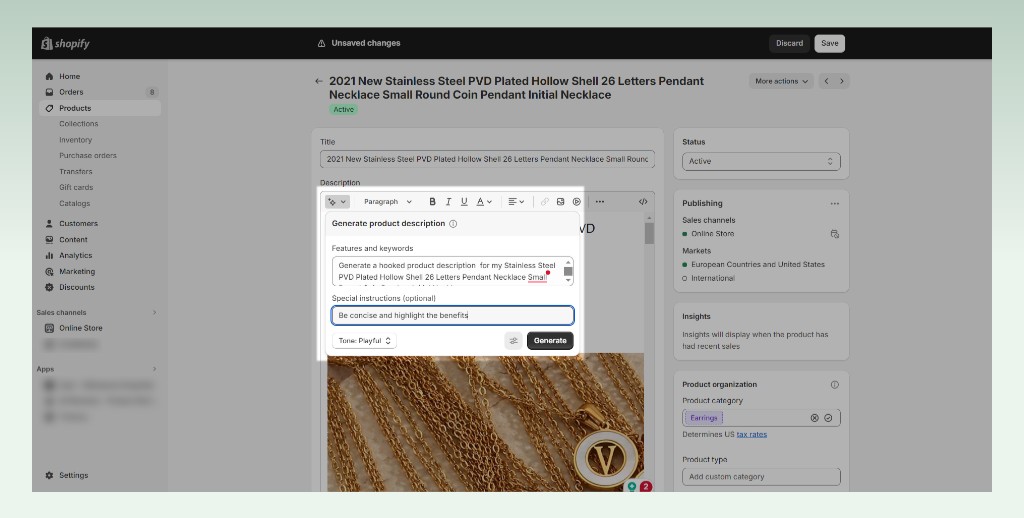
So, adding products is simple with Shopify. What about managing inventory for your products? It’s easy as pie as well. Shopify automatically updates your stock availability across your online and offline stores without you having to do so manually.
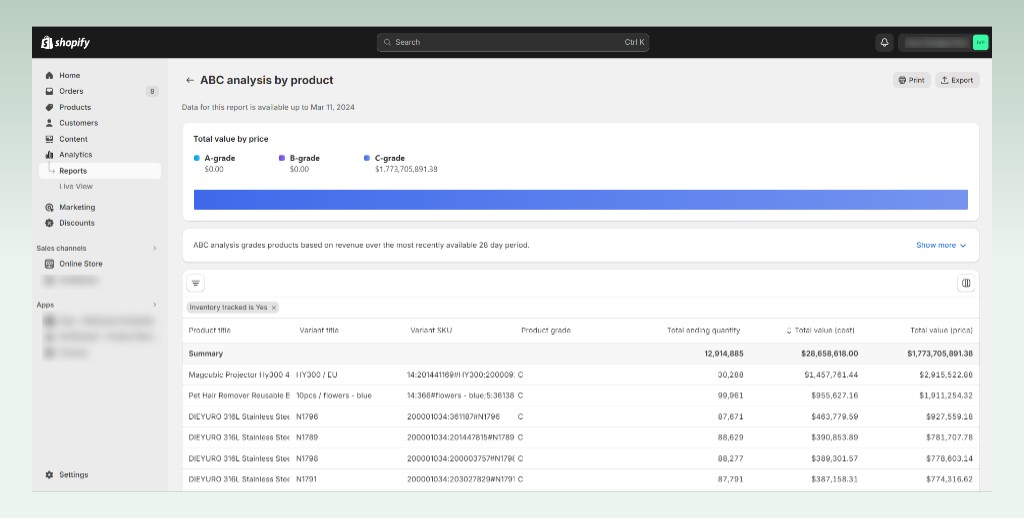
3.6.2. Payment processing
Shopify has a built-in payment gateway called ‘Shopify Payments’. With Shopify’s in-house gateway, you can accept various payment methods. This includes major credit and debit cards, and accelerated checkout solutions like Apple Pay, Google Pay, etc.
The awesome part is that Shopify Payments even offers you Shop Pay. With Shop Pay, you can allow your customers to check out with pre-filled credit card and shipping information. In addition, you can even enable your customers to buy now and pay later in 4 installments. This is extremely handy if you plan to sell high-ticket items.
Besides Shopify Payments, Shopify empowers you to integrate with over 100+ other third-party payment gateways. But watch out for the extra transaction fees for not using Shopify Payments we discussed above.
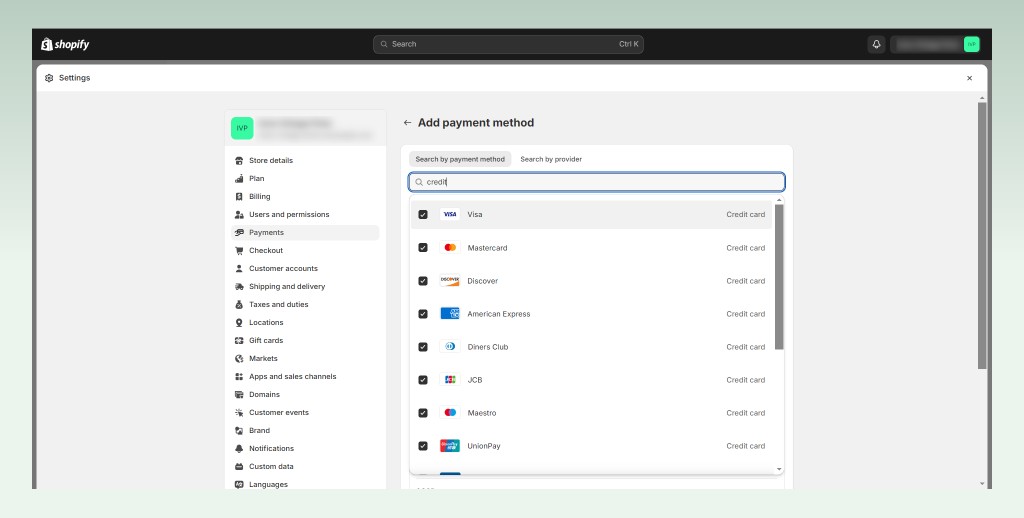
3.6.3. Shopify Shipping
Shipping is one of the X factors that determine whether your eCommerce store can function properly with proper profit margin or not. Lucky for you, Shopify has great shipping features as well.
Mainly, you can:
- Purchase and print shipping labels directly within your Shopify admin panel
- Have discounted rates for your shipping labels
- If you are on Advanced Shopify, you can also show your customers real-time shipping rates from your couriers at the checkout page.
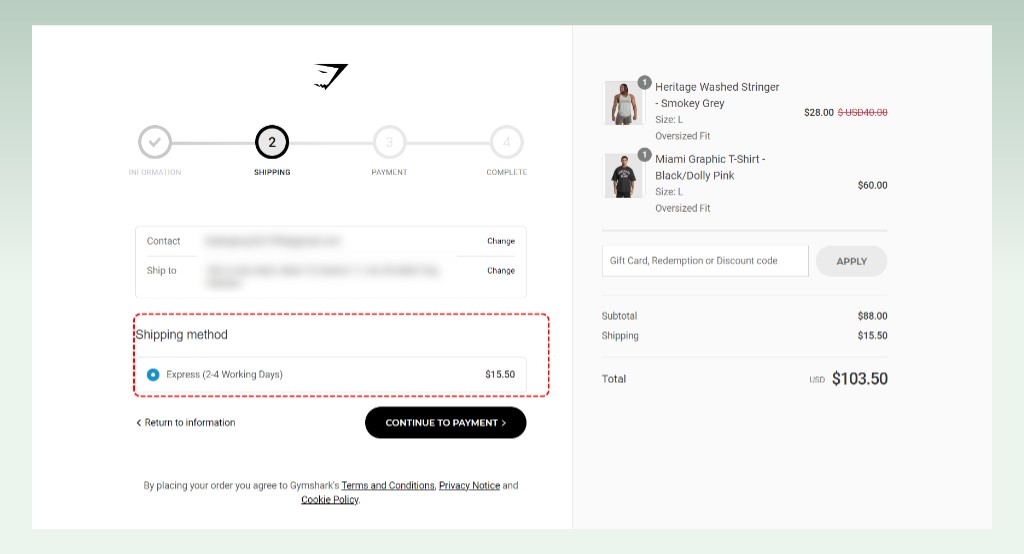
3.6.4. Multi-channel integration
After you’ve earned stable sales, you’d want to scale your store up by expanding to new sales channels. And Shopify’s multi-channel sales are quite handsome.
The platform doesn’t support integration with other sales channels natively. However, you can sync your products to social commerce channels like Instagram, TikTok or marketplaces like Amazon, eBay, etc., seamlessly with app integration.
Unlike other platforms that might charge you extra fees for connecting additional sales channels, Shopify lets you do it for free. So, we think it’s also a strong plus of the platform. Shopify allows you to sync your Shopify product catalog to whatever sales channels you like and manage your stock across all channels conveniently on the Shopify admin dashboard.
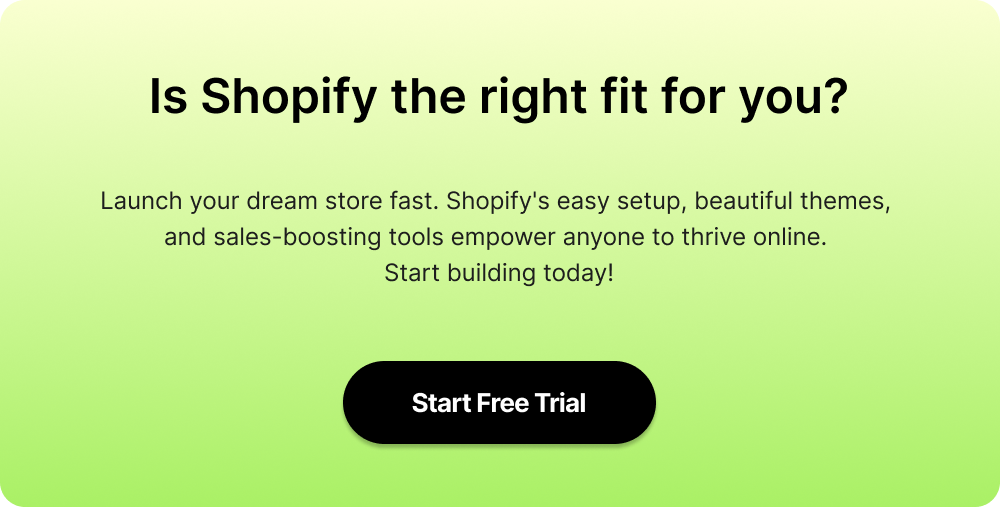
3.6.5. POS
Next up in our Shopify review, we’ll explore the platform’s capabilities in offline-selling features.
So, does Shopify POS work well? Yes, it does. When you subscribe to Basic Shopify or above, Shopify POS gives you a free card reader, which you can use to accept in-store credit cards with ease.
What’s incredible is that Shopify builds its own point-of-sale system, so it works with the online version seamlessly. This sets Shopify apart from many other eCommerce platform, where you have to get your own POS software and integration.
Shopify POS syncs data between the pos system with your Shopify admin dashboard to keep your stock, customer information real-time updated.
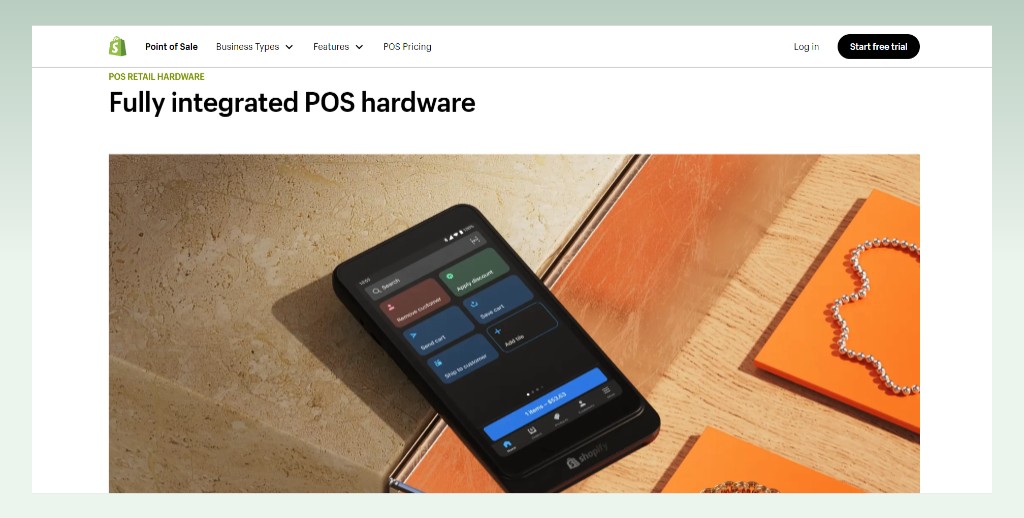
3.7. Marketing tools
4.6 out of 5.0
⭐⭐⭐⭐⭐
Shopify’s built-in SEO and marketing functionalities are among the coolest. Platforms like BigCommerce or WooCommerce also have great marketing features, but you’d have to rely on third-party integrations.
Without a superstar marketing plan in hand, your brand awareness and sales are very likely to fall flat. Hence, this Shopify review would be incomplete without discussing Shopify’s marketing tools.
3.7.1. SEO
Shopify comes with essential SEO configurations. You can customize your products’ meta titles, descriptions, etc. Shopify even auto-redirects your customers to the correct pages if you change the URLs.
The platform also comes with a built-in blogging function with a modern blog layout, allowing you to produce insightful blog posts without needing to integrate a CMS platform.
Nevertheless, there are several limits to Shopify SEO features. For instance, you cannot edit the robot.txt files or change the fixed part of your URL structure. But you can easily overcome these limits with nearly 700 SEO apps on the Shopify App Store.
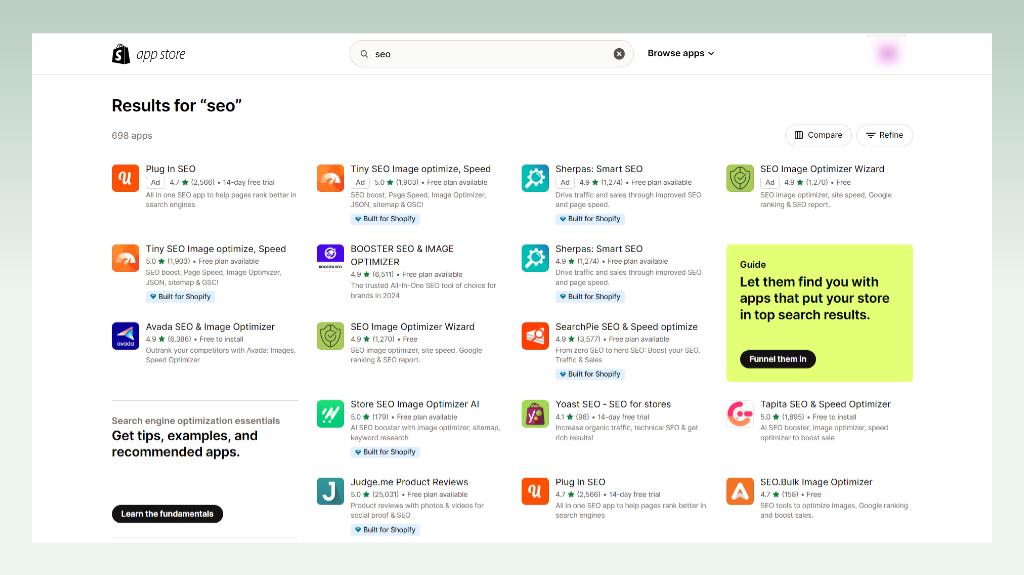
3.7.2. Email
Email is an old but gold channel to delight, engage and drive sales from your potential shoppers. Fortunately, all Shopify plans have access to Shopify Email– a free email tool built by Shopify themselves. Shopify email gives you access to various templates and pre-built automation.
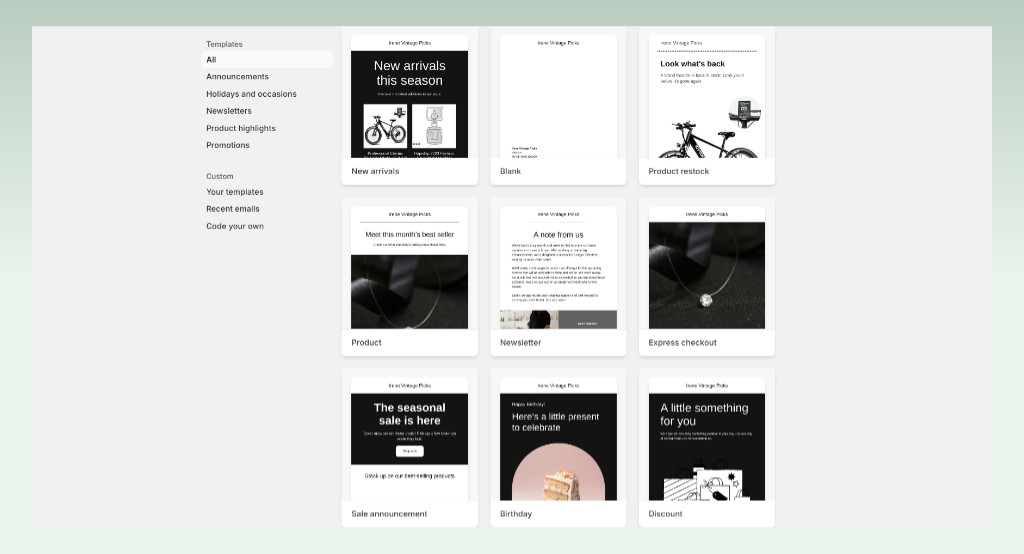
For instance, you can send the visitors who abandon their cart to win them back. Of course, for more personalization and granular segmentation, we recommend integrating with more advanced email apps like Klaviyo or Mailchimp.
3.7.3. Discounts
Shopify also comes packed with great discount features. You can encourage your customers to shop with various discount coupons. You can set a 10% discount, $10 off, Buy X Get Y, and free delivery for orders that m
In addition, you can choose to offer these discounts on all your products or just on certain ones. Shopify also lets you pick which customers get these discounts, helping you focus on making special offers to certain groups.
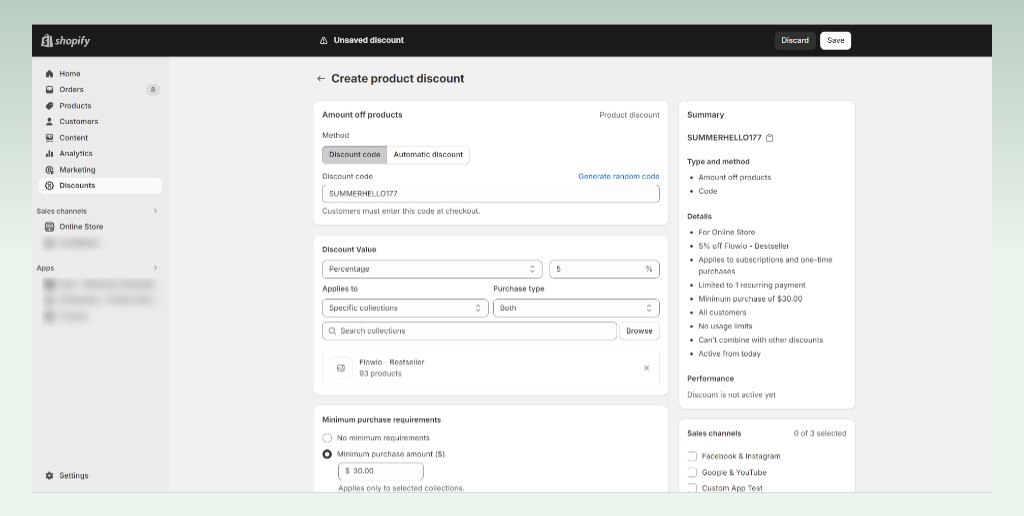
3.7.4. Multi-languages
If you plan to move your business globally in the future, Shopiy’s multilingual features won’t let you down. Shopify has “Shopify Markets”, which enable you to localize your store for different markets. You can:
- Adjust your pricing for different regions
- Tailor your URL suffix to different markets
- Translate your store’s content (with a translation app)
- Enable your customers to check out in their local currencies (with Shopify Payments activated)
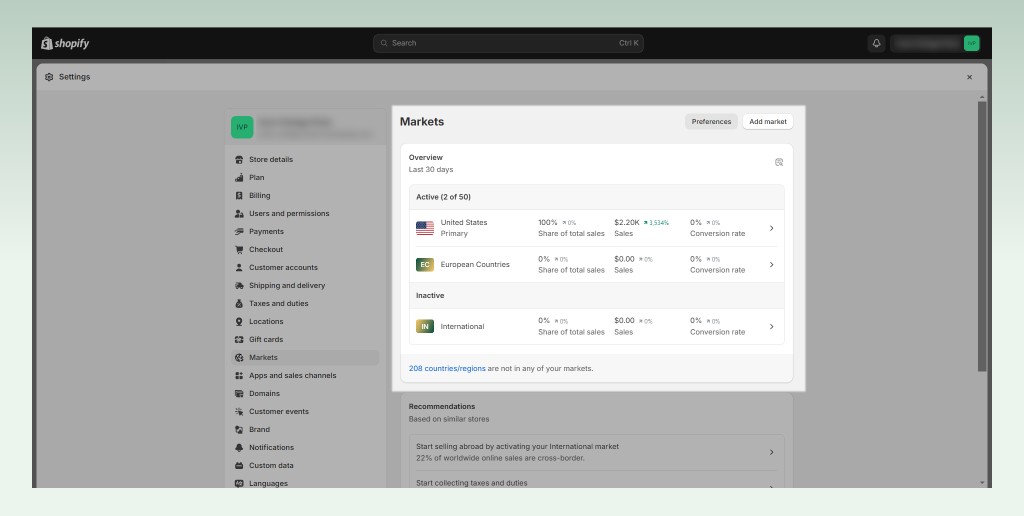
3.8. App & integration
4.8 out of 5.0
⭐⭐⭐⭐⭐
Shopify App Store has over 8,000 apps that provide all the features you can think of– from finding products, email, page builders, upselling, etc. This number of apps is unmatched compared to any eCommerce platform.
No matter how fantastic Shopify’s sales and marketing features are, you’d need third-party apps to build an outstanding eCommerce website and promote it effectively. Therefore, let’s end this Shopify review by discussing another crucial aspect- app integration.
And this is where the Shopify App Store comes in handy. Shopify App Store currently accommodates over 8,000 apps that provide you with almost any function you can think of.
However, sometimes, integrating Shopify with an existing platform can be inconvenient. For example, you’d have to use an iPaaS (integration platform as a service) to connect Shopify with your desired platform.
But overall, we think you’d hardly ever need those as the Shopify App Store is already vast enough.
4. Shopify review: Who do we recommend Shopify?
If you fall into one of the cases below, you and Shopify are born for each other:
💡 An ordinary person with no technical expertise who wants to launch an online store the quick and easy way.
💡 Existing retailers that aim to expand their sales online and want an integrated platform that supports both online and physical store sales.
💡 Brands that value a strong aesthetic are looking for customizable, visually appealing templates without needing coding skills.
💡 Businesses with plans to grow, as Shopify can scale with increased products, traffic, and sales.
💡 Sellers interested in multichannel capabilities who aim to connect their store with social media, marketplaces, and other sales channels.
💡 Dropshipping businesses that want seamless integration with apps for product sourcing and order fulfillment.

5. The brands that rock eCommerce with Shopify
Now that you’ve finished 95% of our Shopify review, let’s look at the six-to-seven-figure brands that conquer eCommerce using Shopify for your inspiration.
5.1. Kylie Cosmetics

- Niche: Beauty and Cosmetics | Headquarter: The United States
- Estimated annual revenue: $500M – $1B
- Estimated traffic in the last 30 days: 532.8K
Kylie Cosmetics is one of the big fish that succeed in eCommerce with the help of Shopify. The eCommerce website of billionaire Kylie Jenner is one of the most visually appealing online stores we’ve ever seen. Everything just feels right– from the mega menu with inner images and collection grid to the Instagram feed, advanced product filter, and loyalty program.
5.2. Gymshark
- Niche: Fashion and Apparel | Headquarter: England
- Estimated annual revenue: $200M – $500M
- Estimated traffic in the last 30 days: 7.4M

If you want to start an online clothing store with Shopify and are looking for a big brand to replicate their success, we can’t think of a better name than Gymshark. The Gymshark website is well-optimized for conversions with lots of sale-driven blocks and elements.
What’s even more impressive is that Gymshark uses Shopify Markets to localize its eCommerce website to different markets to provide global shoppers with a more personalized experience.

5.3. Life interiors

- Niche: Furniture | Headquarter: Australia
- Estimated annual revenue: $10M – $15M
- Estimated traffic in the last 30 days: 274.8K
Life interiors is another name we want to shout out in this Shopify review. The Australia-based furniture brand manages its online store with Shopify and uses Impulse– a high-rated premium Shopify theme.
Besides the spacious layout that puts their products front and center, a big highlight of Life Interiors is that they have the ‘Buy now, Pay later’ (BNPL) payment method powered by Afterpay. This is thanks to Shopify’s extensive payment gateway support.
💡Check out these 12 Best Shopify Stores for eCommerce Inspiration if you want to look at more real-life examples to learn from.

6. Final thoughts
All in all, if you are planning to launch an eCommerce store or just simply interested in the idea of earning, passive income, Shopify should be your go-to choice.
eComStart hopes this Shopify review can help you make an educated decision as to whether to host your eCommerce store with Shopify or not.
Seeking alternatives beyond Shopify? Delve into comparisons between Shopify vs other eCommerce platforms to explore more options and find the perfect fit for your online store’s success.
If you are interested, explore our articles on eCommerce platform comparisons and eComStart.io for all the latest eCommerce insights.