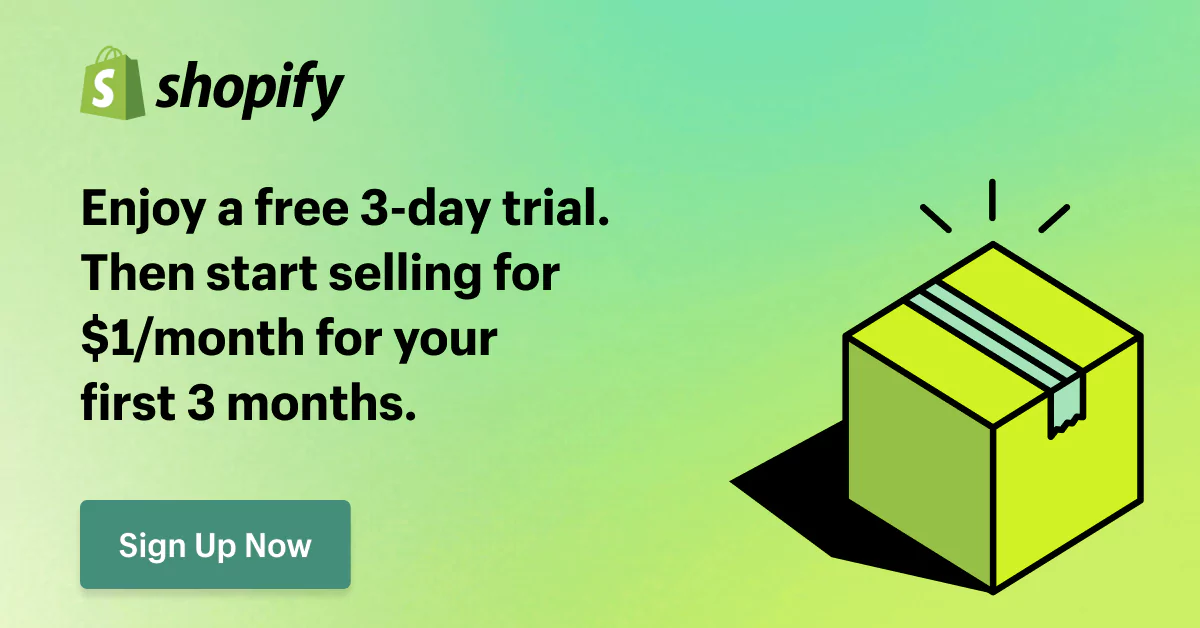Shopify Starter Plan Review: Social Commerce Selling for Beginners
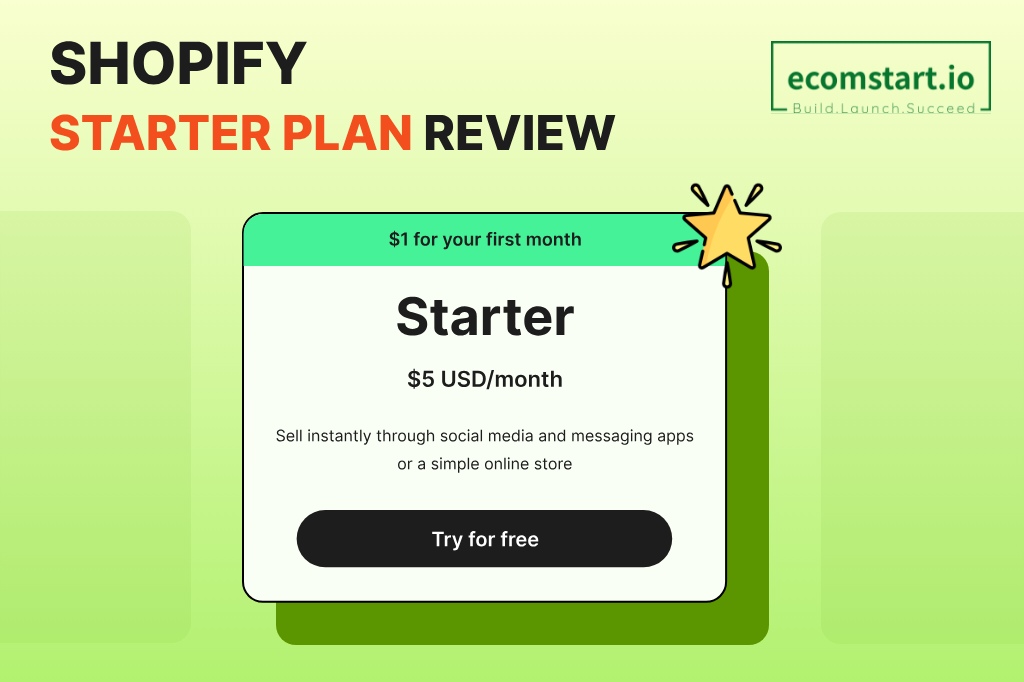
Are you ready to take your business to the ever-growing world of social media selling? Look no further than the Shopify Starter plan!
This budget-friendly option allows you to launch your social commerce journey for just $5 per month.
This article will equip you with everything you need to know about the Shopify Starter plan to leverage the power of social media. Let’s get started!
1. What is the Starter plan for Shopify?
Shopify’s Starter plan is an affordable option at $5 per month that lets you dip your toes into eCommerce without the need for a full online store.
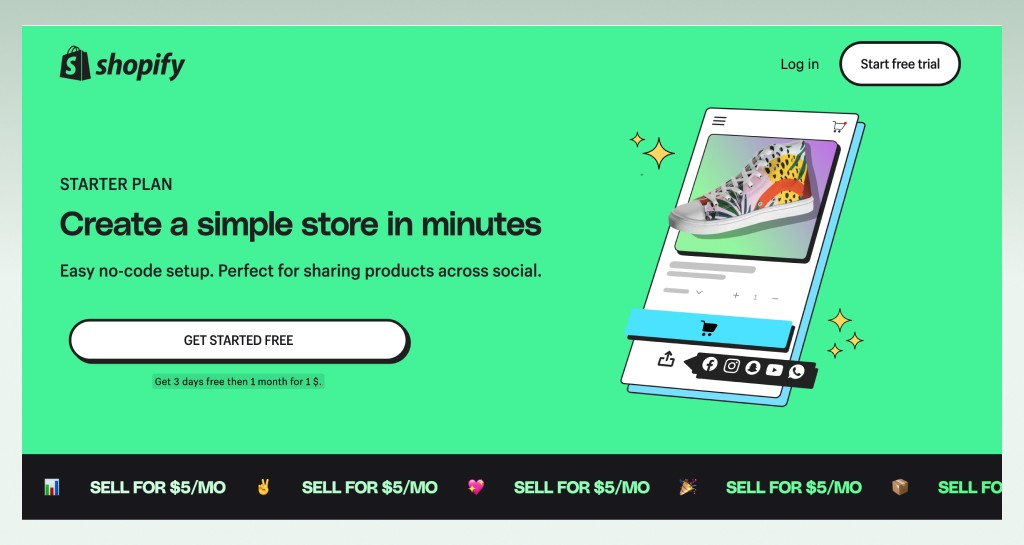
It’s ideal for entrepreneurs who are just starting out and want to test selling through social media platforms like Facebook, Instagram, TikTok, or messaging apps like WhatsApp.
Let’s take an overview of the pros and cons of the Shopify Starter plan first.
Overall, the Shopify Starter plan is a budget-friendly option for businesses starting with social media selling or eCommerce.
Let’s move on to the next part to dive deeper into this Shopify Starter plan review!
2. What are the benefits of Shopify Starter plan?
In our detailed review, Is selling on Shopify worth it, you can see there are various Shopify plans catering to different sizes and types of businesses.
So what can make the Shopify Starter plan different?
The Shopify Starter plan offers a surprising amount of functionality for its price, making it a great entry point for social media sellers and budding entrepreneurs. Here’s a rundown of its key features:
- Sell directly on social media
- Linkpop setup: Create landing pages with multiple links for products, blog posts, or affiliate links.
- Simple storefront: Showcase your products with basic product pages.
- Unlimited product pages: Add as many products as you need.
- Fast and secure checkout: Secure checkout with a built-in SSL certificate.
- Customize product information: Tailor product descriptions, pricing, and images.
- Customizable contact page: Add a contact page for better communication with customers.
- Shopify order management: Track and manage your orders within the platform.
- Basic sales insights: Gain insights on sales, product popularity, and customer behavior.
- Limited fulfillment network access: Use Shopify’s fulfillment network
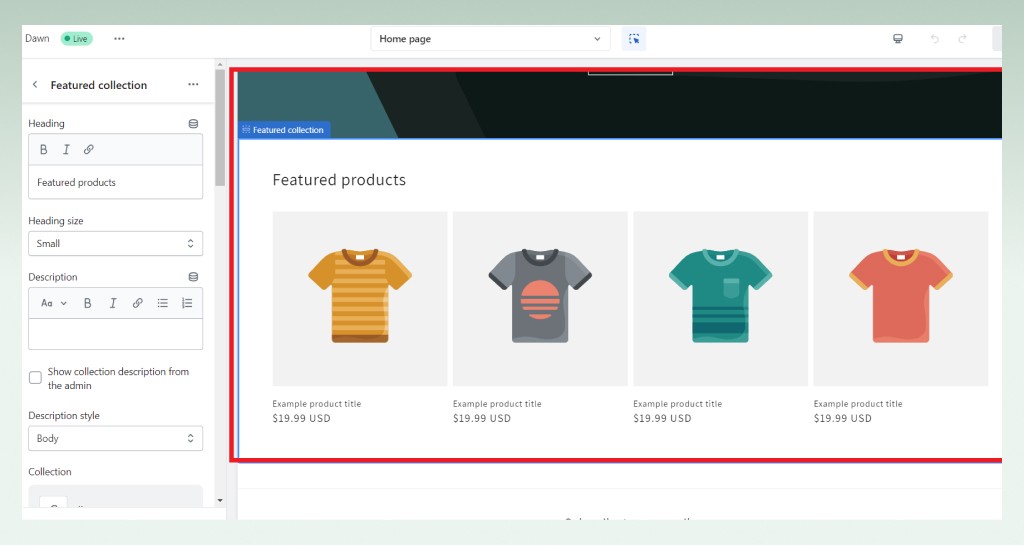
Now, let’s take a closer look at the essential Shopify Starter plan features you will get!
2.1. Social selling powerhouse
The Shopify Starter plan truly shines in the realm of social media selling.
Even without a website, you can upload product information, set prices, and manage inventory directly within the Shopify platform.
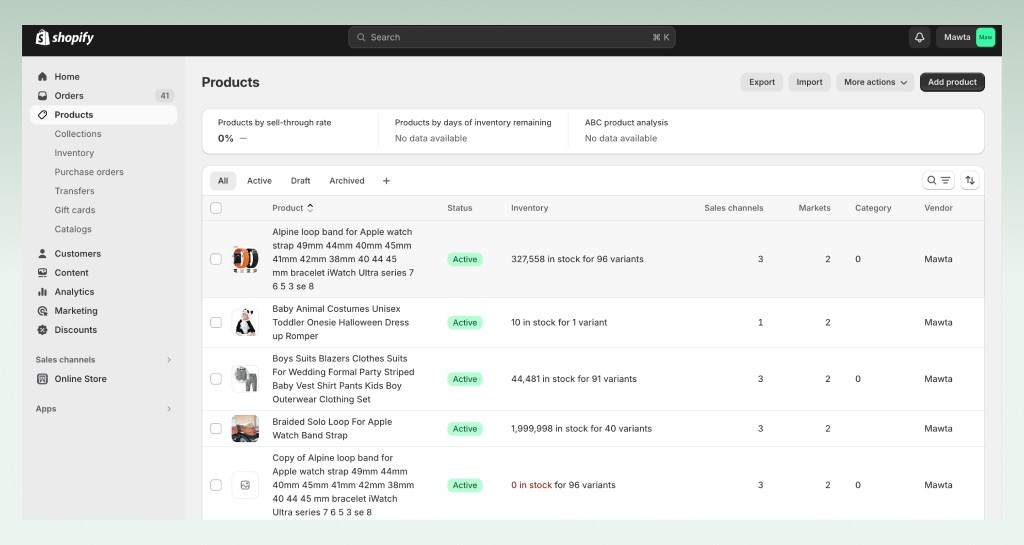
Then you can create product links to share in posts, stories, or even bios on popular platforms like Instagram, Facebook, and TikTok.
Customers can then click the link and be directed to a secure checkout page without ever leaving the social media app. Shopify’s Starter plan makes the buying process smooth and convenient.
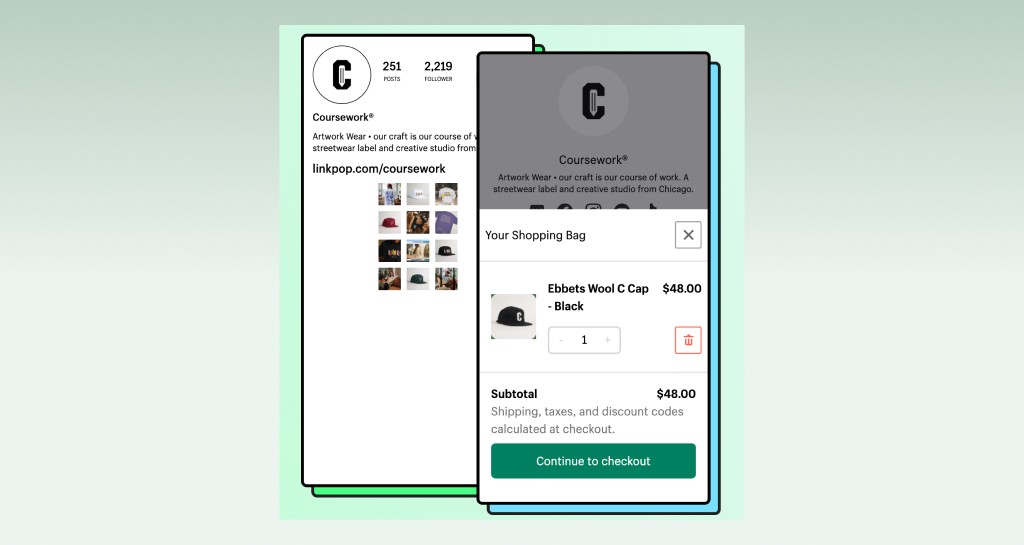
In addition, social media platforms typically limit users to having only one link in their bio. Linkpop solves this problem by allowing you to create a customizable landing page with multiple links.
It will showcase your product pages, blog posts, affiliate links, or anything else you want your audience to see, all in one place. This is a fantastic way to maximize the limited real estate of your social media bio and drive traffic to different areas of your online presence.
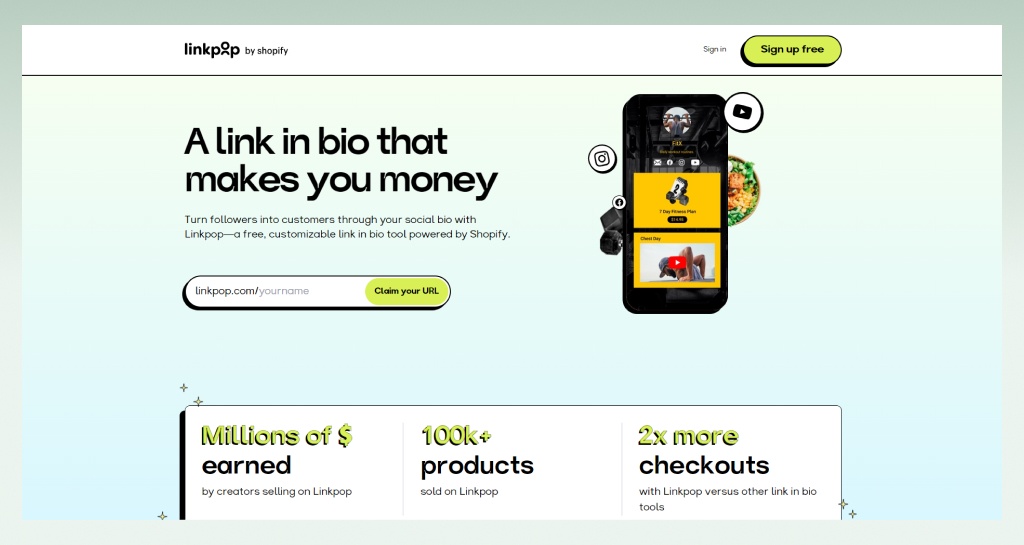
2.2. Seamless storefront experience
The Shopify Starter plan, despite its focus on social media selling, offers a surprisingly smooth storefront experience for your customers.
When you use this plan, the checkout process for your customers won’t happen on your own Shopify Starter plan custom domain (like yourbusiness.com).
Instead, it will take place on a subdomain belonging to Shopify itself (something like yourbusiness.myshopify.com).
But don’t worry!
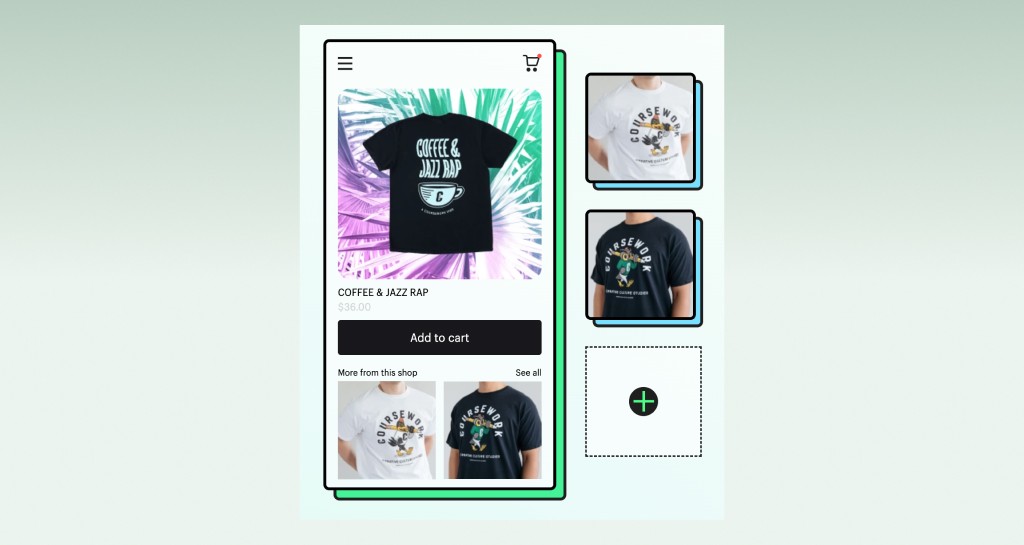
Even without a full website, you can create a professional checkout experience that seamlessly integrates with your social media presence. It is streamlined and uses an SSL certificate to encrypt customer data, which will ensure a secure buying experience.
In addition, customers can add multiple products to their cart before checking out. This encourages them to potentially spend more and simplifies the buying process.
2.3. Communication & Organization
The Shopify Starter plan offers valuable tools to keep you organized and connected with your customers.
You will have a customizable contact page, which allows you to establish a dedicated channel for customer inquiries. You can add a contact form, email address, or even links to your social media profiles.
Besides, Shopify Inbox will manage all your customer interactions in one place. This includes messages received through social media platforms and messaging apps like Facebook Messenger and WhatsApp (assuming you’ve integrated them).
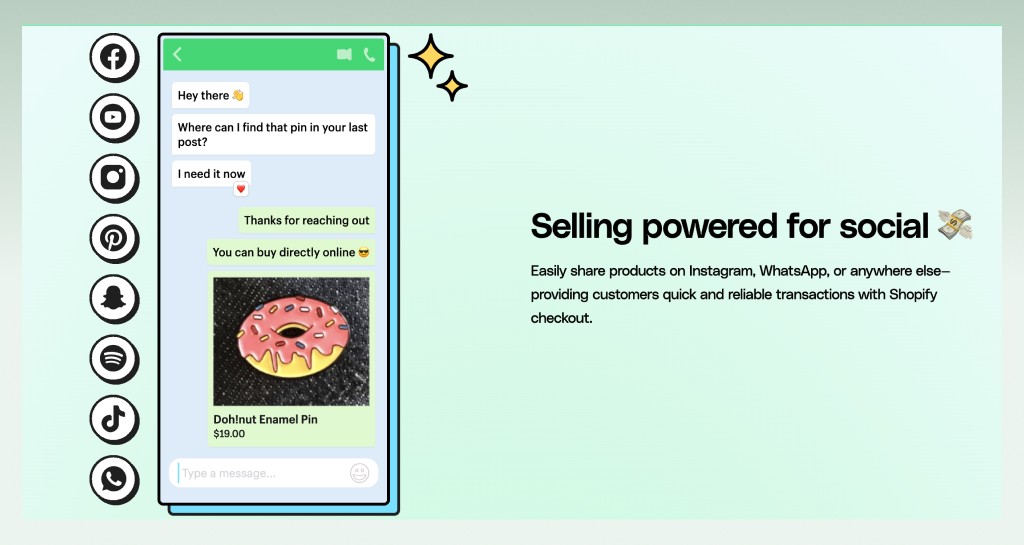
No more jumping between different apps – you can respond to all inquiries efficiently from within the Shopify platform.
Also, the Shopify Starter plan allows you to manage and track your orders directly within the Shopify platform. You can view order details, monitor fulfillment status, and even update customers about their shipments.
2.4. Sales Insights & Logistics
The Shopify Starter plan provides basic data and some fulfillment support, which can be helpful for businesses just starting out. These reports provide insights into sales data, product popularity, or customer behavior.
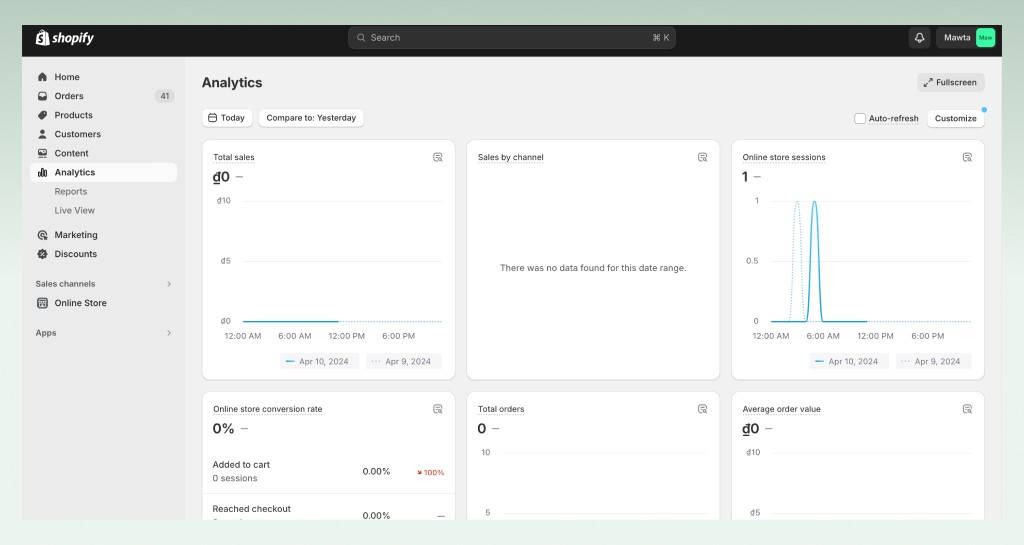
Even with a social media selling focus, users of the Shopify Starter plan can leverage some Shopify fulfillment network features.
You can access fundamental functionalities like order printing or label generation of the Shopify fulfillment network. This allows you to prepare orders for manual fulfillment quickly (shipping from your own location).
It will be advantageous for social media sellers who might start with a smaller product range and manage fulfillment themselves before their business scales.
However, the Shopify Starter plan might have restricted features, less storage space, or a smaller selection of fulfillment centers compared to higher Shopify plans.
Therefore, if you expect a high volume of orders or need more control over fulfillment, it is important to re-check the potential limitations of this plan.
Relevant reading: Shopify Pricing Plans Review
3. How much is the Shopify Starter plan?
Shopify Starter plan has a very affordable subscription fee:
- Subscription fee: $5 USD per month
There are also transaction fees to consider:
- Using Shopify Payments: 5% + 0.3$ per transaction
- An extra 1% fee applies to transactions using credit cards issued outside the US
Imagine you sell $100 for a month and use Shopify Payments:
- Subscription fee (monthly): $5
- Transaction fee: (5% x $100) + $0.30 = $5.3
Then the total Shopify Starter plan price here is $10.3, and you have $89.7 in revenue after fees.
4. Does the Shopify Starter plan Offer a Free Trial?
Yes, the Shopify Starter plan does offer a free trial!
You can typically enjoy a 3-day free trial of Shopify, which allows you to explore the platform’s features and see if it’s a good fit for your needs before committing to a paid plan.
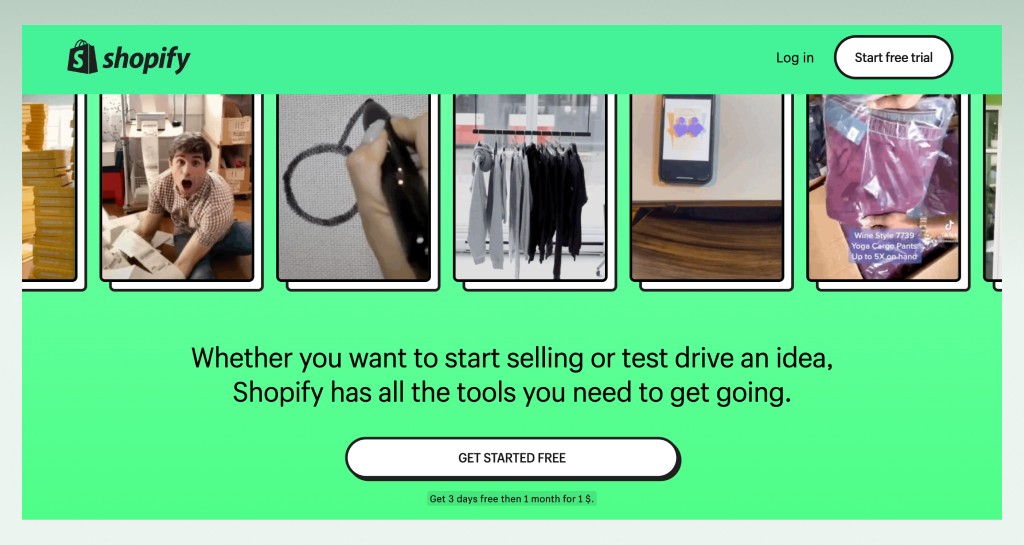
Starting the trial doesn’t require any credit card information. The free trial allows you to test the platform, upload products, and see how the social media selling features work before committing to a paid plan.
Any product listings, customizations, or settings you make during the trial will carry over if you decide to subscribe to the paid Shopify Starter plan.

5. Who is the Shopify Starter plan for?
The Shopify Starter plan is a good fit for a specific group of entrepreneurs, particularly those who are just starting out with eCommerce or social media selling. Here’s a breakdown of who can benefit the most from this plan:
- Social media sellers
If you primarily sell your products through social media platforms like Instagram, Facebook, or TikTok, the Starter plan allows you to create product links and manage your sales directly within Shopify. No need for a full website!

- Content creators with merchandise
Do you have a fanbase and want to offer branded merchandise? The Starter plan allows you to create a simple storefront to showcase and sell your products.
- Budget-conscious businesses
If you’re just starting out and have a limited budget, the Starter plan’s affordability can be a major advantage. It allows you to begin selling online without breaking the bank.

In other words, the Shopify Starter plan caters to entrepreneurs who are:
- Social media sellers
- Budget-conscious businesses
- Limited product sellers
- Businesses testing product ideas
Let’s check out one of the real-world Shopify Starter plan examples and how he takes the most advantage of this plan.
Steve Roenfeldt is a Youtuber, with a strong social media presence built around his YouTube channel and engaging content about cocktails. He wrote a cocktail recipe book and wanted to pre-sell it before the official launch.

Steve found the Starter plan ideal for his needs due to its simplicity and affordability.
The Starter plan is well-suited for selling a limited number of products, which aligns perfectly with Steve’s goal of pre-selling his book.
A key advantage of the plan is the ability to create shareable checkout links. Steve could easily promote his book directly on his social media platforms using these links.
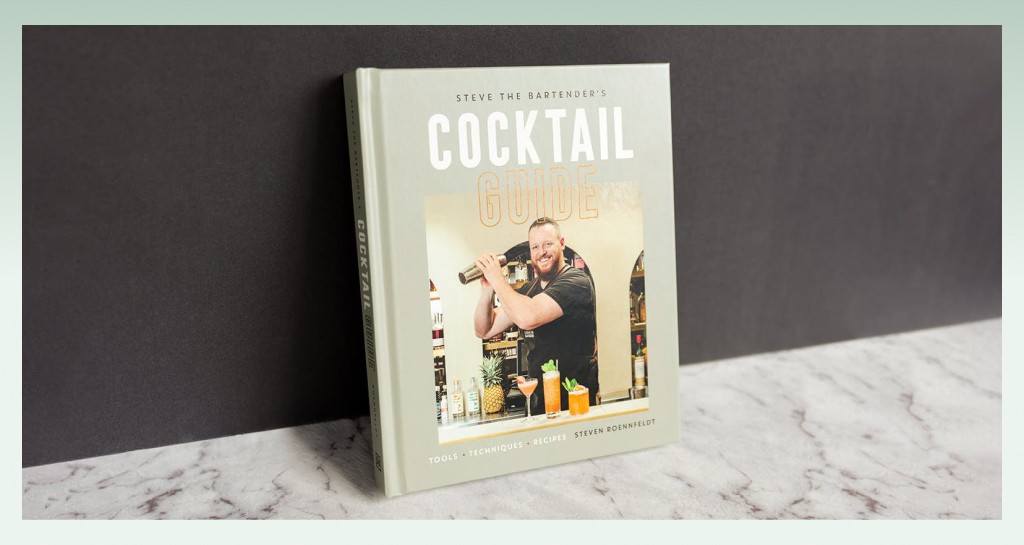
Setting up the online store with the Starter plan was quick and affordable (around $5 per month after the trial). This makes it a budget-friendly option for testing product demand.
In other words, the Shopify Starter plan provided Steve with a streamlined and cost-effective way to pre-sell his book by leveraging his existing social media audience.
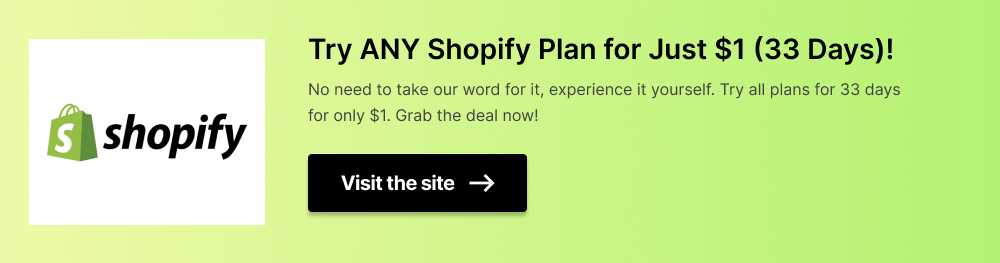
6. What is the difference between Shopify Starter and Shopify Basic?
The Shopify Starter and Shopify Basic plan are both entry-level options for starting your online store, but they cater to different needs. Let’s check out a breakdown of the key differences between the Shopify Starter plan vs Basic:
Shopify Starter plan | Shopify Basic plan | |
|---|---|---|
Monthly cost | $5 | $39 ($29 if paid annually) |
Themes | 1 | All |
Website and blog | ❌ | ✅ |
Free SSL certificate | ✅ | ✅ |
Customer profiles | ✅ | ✅ |
Order & inventory management | ✅ | ✅ |
Language translation | ❌ | ✅ |
Access to Shopify’s dashboard | ✅ | ✅ |
Analytics & insights | Basic (Focus on sales performance) | Advanced (Sales by product, customer acquisition costs, marketing campaign performance, etc.) |
Live view | ❌ | ✅ |
Support of up to 10 store locations | ❌ | ✅ |
Staff account | ❌ | ✅ |
Inventory locations | Up to 4 | Up to 1000 |
Digital products | ✅ | ✅ |
Mobile POS and hardware support | ✅ | ✅ |
QR code support | ✅ | ✅ |
Multiple sales channels | ❌ | ✅ |
Shopify marketplace connect | ❌ | ✅ |
Discount codes | ✅ | ✅ |
Gift cards | ❌ | ✅ |
Abandoned cart recovery | ❌ | ✅ |
Sales button in other | ✅ | ✅ |
Different payment methods support | ✅ | ✅ |
So, the question is,
Should you upgrade to the Shopify Basic plan?
You can think of the Shopify Starter plan as a lemonade stand. It’s a good starting point for selling a small product range in a specific location (social media).
However, if you are looking for a bustling brick-and-mortar lemonade shop with a wider variety of drinks and a dedicated storefront, you might need to upgrade to a more comprehensive plan.
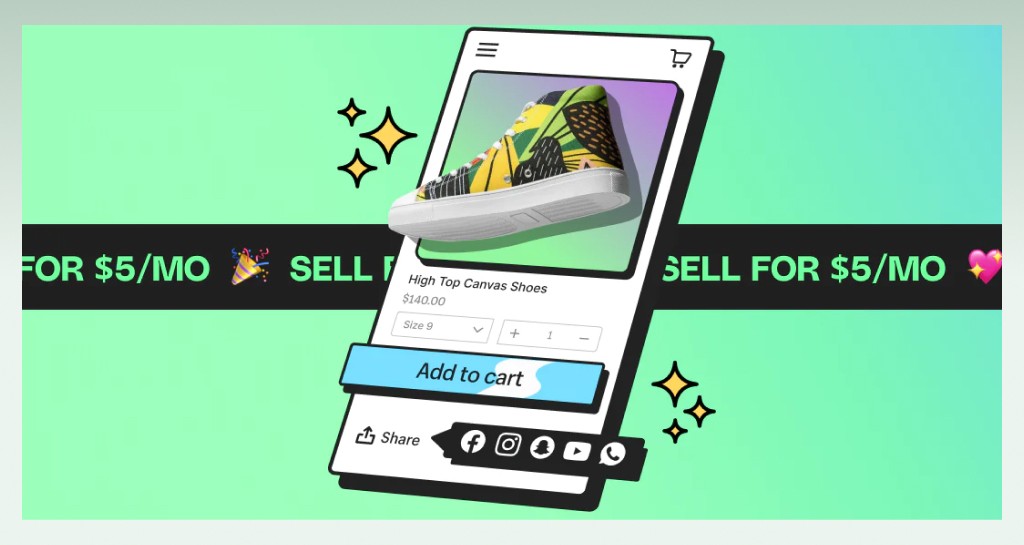
In other words, the decision depends on your specific needs and the current state of your business.
If you feel restricted by the Shopify Starter plan limitations or see your business expanding, upgrading to Basic can provide the tools and features you need for success.
7. Shopify Starter plan tutorial
Here’s a step-by-step Shopify Starter plan Tutorial to get you started:
7.1. Sign up
- Go to https://www.shopify.com/starter and click on “Start free trial”
- Choose “I’m just starting out” and select “Sell online and on social media” as your business description.
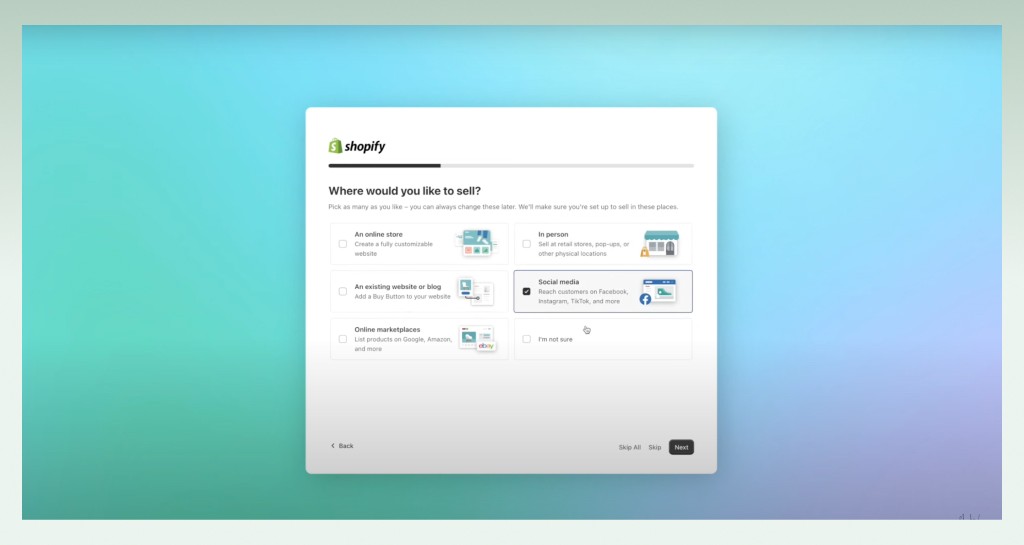
- Enter your store name and location.
- Create your Shopify ID with an email and password.
- Choose Shopify Starter plan and enjoy your 3-day free trial.
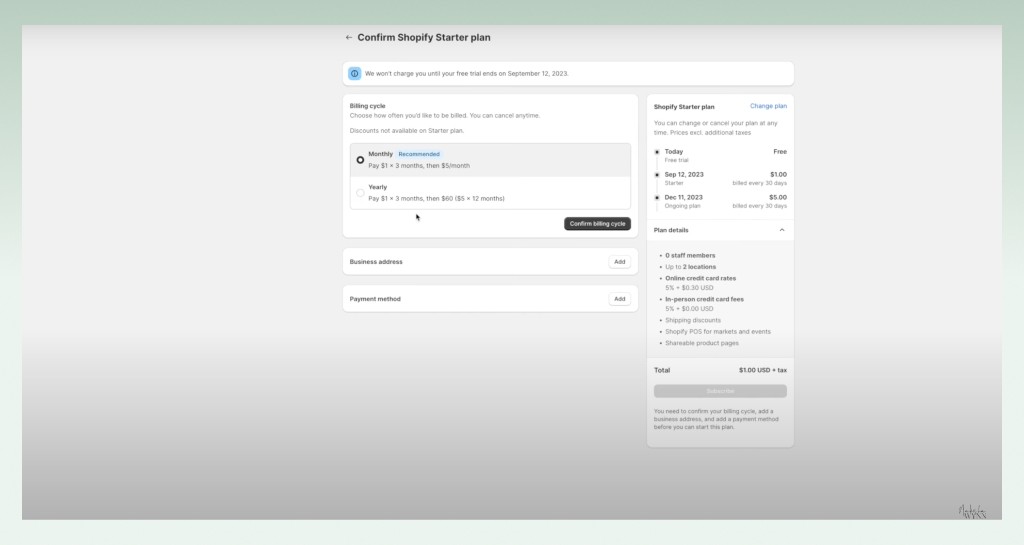
7.2. Adding products
- From your Shopify admin panel, navigate to “Products”
- Click “Add product” and fill in the details like product title, description, images, pricing, and inventory.
- You can add high-quality photos and variations (e.g., different sizes or colors) to showcase your products.
- Save your product once you’re happy with the details.
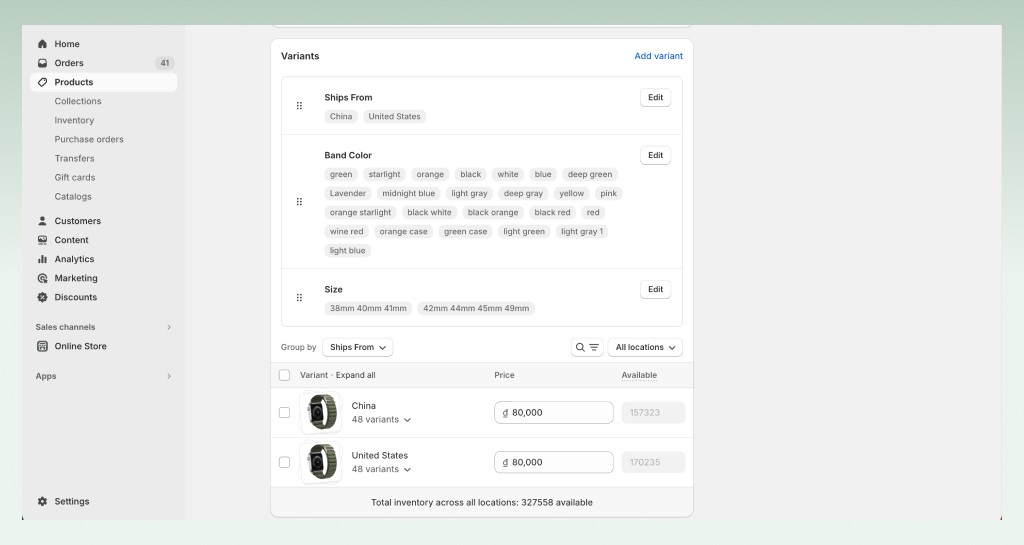
7.3. Generating social media links
- Since the Starter plan doesn’t offer a full website, you’ll create shareable links for your products.
- On the product page, look for the “Share” section.
- You can copy the unique link generated by Shopify. This link directs customers to a secure checkout page on Shopify’s subdomain.
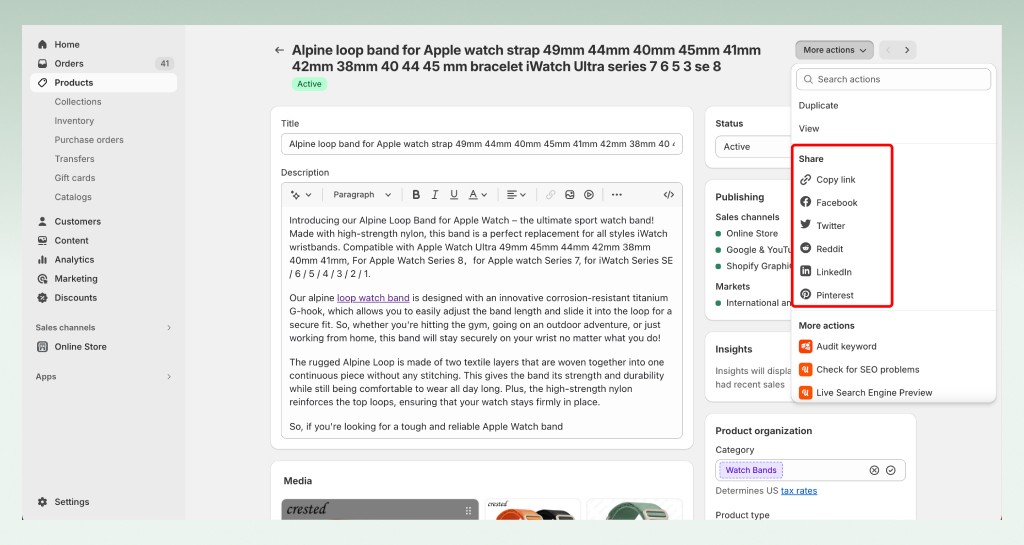
7.4. Promoting on social media
- Share your product links on your social media platforms like Instagram, Facebook, TikTok, etc.
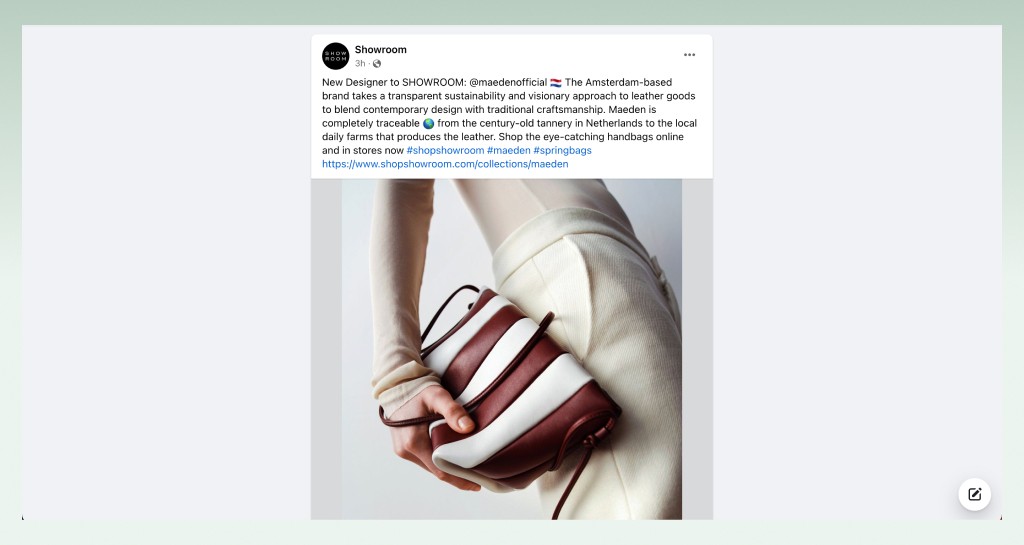
- Write engaging captions highlighting product features and benefits.
- Use high-quality product images in your posts.
- Consider running social media ads to reach a wider audience (paid advertising is separate from the Shopify Starter plan).
- Include your Linkpop landing page URL in your bio if you’re using it (see next step).
7.5. Linkpop integration (optional)
While not part of the Starter plan itself, Linkpop is a popular third-party tool that integrates with Shopify. It allows you to create a branded landing page to showcase your products and include shoppable links.
Step 1: Setting up your Linkpop profile
- Create a Linkpop account (potentially with a free trial or paid plan).
- Log in using your Shopify account details.
- Click “Create Page” to build your landing page.
- Enter your desired profile URL (e.g., Linkpop.com/yourstorename).
- Give your landing page a name (e.g., your store name).
- Add a description for your profile.
- Click “Create Profile” to finalize.
Step 2: Linking Linkpop with Shopify
- On the Linkpop admin page, click “Add Shoppable Link”
- Click “Take me to my store.”
- Enter your Shopify store domain and log in.
- Click “Add sales channel” and choose “Go to Linkpop”
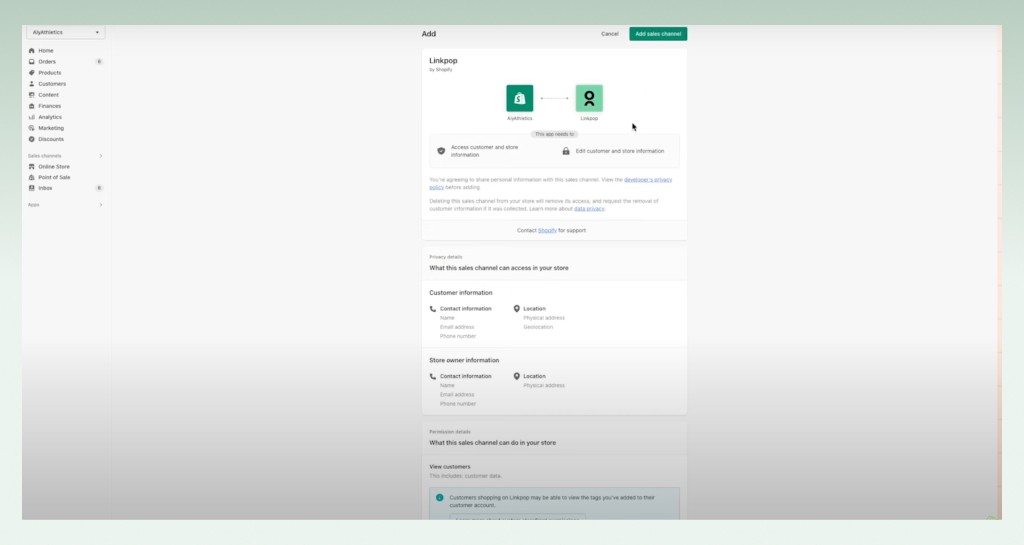
Step 3: Creating shoppable links
- Go back to the Linkpop admin page and click “Add Shoppable Link”
- Click “Browse products” and choose the product you want to create a link for.
- Click “Select” to confirm the product.
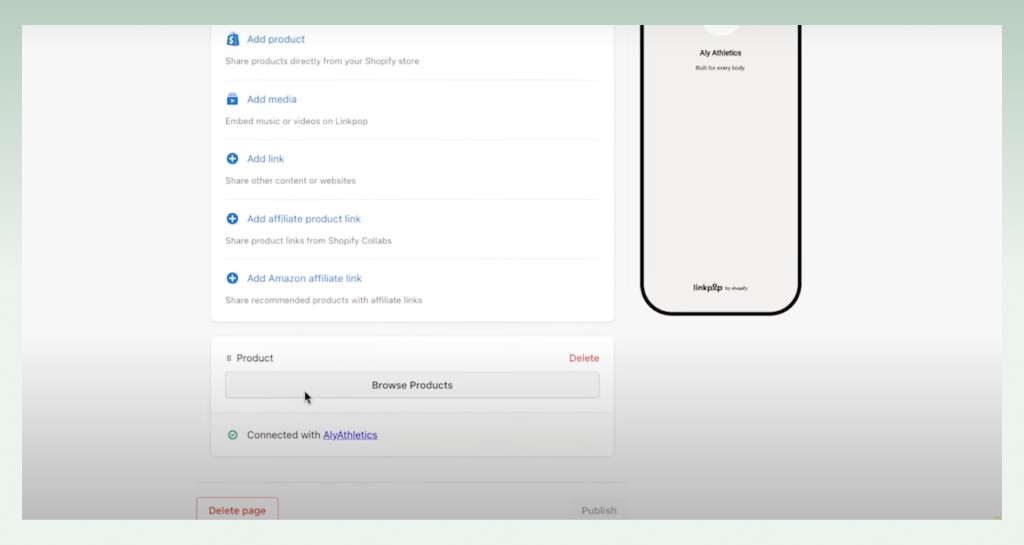
Step 4: Customizing your profile
- In the “Profile” tab, personalize the look and feel of your landing page.
- Change font colors, background colors, and fonts.
- Add a logo and bio for your brand.
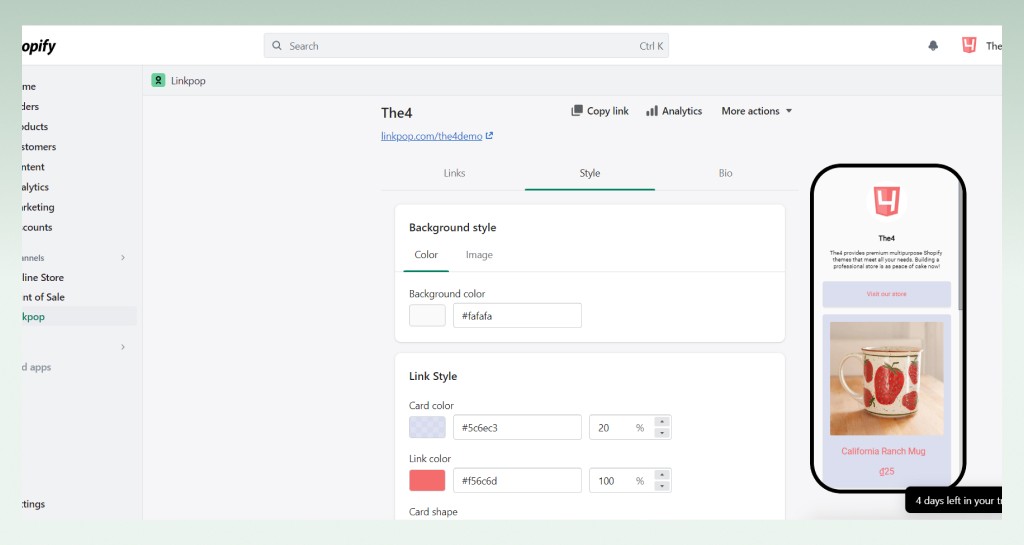
Step 5: Adding your social media channels
- In the “Social Media” tab, link your social media platforms (Facebook, Instagram, Twitter, etc.) to your Linkpop landing page.
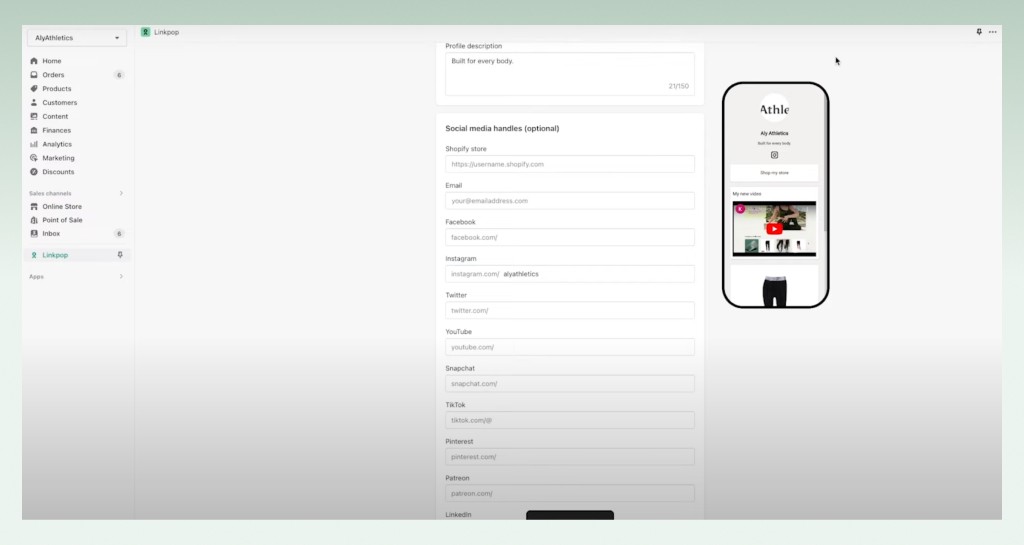
7.6. Processing orders and tracking sales
- You’ll receive notifications for new orders within your Shopify admin panel.
- The Starter plan offers basic order management functionalities. You can view order details, fulfill orders, and track shipments.
- Shopify also provides basic sales reports to analyze your performance.
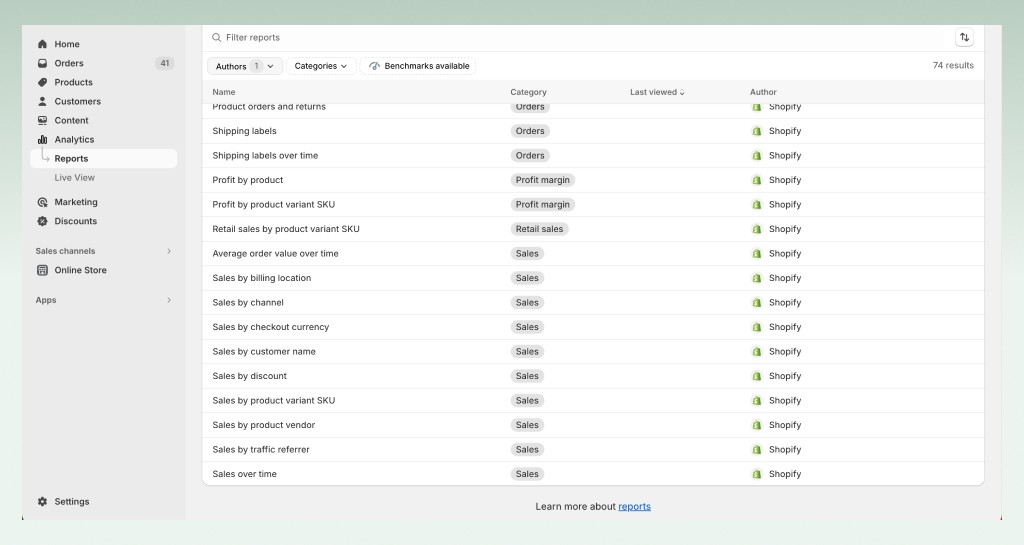
8. The last words
The Shopify Starter plan has opened the door to a world of social commerce possibilities.
With its user-friendly interface and budget-friendly price tag, there’s no reason not to give it a try! Sign up for your free trial today and start turning your social media followers into raving fans and loyal customers.
The world of social commerce awaits – are you ready to take the plunge?
Let’s get started today with eComStart!