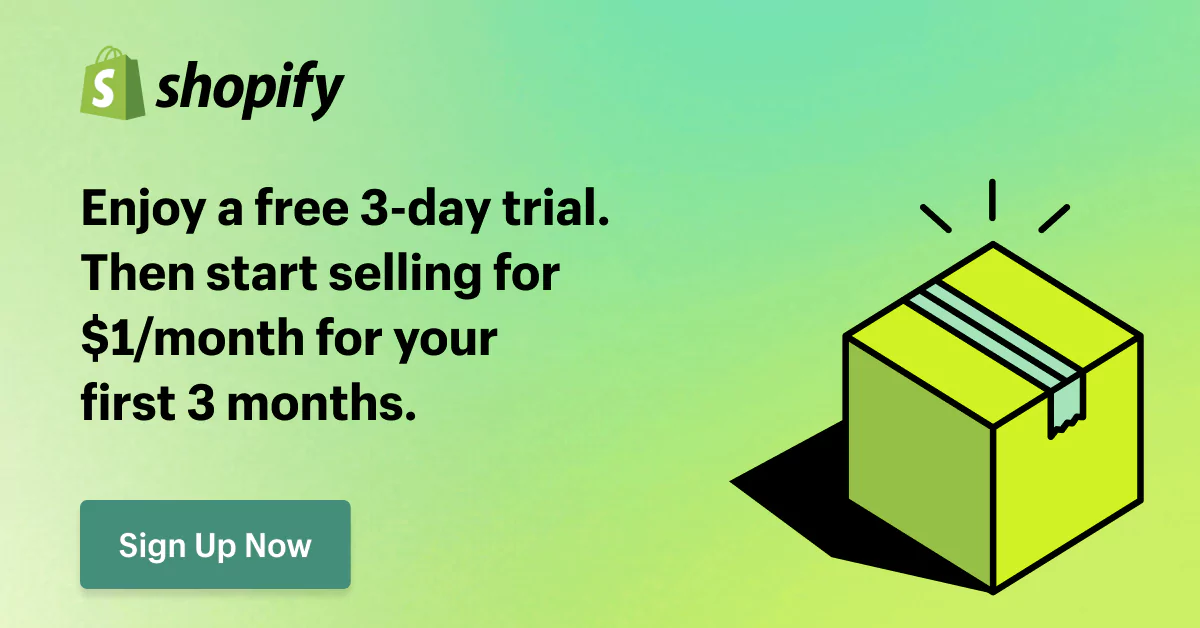Shopify Free Trial 2025: Updated Duration, Features & Tips

Are you impressed with Shopify’s potential but still unsure whether the platform is the right fit or not? Well, there is only one way to find out: make the best out of the generous Shopify free trial to see it for yourself.
But how many days does the Shopify free trial last? Is there anything I should be concerned about? What should I do after the trial ends?
Don’t panic! In this article, we will answer all you need to know about Shopify’s trial programs and any questions you might have in mind.
1. A glance at all Shopify free trial
Shopify regularly updates its pricing and promotional offers to better support sellers.
Over time, the platform has introduced several types of free trials — including special promotions lasting 90 or even 120 days. These extended trials were limited-time offers and are no longer available.
So, let’s take a sneak peek of all Shopify trials as of 2025:
No | Shopify free trial version | Status | Who is eligible for it? | What’s included? |
1 | Valid | Everyone | A 3-day free trial period, then $1/month for the first 3 months | |
2 | Valid | Black-owned businesses | The free Shopify trial for black-owned businesses gives eligible users a 120-day free trial | |
3 | Shopify $1 for 1 months | Invalid | Everyone | A 3-day free trial period and then $1/month for the first month |
4 | Shopify $1 for 2 months | Invalid | Everyone | A 3-day free trial period and then $1/month for the first 2 months |
5 | Shopify 14-day free trial | Invalid | Everyone | A 14-day free trial period |
6 | Shopify 60-day free trial | Invalid | Everyone | A 60-day free trial period |
7 | Shopify 90-day free trial | Invalid | Everyone | A 90-day free trial period |
8 | Shopify unlimited free trial store | Valid | Shopify Partners | Development store |
2. What Is the Shopify Free Trial?
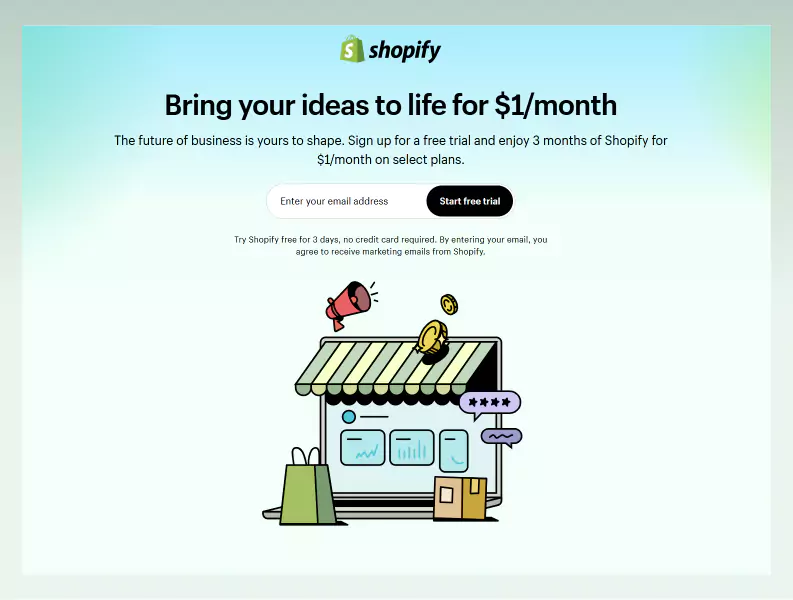
Shopify describes its free trial as a “risk-free opportunity to test out the platform”. As of 2025, the trial duration is 3 days, with no credit card required to begin. This provides access to Shopify’s essential features:
- Store builder and admin dashboard
- Theme customization
- Product uploads and inventory setup
- App store browsing (though not all apps are free)
This period is meant to let you experience the interface and setup process without financial pressure. Think of it as a hands-on demo environment.
💡Who should use Shopify Free Trial
This short, cost-free trial is ideal for new entrepreneurs who are exploring ecommerce for the first time without the financial risks.
Start Shopify 3-day free trial
Are you inspired to build a full-featured online store and prepare for the next big thing? Sign up today before Shopify changes its deal again!
Get your 3-day free trial, then start selling at $1/month.
3. How to Sign Up for the Shopify Free Trial
Starting the trial is quick and simple, here are the steps:
- Visit Shopify.com
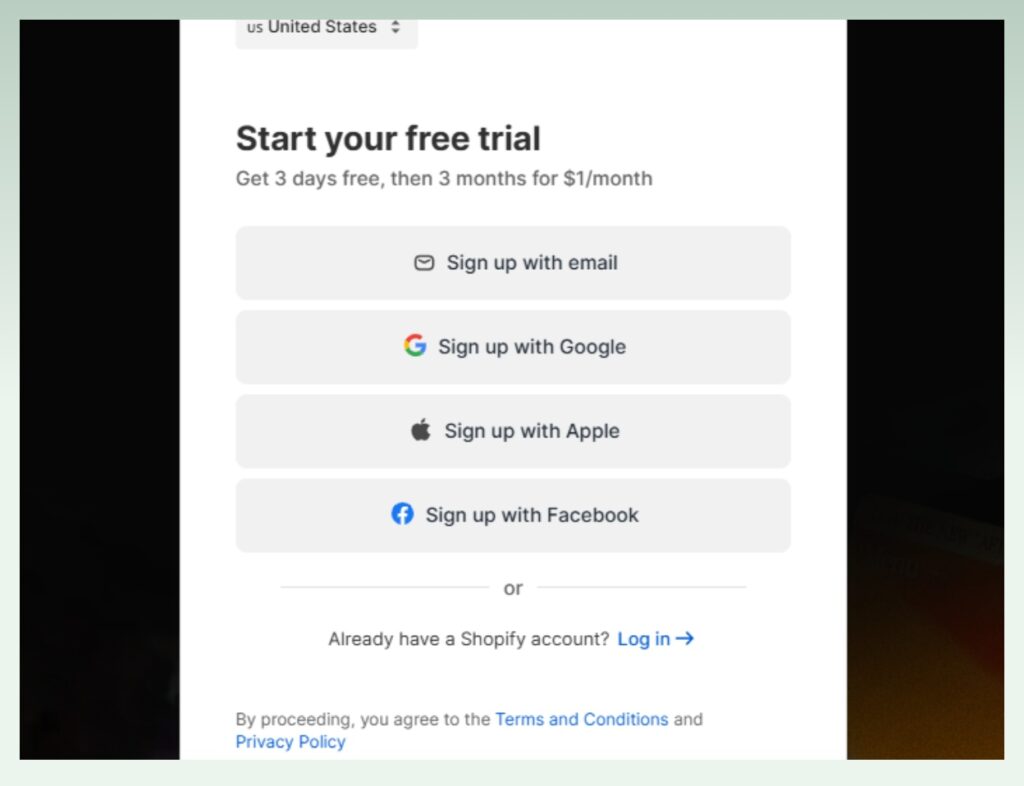
- Enter your email and create a password
- Answer Shopify’s questions or Skip the customized setup
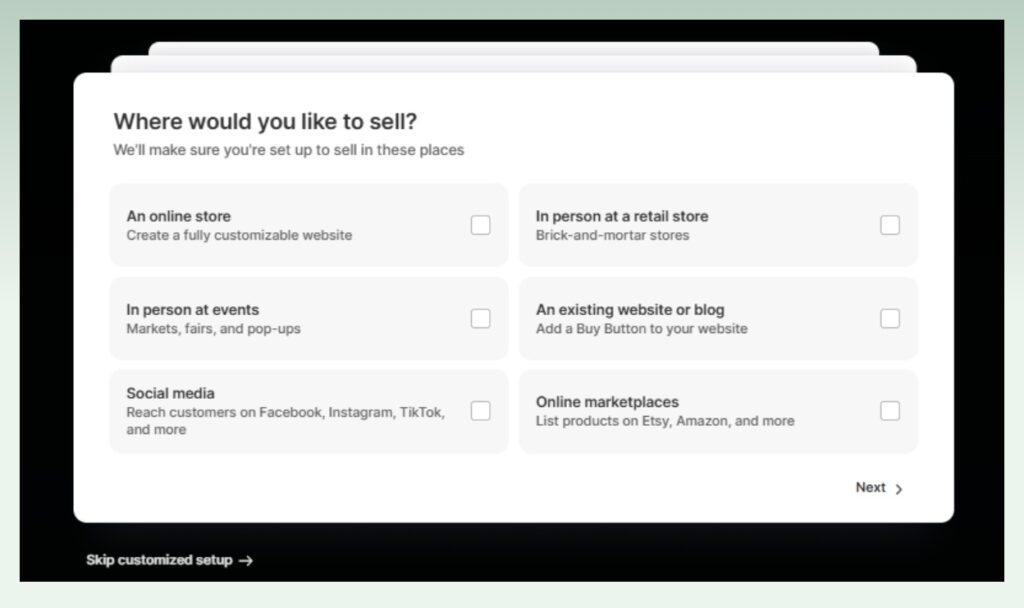
- You can choose a plan here or start your 3-day trial right away
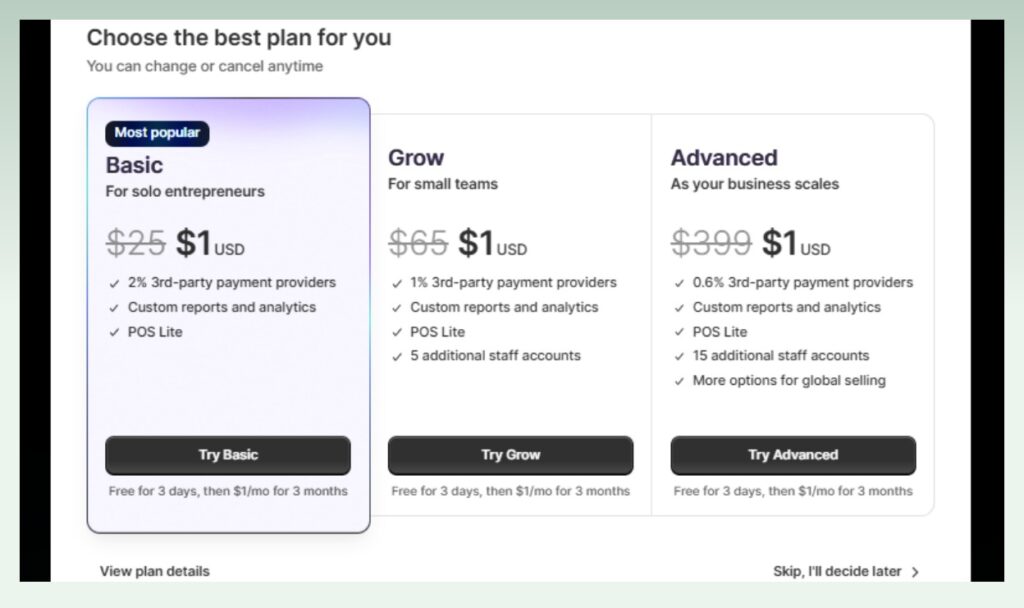
4. What happens after your Shopify free trial ends?
Once the 3-day period ends, you can not extend the free Shopify trial and will be led to an ongoing promotional pricing tier: $1/month for the next 3 months (2025).
People often confuse this offer with the Shopify 90 day free trial (invalid), but remember: the current promotion is not completely free and costs $1 per month.
This plan lets your store go live, process payments, and access advanced features.
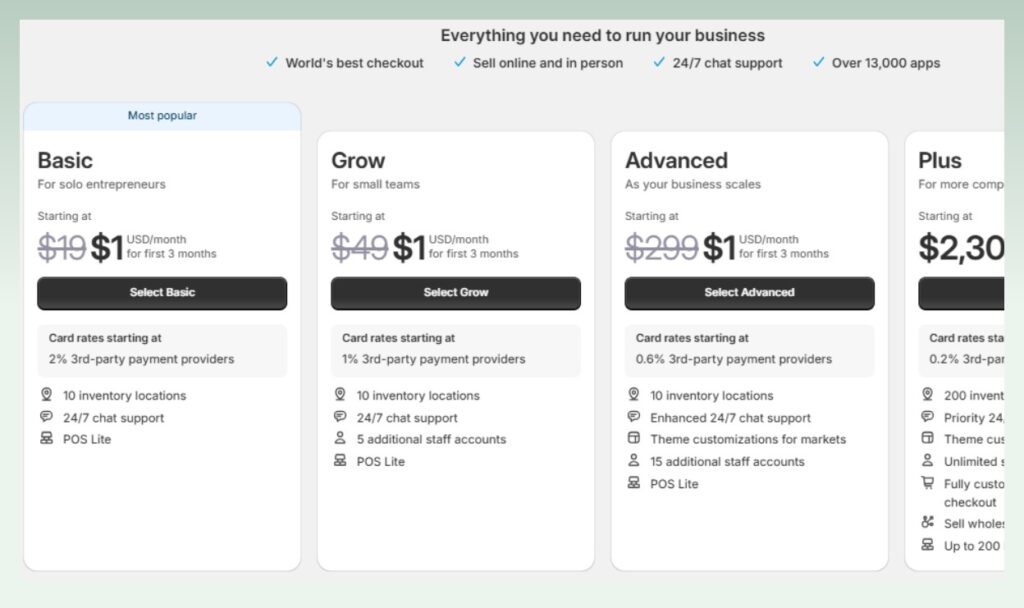
*Shopify only charges you if you choose a plan and enter your payment details—otherwise, you won’t be billed.
Here is a brief explanation of what each plan has to offer so you can choose the plan that best suits your needs:
- Basic Shopify: Basic Shopify gives you all you need to launch an e-shop and start selling online. This includes unlimited products and a free SSL certificate.
- Grow: This supports up to 5 staff accounts, allowing you to better collaborate with your team and manage your business as it expands.
- Advanced Shopify: This advanced plan includes up to 15 staff accounts and offers the ability to integrate third-party calculated shipping rates at checkout. Plus, your checkout page speed is 10 times faster when you’re on Advanced Shopify.
From our experience, just get started with the Basic Shopify plan and upgrade whenever you see fit. You can check our Shopify Pricing Plans Review for more in-depth analysis on which plan would suit you.
⚠️ Important Note:
1. If you decided to go for a paid plan within your free trial period, you will only be charged after the free trial ended.
2. If you don’t choose a paid plan after the free Shopify trial, your store is simply paused.
5. How to make the most of your Shopify free trial?
You’ve got 3 days — no pressure! That’s plenty of time to explore Shopify and start shaping your online store. Here’s a light, day-by-day guide to help you make the most of it.
Day 1: Lay the Foundation
- Name your store: Think of something that captures your brand’s vibe and is easy to remember. Need help? Use Shopify’s business name generator or check our list of lucky names for business.
- Pick your theme: Browse Shopify’s best themes and choose one that feels right for your brand. Go for something clean, mobile-friendly, and easy to customize.
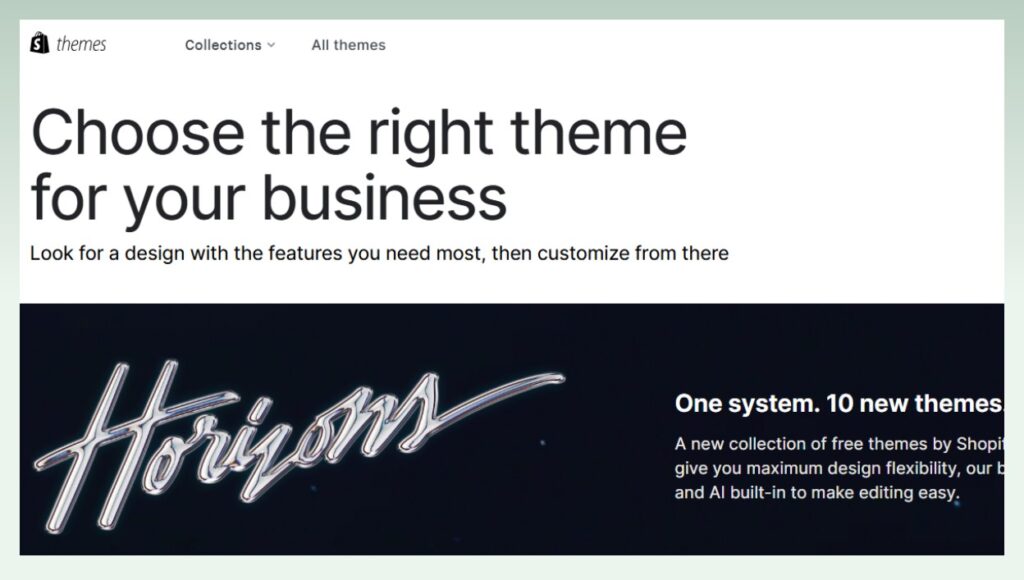
Day 2: Add Products & Core Content
- Upload products: Add clear photos and helpful details like size, materials, or benefits. You want your customers to feel confident about what they’re buying. Organize them using categories and tags for easy navigation.
- Customize pages: Set up key pages like About, Contact, and FAQs — anything that helps build trust with future customers.
Day 3: Test and Explore
- Try essential apps: Browse the Shopify App Store for best Shopify apps that support SEO, email marketing, reviews, or customer service. Start with free options.
- Learn from others: Check out some of the best Shopify stores. What do they do well? How do they talk to customers? You can learn a lot just by observing.
⚠️ Important Note:
During the free trial, your store cannot go live (i.e., customers can’t place real orders). It’s a sandbox for testing ideas and exploring the interface.
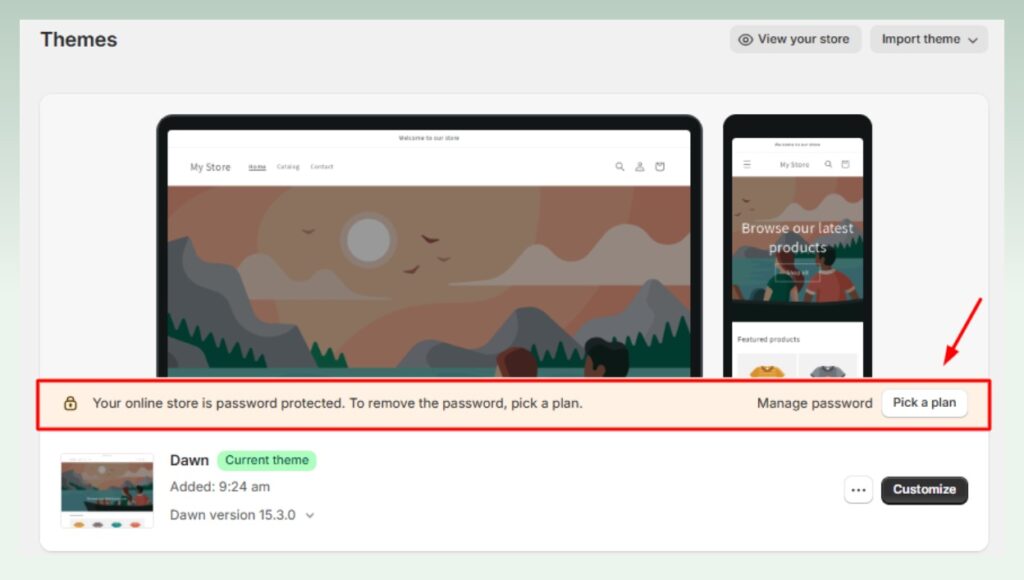
Relevant reading: How To Launch Shopify Store
6. Sign up for Shopify Free Trial
Start Your 3-Day Shopify Free Trial
This offer applies to the Basic, Grow, and Advanced plans, so you can fully explore Shopify’s powerful eCommerce tools without the upfront cost.
Get your 3-day free trial, then start selling at $1/month.
7. Frequently asked questions