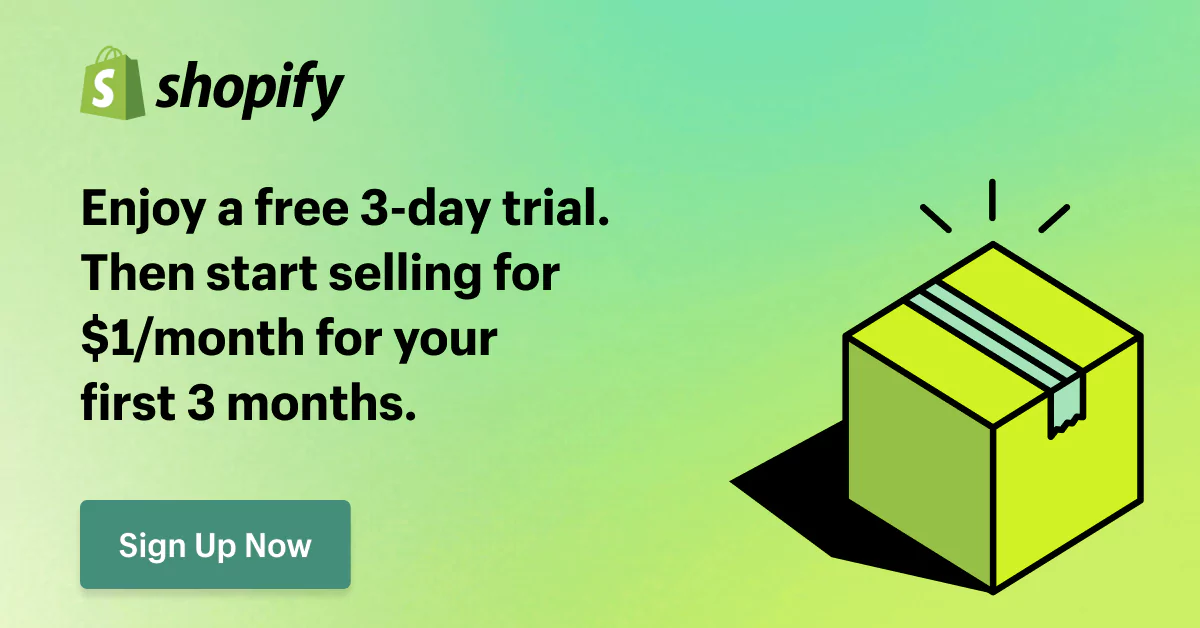Discover 6 Best POS System for Bars That Hit All The Right Notes

Running a bar effectively isn’t an easy task. You’ll need the right tools to ensure fast service, keep track of inventory, and deliver memorable customer experiences. That’s why a good POS system is among the most indispensable assets of any bar. But hang on, what is the best POS system for bars then?
If you are doing research on which POS system to go with, you’ve come to the right place. After thorough testing, we have carefully concluded a list of the top POS system for bars and pubs. In this guide, we’ll explore their core features, pricing, benefits, and potential drawbacks of each Bar point-of-sale system.
Ready to optimize your bar’s efficiency and boost your bottom line? Let’s explore!
1. An overview of the best POS system for bars
If you are in a hurry, let’s have a glance at the best POS system for bar we’ve hand-picked for you:
| Name | Best for | Pricing | Key features | Learn more |
| Shopify POS | Bars that also do online selling with Shopify. | From $39/month to use POS Lite. POS Pro costs $89/month per location | – Unified inventory management – Omnichannel selling – Cash tracking – Flexible payments – Staff management | Learn more |
| Toast | Bars that want advanced tab management and features specifically tailored for bars. | Free plan available. Its standard plan– Point of Sale costs $69/month. The custom plan lets you pick your hardware and software features. | – Flexible tab management – Inventory management – Staff management – Robust Kitchen Display – Systems Real-time reporting | Learn more |
| Lightspeed Restaurant | Bars and pubs with a large inventory. | From $69/month per location and one cash register. Enterprise plan comes with personalized hardware and software package. | – Automated reordering – Customizable menu management – Multi-location inventory sync – Customer Relationship Management (CRM) – Employee management | Learn more |
| Lavu | Bars that prioritized an iPad POS system. | From $69 per month per one terminal. | – User-friendly interface – Mobility and flexibility – Advanced reporting and analytics – Customer Relationship Management – Inventory management | Learn more |
| Micros Simphony | Bars that want to accept a wide range of payment methods. | From $55 per month per one terminal | – Multiple payment methods – Customizable menu management – Real-time inventory tracking – Employee management – Loyalty programs | Learn more |
| Clover | Bar owners who want to extend your POS’s functionalities with third-party apps and tools. | From $14.95 per month | – Extensive integration – Real-time inventory management – Employee management – Loyalty programs – Comprehensive payment solutions | Learn more |
2. Understanding of POS systems in bar
During busy nightlife when your bar is fully booked, keeping up with orders, processing payments, watching your stock, and ensuring everyone gets served quickly can be quite stressful. Well, that seems like a lot, doesn’t it?
But the good thing is, as long as you invest in the right POS system, managing your bar doesn’t have to be a stressful experience anymore.
Here’s how a functional POS system can simplify the way your bar is doing business:
- Better order handling: With a POS, you can quickly enter orders and send them straight to the bar or kitchen. This means faster service and fewer mistakes, keeping your customers happy and your staff less stressed.
- Smarter stock tracking: A good POS system will help you stay on top of your inventory status and lets you know when you’re running low, your best-sellers, low-moving items, etc.
- Easier staff management: Keeping track of who’s working when and how well they’re doing can be hard, especially in a bar setting. With a POS system, you can easily track hours, watch sales, and schedule your staff.
- Faster payments: When it’s busy, you need to take payments fast. Whether it’s cash, card, or phone payments, a good POS handles it all quickly and securely.
3. The 6 best POS system for bars: which one suits you?
Now that you have a better understanding of POS system and their benefits for bars, let us serve you the main course– the 6 best POS system for your bar business.
3.1. Shopify POS: best for bars selling online with Shopify
First, we have Shopify POS, one of the best POS systems for bars selling online with Shopify. With Shopify POS’s fantastic omnichannel capabilities, you can manage both online and offline sales in one place and track your inventory in real time.
And thanks to its seamless integration with Shopify, you can leverage Shopify’s powerful native sales & marketing features like email marketing, ads, etc. to promote your bars effectively.
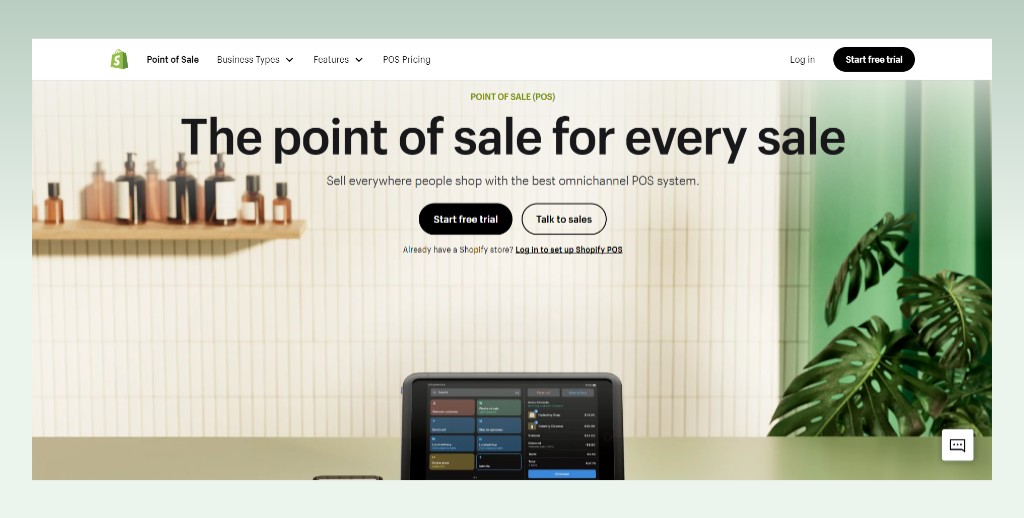
🔸 Main features:
- Unified inventory management: Shopify POS syncs your stock in real time across all sales channels. For example, when you sell a drink in your bar, Shopify POS will auto-update your online store inventory accordingly.
- Omnichannel selling: You can offer merchandise or gift cards for customers to buy online and pick up at your bar.
- Cash tracking: Shopify POS system monitors your cash drawer balance, making end-of-night reconciliation quicker and more accurate.
- Flexible payments: Shopify POS allows you to take partial payments, which we find perfect for taking deposits on event bookings or large orders
- Staff management: With Shopify POS Pro, you can create staff accounts with specific roles and permissions, giving you better oversight of your operations
Get a comprehensive look at Shopify POS with our Shopify POS Reviews, where we cover everything from ease of use to advanced features to help you make the best choice for your bars.
🔸 Pricing:
To use Shopify POS, you need to be on one of Shopify’s pricing plans, which ranges from $25/month to $399/month. Here’s a quick glance:
- Basic: $25/month, plus a 2.7% transaction fee for processing credit card payments in person
- Shopify: $65/month, plus a 2.6% transaction fee for processing credit card payments in person
- Advanced Shopify: $399/month, plus a 2.4% transaction fee for processing credit card payments in person
To unlock more robust POS features like staff management, low-stock alerts, etc. you can upgrade to Shopify POS Pro, which comes with a fee of $89 per location.
3.2. Toast: best for tab management
When it comes to the best POS system for bars, Toast is certainly a name that deserves a shoutout. As a POS system designed specifically for businesses in the F&B sector, Toast has many versions that cater to the very needs and whims of different restaurant types.
With its bar POS system, Toast is famous for its tab management features. Particularly, after opening a tab, your customers can ask any of your staff to add to their tab or close it out, saving your team’s time on tab management. If you’re wondering “What is the best POS system for a bar?”, Toast is possibly the answer you’re looking for.
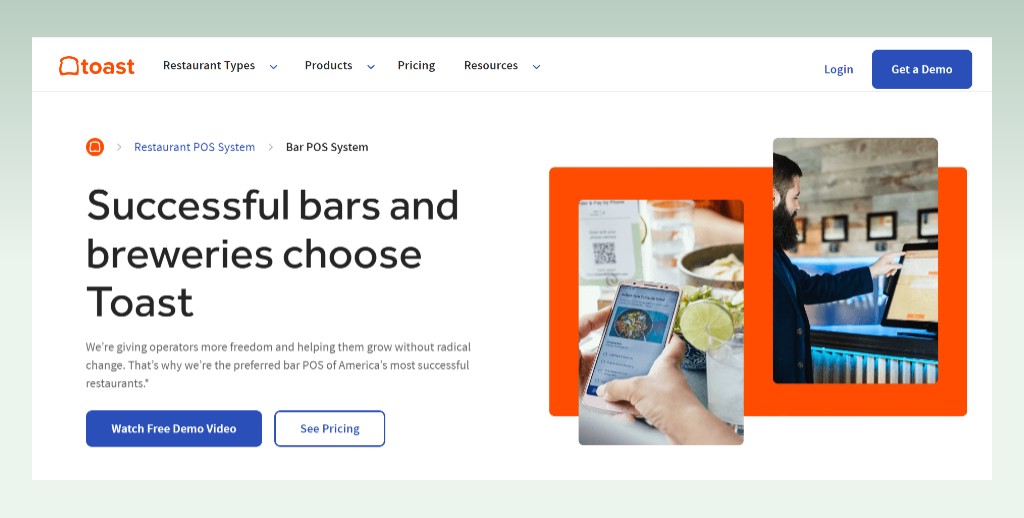
🔸 Main features:
- Flexible tab management: Toast offers an intuitive tab management feature, allowing you to open, manage, and close tabs with ease.
- Inventory management: Toast Inventory integrates invoice automation, recipe costing, and POS sales data to help you track ingredient price changes, generate COGS reports, automate order guides, and more.
- Staff management: Toast streamlines payroll and employee management with features like POS timesheet integration, scheduling, tip pooling, and an HR toolkit.
- Robust Kitchen Display Systems (KDS): The point-of-sale system provides order updates to your kitchen staff in real time, improving your order accuracy and speed
- Real-time reporting: Toast provides real-time insights into your bar’s performance, accessible from any device like comparative reporting, day-of-the-week filters, product mix reports, etc., helping you make informed business decisions quickly
🔸 Pricing:
Toast POS offers three main pricing plans for bars:
- Starter Kit: This plan is free, making it ideal if you are just starting out, with a transaction fee of 2.99% + 15¢ per transaction.
- Point of Sale: At $69/month with a transaction fee is 2.49% + 15¢ per transaction, you get advanced POS features, reporting, and analytics to help you manage your bar more efficiently.
- Build Your Own: This customizable option allows you to select the specific hardware and software features you need. The transaction fee is the same rate as the Point of Sale plan, which is 2.49% + 15¢ per transaction.
3.3. Lightspeed Restaurant: best for bar inventory management
Are you managing a bar with hundreds of drinks and snacks? If so, we believe Lightspeed Restaurant would be your best bet. Lightspeed Restaurant is among the best POS system for bars that excels in advanced inventory management.
We are personally impressed by the POS’s reordering functionality, as it automatically reorders your stock without you having to break a sweat.
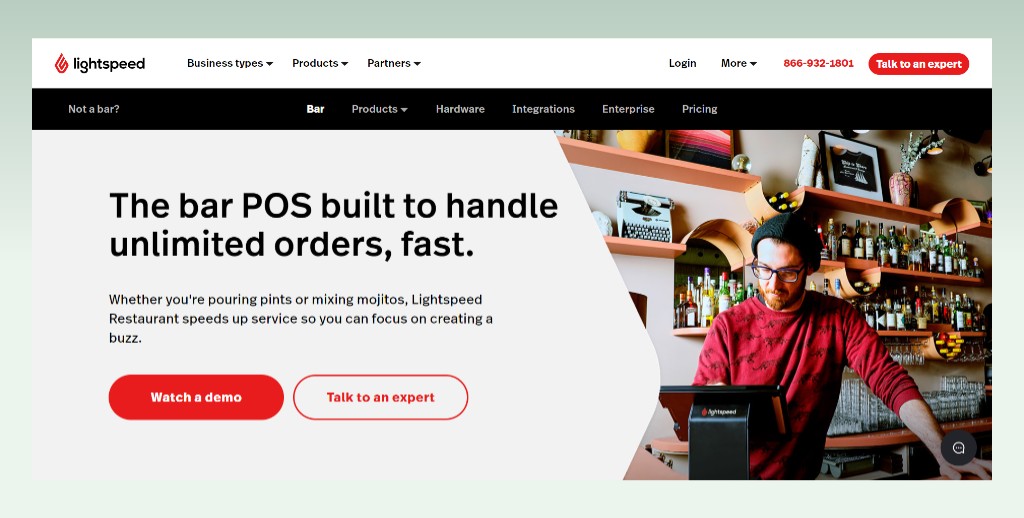
🔸 Main features:
- Automated reordering: Like many Lightspeed versions, Lightspeed Restaurant allows you to set up automatic reordering whenever your stock runs low
- Customizable menu management: The Lightspeed Restaurant empower you to easily update and manage your menu, including seasonal items, specials, etc.
- Multi-location inventory sync: If you operate multiple bar locations, sync inventory data across all sites to streamline management and ensure consistency
- Customer Relationship Management (CRM): The POS system allows you to track customer preferences, their drinking habits and purchase history and reward them loyalty gifts to keep them coming back for more
- Employee management: Simplify scheduling, time tracking, and performance monitoring to manage your bar staff efficiently
🔸 Pricing:
Lightspeed offers various pricing plans for bars of different sizes and needs. The Starter plan starts at $69/month per location and one cash register. For more ‘pro’ POS features, Lightspeed Essential and Premium cost $189 and $399 per month, in turn
Like Toast, Lightspeed Restaurant also offers custom enterprise plans for bar owners who need a personalized POS software and hardware package.
>>> Suggested reading: Shopify vs Lightspeed
3.4. Lavu: best iPad POS system
If you love the compactness and mobility of iPad POS, Lavu is another name we’d love to bring to the table. This is because Lavu is the best POS system for small bar specifically designed for iPad devices.
Lavu is packed with various features for bars, like inventory management, tab management, or loyalty features, thus enhancing bar experiences. In addition, Lavu POS also supports integrations with other apps and tools, which is good news for those who want to extend your POS system’s functionality with third-party platforms.
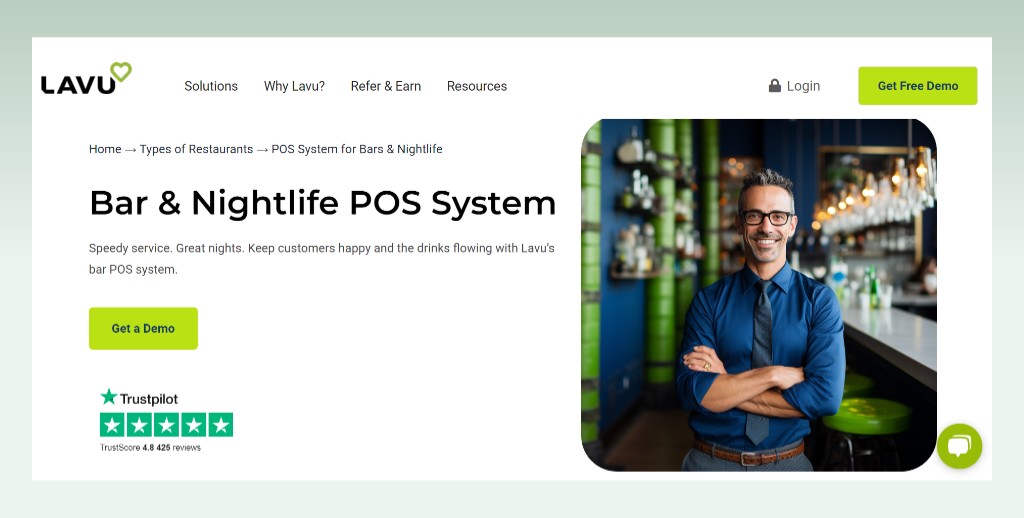
🔸 Main features:
- User-friendly interface: Lavu’s iPad POS system offers an intuitive and easy-to-navigate interface, making it simple for staff to take orders and process payments quickly.
- Mobility and flexibility: The iPad POS system allows staff to take orders and process payments from anywhere in the restaurant, enhancing service efficiency and customer experience.
- Advanced reporting and analytics: Access detailed, real-time reports on sales, staff performance, and customer preferences to make informed, data-driven decisions.
- Customer Relationship Management (CRM): Track customer preferences and purchase history to offer personalized service and build loyalty, enhancing the overall customer experience.
- Inventory management: Efficiently track inventory levels, manage suppliers, and receive alerts when stock is low to ensure you never run out of essential items.
🔸 Pricing:
Lavu offers several pricing plans to accommodate different business needs:
- Starter Plan: At $69 per month per terminal, Starter plan includes basic POS features, cloud reporting, and 24/7 support.
- Growth Plan: At $129 per month per terminal, Growth plan includes all Starter Plan features plus advanced reporting, inventory management, and customer relationship management.
- Optimize Plan: At $279 per month per terminal, Optimize plan includes all Growth Plan features plus loyalty programs, online ordering, and advanced integrations.
3.5. Micros Simphony: best for multiple payment methods
This list would be incomplete without Micros Simphony, one of the best POS system for bars, thanks to its extensive payment method support.
The Micros brand has been supporting bar and restaurant businesses for more than 50 years. They know the food and beverage industry and have grown along with it. This system has developed many insightful solutions to bar and restaurant pain points.
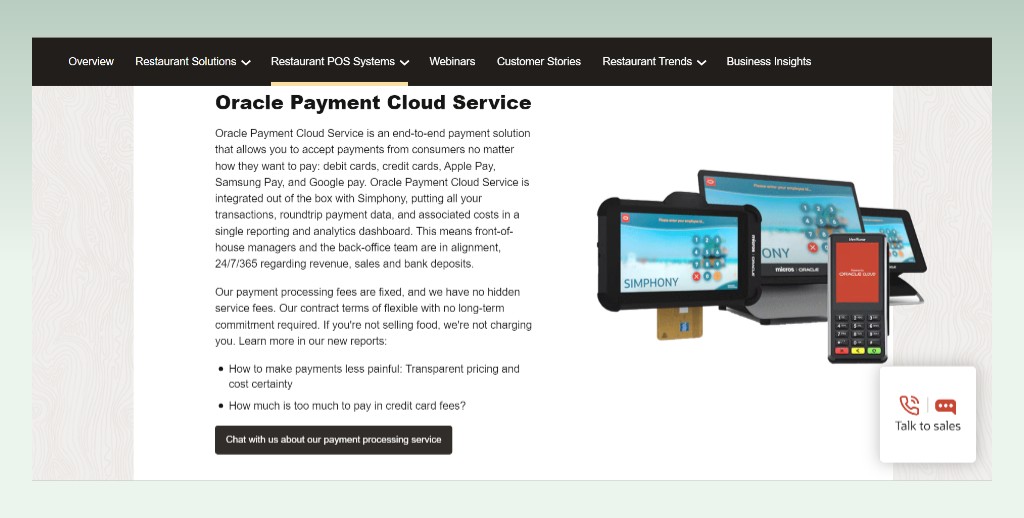
🔸 Main features:
- Multiple payment methods: Micros Simphony supports a wide range of payment options, including credit/debit cards, mobile wallets, and contactless payments, ensuring a seamless transaction experience for customers.
- Customizable menu management: Easily update and manage your bar’s menu, including pricing, item descriptions, and availability, to keep your offerings fresh and appealing.
- Real-time inventory tracking: Monitor stock levels in real-time to prevent shortages and overstocking, ensuring you always have the necessary supplies on hand.
- Employee management: Simplify scheduling, time tracking, and performance monitoring to ensure your staff is efficient and well-managed.
- Loyalty programs: Implement and manage customer loyalty programs and bar promotions to encourage repeat business and build a loyal customer base.
🔸 Pricing:
Micros Simphony offers several pricing plans to accommodate different business needs:
- Essential Plan: Starting at $55 per month per terminal, the Essential Plan provides you with core POS functionalities, basic reporting, and standard support.
- Professional Plan: From $75 per month per terminal, the Professional Plan includes all features of the Essential Plan, plus advanced inventory management, employee performance tracking, and customer relationship management (CRM) capabilities.
- Enterprise Plan: At $105 per month per terminal, the Enterprise Plan gives you all the features in the Professional Plan, along with loyalty programs, online ordering, and premium integrations.
3.6. Clover: best for third-party app integration
And last but not least, Clover is another powerful POS system for bars and lounges we don’t want you to miss out on. With Clover, you can easily customize your POS system with various apps, ranging from loyalty programs and happy hour promos to payment processing, payroll facilitation and more.
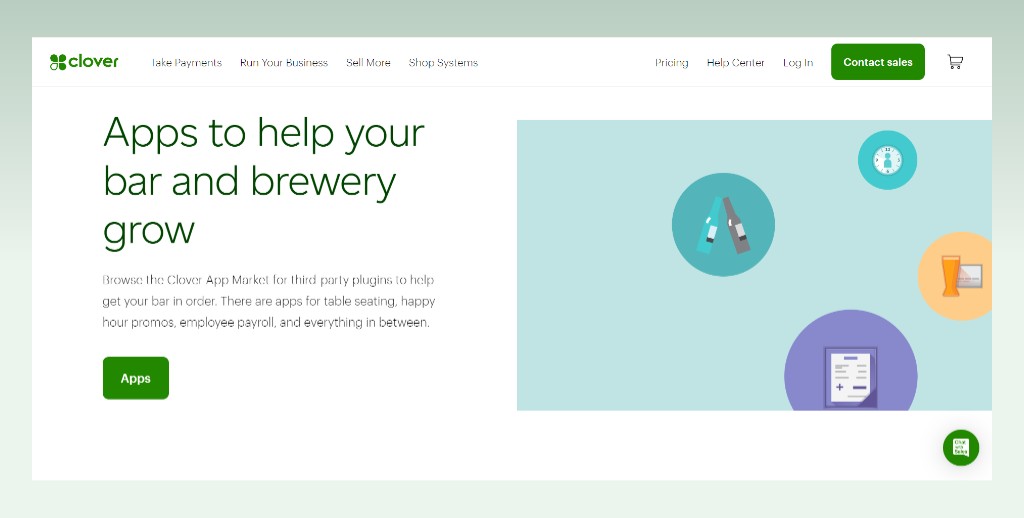
🔸 Main features:
- Extensive integration: Clover offers a wide range of third-party app integrations, allowing bar owners to customize their POS system to meet specific needs.
- Real-time inventory management: Clover provides advanced inventory tracking, helping you maintain optimal stock levels and reduce waste.
- Employee management: Efficiently manage bar staffs shifts, track hours, and handle payroll with Clover’s built-in employee management tools.
- Loyalty programs: Encourage repeat business and build a loyal customer base with Clover’s integrated loyalty and rewards programs.
- Comprehensive payment solutions: Clover offers flexible and secure payment processing options, including mobile payments and contactless transactions.
🔸 Pricing:
Clover POS offers three main pricing plans for its bar POS system:
- Essentials: at $14.95/month with a 2.6% + 10¢ transaction fee, Essentials gives you items and inventory, order management, and detailed reports.
- Counter Service: at $59.95/month with a 2.3% + 10¢ transaction fee, this plan comes with order types, online ordering, and item labels.
- Table Service: at $89.95/month with a 2.3% + 10¢ transaction fee, Table Service offers bar owners table mapping, bill splitting, and the ability to manage tabs
💡 Suggested reading: Clover vs Shopify
4. Tips to choose the best POS system for your bar
When choosing a bar POS system for your business, make sure that:
- The POS system can help you easily handle bar tabs and set up happy hour deals.
- It should be able to automatically update your bar’s inventory so you know what’s your best-sellers or when to stock more supplies.
- You look for a system that has native loyalty features or, at least, can connect with a loyalty platform so you can encourage your customers to return.
- You consider how much the POS system costs and check if it offers a free trial so you can test it out before investing your hard-earned money.
🔍 Related topic you should read:
- Brewery POS System Review
- Best POS System For Liquor Store
- Best POS System For Smoke Shop
- Top 18 Small Wine Business Ideas
- Lucky & Unique Drink Business Names
- How to Start a Wine Business from Home
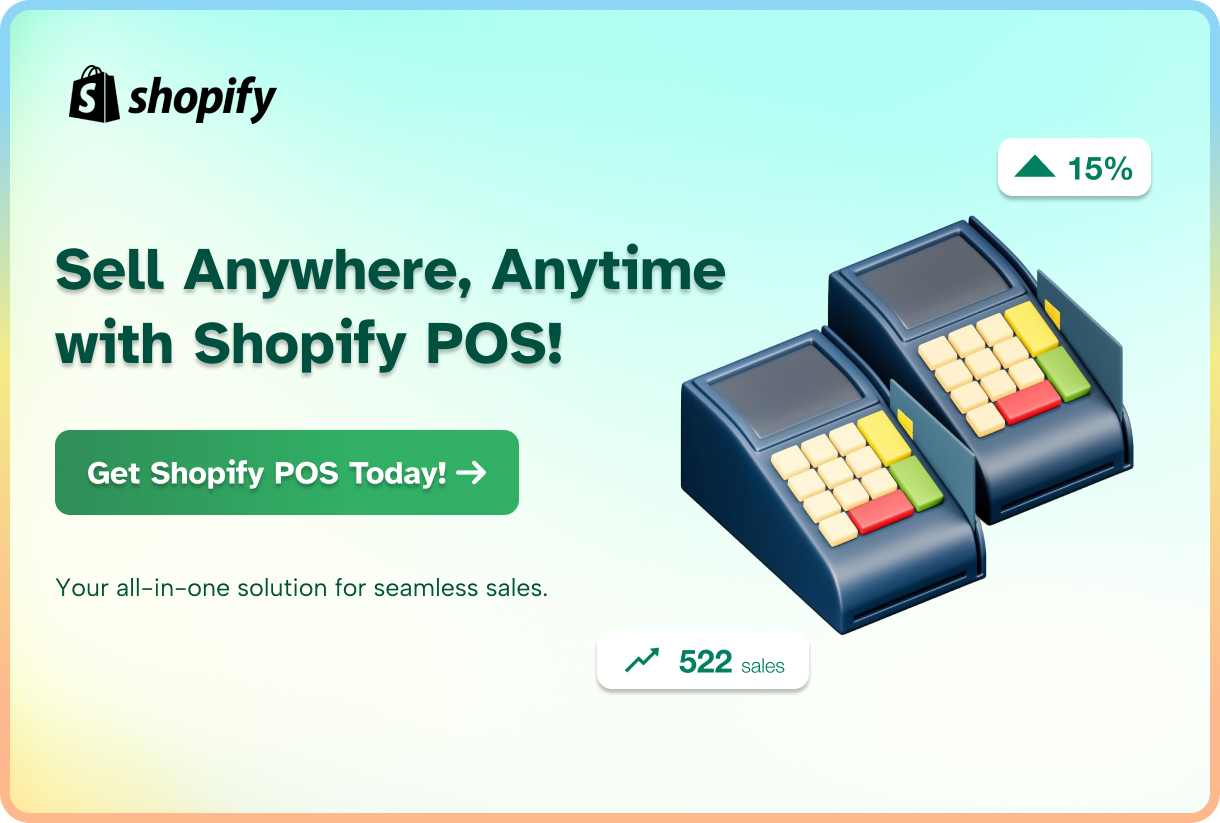
5. Conclusion
Managing a busy bar is tough work. Hence, you need a functional POS system in place to keep all the right things on the right track in such a party venue. For that, eComStart hopes after reading our curated list of the best POS system for bars, you can figure out which one fits your demand and budget the most.
If you find this blog helpful, we bet you’d love to explore our article on the best POS system for small business. Also, check out eComStart.io for all the free, needed resources to launch and scale up your e-store.