Grow Your Business with The Best POS Systems for Farmers Market
Farmers markets are not just places to buy fresh food; they are also popular spots for people who love green lifestyles, fresh fruits and vegetables. To run the business at farmer markets smoothly, it’s crucial to efficiently manage sales, inventory, and payment. That’s why a POS system is a great help for vendors in this industry.
Choosing the right POS system will simplify the sales process and provide detailed reports, which help you make informed business decisions. However, with so many options available, it can be a challenging task to choose the right system that meets your unique needs.
In this article, we’ll introduce 5 best POS systems for farmers market: Square, Shopify, Clover, Toast, and PayPal Zettle, giving you expert insights to make a smartest decision and optimize your market experience.
Let’s explore to find the perfect choice for your booth!
1. Overview of the 5 best POS systems for farmers market
| POS System | Key Features | Best for | Free Trial + Pricing | Fee |
| Shopify POS | Omnichannel integration, unified inventory, BOPIS, staff permissions, customer profiles | Online sellers expanding to retail | 3-day free trial, starts at $29/mo | 2.4% – 2.7% per transaction |
| Square POS | Offline mode, quick checkout, inventory tracking, multiple payment options, sales reports | Small to large businesses, all types | Free plan, Plus ($29/mo), Premium ($79/mo) | 2.6% + 10¢ per transaction |
| Clover POS | Customizable, app marketplace, loyalty programs, employee management | Restaurants, retail, service providers | Free trial, starts at $16.50/mo | Varies by plan |
| Toast POS | Restaurant-specific features (tableside ordering, KDS, etc.), online ordering, employee management | Restaurants | Contact for custom pricing | Contact for details |
| PayPal Zettle | Mobile-first, intuitive interface, affordable, quick checkout, integrations | Small businesses, mobile sellers | No monthly fee, pay-per-transaction | 2.29% + 9¢ per transaction |
2. Deep understanding of the best POS for farmers market: Why do we need it?
POS system is a solution that helps sellers manage business operations. It makes selling and managing a business easier by replacing cash registers and paperwork. The system can handle payments, inventory management, sales tracking, and customer data analysis.
Farmers markets often face challenges compared to traditional retail environments. And this is where the POS systems come in to help solve these problems:
- Long lines and slow checkout ⇒ POS system expedites transactions, especially during peak hours.
- Error with cash handling ⇒ POS system streamlines cash handling, track sales, and simplifies end-of-day reconciliation.
- Keeping track of stock levels ⇒ POS system helps vendors monitor product availability, prevent overselling, and make informed restocking decisions.
- Understanding sales trends and customer preferences ⇒ POS system provides valuable insights into sales performance, popular items, and peak hours.
- Customers increasingly expect various payment options ⇒ POS system caters to diverse customer preferences and potentially increases sales.

When choosing the best POS system for small business, you should consider several factors:
- Offline mode: for uninterrupted sales during outages
- Portable, durable hardware: for easy transport and use
- Quick checkout: for efficient transactions
- Inventory tracking: for accurate stock management
- Multiple payment options: for customer convenience
- Sales reports & analytics: for data-driven decisions
- CRM: for building customer loyalty
- Market software integration: for seamless data sharing
- Affordability: to fit your budget
3. The best POS systems for farmers markets: In-depth review
3.1. Shopify POS – Best for Shopify store owners
Shopify POS system works with the Shopify eCommerce platform. It helps manage both online and in-person sales, perfect for businesses using Shopify.
This system has been built to cater to small and medium businesses in different retail sectors:
- Fashion and apparel
- Home goods and decor
- Electronics and gadgets
- Health and beauty
- Farmers markets
- Businesses with multiple locations
- Businesses prioritizing customer experience
- Businesses seeking an all-in-one solution

🔸 Shopify POS simplifies daily operations with features like:
- Manage inventory across all sales channels.
- Access customer data from both online and in-store interactions.
- Track and fulfill orders from one place.
- Fast and efficient transactions.
- Secure access to sensitive information.
- Connect card readers, barcode scanners, and receipt printers.
- Offer buy online, pick up in-store options.
- Allow in-store returns of online orders.
- Provide tailored fresh food product suggestions to customers.
👀 Wondering if Shopify POS suits your needs? Our Shopify POS Reviews can help you decide!
🔸 Flexible pricing plans to fit your business needs:

| Shopify POS Pricing | Details |
| Monthly Plan | Basic Shopify: $39/month |
| Shopify: $105/month | |
| Advanced Shopify: $399/month | |
| Shopify Plus: Custom pricing | |
| Shopify POS Pro: $89/month per location (additional to your Shopify plan) | |
| Transaction Fees | In-Person (Shopify Payments): 2.7% (Basic), 2.5% (Shopify), 2.4% (Advanced) |
| In-Person (Third-Party): Additional fees may apply based on provider | |
| Online: Standard Shopify transaction fees apply based on your plan | |
| Hardware Costs | Shopify Tap & Chip Reader: $49 |
| Shopify Retail Kit: $229 | |
| Shopify POS Go: $399 | |
| Starter Kit: $149 | |
| Retail Kit: $1,899 | |
| Custom Kit: Prices vary based on your selections | |
| Other: iPad or other tablet required (cost varies), additional accessories (barcode scanners, label printers, etc.) may incur extra costs |
Shopify POS has different pricing plans. It starts with the Shopify Lite plan for businesses using only the POS app. Higher plans have more features like advanced analytics, staff accounts, and marketing tools. Transaction fees depend on the Shopify plan pricing and payment provider you choose.
>>> Learn more: Shopify POS vs Square POS: Which Is Better For Small Business
3.2. Square – Best for all types of vendors
Square POS is a popular cloud-based system that helps businesses of all sizes with sales, inventory, and customer management.
With an easy-to-use interface and many powerful features, Square has become a top choice for many industries, including:
- Farmers markets
- Craft fairs
- Small to medium-sized retail stores
- Boutiques
- Specialty stores
- Quick-service restaurants
- Coffee shops
- Food trucks
- Salons and spas
- Professional services
- Nonprofits and charities

🔸 Standout features for enhanced efficiency:
Square POS boasts a range of features tailored to optimize operations and elevate the customer experience:
- Easy to use and learn for quick transactions.
- Track stock levels and avoid overselling.
- Connect with Shopify and WooCommerce.
- View online and offline sales together.
- Engage customers and boost repeat business.

🔸 Pricing and fees:

Square POS offers a free plan with basic features for most small businesses. When your business grows, you can upgrade to paid plans for more features such as team management, payroll, and marketing automation.
| Square POS Pricing | Details |
| Monthly Plan | Free: Essential features for most businesses |
| Plus: $29/month (billed annually) – Lower processing fees, additional features | |
| Premium: $79/month (billed annually) – Lowest processing fees, advanced features | |
| Transaction Fees | In-Person (swipe, dip, tap): 2.6% + 10¢ |
| Manually Keyed (card-on-file, online): 3.5% + 15¢ | |
| Online Payments & Invoices: 2.9% + 30¢ (lower for Plus & Premium) | |
| ACH Payments: 1% per transaction ($1 minimum) | |
| Hardware Costs | Card readers start around $29, terminals from $299, POS kits from $799 |
| Price for barcode scanners, cash drawers, receipt printers, etc. varies |
💡 Explore more about our expert tips and advice for your farmer market right below:
- The Best 5 Shopify Health Stores You Should Not Miss
- Eco-Friendly Shopify Store Examples: The Green Guide
- Best POS System For Garden Center
- 210 Catchy Plant Business Name Ideas
- Top 20+ Profitable Business Ideas for Farmers
3.3. Clover POS: Best for Growing Businesses
Clover POS is great for businesses that need a customizable POS system with various features and integrations.
Its app marketplace allows you to customize the system to fit your needs. Clover is useful for various industries:
- Quick-service restaurants
- Full-service restaurants
- Bars and breweries
- Coffee shops
- Small to medium farmers markets
- Specialty stores (clothing, electronics…)
- Service-based retail (repair shops, salons…)
- Professional services (lawyers, accountants…)
- Healthcare providers

🔸 Clover POS has many features to improve efficiency and customer engagement:
- Monitor inventory levels and get notifications when stock is low.
- Manage multiple locations.
- Process EMV chip cards, contactless payments, and mobile wallet transactions.
- Build customer loyalty and encourage repeat business.
- Track hours, manage permissions, and process payroll.

🔸 Subscription-based pricing with transparent hardware costs:
Clover POS uses a subscription-based pricing model. Different plans offer different features. Each plan has a monthly software fee, and businesses can choose from various hardware options to fit their needs.
| Clover POS Pricing | Details |
| Monthly Plan | Register Lite: $9.95/month – Basic POS features for small businesses |
| Register: $39.95/month – Enhanced features for retail and service businesses | |
| Counter Service: $39.95/month – Designed for quick-service restaurants | |
| Table Service: $69.95/month – Advanced features for full-service restaurants | |
| Transaction Fees | In-Person (swipe, dip, tap): Varies depending on payment processor (typically 2.3% + 10¢) |
| Keyed-In: Varies depending on payment processor (typically 2.3% + 10¢ or higher) | |
| Online: Varies depending on payment processor (typically 2.9% + 30¢) | |
| Hardware Costs | Clover Go: $69 |
| Clover Flex: $499 | |
| Clover Mini: $749 | |
| Clover Station: $1,399 | |
| Price for cash drawers, receipt printers, barcode scanners, etc. varies |
>>> For more insights: Clover vs Shopify: The ultimate POS Showdown for 2024
3.4. Toast POS: Best for Restaurants & Food Businesses
Toast POS is a great option for businesses in the food and beverage industry. It is a complete and flexible POS system made for their needs.
This POS has many restaurant-specific features and integrations to boost efficiency, improve customer experience, and help the business grow.
These types of businesses can benefit from Toast POS:
- Full-service restaurants
- Quick-service restaurants
- Bars and nightclubs
- Cafes and coffee shops
- Food trucks
- Pop-up vendors
- Bakeries and delis
- Catering companies
- Multi-location restaurant chains
- Franchise restaurants

🔸 Toast POS simplifies restaurant management with features like:
- Take orders directly at the table for improved accuracy and efficiency.
- Easily adjust your menu to match your offerings.
- Enhance communication in the house’s front and back.
- Manage online orders and dine-in orders smoothly.
- Quick order entry and efficient payment processing.
- Manage all orders from a single platform.
- Track hours, manage payroll, and schedule shifts.
🔸 Pricing and fees:
Toast POS has different pricing plans for various restaurant types and sizes.
| Toast POS Pricing | Details |
| Monthly Plan | Starter Kit: $0/month (limited features, ideal for small businesses) |
| Essentials: $69/month (basic POS features) | |
| Growth: Custom pricing (additional features like online ordering, loyalty programs, and marketing tools) | |
| Transaction Fees | In-Person (Toast Payments): 2.99% + 15¢ (Starter), 2.49% + 15¢ (other plans if hardware purchased upfront) |
| In-Person (Pay-as-you-go): 3.49% + 15¢ | |
| Online Ordering: 2.99% + 30¢ (additional 99¢ flat fee per order may apply) | |
| Hardware Costs | Toast Flex (handheld): Starts at $549 |
| Toast Go 2 (handheld): Starts at $699 | |
| Toast Tap (payment terminal): Starts at $499 | |
| Toast Terminal (countertop): Starts at $899 | |
| Kitchen Display System (KDS): Starts at $199 | |
| Other: Printers, cash drawers, stands (prices vary) |

3.5. Paypal Zettle: Dedicated to smaller vendors
PayPal Zettle POS is great for small to medium businesses that need an affordable, simple, and mobile system.
It works especially well for a wide range of business models:
- Small shops and boutiques
- Market vendors
- Food trucks
- Pop-up vendors
- Coffee shops
- Hair salons
- Barbershops
- Personal trainers
- Fitness instructors
- Home service providers (plumbers, electricians, etc.)
- Nonprofits and charities
- Businesses new to POS

🔸 What makes PayPal Zettle suitable for farmers markets:
- Allow chip cards, mobile wallets, and contactless payments
- Track sales data and manage inventory in real-time
- Add, edit, and organize products easily
- Create professional receipts with your branding
- Get insights into your business performance
- Connect with eCommerce platforms like WooCommerce and Wix
🔸 Transparent pricing and flexible hardware options:
PayPal Zettle uses a pay-as-you-go pricing model with no monthly fees. It charges a fixed fee for each payment, which is great for businesses with few transactions.
| PayPal Zettle POS Pricing | Details |
| Monthly Plan | No monthly fees |
| Transaction Fees | Card-present (swipe, dip, tap, QR code): 2.29% + 9¢ |
| Keyed-in transactions: 3.49% + 9¢ | |
| Invoices (card or alternative payment methods): 2.99% + 49¢ | |
| Invoices (PayPal payments): 3.49% + 49¢ | |
| Cash transactions: No fee | |
| Hardware Costs | Zettle Reader 2: $29 (for new business users) |
| Zettle Terminal: $249 | |
| Zettle Stand: $169 | |
| Other: Cash drawers, receipt printers, barcode scanners (prices vary) |

4. Tips for choosing the best POS systems for farmers market
When choosing the best POS system for farmers market, consider your needs and budget. Think about how many transactions you have each day, what products you sell, and which features are most important to you.
🔸 Here are some features to look for:
- Offline functionality
- Portable hardware
- Quick checkout
- Flexible payment options
- Inventory management
- Sales reporting
🔸 5 steps to choose the right POS system:
- Determine your daily transactions, types of products, and budget.
- Look at features, pricing, and customer reviews. Find systems suited for farmers markets or small businesses.
- Request a demo or free trial to see how the POS works in real situations.
- Ask about customer support, training, and any extra fees.
- Choose a system that can help your business scale.
By considering these steps and asking the right questions, you can find a POS system that fits your needs and helps your farmers market business succeed.
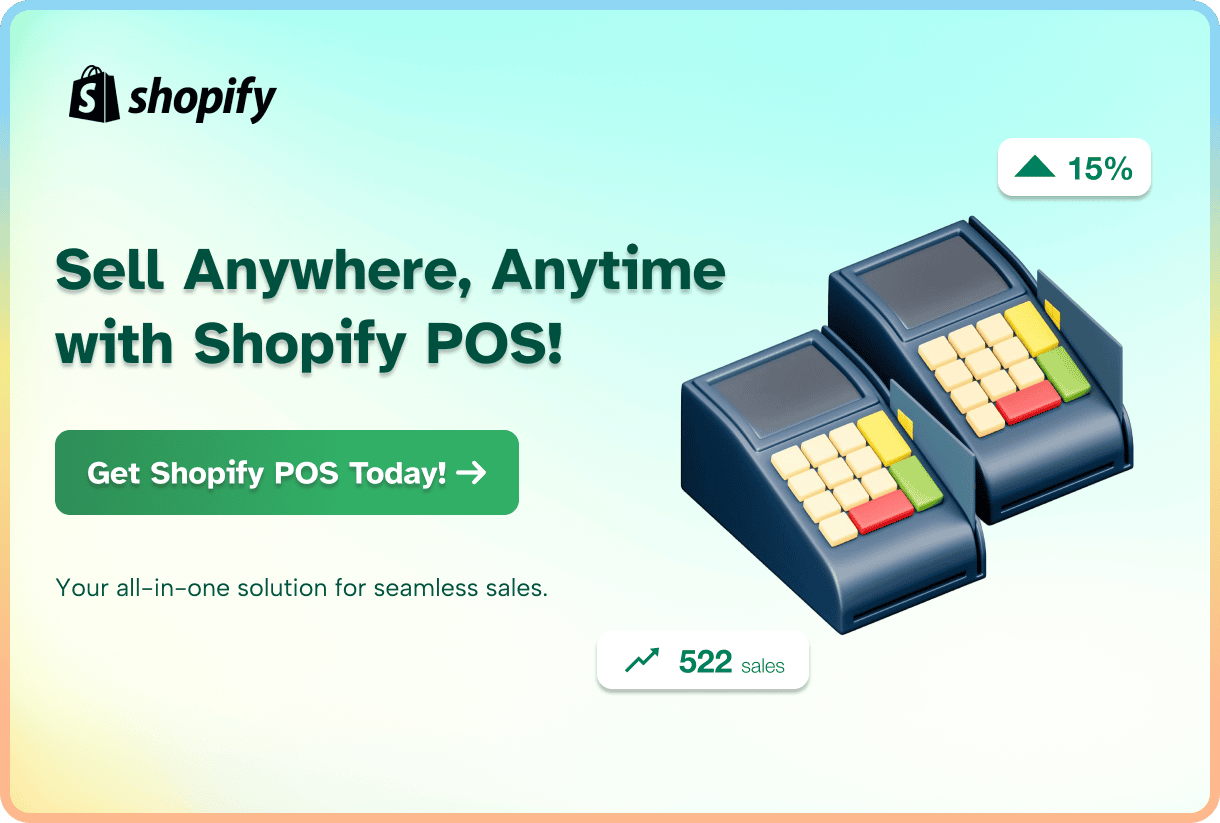
5. Conclusion
The best POS systems for your farmers market is the one that meets your needs. It should be easy to use, help you track sales, and keep your customers happy. Whether you choose Shopify, Square, Clover, Toast, or PayPal Zettle, you’ll be making your market stall run better and more successfully.
At eComStart, we help businesses like yours find the perfect POS system. Contact us today, and we’ll help you find the right one for your farmers market stall!
