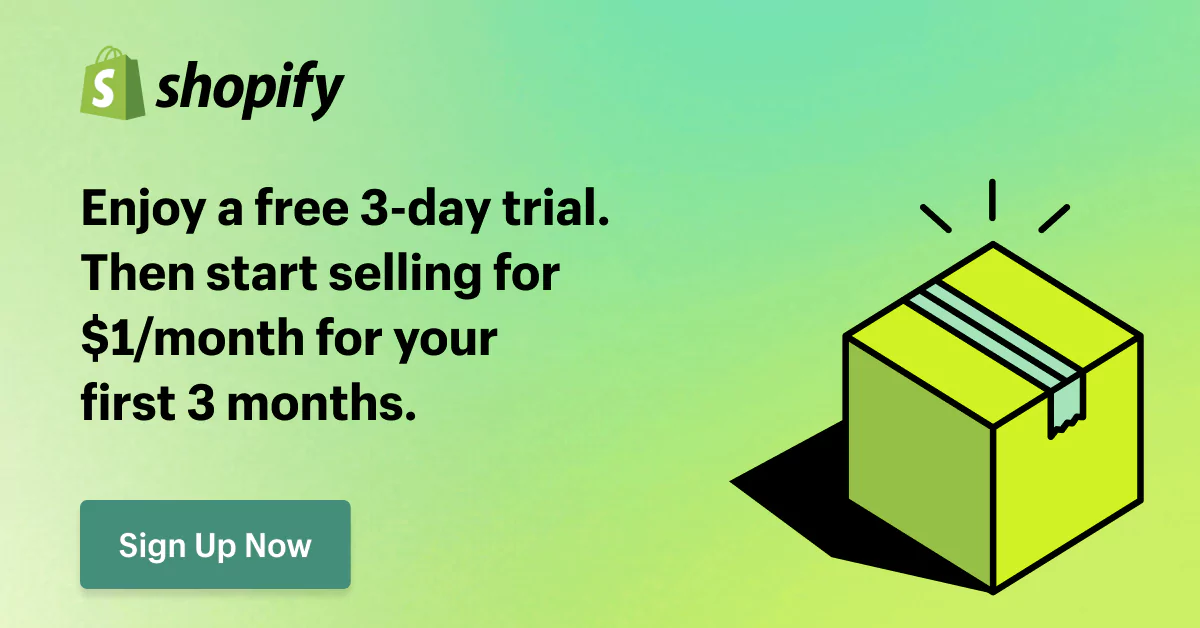Shopify vs WordPress: Which is Better for Your eCommerce Store?

Do you consider choosing a suitable platform between Shopify vs WordPress to build your online store?
If the answer is “Yes”, this blog is for you. Both of them are excellent solutions, however, you have to consider your requirements, targets, and budget to choose the best for you. In this blog, we will show you a detailed comparison of WordPress vs Shopify to help you make a decision!
1. Key differences at a glance: Shopify vs WordPress
Let’s take a look at the difference between Shopify and WordPress in the table below:
| Feature | Shopify | WordPress |
Built-in eCommerce features | Essential built-in features | None. Need to add plugins |
| Customization | Limited customization options | – Extensive through themes and plugins. – Can use coding expertise to adjust stores and apps. |
| Scalability | Easy with multiple pricing plans and app integrations | Technically scalable, but managing plugins and hosting can be complex (may require developers) |
| Marketing & SEO | – Built-in marketing tools – App store offers additional integrations – Limitations in advanced SEO options | – Requires plugins for advanced features – Larger selection of options, but requires more knowledge – Well-optimized for SEO and content |
| App & Integrations | – Large app store with a wide range of integrations – Easy installation and management | – Wide range of plugins, but not all are well-maintained – Complex installation and management |
| Pricing | Monthly subscription plans with varying features and transaction fees | Variable; free for WordPress, cost depends on hosting, themes, and plugins |
| Ease of use | Beginner-friendly with a responsive interface and built-in features | Require a steeper learning curve for customization and theme and plugin management |
Shopify is an all-in-one eCommerce platform that allows you to create, run, and manage your online store. With built-in features and third-party apps on the Shopify app marketplace, users can establish and enhance their eCommerce store in many aspects without coding, from sales, and marketing to inventory management, shipping, and payments.
On the other hand, WordPress is a powerful platform that focuses on content management rather than eCommerce. However, you can create an eCommerce store with WordPress with an eCommerce plugin like WooCommerce or Ecwid.
There is common confusion between WordPress.org and WordPress.com due to their similar names. They are two different platforms. WordPress.org is a free self-hosted platform that powers millions of websites around the world. While WordPress.com is a hosted service with some limitations in theme and plugins. In this blog, we will compare WordPress.org with Shopify.
In a nutshell, Shopify is all about eCommerce, providing essential tools and apps to boost online sales. Its closed-source nature limits customization, but its focus on eCommerce functionality makes it ideal for online stores.
On the flip side, WordPress shines in content management. While it lacks built-in eCommerce features, its extensive plugin library and flexibility allow for tailored websites. This means users can freely customize their site for better SEO and content management.
2. Shopify vs WordPress: A deep dive comparison
2.1. Pricing
The price is one of the most crucial factors any merchants consider when choosing any eCommerce solution. Let’s see Shopify vs WordPress pricing!
Shopify offers 3 main pricing plans: Basic, Shopify, and Advance, from $39 per month. It also gives you a 3-day free trial before selecting any plans. These plans are suitable for small and medium merchants that start and scale up businesses.
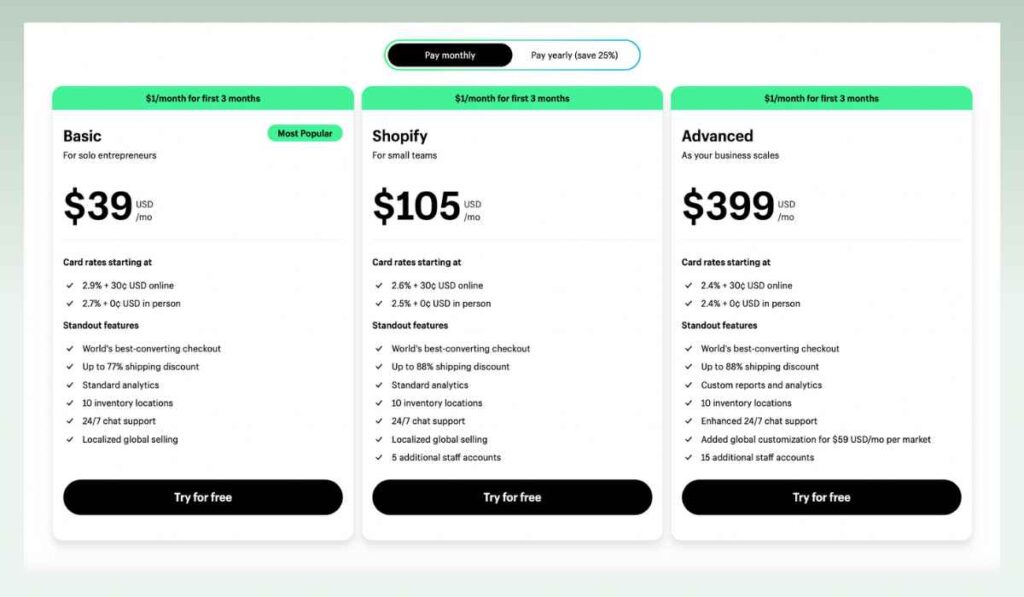
Shopify Plus is a good choice for large businesses with over $1,000,000 in revenue each year and who want high scalability. Standard setups and integrations begin at $2,500 per month; a variable cost option is available for company models with larger volumes.
Besides the monthly fee for the Shopify plan, you have to pay other fees, including:
- Domain: ~$10-15/year
- Apps: Depending on the apps and pricing plan you choose. Normally, this cost ranges from $30 – $150 monthly for small to medium stores.
- Themes: Free themes are available. If you use a paid theme, you have to pay from $140 – $400, based on the theme you choose.
- Payment gateway: This fee depends on your chosen plans and payment gateways. For example, basic Shopify charges 2.9% + $0.30 per sale, while advanced one charges 2.4% + $0.30.
On the other hand, WordPress is free and open-source software that offers unlimited customization. Thus, you have to choose a hosting provider by yourself to run a website, unlike Shopify which handles everything from hosting, storing data, processing payments, and managing security.
WordPress is free, however, you have to pay additional costs to run a website:
- Hosting: ~ $3 – $10/month
- Domain: ~ $10 – $15/ year
- SSL certificate: around $50/ year
- Themes: Available free themes. The paid theme ranges from $30 – $200+
- Paid plugins: Depending on the chosen plugin. This cost ranges from $5 – $200+ per month.
- Developer assistance (optional): If you need a team to customize your site, you have to pay $25 – $200+ per hour for the development team.
In conclusion, WordPress can be more cost-effective if you select affordable hosting and prioritize free themes and plugins. However, it requires more technical know-how and upfront setup expenses. Conversely, Shopify tends to be pricier in the long run due to monthly fees and transaction charges.
2.2. Design & customization
Shopify is known for its enormous theme marketplace that has 180 themes, including 12 free themes and 168 paid ones, ranging in price from $140 to $400. Besides, merchants can find 1,800 stunning Shopify themes from third-party developers in Theme Forest.
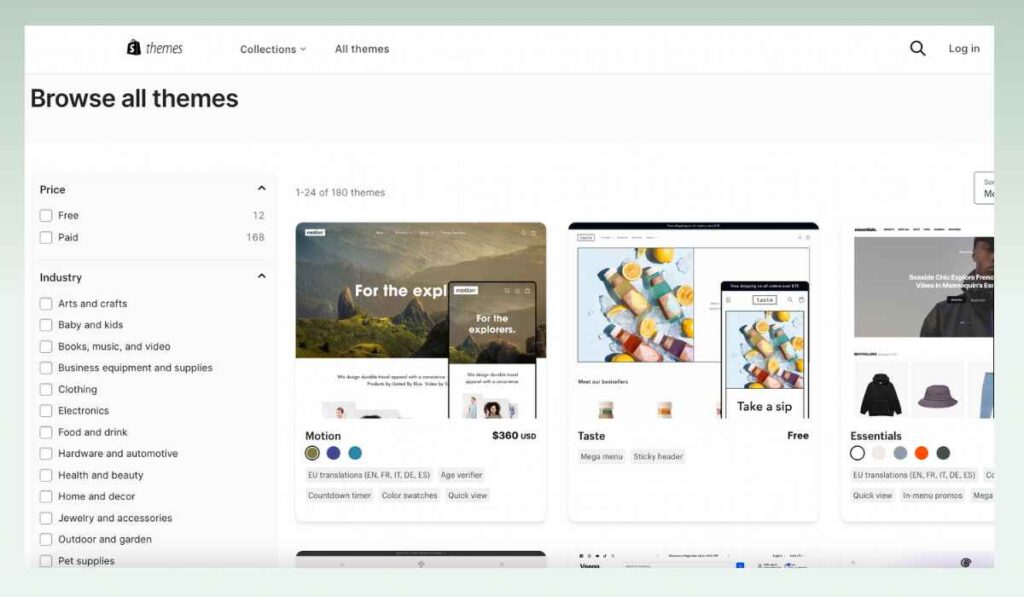
With impressive designs suitable for any market, mobile responsiveness, and effective built-in features, these themes are out-of-the-box for all merchants without coding knowledge.
However, Shopify themes have limited customization options. If you want to adjust the structure or add some features, you must have thorough coding knowledge or hire an expert development team.
WordPress offers an impressive number of themes – over 11,000 themes! With WooCommerce plugins, you can customize the design as you want. Thousands of themes are designed to fit diverse styles and needs with various effective plugins.
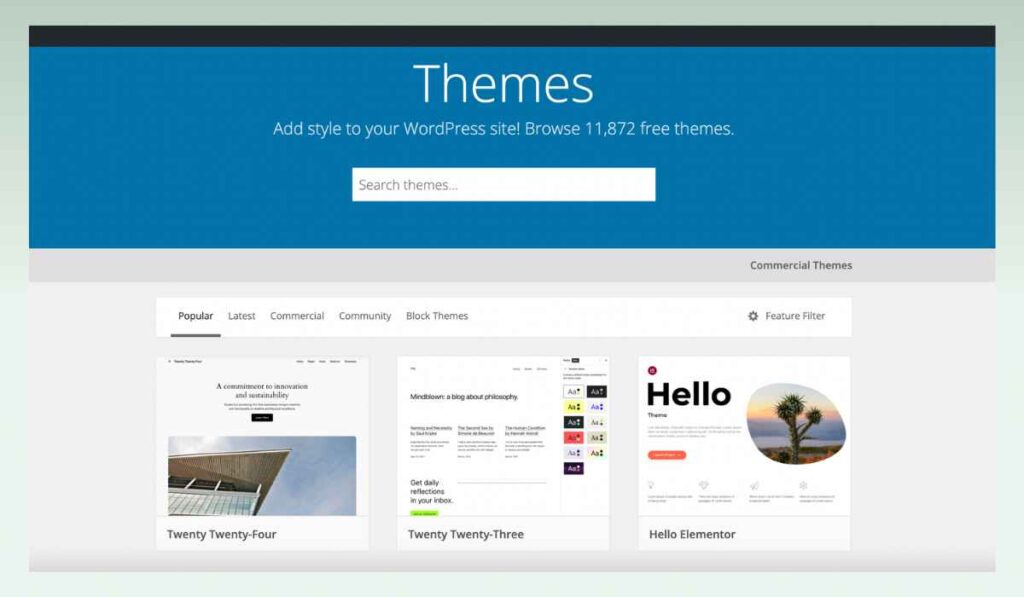
WordPress themes’ customization, however, requires a steeper learning curve. In case you don’t have coding abilities, hiring a development team is a solution for you.
In terms of theme and customization, Shopify offers you ease of use with limited customization. In contrast, WordPress gives you greater control but requires a higher level of expertise. Thus, you have to consider your coding expertise and the level of control you want.
>>> Learn more: Shopify vs Squarespace: Which Platform Reigns Supreme?
2.3. Ease of use
When comparing the ease of use between Shopify vs WordPress, you can see a huge difference.
Shopify focuses on simplicity, offering an intuitive interface and built-in features that enable you to set up a store from scratch effortlessly. Additionally, you can customize a responsive interface, manage products, and handle inventory and payments seamlessly with the assistance of third-party Shopify apps.
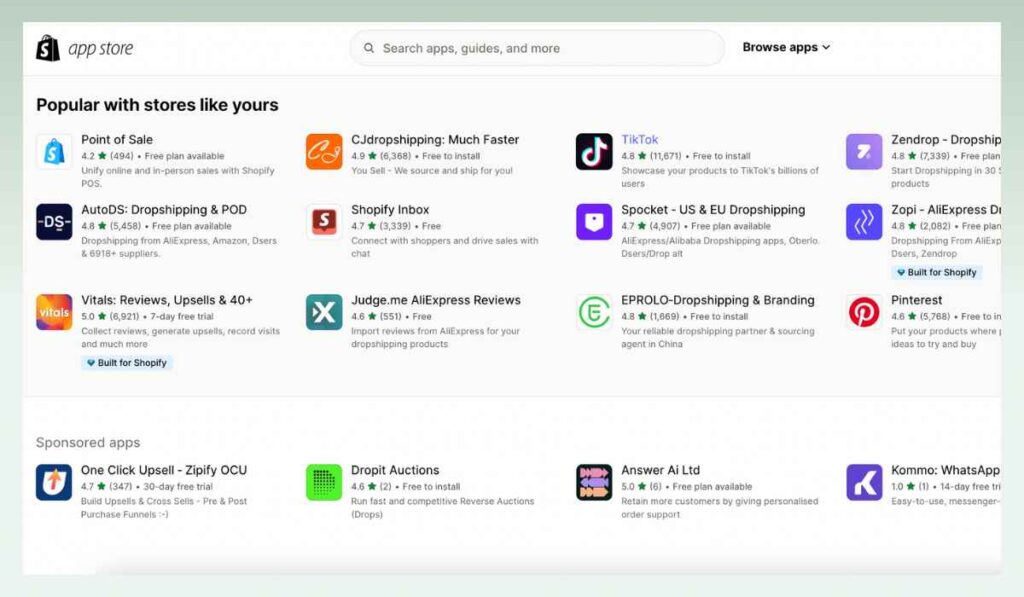
On the other hand, WordPress requires you to put in more effort. When setting up an online store, you have to install plugins, configure themes, and choose hosting. It requires you to have some coding knowledge that is necessary for building a WordPress website.
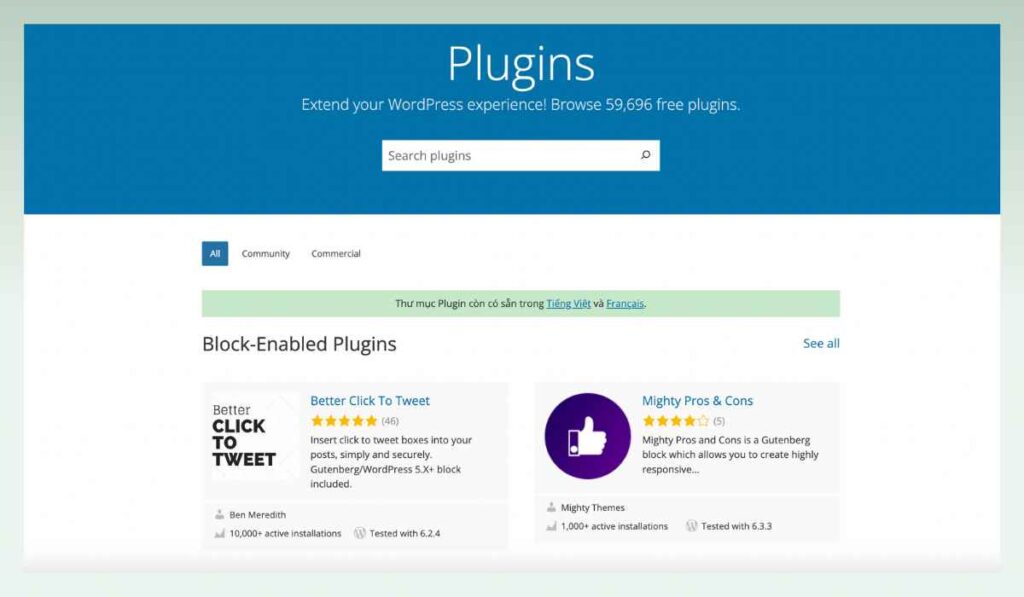
In short, Shopify is a perfect solution for beginners having little technical knowledge and experience. With Shopify, merchants can set up stores quickly and smoothly. In contrast, WordPress gives you endless possibilities but requires more technical knowledge and time investment.
2.4. eCommerce Features
Shopify is a dedicated eCommerce platform that offers various built-in features, including inventory management, a secure shopping cart, payment processing, and order tracking. Moreover, Shopify themes offer a plethora of product and sales features, encompassing product variants, bundles, kits, product listings, promo banners, cross-selling, recommended products, reviews, and more.
Shopify impresses you with a huge app ecosystem that allows you to enhance your store with endless functionality. Thanks to diverse Shopify apps, merchants can simplify eCommerce management and ensure robust performance and reliability.
Unlike Shopify, WordPress doesn’t come with built-in eCommerce features. As a result, merchants must install additional plugins to match Shopify’s functionality. However, WordPress offers greater control and flexibility, albeit requiring more setup and maintenance.
In conclusion, Shopify is the winner in terms of eCommerce features, thanks to its built-in features and diverse app ecosystems.
2.5. Marketing tools
When comparing marketing capability between Shopify vs WordPress, they offer effective tools with different approaches.
Shopify is famous for its all-in-one approach. When designing your store, there are various built-in marketing tools in the themes you choose, like promo banners, recommended products, countdown timers, product badges, etc.
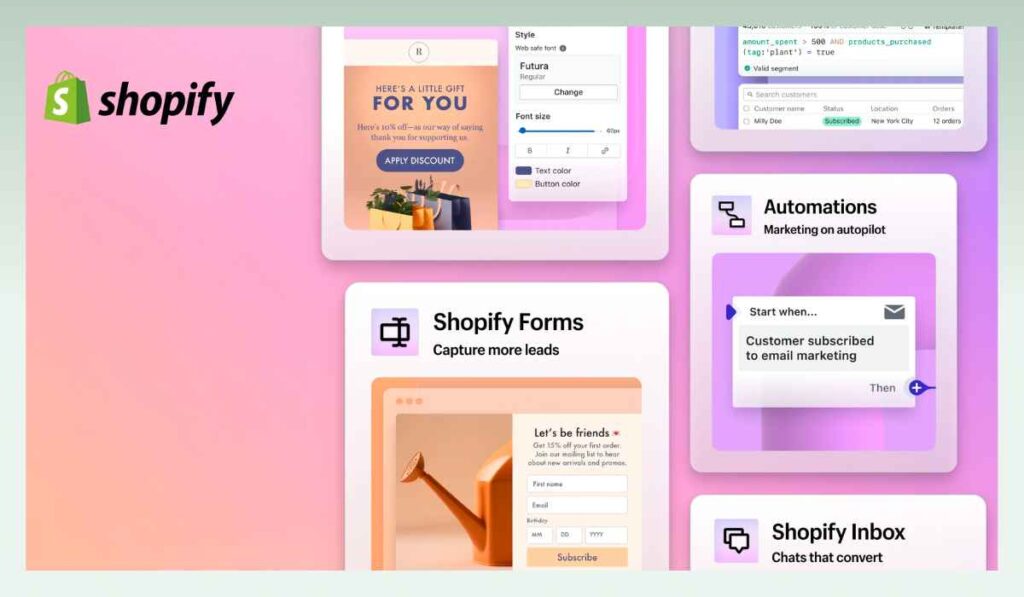
Also, you can develop advanced marketing campaigns and activities with the support of more than 1300 marketing apps available on the Shopify app store. These apps help with tasks like email marketing, discounts and promotions, social media activities, and more.
In Shopify vs WordPress SEO, Shopify is well-optimized with features like customizable title tags, meta descriptions, and clean URLs. However, Shopify has limitations in advanced SEO options, including altering canonical tags or modifying the website’s structure.
Unlike Shopify, WordPress offers a DIY approach. With advanced features, WordPress enables merchants to develop an effective store with a high conversion rate and control over marketing strategies deeply. Nevertheless, customizing the store requires a steeper learning curve and potential dependence on developer assistance.
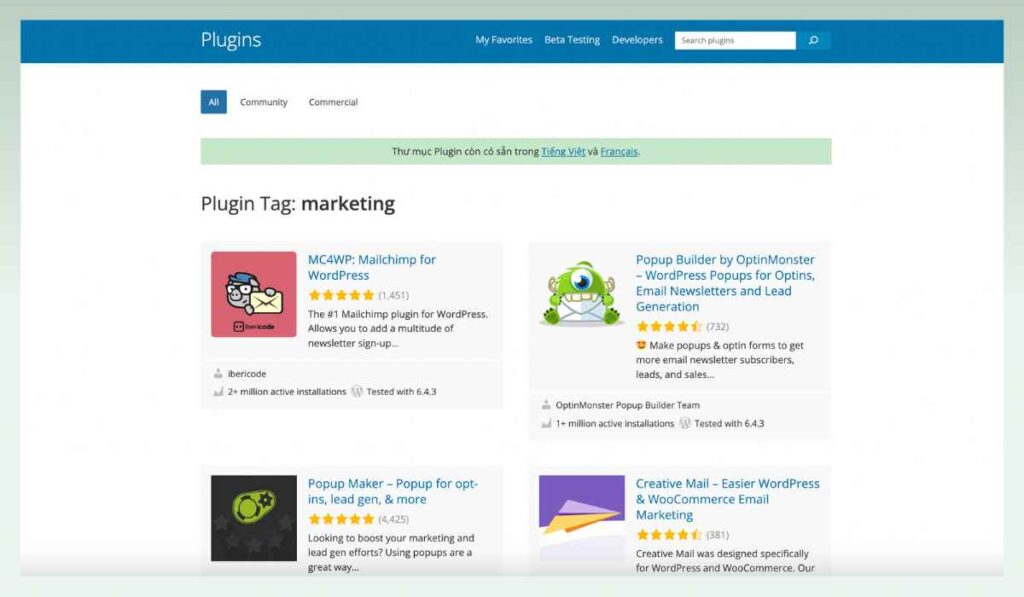
Besides, WordPress excels at content management and gives you a user-friendly interface to manage your blogs and informative resource hubs. This platform is a perfect solution for merchants who prioritize SEO.
Thanks to effective plugins like Yoast SEO, All in One SEO, and Rank Math, you can deeply control your site’s SEO settings, like meta tags, XML sitemaps, and schema markup. Not only that, the flexibility of WordPress allows you to optimize your website’s structure to have better SEO performance.
Ultimately, based on your requirements and technology expertise, you can choose a suitable eCommerce solution. Due to built-in features, Shopify is ideal for quick campaigns and beginners. In contrast, WordPress helps merchants create advanced marketing strategies and SEO-friendly websites but merchants need more technical expertise.
2.6. App & integrations
When using WordPress and Shopify, merchants integrate third-party apps and plugins to have the necessary functionality.
With Shopify, you can access a huge app marketplace including more than 8,000 apps that help you to increase the functionality of the website. Each app has different pricing plans that you can choose, based on your budget and requirements. You can install easily and manage these apps directly within the platform.
On the other hand, WordPress impresses merchants with over 60,000 available free plugins. However, not all of them are well-maintained or integrate seamlessly. Merchants need some technology expertise to install and manage these plugins.
In short, Shopify is a better choice for merchants without coding knowledge. WordPress requires coding knowledge and time to integrate plugins into a store.
2.7. Help & support
Shopify provides merchants with 24/7 support services to make sure that can help merchants deal with any problems at any time. You can access its renowned customer service via email, phone, and live chat. Not only that, Shopify has extensive forums and knowledge bases where you can have consultants from Shopify users and experts.
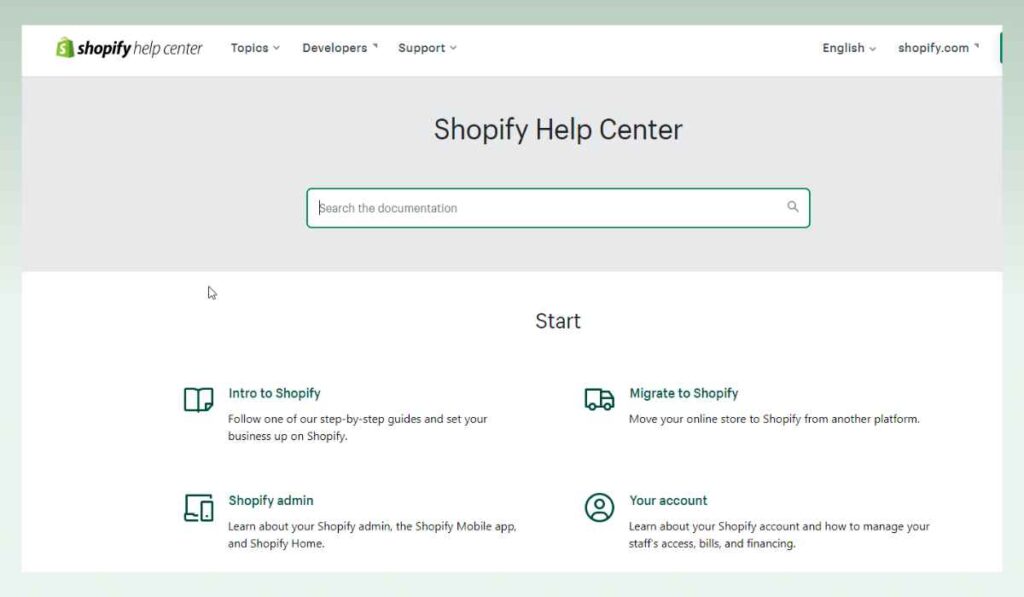
Because WordPress is an open-source platform, it doesn’t offer direct assistance. Thus, you have to look for help through community forums, specialized websites, and YouTube. To avoid risk, you should hire a development team, unless you’re an experienced developer.
To conclude, Shopify has better support services. If you are not a tech-savvy merchant who can handle technology issues, Shopify is a solution for you.
2.8. Scalability
When using Shopify, sellers can select from different pricing plans according to their needs and budget. Additionally, Shopify apps also offer various pricing options to scale functionality as your business grows.
However, it’s worth noting that Shopify apps and features have limited customization—you can’t tailor them deeply to your preferences.
In contrast, WordPress offers greater technical scalability and higher customization. However, compared to Shopify, managing plugins and hosting for larger stores can be complex on WordPress. As a result, merchants may require developer assistance.
3. Shopify vs WordPress: Which one is best for you?
3.1. Pros and cons of Shopify

Pros
- Ease of use
Shopify prioritizes simplicity. This platform is a perfect solution for merchants without coding knowledge. With its straightforward setup process, you can create your online store from scratch in a short time. By choosing a suitable theme, integrating Shopify apps with appropriate pricing plans, adding your products, and configuring a few settings, you will have an optimized online store for your business
- Built-in eCommerce features
Shopify offers pre-loaded with a variety of built-in features that are necessary for running an online store, including a secure shopping cart, payment processing, inventory management, and order tracking.
Besides, Shopify provides sales and product features like product variants, bundles, and kits, product listings, promo banners, cross-selling, and recommended products to help you increase sales.
If you want to enhance your store with other features, you can choose apps on the Shopify app marketplace with a suitable pricing plan.
- Thorough support service
With 24/7 customer support, Shopify can help you deal with your problems at any time. You can contact the customer support staff via email, live chat, or phone. In case, you cannot connect with Shopify supporters, you can access the Shopify forum to ask for issues. Experts and Shopify users will help you find solutions.
Cons
- Limited customization
Shopify offers essential tools for merchants without coding knowledge to create a professional store, however, it is not an ideal solution for experienced developers. Shopify has limited customization options, thus, you cannot adjust the apps and stores’ structures and elements as you want.
- Transaction fees
Besides the monthly subscription fee for Shopify, you have to pay for transactions for every sale, especially when choosing a third-party payment gateway. It’s a small price to pay for the convenience, but it will come with a huge amount of money if you are a large business with a great number of sales.
- Monthly fees
Unlike open-source platforms like WordPress, merchants have to pay monthly Shopify subscription fees. Although this fee covers hosting and support, merchants with a tight budget need to consider it because they have to pay for other fees like apps and transactions.
In short, Shopify is suitable for aspiring merchants who have limited technology knowledge, need an all-in-one solution, and focus primarily on online sales.
If you’re considering other eCommerce platforms besides Shopify, it’s worth checking out Shopify vs other eCommerce platforms. This can help you discover new options and find the platform that fits your needs best.
3.2. Pros and cons of WordPress
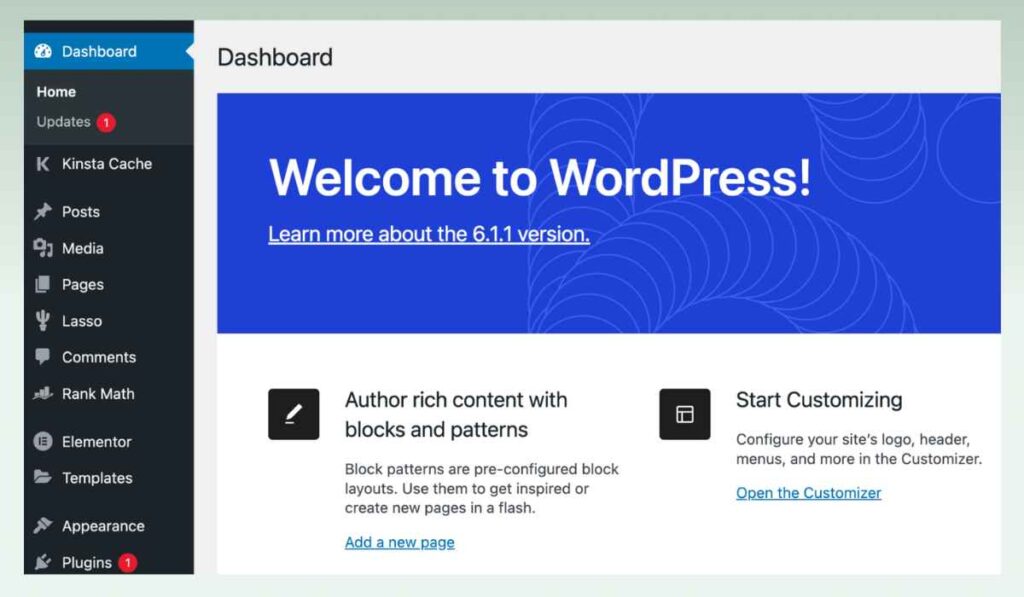
Pros
- High customizable capability
Because of the open-source platform, WordPress allows you to customize your site deeply. You can use various plugins or hire a development team to tailor your WordPress website.
- Low cost
Unlike Shopify, WordPress is free. This is an ideal solution for startups with low budgets who want to minimize expenses because you don’t have to pay for transaction fees and monthly subscription fees.
- Content marketing and SEO optimization
WordPress prioritizes content and SEO, thus it is appropriate for businesses focusing on SEO. With outstanding SEO plugins, like Yoast SEO, All in One SEO, and Rank Math, you can control your site’s SEO settings deeply to have better SEO performance.
Cons
- No built-in eCommerce features
Unlike Shopify, WordPress doesn’t have built-in e-commerce features. You’ll need to rely on plugins like WooCommerce to convert your website into an online store. Despite WooCommerce’s strength, it complicates your setup even more.
- Requires coding knowledge
Customizing a WordPress website requires a steeper learning curve. Besides, the integration plugins process is complex, you need to use your technology knowledge. In case you don’t have coding abilities, hiring a development team is a solution for you.
- Potential risks
When using WordPress, you have to choose a trustworthy hosting provider. If you cut corners on hosting, you may have outages, slower loading times, and performance problems. Besides, WordPress is an open-source platform that heavily relies on plugins.
Any developer can build a WordPress theme or plugin, and no one governs and checks the code. Thus, WordPress websites are often a target for hackers and spammers.
In conclusion, WordPress is suitable for businesses that prioritize cost-effectiveness, have specific design or functionality needs, require advanced control over their website, and prioritize SEO marketing.
3.3. Our verdict
Based on your requirements, budgets, and technology knowledge, you can find out the answer to the question: Shopify or WordPress which is best for you?
Shopify prioritizes simplicity and speed, thus aspiring entrepreneurs with limited technical knowledge can choose this platform to launch a professional online store. Besides, with responsive interfaces, built-in features, and huge Shopify apps, business owners can create a store from scratch quickly and effortlessly.
However, limited customization, monthly subscription costs, and transaction fees can add up as your business grows.
On the other hand, WordPress gives you high control capability and flexibility. Thanks to its vast plugin and theme library, you can tailor your store as you want, from design to functionality at a lower cost.
Nevertheless, the customization, setup process, and plugin management require thorough technology knowledge. Thus, you have to learn more about code or hire a development team.
If you have a limited budget and want to start WordPress first, you can try it and switch to Shopify through WordPress to Shopify migration methods. Want to leverage the strengths of these platforms? You can integrate WordPress and Shopify!
4. Conclusion
Although Shopify vs WordPress are great platforms that help you create a professional website, you have to consider your targets, requirements, budgets, and technical expertise before choosing a suitable solution.
If you are a beginner with limited coding knowledge and want to set up a store quickly with an all-in-one solution, Shopify is an ideal platform. WordPress is great for merchants who require specific design or functionality, need advanced control, and want to optimize costs for the long term.
We hope that after reading the analysis between Shopify vs WordPress, you can pick up a suitable eCommerce solution. If you want to find out more valuable and practical knowledge to level up your business, don’t forget to subscribe to eComStart!
5. FAQs