Shopify POS System Cost: The Latest & All-Inclusive Analysis
Shopify, a well-known eCommerce platform, has its own POS system that has become one of the best options currently. For merchants looking for a POS, the Shopify POS system cost is an essential topic that they don’t want to miss.
With a variety of features to streamline in-person transactions and other benefits, how much is Shopify POS system? Is it worth your investment?
The answers are all here! This article will provide a detailed breakdown of Shopify POS fees, covering all the basics and much more to help you make up your mind.
1. Shopify POS: At a Glance
1.1. What is Shopify POS?

Shopify POS is a cloud-based point-of-sale system developed to enable active Shopify eCommerce companies to accept payments from any point of sale. You can use traditional terminals or mobile devices to sell products in-store with Shopify POS, and you can sync sales with your online store.
1.2. What are the key features of Shopify POS?
A number of features in Shopify POS are designed to help you succeed in the long run. Here we will just look at the key features that have a strong impact on your business.
👉🏻 Point-of-sale features:
- Mobile POS terminals and payment hardware
- Save and retrieve carts
- Automatic discounts
- Local currencies and taxes
👉🏻 Inventory and product management features:
- Unified inventory management
- Demand forecasting
- Low stock reports
- Sale item suggestions
- Purchase orders
- Shopify Fulfillment Network
👉🏻 Payment processing and cash flow features:
- Accept popular payment types
- PCI compliance
- Auto-reconciliation
- Sell and accept gift cards in-store and online
- Cash-flow management
- Shopify Balance
1.3. Shopify POS Pros & Cons
Similar to any system in the world, Shopify POS has its pros and cons that you need to consider to better understand it.
💡There is one more benefit that Shopify is offering for new merchants choosing their POS. It is a hot deal of using Shopify POS for just $1. Though it sounds too good to be true, it is there waiting for you. If you don’t believe, go check it out yourself at our Shopify $1 for 3 months tutorial.
Remember this offer is exclusive to users who have not yet subscribed to any Shopify pricing plan and VERY LIMITED! So, try it now today before the benefit is gone!
2. Overview of How Much Shopify POS Fees Are
Shopify POS components | Shopify POS different prices |
|---|---|
Shopify POS software | $5–$399/month |
Shopify POS hardware | $0–$2,000 one-off |
Integrations and add-ons | Varies |
Installation | $0–$1000 |
Shopify POS credit card fees | • Online: 2.5% + 30¢ – 5% + 30¢ • In-person: 2.4% + 10¢ – 5% |
Maintenance | $500–$1,000/year |
The Shopify POS system’s initial investment typically ranges between $0 to $2,000. This covers subscription pricing, installation, software, and hardware costs. The annual fee for using the POS system might thus range from $500 to $1,000, depending on your company’s size, number of retail locations, add-ons, and sales volume.
3. Shopify POS System Cost: All-Inclusive Analysis
3.1. Software Systems
✅ You must select a Shopify subscription plan so that you can access the Shopify POS, which is only available within the Shopify ecosystem.
Along with subscription fees, processing fees and credit card rates are other factors included in the overall software costs. They could differ for purchases made in-person and online.
Here is a thorough explanation of this Shopify monthly fee:

Plans | Shopify POS Pricing | Credit card fees |
|---|---|---|
Starter | $5/month | • In-person: 2.4% • Online: 2.4% + $0.30 |
Retail | $89/month | • In person: 2.4% • Online: 2.4% + $0.30 |

Plans | Shopify POS Pricing | Credit card fees |
|---|---|---|
Basic | $39/month + $89/month/POS Pro location | • In person: 2.7% • Online: 2.9% + $0.30 |
Shopify | $105/month + $89/month/POS Pro location | • In-person: 2.7% • Online: 2.9% + $0.30 |
Advanced | $399/mo + $89/mo/POS Pro location | • In-person: 2.5% • Online: 2.6% + $0.30 |
✅ Next, we will discuss 2 types of Shopify POS subscription plans: Lite and Pro.
Shopify POS Lite, which enables you to handle online sales and point-of-sale transactions, is included in most standard Shopify plans. The $5 Shopify monthly purchase for the “Starter” package grants you access to one Shopify POS Lite account.
Shopify POS transaction fees for Lite are:
- Online sales: 2.9% + $0.30 per transaction
- In-person sales: 2% per transaction
On the other hand, upgrading to the Pro plan will cost you money. If billed monthly, the fee is $89 per location; however, if billed annually, you can deduct $79 per location per month.
Shopify POS transaction fees for Pro are:
- Online sales: 2.9% + $0.30 per transaction (Same as Lite)
- In-person sales: 2.7% per transaction (Higher due to the extra features offered with Pro)
💡Learn more at Shopify POS Lite vs POS Pro: Learn The Differences.
3.2. Hardware Systems

By integrating appropriate hardware devices, you can tailor your point of sale system to your store’s needs. Here is the list of Shopify POS different prices for hardware options:
- Shopify Card Reader: $49 – $349
- POS Terminal Countertop Kits: $459 – $999
- Shopify POS Terminal: $89 – $999
- Shopify Tap & Chip Card Reader: $40 – $219
- Tablet Stands: $149 – $185
- POS Barcode Scanners: $49 – $289
- Barcode Label Printers and Labels: $19 – $499
- Receipt printers and paper: $29 – $369
- POS Cash Drawers: $129 – $139
- POS Accessories: $5 – $99
- Shipping Label Printers and Labels: $25 – $499
- Shipping scales: $59 – $89
Additionally, you can create custom Shopify bundles with the assistance of the customer support team or select from the “Shopify Retail Kit.” This hardware kit pricing starts at $219.

3.3. Additional Fees
There may be extra Shopify POS fees for particular features or needs, depending on the size and complexity of the company. These fees may be related to the number of point-of-sale terminals, store locations, users, and any apps or add-ons.
However, if you choose Shopify POS, you don’t have to worry about fees associated with the number of POS terminals, the number of users or Product catalog. This is due to its pricing structure and the platform’s dedication to making it easier for merchants to start and grow their businesses.
- Number of store locations: Some POS suppliers charge a flat rate per register or terminal. But others, like Shopify POS, charge per store location, which is better since you can install the POS software on additional tablets or smartphones or adding more users without paying extra.
- Add-ons and apps: The POS system comes with built-in essential functions. However, if you need extensive and advanced features that the system itself can’t offer, you may opt for third-party developers’ add-ons or apps. Some apps are free to use, but some are premium, which will affect the monthly cost of your point-of-sale system.
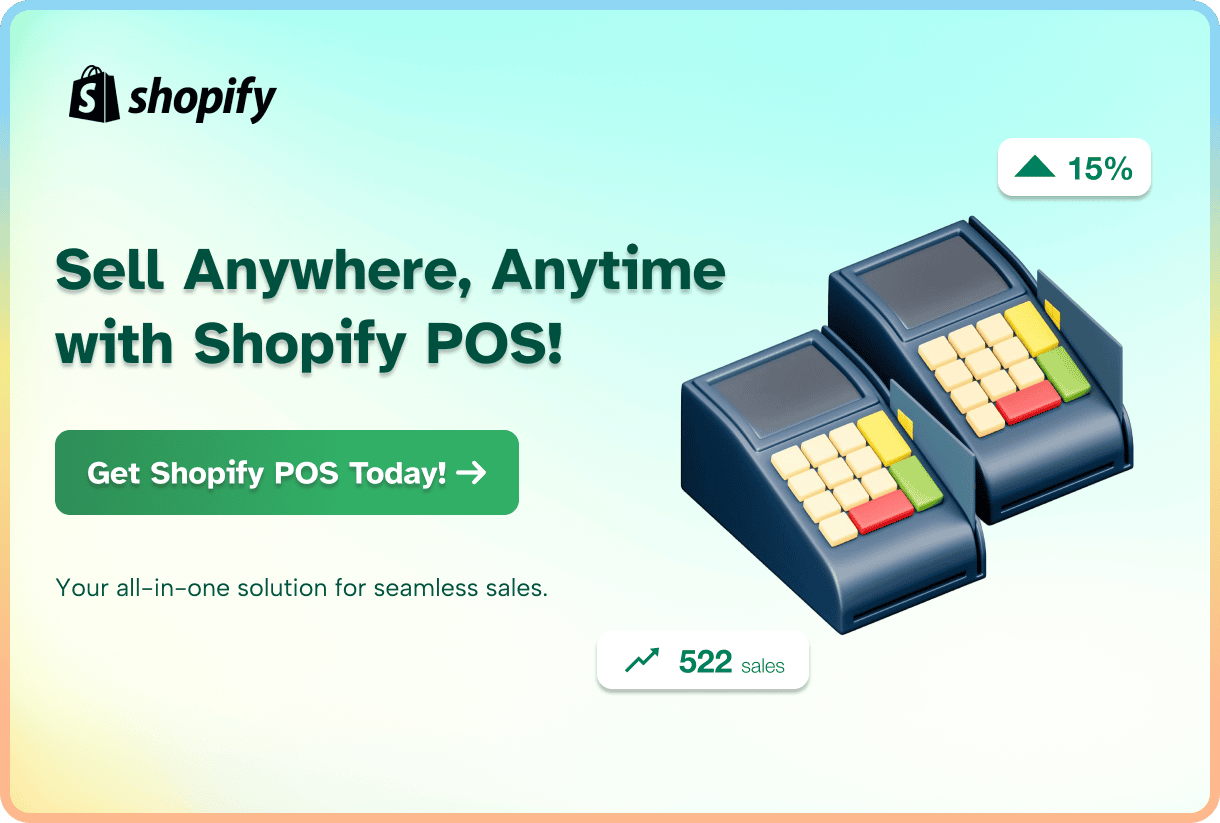
4. Things To Consider Before Buying A POS System
When choosing a point-of-sale system, you need to consider a number of factors in addition to the functionality and cost of the system.
4.1. Contract length
The majority of point-of-sale systems have annual contracts or monthly subscriptions. While annual plans may bind you to a legally binding contract that is non-refundable and non-cancellable unless you pay a break charge, monthly plans are more flexible and allow the merchant greater control.
4.2. Ease of use
Although usability has no bearing on a POS system’s price, it will undoubtedly affect how productive your staff is. Staff training and in-store operations may take longer than necessary if a point-of-sale system seems complicated.
To test the point of sale and determine whether you and your employees like the product, we advise launching a free trial.
4.3. Omnichannel selling
Customers do more than only shop in-person or online. They use both channels when they shop. Transaction, inventory, and customer data are frequently separated by channel when a retailer employs two systems to handle both online and in-person sales, and their reports frequently don’t accurately represent the situation.
Therefore, seek out POS systems that enable you to easily interface your system with your eCommerce platform. So, you can manage your store and warehouse inventory in one location, and use reports that combine information from your POS system and website to make well-informed decisions.
4.4. Scalability
While some point-of-sale systems cater to larger enterprise clients, others are more suitable for small enterprises. But you should opt for a POS system that can support your business’s growth because you may not know that one day your business will be doing very well and ready to scale up fast.
5. Closing Thoughts: Is Shopify POS Worth It?
For any retailer seeking a comprehensive approach to improving their online and in-store operations, Shopify POS is a strong and effective option.
Merchants can easily navigate and utilize the system without requiring a lot of training thanks to its straightforward design and user-friendly interface. Additionally, its features, smooth interaction with the Shopify platform, and first-rate customer support make up for its greater Shopify POS price when compared to certain rivals.
However, if you want to research more, there are various options in the market. Just outline your business’s specific needs and compare Shopify POS with others to find the better one for you.
🔍This is our pricing comparison Shopify POS’s potential users should look at:
- 7 Best POS Systems For Small Business Nobody Told You
- Shopify POS vs Square POS: Which Is Better For Small Business
- Clover vs Shopify: The ultimate POS Showdown
After all, the choice is yours; thoughtfully evaluate the best strategy to advance your company while having fun along the way!
6. Conclusion
After reading this post, you may have a rough estimate of the Shopify POS system cost, although these figures will vary depending on lots of factors. Having said that, to choose the best Shopify POS solution, you should thoroughly assess your needs and create a financial plan.
We, at eComStart, are proud to be your help expert when it comes to finding the best solutions to your eCommerce issues. You ask, we answer!
7. FAQs
