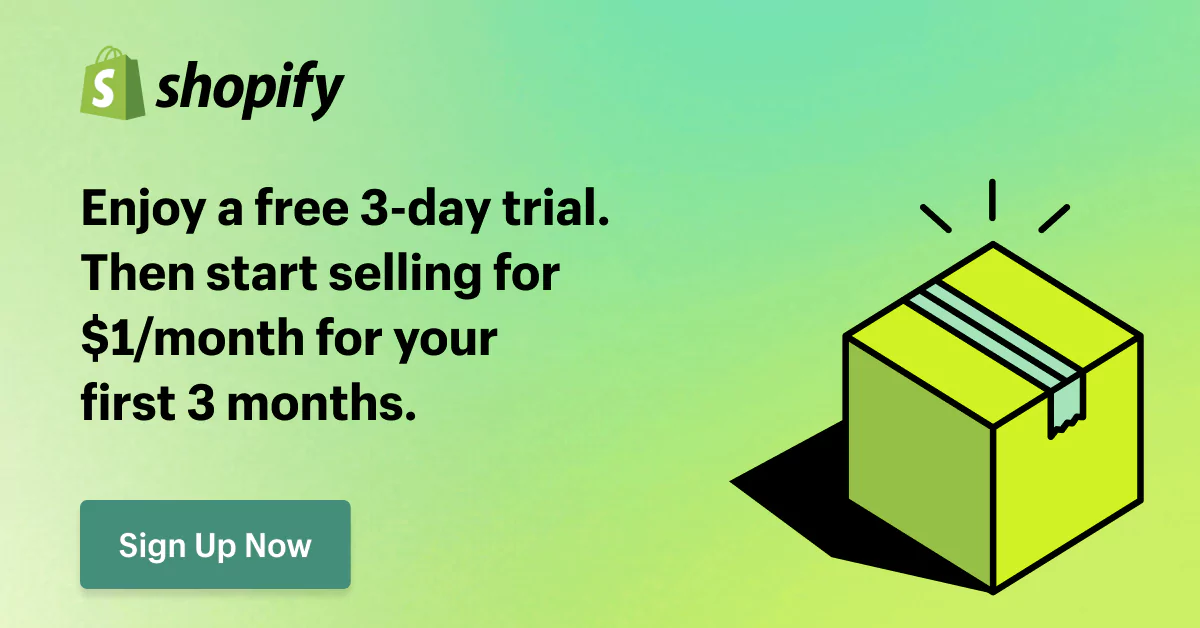Shopify API Integration: The only guide you’ll ever need
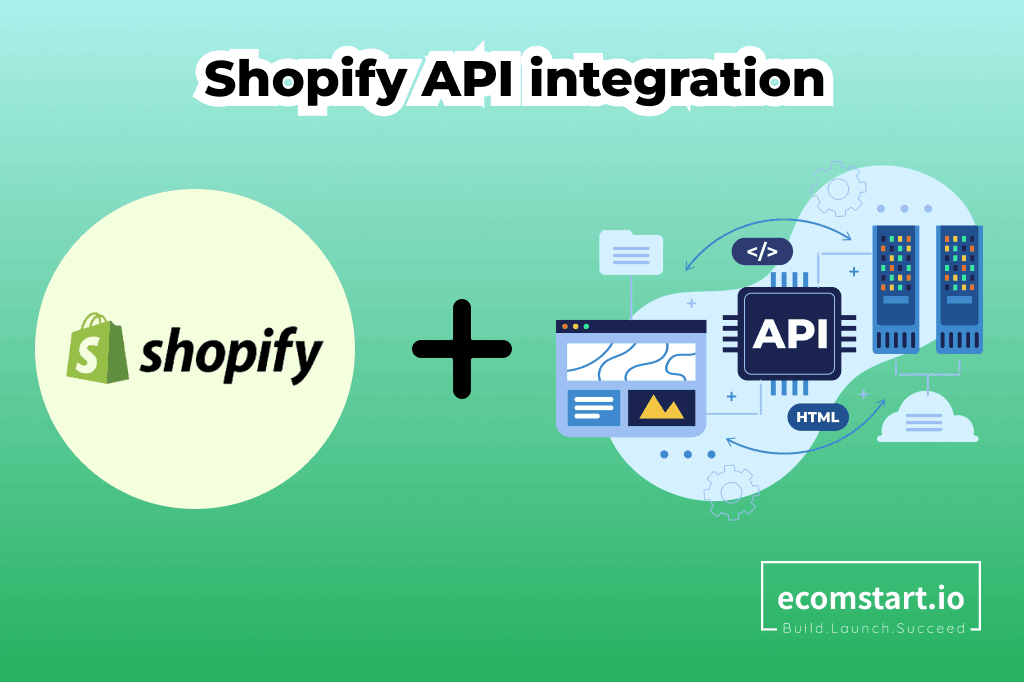
Have you considered using the APIs of third-party solid apps to integrate your Shopify store to acquire more functionality?
In a world of intense rivalry in eCommerce, utilizing the Shopify API Integration to enhance the functionality of your online business may be a game-changer for you.
Learning how to integrate APIs with your Shopify business is crucial, whether your goal is improving customer satisfaction, closing service gaps, or optimizing operations.
We’ll guide you through the fundamentals of APIs and clarify the integration process. So grab a seat because we will elevate your Shopify business.
1. What is Shopify API integration?
It’s essential to grasp what API integration means without getting too technical. Application Programming Interface, or API for short, is a set of guidelines that enables apps to communicate with one another.
API facilitates communication between programs, enabling them to synchronize databases, obtain information, and update statuses. It’s a secure method of app connectivity as well.
Meanwhile, the process of integrating Shopify’s API is known as Shopify API Integration. Establishing a connection and utilizing Shopify’s Application Programming Interface (API) to facilitate data interchange and communication with third-party programs or systems.
With the help of this integration, developers and store owners can develop unique tools, applications, or services that work with the data obtained from Shopify stores, including product listings, customer profiles, orders, and more.
2. The Benefits of Shopify API integration
There are several benefits to integrating the Shopify API seamlessly for developers and online merchants who want to improve their e-commerce operations. The following are some of the main benefits:
2.1. Saving your time and energy
You will need to enter user roles, inventory items, users, and other information on your own if Shopify is being used as a stand-alone platform. Fortunately, you can avoid manual entry and save around $200,000 in overhead costs by integrating Shopify.
2.2. Simplifying inventory control

The API integration in Shopify simplifies inventory management by synchronizing real-time product data between Shopify and other systems, such as point-of-sale (POS) systems or third-party fulfillment centers.
This prevents stockouts and overselling since inventory levels are immediately updated across all sales channels. In order to minimize manual involvement and human mistakes, you can effectively manage stock levels, receive automatic notifications for low inventory, and set up procedures for restocking orders.
As a consequence, you are able to keep precise inventory records and give customers the most recent information on product availability, which eventually improves operational efficiency and consumer satisfaction.
2.3. Improving customer satisfaction
A seamless integration with the Shopify custom API integration can boost the customer experience as they can access precise product information, real-time inventory updates, simplified checkout procedures, and customized suggestions.
Additionally, this integration enables you to communicate clearly and preserve a consistent brand identity, which promotes consumer loyalty and trust during the online purchasing experience.
2.4. Updating data in real-time

Regularly updating vital business information is one of the main benefits of properly integrating the Shopify API. This keeps inventory levels, order status, price, and product listings correct at all times, avoiding the possibility of unhappy customers as a result of inconsistencies.
Additionally, they improve the effectiveness of internal activities like inventory control and order fulfillment, which lowers the possibility of mistakes and raises the general dependability and responsiveness of your eCommerce business.
This enhances the consumer experience while also assisting you in being adaptable and competitive in the quick-paced world of online shopping.
2.5. Facilitating information-based marketing efforts
The Shopify API Integration allows important customer-centric data to be transmitted from one application to another. This pushes your business toward profitability and expands the potential for up-sells and cross-sells.
Analytical data regarding consumer behavior can be accessible using Shopify API from platforms such as Marketo and MailChimp. As a result, you have the ability to see the data as actionable insight on the dashboard. Marketing techniques may now be tailored to the newest trends and purchasing behaviors.
2.6. Automating business operations
There is a great deal of useful automation capabilities that the Shopify custom API integration offers. You may boost operational efficiency and cut costs by automating tasks like order management, stock control, and customer communication. This reduces the need for manual intervention.
Furthermore, automation guarantees process consistency and lowers the possibility of mistakes, both of which improve customer service quality. You may also use automation to target marketing efforts, optimize pricing and promotions, and customize customer experiences. These actions will boost sales and raise customer happiness.
3. Shopify API integration: a step-by-step guide
The process of integrating an API into a Shopify store usually entails developing a unique app. It can communicate with the API and enhance your business’s features.
Obviously, you will first need to build your own Shopify store before getting into the detailed integration process.
When finishing, here is what to do next.
3.1. Examine your objectives and needs
First and foremost, make sure you know exactly what the API integration Shopify stores need. Do you want to automate some tasks, provide more payment alternatives, or enhance your supply chain? To make sure you select the appropriate API for integration, decide what your goals are.
3.2. Register for a Shopify Developer Account
You can use Shopify’s complete platform to create applications that work seamlessly with your store. Register on the Shopify Partners website to obtain the necessary tools.
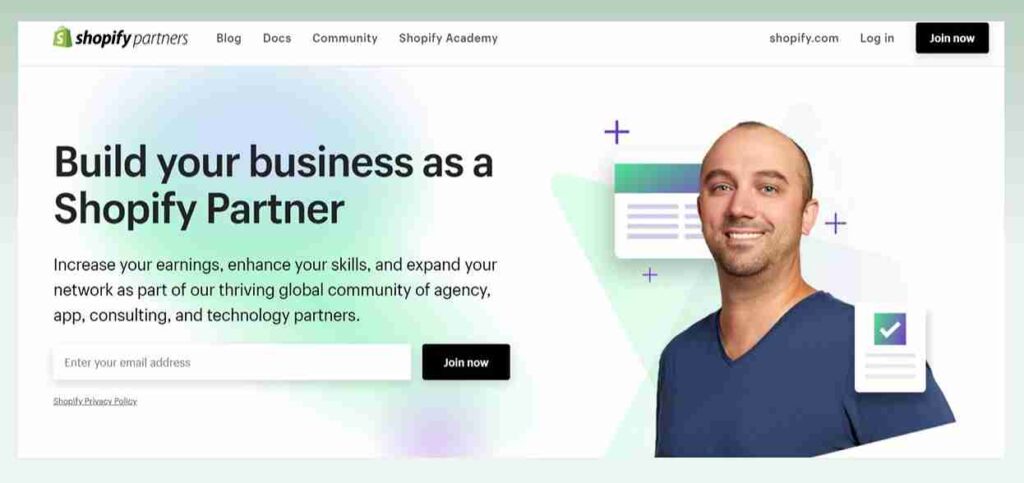
3.3. Learn about Shopify’s APIs and Webhooks
The API integration in Shopify is a veritable gold mine of options. Examine Shopify’s API documentation to learn how to use it to meet the unique requirements of your store. For real-time changes between your store and the associated application, webhooks are very helpful.
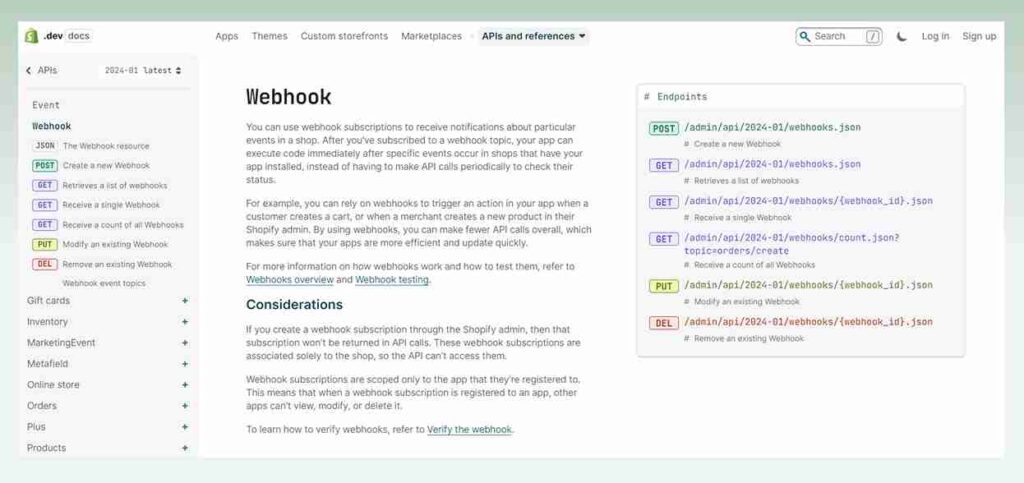
3.4. Select between custom app development and third-party solutions
There are two options for you to acquire an API to integrate with your Shopify store:
- Design a custom app: It depends on your technological expertise and the resources available.
- Leverage existing third-party solutions: It requires less code to integrate.
3.4.1. Create a new custom app
Before delving into the process, there are 2 things you need to remember:
- As you develop your app, be sure it follows Shopify’s rules.
- Make sure your app is fully tested before launching it.
Once you have a Developer account, you can take the following steps to create a new custom app:
- Step 1: Log in to your Shopify Partner account and find the Dashboard
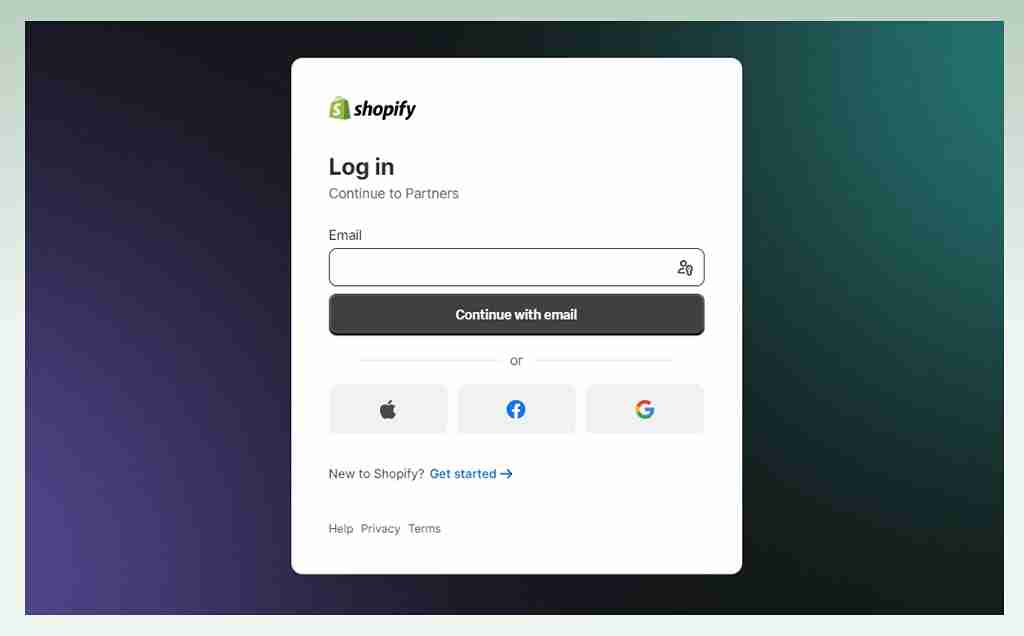
- Step 2: From the sidebar menu, choose “Apps”
- Step 3: On the Apps page, choose the “Create app” button
- Step 4: Choose the “Custom app” option from the available choices
- Step 5: Choose the “Create app” button once again
- Step 6: Enter all the necessary information for your custom app, including the app name and app URL, in the required fields.
- Step 7: After you have filled in all the required information, choose the “Create app” button one last time to finish the process.
For custom app development, there is one last important thing you’ll need to do. And that is to set up API credentials for authorization.
Your app will require the following API credentials in order to communicate with the API integration in Shopify or any other external API:
- Step 1: From your custom app’s page, choose “App setup”
- Step 2: Navigate down to the “API keys and scopes” section
- Step 3: Choose “Generate API credentials”
- Step 4: Enter all the necessary information, including API key description and scopes, then choose “Generate”
3.4.2. Use existing third-party solutions
When using third-party applications or solutions, adhere to the instructions given by the provider, which often include:
- Registering for the service and obtaining an API key.
- Inserting the API key on the dashboard of the service or in the Shopify admin panel.
4. Common pitfalls of Shopify API integration
Although API integration in Shopify has many advantages, there are drawbacks as well. 5 typical pitfalls with Shopify API integration include the following:
4.1. Security risks
Due to the data exchanged between Shopify and other systems during API integration, critical customer and company information must be protected.
It is crucial to make sure that API keys and authentication methods are managed securely since failure to do so may result in data breaches and illegal access. A safe eCommerce environment also requires rigorous vetting and monitoring since third-party software and integrations might create risks.
To protect you and your customers from possible security risks, data protection legislation compliance and regular security audits should be essential components of the integration process.
4.2. Problems with data synchronization
A seamless and dependable customer experience depends on data consistency and updating between Shopify and external systems, including product inventories, orders, and customer information.
Continuous monitoring and thorough troubleshooting are necessary to quickly detect and resolve synchronization problems. This will guarantee that the integration runs smoothly and prevent disruptions or unhappy customers.
4.3. Error management
Errors can happen at any level of the integration process, from unanticipated API updates and network outages to erroneous data format and authentication issues.
Thorough testing and reliable processes to quickly identify, record, and address issues are necessary for efficient error management.
A successful integration project requires a deep profound of Shopify’s API and the associated external systems in order to foresee and handle any fault scenarios.
4.4. Throttling and rate limitation
You must carefully control the frequency and number of API calls since Shopify maintains rate restrictions to prevent server overload and guarantee equitable resource allocation.
Overstepping these bounds may cause the integration to be delayed and disrupted, which will affect customer service and corporate operations.
It would help if you employed tactics to make the most of their allocated API requests. You can think about doing practical bulk operations and putting in place caching systems to lessen the need for frequent API calls to overcome this difficulty.
Maintaining the dependability and functionality of the integration requires regular monitoring of API usage and changes to keep within rate limitations.
4.5. Webhooks management
In addition to being crucial for in-the-moment event alerts, webhooks are frequently used to start external system processes when particular events take place in a Shopify store.
Setting up secure endpoints to accept and process data, handling retries for unsuccessful deliveries, and guaranteeing the system stays responsive and dependable are all necessary for managing webhooks.
It might take a lot of resources to deal with a lot of webhooks. Therefore, you must properly manage them to prevent performance problems and make sure no events are missed.
Maintaining the integrity of the integration and managing webhooks efficiently need careful testing and strong error management.
5. Conclusion
Your Shopify store can achieve more productivity, customer happiness, and scalability by integrating APIs. Although the process can yield substantial benefits, it does need a combination of technical knowledge, strategic planning, and continuous management.
When connecting with the API integration Shopify might face difficulties at times. Yet, the secret to a smooth and successful integration is being aware of the above typical problems and knowing how to solve them.
Your Shopify API integration may propel your business to new heights and guarantee an effective connection with the online commerce sector. Besides, if you want to learn more about Shopify integrations, you can easily find these topics at eComStart.