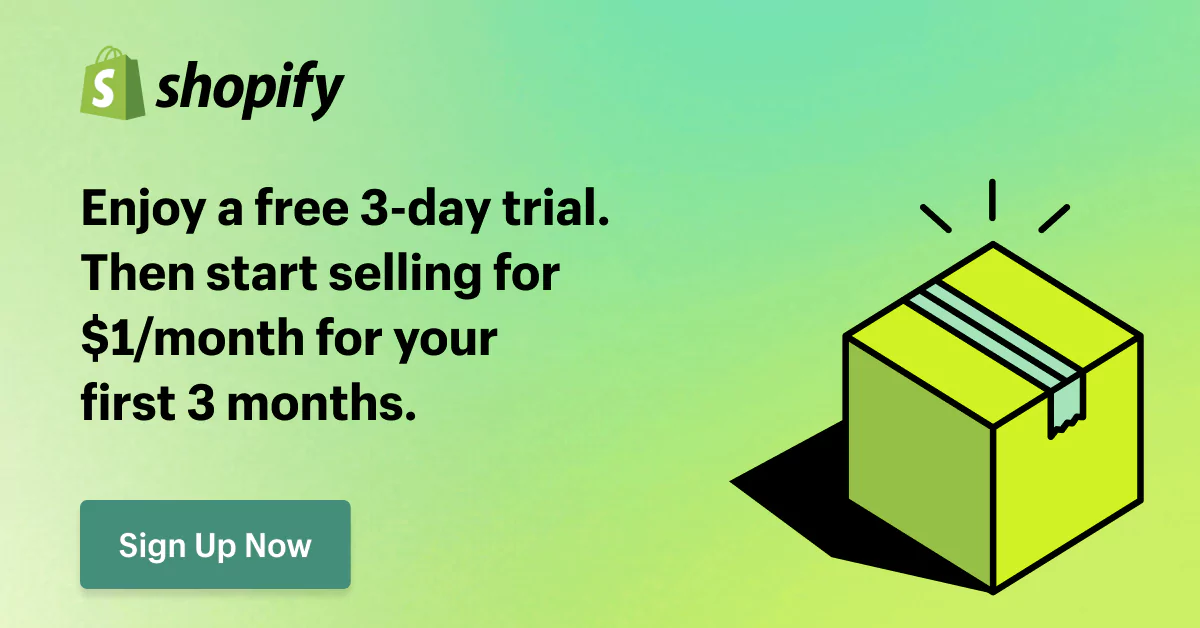Volusion To Shopify Migration: A Step-By-Step Guide

Thanks to its exceptional features, Shopify has become one of the most well-known e-commerce systems in recent years. Switching from Volusion to Shopify might revolutionize your online business if you are a Volusion store owner.
But the Volusion to Shopify Migration is no easy feat. So many options are available that choosing the best course of action might be confusing.
That’s why we are here to assist you in learning how to seamlessly transfer your Volusion store to Shopify, identify the best strategy for your particular requirements, and review essential factors.
1. Migrate From Volusion To Shopify: Is It Worth It?
Volusion is an ecommerce platform that offers software and services for online businesses. Volusion facilitates the creation, design, and customization of websites and the management of items and inventories, payment processing, and other online business operations.
Volusion has helped to create 6,490 active websites; 45,116 sites have previously used this platform.
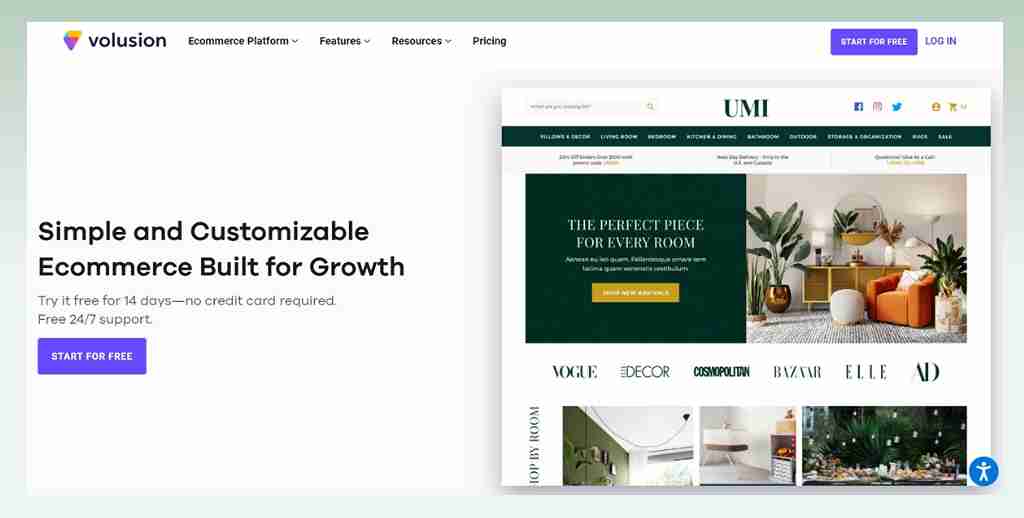
With over 4.5 million eCommerce sites created on this platform, Shopify is the most widely used option for eCommerce platforms compared to Volusion.
If you’ve been using Volusion for a while and are considering the Shopify migration but are hesitant, here are four main benefits of Shopify over Volusion.
- Usability: Without a doubt, Shopify is a more user-friendly option for novices. Utilizing and personalizing certain vital features is possible even if you have never used an eCommerce platform. However, Volusion requires more effort because it involves managing both the technological aspects and the shop design.
- eCommerce features: Shopify’s features facilitate cross-platform sales, integrate seamlessly with social media, and help you sell more. Volusion doesn’t provide much to boost revenue except for solid analytics capabilities.
- Design: Volusion offers fewer designs than Shopify, and if you want an elegant template, it will cost you a lot of money. Shopify’s designs are flawless on tablets and phones alike. Volusion can complicate site management on mobile devices, which may negatively impact customers’ mobile experiences.
- Scalability: Changing the underlying code of your Volusion website is complicated, making it difficult to expand. However, moving to Shopify is similar to upgrading to a more expandable and customizable system. Gaining additional clients and expanding your internet store is preferable.
2. Volusion To Shopify Migration: Which Approaches Should You Consider And Why?
There are 3 ways to migrate from Volusion to Shopify: manually, automatically (with third-party tools), or by hiring professionals.
Each has advantages and disadvantages, so you should carefully consider each. When selecting among the three migration techniques, remember the following essential factors. These can help you choose the best strategy for your particular requirements:
- Data Volume & Complexity: The scale of your business and the complexity of your data should be considered when transferring your Volusion-powered web store to Shopify. The greatest things to consider are examining custom fields, various product categories, and any unique ways your data is arranged.
- Technical Expertise: People with solid database knowledge and data movement skills are required for manual migration. However, using specialists or automating the migration process may be preferable in this situation. It works similarly to using a machine and is frequently quicker and easier.
- Budget: Consider the project’s size and requirements carefully when creating your migration budget to decide if an automated or manual migration makes more economical sense.
- Risk Tolerance: When choosing your migration strategy, knowing how comfortable you are with risk and how well you can manage it is crucial, as each option has some risks for your company.
- Data Integrity: To avoid business-related delays and preserve consumer trust, ensuring the appropriate transfer of product information, customer data, and purchase histories is imperative. Thus, for an eCommerce migration to be successful, a careful balancing act between the three approaches is necessary to provide a seamless and error-free move.
2.1. Method 1: Manual Data Migration
To manually re-platform, you must first export your Volusion data into CSV files, which you must then import into Shopify.
| Pros | Cons |
|---|---|
| – No additional costs outside your own time – Complete control over what data gets transferred and how it’s organized | – Tedious and time-intensive – More susceptible to human errors – Requiring for technical knowledge |
2.2. Method 2: Automated Migration Using an Importer App
By automating the data conversion from Volusion to Shopify, automated migration technologies such as Cart2Cart or LitExtension streamline the process.
| Pros | Cons |
|---|---|
| – Fast – Reducing the risk of human error – Designed for those without technical expertise | – Most automated tools come at a price – These tools might not handle complex customizations or specific data types without additional tweaking |
2.3. Method 3: Hiring an Expert
Hiring a migration expert entails working with a specialist or agency that migrates eCommerce platforms.
| Pros | Cons |
|---|---|
| – Reducing the risk of data loss or errors – Handling all migration-related tasks for you, such as custom data handling and post-migration troubleshooting – Letting the professional take care of the migration so you may concentrate on other areas of your company. | – The most expensive option – Reliance on a third party means you have to work around their schedule. |
3. What Data Can Be Migrated From Volusion To Shopify?
Before we go over a comprehensive path to switch from Volusion to Shopify, let’s examine the data that may be transferred.
| Types of data | Details |
|---|---|
| Products | – The product’s title or name – Meta Tags & Descriptions – SKU (Stock Keeping Unit) – Weight for shipping calculations – Product ID – Price: Retail price, sale price, or even wholesale price. – Image Sequencing – Alt Texts – Attributes: Size, color, material, etc. – Customer feedback, along with rating |
| Applications | – Migrate Existing Apps – Integrate New Apps – Custom App Solution |
| Orders | – Order ID – Product Listings – Order Status – Transaction History – Shipping Information |
| Customers | – Profiles – Shipping and Billing Details – Customer Groups – Purchase History – Password Migration |
| Content | – Static Pages ( About Us, Contact) – Blog Posts |
| Optimization | – Speed Improvement – 301 SEO Redirection – Webmaster – Analytics |
| Others | – Custom Fields & Data Tax Rates – Discounts and Coupons |
4. Comprehensive Guide To Migrate Volusion To Shopify
There are 3 steps you need to take to switch from Volusion to Shopify. They are Pre-migration, migration, and post-migration. Let’s look at the required preparations before we begin integrating in this part.
4.1 Before migration
4.1.1. Back up all information in your Volusion store
You must first create a duplicate of every important file in your current Volusion store. If the migration procedure fails, this action guarantees you won’t lose anything.
Prior to beginning the Volusion to Shopify migration, you should always make a backup of the following three data sets: products and categories; media; design; and template
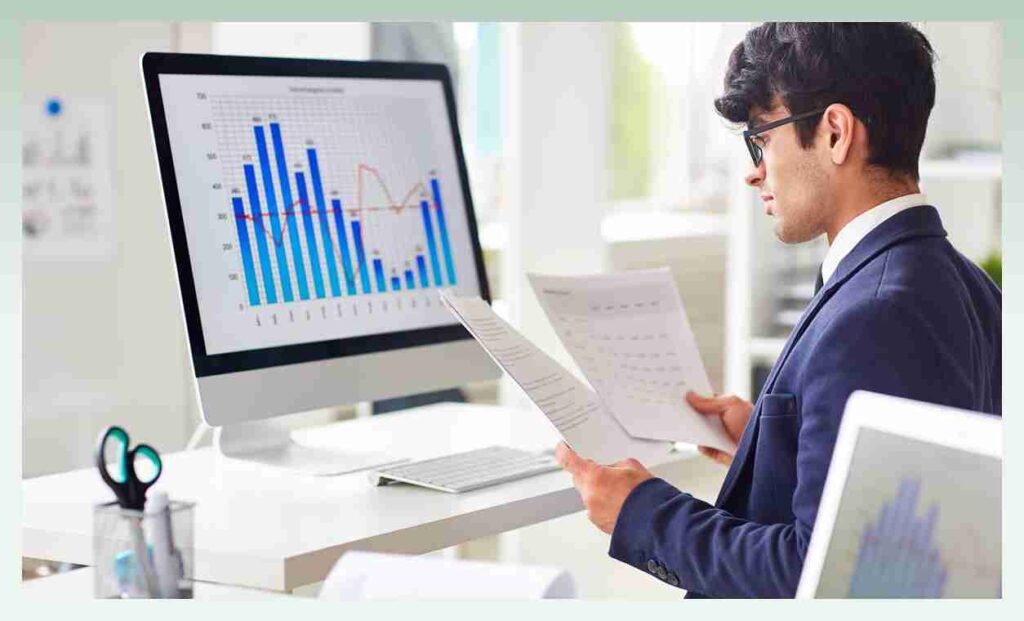
4.1.1.1. Back up products and categories information
- Step 1: Navigate to your Volusion Admin Dashboard.
- Step 2: Choose “Inventory” and then “Import/Export.”
- Step 3: Choose the product table or category table and export it using “Standard export.”
- Step 4: Save the resulting CSV file in a safe location.
4.1.1.2. Back up media information
- Step 1: Connect to your Volusion store using an FTP client.
- Step 2: Search for the folder with your images, usually named /vspfiles/.
- Step 3: Download your product images, category images, and other media to your computer.
4.1.1.3. Back up design and template
- Step 1: Choose “Design” and then “Template”.
- Step 2: Download the template.
4.1.2. Set up a Shopify Store
It is necessary to have a Shopify store to convert from Volusion to Shopify. If you don’t have one, though, don’t worry—this section will explain how to make one.
4.1.2.1. Create a Shopify account

- Step 1: Go to the Shopify website and then choose “Start free trial”
- Step 2: Fill in the required information to start the setup
- Step 3: Answer the questions to personalize your store
- Step 4: Shopify will take you to the Shopify Admin Dashboard, you can now set up essential information for your business.
4.1.2.2. Set up store information
- Store theme: First, pick a theme that complements your design and the tastes of your intended audience. In addition, you need to take into account its conversion ability, speed, and adaptability.
- General settings: In the Dashboard, click “Settings” and “Store Details” to fill in all the basic information about your store.
- Payment: Choose your favorite payment gateways and set up other vital credentials
- Shipping: Select shipping zones, rates, and preferred carriers
- Taxes: Fill in the tax of your country or region of your store
4.2. During migration
Manual migration will take time, especially if you are an amateur. An automatic migration tool is a remedy to this issue. Many companies on the market offer this sort of product; make your selection carefully based on their standing, credibility, and needs.
Ensure the tool is quick, simple to use, inexpensive, and able to manage the amount of data you have.
Then, you can start the process of Volusion to Shopify migration in 2 ways: Data transfer or Domain transfer.
4.2.1. Data Transfer
Step 1: Install a migration tool
- Go to the Shopify App Store and search for migration tools
- Choose your favorite migration tool and install it to your Shopify store
- Sign up for an account with the migration tool provider
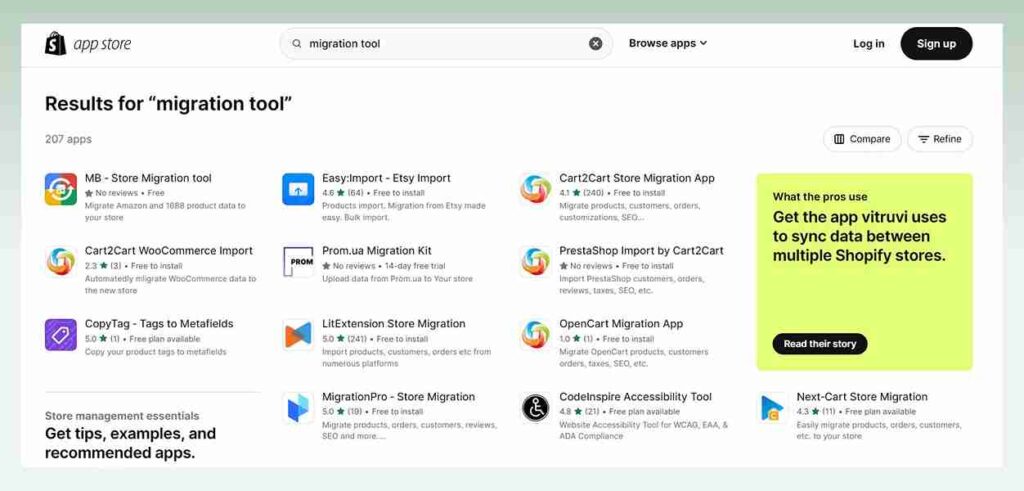
Step 2: Select Volusion as your source cart
- Run the migration tool from your Shopify admin panel
- In the dashboard, select a “source cart” – the platform from which you’re migrating data.
- Choose “Volusion” from the dropdown list
- Provide details about your Volusion store, like its URL and API access details
Step 3: Select Shopify as your target cart
- After selecting your source cart, choose a “target cart” – the platform to which you’re migrating data in the migration tool dashboard
- Choose “Shopify” from the dropdown list
- Provide access to your Shopify store by authorizing the app or entering the store’s URL and possibly an API key.
Step 4: Select the data to migrate
- The tool will display a list of data types available for migration from Volusion
- Tick the checkboxes next to the types of data you want to migrate
- Some tools offer advanced options, like 301 redirects for old URLs, preserving order IDs, etc. Review these options and select any that apply to your migration
Step 5: Launch the Volusion to Shopify migration
- Perform a test migration or demo (if available). This will allow you to observe how the process functions by migrating a tiny section of your data. To make sure the tool functions as intended and the data flows properly, it is advised to use this demo.
- After the demo has pleased you, you may move on to the full actual migration. Press the button or click the link to start the data transfer procedure.
- Monitor the process to keep track of the migration’s progress. Make a note of any mistakes or problems the tool highlights when transferring.
- Check your Shopify store carefully when the migration is complete to ensure all the data is transferred correctly.
4.2.2. Domain Transfer
Step 1: Prepare your domain for transfer
- Login to Volusion and navigate to your Volusion Admin Dashboard.
- Unlock the domain in the domain settings or domain management section.
- Obtain EPP Code (Transfer or Authorization Code)
Step 2: Perform domain transfer on Shopify
- Go to your Shopify Admin Dashboard
- Choose the “Settings” tab in your Shopify admin, then choose “Domains.”
- If you are linking your domain without moving the registrar, select “Connect existing domain.” Choose “Buy new domain” instead if you want to move the domain’s registrar to Shopify.
- When prompted, provide your domain name and the EPP code.
- The rest is usually taken care of by Shopify, which will use the EPP number to confirm domain ownership and start the transfer procedure.
Step 3: Verify the transfer
- Your present domain registrar will probably send you an email verifying the domain transfer request.
- You can usually monitor the domain transfer status in your Shopify admin under the “Domains” section. The time frame may vary from several hours to multiple days, depending on the domain registration company.
Step 4: Edit DNS settings (if necessary)
- Make sure your DNS settings accurately refer to your Shopify store when the domain transfer is complete.
- Free SSL certificates are offered by Shopify to websites connected to its platform. Check if your domain’s SSL certificate is active to encrypt data and reassure customers about security.
- To ensure everything is working correctly, access your store using the transferred domain.
4.3. After migration
When conducting the Volusion to Shopify migration, consider if any substantial modifications or post-migration adjustments are needed.
Selecting an automatic migration approach might save you time in the short term, but you may need to put in more effort in the long run to adjust the store to meet your unique needs.
4.3.1. Test your store
Thorough testing is essential to ensure functionality while maintaining customer satisfaction before launching your new business and introducing it to the public.
Here is what you need to constantly keep your eyes on after you transfer Volusion to Shopify:
- Functionalities: Use your website as a buyer would. Examine every feature, including the ability to search for products, examine product descriptions, add items to your basket, and check out.
- Mobile Responsiveness: Make sure your store works and appears flawlessly on mobile devices, such as tablets and smartphones.
- Integrations: Ensure that any third-party tools or applications you’ve integrated operate correctly.
- Load Speed: Utilize resources like Google PageSpeed Insights or GTmetrix to assess your website’s loading performance and implement any required adjustments.
- SEO Check: Check your URLs, meta descriptions, and titles have transferred correctly. Use tools such as Broken Link Checker or Screaming Frog to check for broken links.
4.3.2. Make a public announcement about your migration

- Email Announcement: Email your customers and subscribers that you are switching to a new platform. Emphasize any upcoming changes or advantages they can anticipate.
- Social Media Posts: Remember to announce the relocation on all your social media platforms. It’s a fantastic method to create enthusiasm and buzz.
- Notifications on-site: To let visitors know about the change after the migration, think about putting a banner or pop-up message on your website for a brief period of time.
5. Tips For A Smooth Migration
As long as you closely follow our steps above, you can be confident to have a new Shopify store with all the necessary information from your old Volusion store.
Yet, we have some more tips to make your migrating from Volusion to Shopify a piece of cake and ensure your success.
- Clean up your data: To speed up the migration process and create a better-structured Shopify store, remove duplicate goods, out-of-date information, and extraneous content from your data before transferring it.
- Improve the product images and descriptions: Make improvements to your product listings while switching from Volusion to Shopify. Update the descriptions first to provide shoppers with tempting and precise information.
- Examine your approach to SEO: Assessing the SEO performance of your website in-depth is a good place to start. Next, if any URLs change during the transfer, draft a thorough strategy to perform 301 redirects. Last but not least, use resources like Google Analytics and Google Search Console to track your site’s performance after transfer.
- Establish a testing environment: To facilitate testing of different components, such as design revisions, functionality upgrades, and content additions, without adversely affecting live shop operations, create a staging or testing environment for your new Shopify store.
6. Conclusion
To sum up, the Volusion to Shopify migration process provides a range of options, each with its benefits, so you can choose the one that best fits your technological know-how and business requirements.
We hope that our guide on utilizing an automated tool to perform the Volusion to Shopify migration will assist you in finishing the process successfully.
Yet, you may engage a professional to assist you if you are not confident about doing the Volusion to Shopify transfer on your own. With experts’ help, you can reduce the possibility of mistakes or data loss during the migrating procedure. Additionally, you may focus on other areas of your business and save time by hiring an expert.