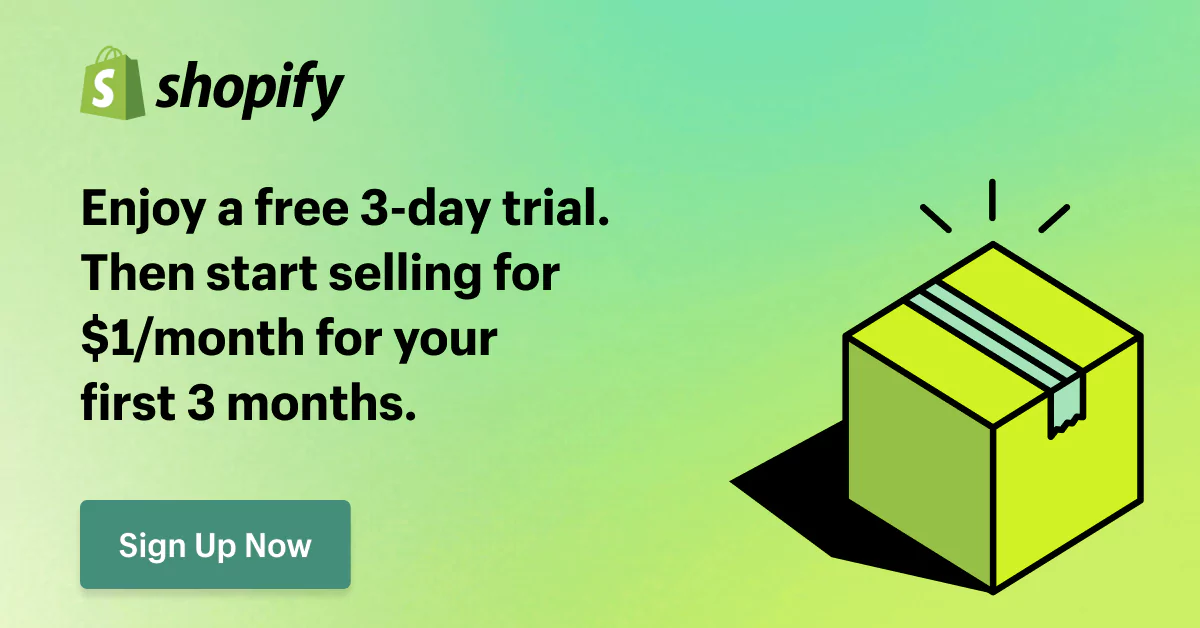Shopify Square Integration: A Definitive Guide [2024]
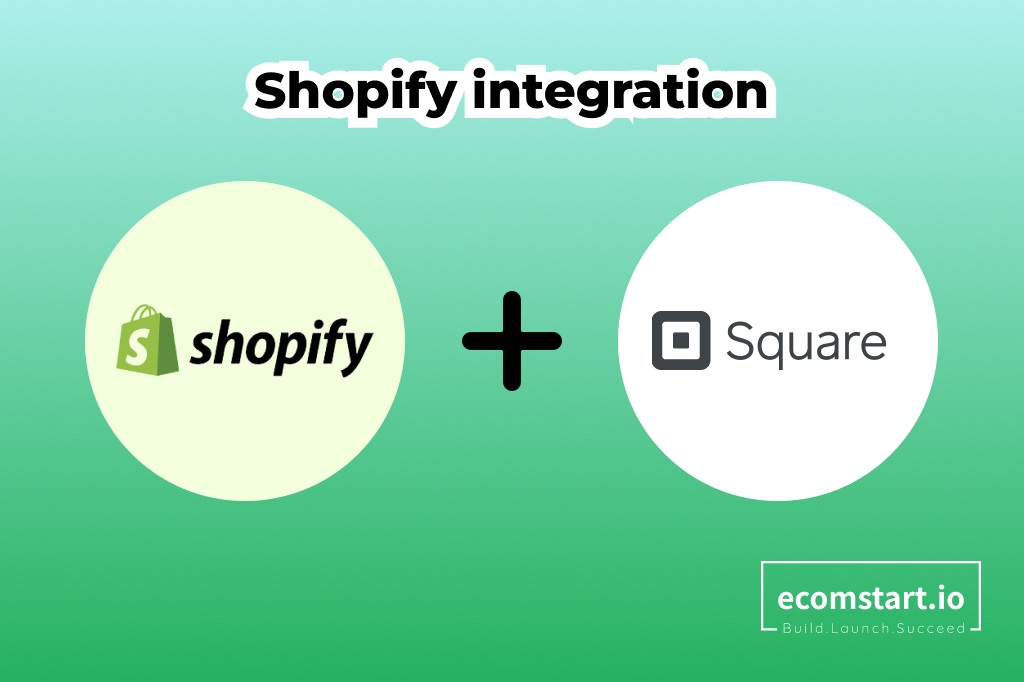
How valuable can the Shopify Square integration be for your online store? You can use one or both of them independently, but you can get surprising benefits when combining them.
This blog will examine how the Shopify Square integration may offer your online store an edge over other third-party payment methods and Shopify’s built-in checkout procedure.
We will also examine a method for integrating Shopify with Square without requiring complicated code.
So, buckle up as we will send you through a journey of knowledge!
1. Square Overview
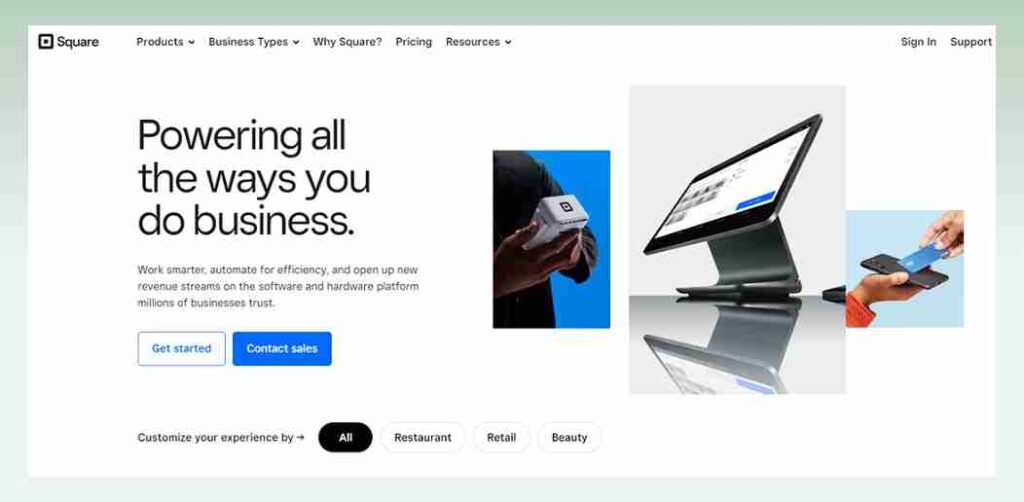
Square is a cloud-based point-of-sale (POS) system and payment gateway. Square facilitates online, event, and business payment acceptance with its intuitive UI and powerful in-person payment tools.
In addition, it offers inventory management, analytics, and staff tracking—all crucial business management tools.
It has served companies of all sizes, but small and medium-sized businesses use it the most. It’s a good option for you to try to streamline your sales and payment processing processes with its features, including:
- Payments processing: Square enables you to take payments using credit and debit cards through various methods, including Square’s tiny signature card reader that works with tablets and smartphones.
- Point-of-sale system (POS): Square offers an easy-to-use point-of-sale system with functions including inventory control, customer feedback gathering, and sales monitoring. You can customize it to fit a variety of your preferences.
- Online store setup: Square provides a straightforward setup process for managing eCommerce transactions, integrating with pre-existing websites, and creating online businesses.
- Hardware: Besides the mobile card reader, Square provides a variety of hardware for various commercial applications, such as contactless and chip card readers, receipt printers, and countertop point-of-sale terminals.
- Business management: Square offers a range of tools for managing businesses, including scheduling, staffing, inventory control, and analytics.
Shopify Square integration (usually mistaken as the Squarespace Shopify integration) is the ability to take payments from clients utilizing Square as their payment processor on your Shopify store.
When the Shopify integration to Square is finished, Square appears on the checkout page as a payment option. Then, you can handle both their online and in-person purchases with the same Square account by integrating Square Payments with Shopify.
If a buyer decides to pay with Square after making a purchase on your Shopify store, the money is sent straight into your Square account. Within your Square account, you can monitor and manage both your Shopify and Square transactions.
2. Benefit of integrating Square with Shopify
The Shopify integration with Square has multiple benefits. They can assist your business in streamlining your payment processing and enhancing its operations. The Shopify Square Integration offers the following main benefits:
2.1. Consolidated payment processing
You can handle both online and in-person purchases with the same Square account thanks to the Shopify Square integration. With the help of this functionality, you may handle payments centrally and manage and reconcile transactions more easily.
2.2. Better customer experience
The Shopify integration with Square will enhance your customers’ shopping experience. It enables you to make the most of every sales opportunity by utilizing the advantages of both platforms.
Shopify and Square allow you to provide shoppers with a safe and personalized online checkout experience, especially for in-person transactions. By streamlining and securing the online and physical sales process, this integration promotes customer happiness and may even boost revenue.
2.3. Competitive pricing
The ability to save money is another benefit of the Shopify Square integration. This is because Square’s payment method is free of any additional costs.
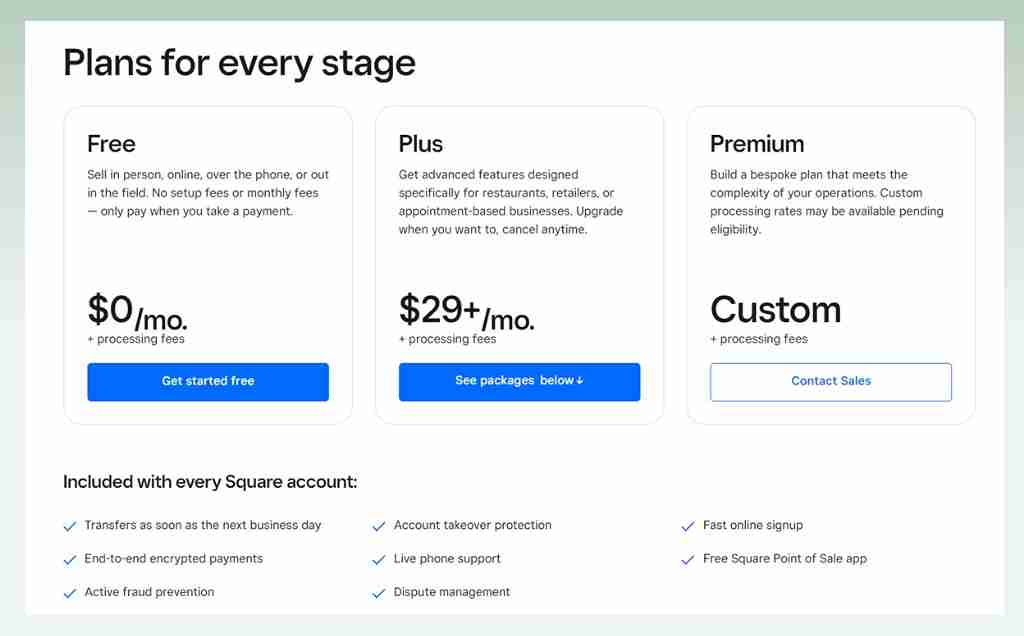
This implies that you can profit from this pricing and provide you with a better deal when you combine the two.
2.4. High level of security
Square is a safe processor for payments that adhere to data security requirements. You can safeguard the financial details of your customers by connecting with Square.
2.5. Diverse payment options
Square takes several different payment methods, including credit and debit cards, gift cards, and mobile wallets. By integrating with Square, you can provide your customers with more payment options and expedite the checkout process.
2.6. Powerful reporting and analytics tools
Utilizing the data gathered from both platforms is the last advantage of Square integration Shopify merchants have. The Shopify dashboard and Square reports are good sources of data and stats.
Key information, such as average order value, lifetime orders, and client lifetime value, is easy to access. A deeper comprehension of consumer behavior and trends may support your decision-making, product development, and well-publicized initiatives.
3. Option to integrate Square to Shopify
There isn’t yet a direct integration between Shopify and Square. Their posture as rivals in the eCommerce and payment processing industries is the primary cause of this lack of integration.
Although there isn’t an official integration, a few third-party tools are available to make this partnership alive. Certain kinds of data, such as inventory or sales records, can be synchronized with the use of these tools.
The three greatest applications that we think you should consider are listed below.
| Name | Pricing Plans |
|---|---|
| Zapier | FreeStarter: $19.99/monthProfessional: $49/monthTeam: $299/month |
| Integrate.io | Enterprise: Contact for informationProfessional: $25000/yearStarter: $15000/year |
| SkulQ | Basic: $35/monthPlus: $69/monthGrowth: $129/monthPremium: $279/month |
4. Square Shopify integration: A step-by-step guide
Many business owners are aware of the advantages of Shopify Square integration, but some are unsure of how to make it happen. Let’s examine the essential steps to successfully combine these two platforms in this part.
4.1. Preparing for the Square Shopify integration
You must take certain preparatory steps to make sure that your Square and Shopify accounts are set up correctly before you start the integration process. This will support a seamless and easy integration.
Besides, make sure you have a strategy in place for handling sales and inventory when the integration is finished. This might include creating a method for manually updating your inventory and sales data or setting up automatic inventory synchronization between your Square and Shopify accounts.
4.1.1 Setting Up Your Square Account
One of the most crucial steps in getting ready for the Shopify integration to Square is creating your Square account. In the event that you haven’t already created a Square account, do the following:
- Navigate to Squareup.com and choose “Get started.”
- Enter your email and password.
- Click on “Create Account.”
- Set up basic settings, such as business type, business, and personal information.
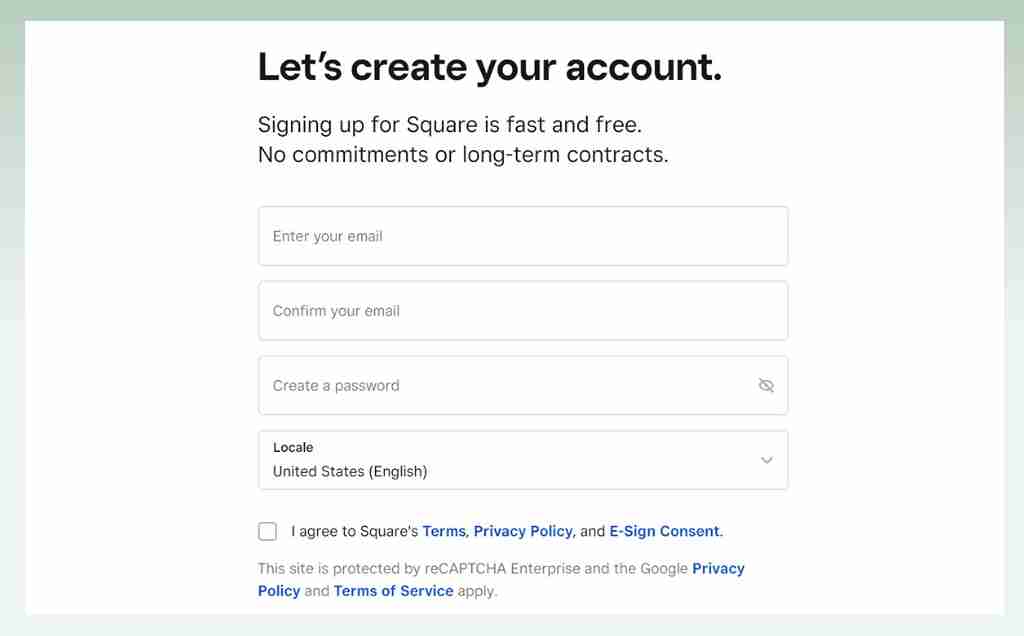
After completing the Square account setup process, check your account settings to ensure everything is configured appropriately. This might involve customizing your tax settings, adding team members to your account, and selecting your preferred payment processor.
Furthermore, you’ll need to become acquainted with the Square Dashboard, where you’ll be able to handle sales figures, transactions, and other crucial Square account-related data.
4.1.2. Setting Up Your Shopify Account
Another crucial step in getting ready for the Shopify integration with Square is creating your Shopify account. In case you have previously made one, this section can be skipped. If not, nevertheless, let’s follow these steps:
- Go to the Shopify website.
- Enter your email and click on “Start free trial”.
- Enter basic information as Shopify requests, such as store name and password.
- Tap the “Create your store” button.
Basic configuration options include currency, time zone, Shopify themes, and payment gateways. You can adjust these elements later on.
4.2. Integrate Square with Shopify using third-party apps
As we’ve discussed, some third-party Shopify Square integration apps are available to help you integrate the Square payment gateway into Shopify.
In this part, let’s take a closer look at how to utilize these apps in your integration process.
4.2.1. Zapier
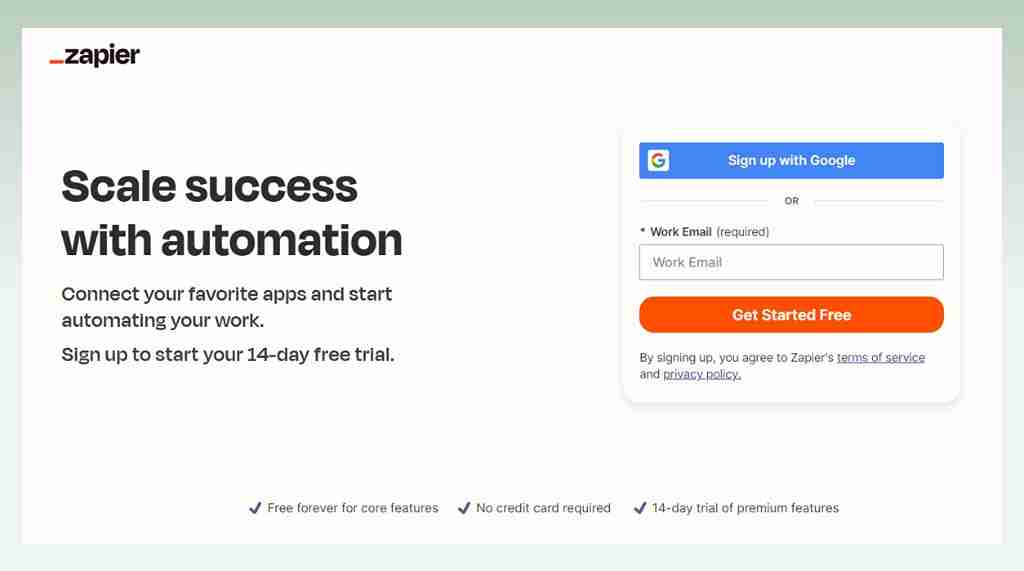
The first third-party app that conducts the Square Shopify integration is called Zapier. With Zapier, you can create automated workflows or Zaps that trigger certain events in your Square transactions.
Moreover, you can use Zapier to build Zaps that add new Square customers to your Square customer database or to your Shopify store’s customer list automatically.
Other Zaps that may be implemented include synchronizing inventory levels between the two platforms or automatically generating new invoices in Square in response to new orders placed on Shopify.
You must do the following actions in order to integrate Shopify with Square using Zapier:
- Step 1: Sign up for a Zapier account.
- Step 2: Verify your Shopify and Square credentials with Zapier.
- Step 3: Select one of them, Square or Shopify, to act as a trigger to begin the automatic procedure.
- Step 4: Pick the desired action from the left app.
- Step 5: Select the kinds of information you wish to share between the two tools.
4.2.2. Integrate.io
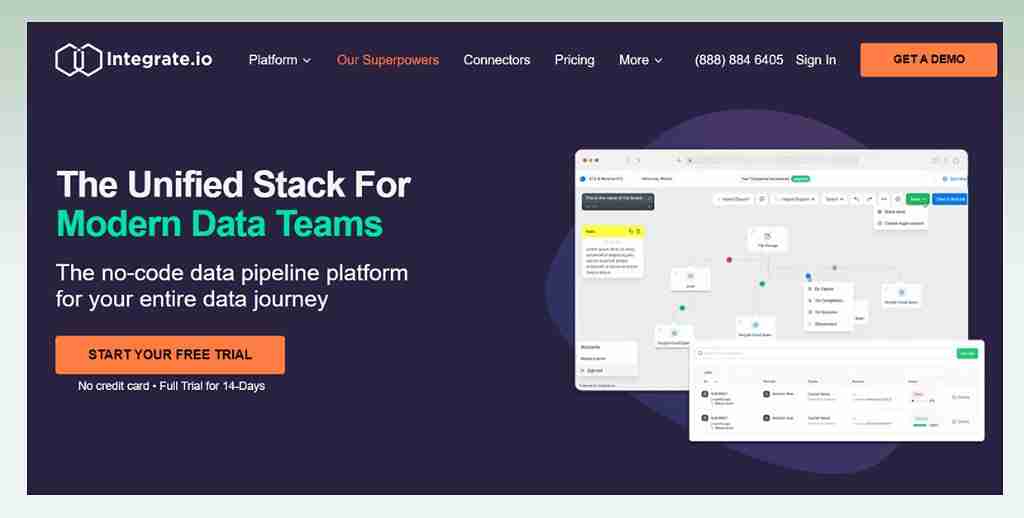
Integrate.io (formerly known as Xplenty) is a cloud-based data integration solution that assists companies with extracting, transforming, and loading (ETL) data from several sources into a target system.
Using Xplenty’s drag-and-drop interface, non-technical users may easily design ETL pipelines without any prior coding or scripting skills. With Xplenty, you can merge data from several sources, including databases, APIs, cloud storage services, and more.
Xplenty supports a wide range of cloud data warehouses, including popular ones like Tableau, Looker, and Power BI, as well as popular business intelligence tools like Google BigQuery, Amazon Redshift, and Snowflake.
Users may interact with their data before importing it into the target system with Xplenty’s platform’s data transformation features, which include data mapping, cleaning, and enrichment.
The following are the steps to use Xplenty for the Shopify integration to Square:
- Step 1: Register and create an Xplenty account if you don’t have one yet.
- Step 2: You must Xplenty authenticate your Square and Shopify accounts.
- Step 3: Select one of them to initiate the integration
- Step 4: Select the desired outcome from another app.
- Step 5: Choose every piece of data you wish to sync
4.4.3. SkulQ
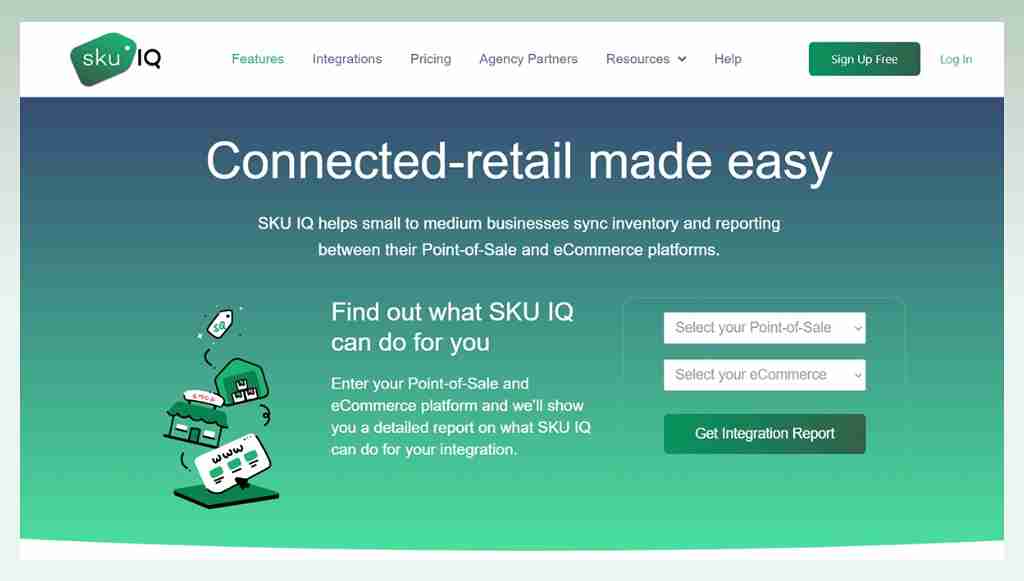
You can automate workflows across a variety of apps and services using SKU IQ, a cloud-based automation platform. Without knowing how to code or handle technology, you may still automate processes and develop connectors across various apps.
You have the ability to build “bots” that perform various functions automatically, including data synchronization across platforms, email marketing, social network posting, and lead creation.
The platform’s drag-and-drop interface makes creating and customizing processes simple even for non-technical users. To construct automation that is more sophisticated, you can configure conditions and triggers.
The integration procedure is quite simple to complete; just take these steps:
- Step 1: Select your preferred price plan and open an SKUIQ account.
- Step 2: Use the third-party app to authenticate your Square and Shopify accounts.
- Step 3: Choose one of the two platforms to place all the data, pictures, merchandise, etc.
- Step 4: Begin synchronizing the data mentioned above.
5. Common Integration Issues & how to solve
Among the difficulties in integrating dissimilar systems are the following:
- Data Synchronization Issues: It’s important to double-check that the data are correct; otherwise, they might lead to a number of issues. To prevent inconsistencies, make sure the SKU numbers on all platforms correspond.
- Increased Dependency: You will be dependent on third-party apps, so make sure you choose a trustworthy provider by doing your research. Get in touch with their customer care directly to find out any pertinent information, request assistance, or inquire about anything that will make your selection easier to make.
- Cost Repercussions: Third-party apps may impose additional fees, so take note of it when making financial plans.
6. Conclusion
Shopify Square integration can be the greatest option for improving customer satisfaction, increasing in-person possibilities, and increasing sales.
When you utilize the appropriate app to implement this integration, it will be a no-brainer for you. So, after reading this post, eComStart hopes you will understand how to select the third party that is most appropriate for your shop and begin the integration process.
Don’t pass up the chance to maximize the benefits of a strong payment gateway tool. Try the Square integration with Shopify now.