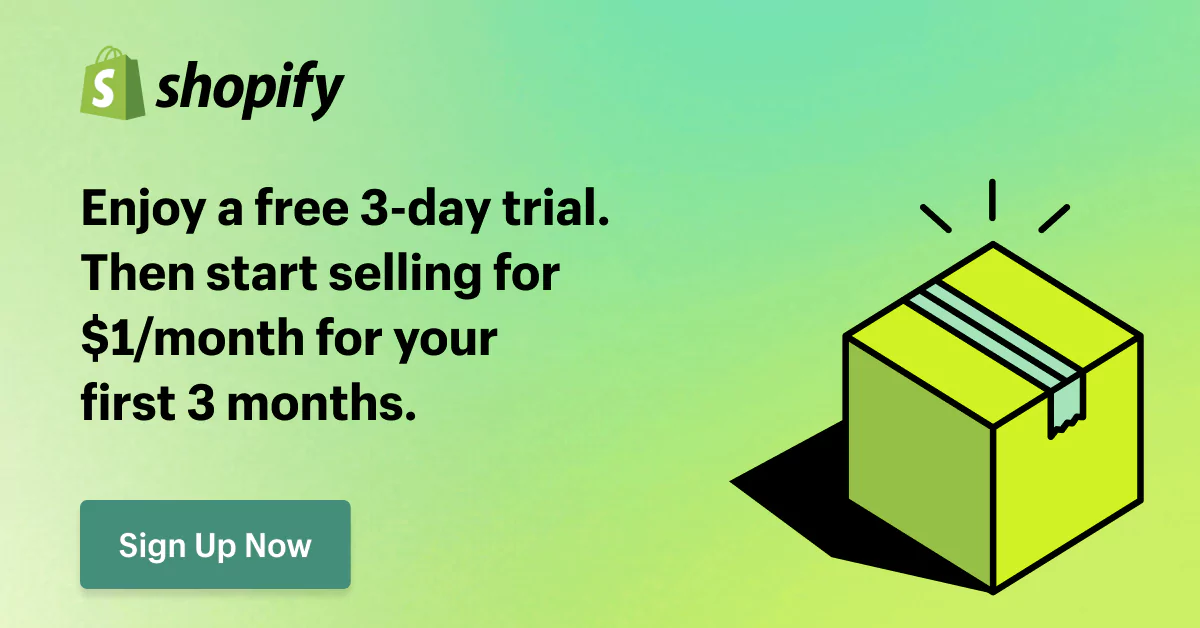Top 5 Best Shopify POS Integration for Your Online Store [2024]
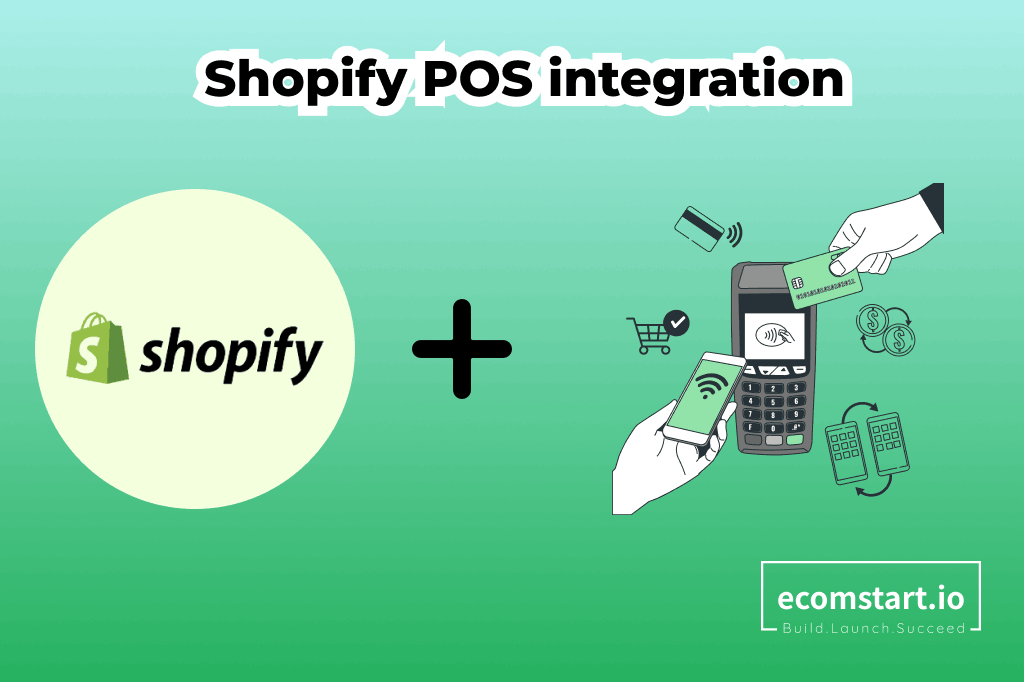
In the rapidly evolving field of eCommerce, every transaction is an opportunity, and having a suitable point-of-sale (POS) system in place may make a big difference. The key opens up new possibilities for smooth transactions and customer satisfaction.
Thus, if you want to grow your business and give your consumers better experiences, a flawless Shopify POS integration will be essential to the success of your Shopify store.
For this reason, we will guide you through the magical landscapes of the Shopify POS integrations. Keep reading!
1. What is Shopify POS integration?
For both offline and online businesses, Point of Sale is a potent technology that streamlines the purchasing process. The point-of-sale (POS) system functions as a central hub, enabling the seamless integration of sales processing, inventory management, and client involvement.
Therefore, consider the Shopify POS integrations if you operate your Shopify business on two channels. Using a POS interface with your Shopify store, you may do administrative tasks, evaluate the whole sales picture, and much more at better convenience.
It can even be as simple as installing an app from the Shopify App Store to integrate the Shopify POS. Indeed, for most small businesses, a plug-in or app is the most efficient and cost-effective way to set up POS connectivity.
2. The Benefits of Shopify POS Integration
POS systems are steadily replacing conventional management techniques in the modern eCommerce environment. Online retailers increasingly turn to these services because they remove complexity and increase consumer convenience.
But that’s not everything! Here are some more benefits shared by all Shopify POS integrations:
- Time-saving: The Shopify POS integration will categorize the products in suitable places. In addition, the POS system will print the invoice and automatically determine the entire order amount. They make processing payments and inventory management simple, which helps you save time.
- Effective resource management: The POS software incorporates timekeeping for employees, debt management, personnel management, salary computation at the end of the month, and more. You can accurately gauge each employee’s productivity with this clever feature and make necessary adjustments.
- Business productivity boost: POS software makes all processes run more smoothly and quickly. The POS integration with Shopify allows you to handle administrative tasks on a single platform effectively.
- Customer experience improvement: It compiles all of your data about customers, inventory, and sales from online and retail platforms. With this insight, you may build several alluring campaigns for a wide range of customer base. These will undoubtedly leave them pleased with your business and encourage them to return later.
3. How to choose the right POS system for your business
Choosing the best POS systems that integrate with Shopify might be difficult, but it’s essential. A well-selected POS system can enhance customer experience and greatly ease inventory management.
Here are some essential tips to remember:
- Deciding the type of POS you need: Consider the type of POS system that will meet your business needs. There are 3 main types: Retail POS systems (for brick-and-mortar stores, allowing you to accept in-person payments), Omnichannel POS systems (for businesses that operate both online and offline), and Mobile POS systems(Portable systems that process payments on the go).
- Examining costs: One deciding element will be the price of a point-of-sale system. It’s critical to locate a system that fits your budget while providing the functionality you want. The price structure of the provider determines the POS costs. When reviewing costs, consider the following: POS software fees, Hardware costs, and Payment processing fees.
- Determining what management features you need: Rich functionality for inventory management is a must in good point-of-sale systems. They can minimize the chance of mistakes and reduce the time spent manually counting things and reconciling inventory. However, as every sector has different requirements for POS system tools, it might be useful to identify the ones you need before looking for POS providers.
- Comparing POS options: The final piece of advice when selecting a POS is to compare various options. Every system has distinct advantages and disadvantages, so you must choose the one that best fits the business’s plan. Start by reviewing our list of the Top 5 POS systems for Shopify integration below.
4. Top 5 Best POS to Integrate into Shopify
After scouting around for different POS systems that integrate with Shopify in the market, we’ve curated a list of 5 outstanding POS systems for you to compare. With overviews of the systems and costs, you will better grasp each one and make your final decision more easily.
4.1. Shopify POS
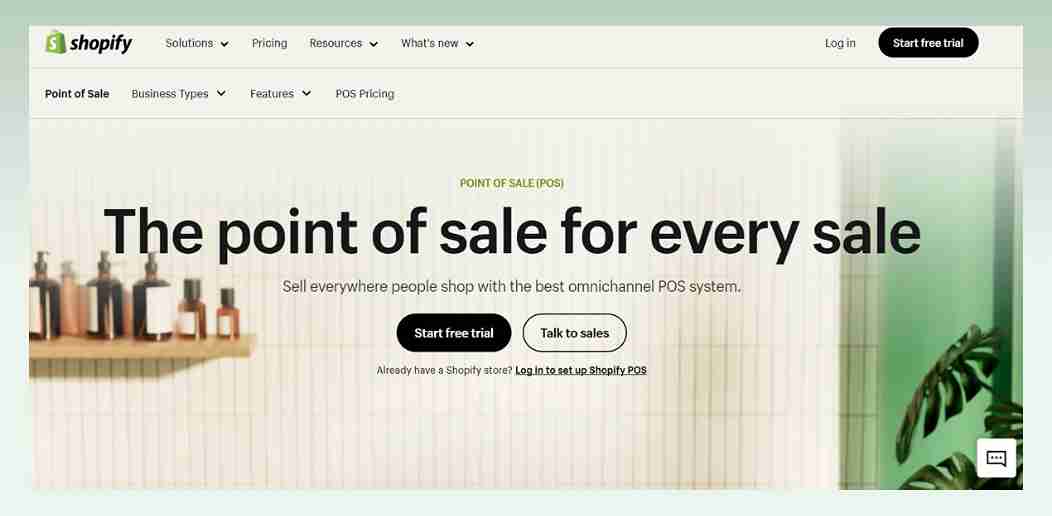
Shopify POS services are made to work smoothly with already-existing Shopify businesses. All pricing plans include integrated POS services that track both in-person and virtual transactions.
It is the best POS system for small businesses to streamline store management, increase sales conversions, and integrate physical and online stores. With Shopify POS, you can sell wherever your customers are, with devices designed to suit small companies of all sizes.
Moreover, it enables you to operate up to 1,000 physical storefronts in addition to your online store. That gives you a better understanding of product availability and location when making a transaction.
If you want to make the most of Shopify POS, we advise you to build a Shopify store as the platform optimizes its POS system to fulfill its users’ needs to the max.
Hence, if you are new to Shopify, start a free trial and experience the platform and the POS system yourself.
Features:
- Omnichannel sales
- Shopify Payments
- Customer relationship management
- Mobile selling
- Marketing tools
- Hardware options
- Smart inventory management
- Staff management
- Intuitive checkout
- Customer profiles
- Reports and analytics
- Contactless payments
Pricing:
Shopify POS Lite and Shopify POS Pro are the two POS plans that Shopify provides.
Shopify POS Lite is included on all Shopify pricing levels; however, Shopify POS Pro pricing adds $89 per month for each location. Nevertheless, all customers on Shopify Plus, the most expensive plan, get free access to this feature.
- Monthly fee: Starting at $5.
- Payment processing fees: Starting at 2.4% + 0¢
4.2. Magestore POS
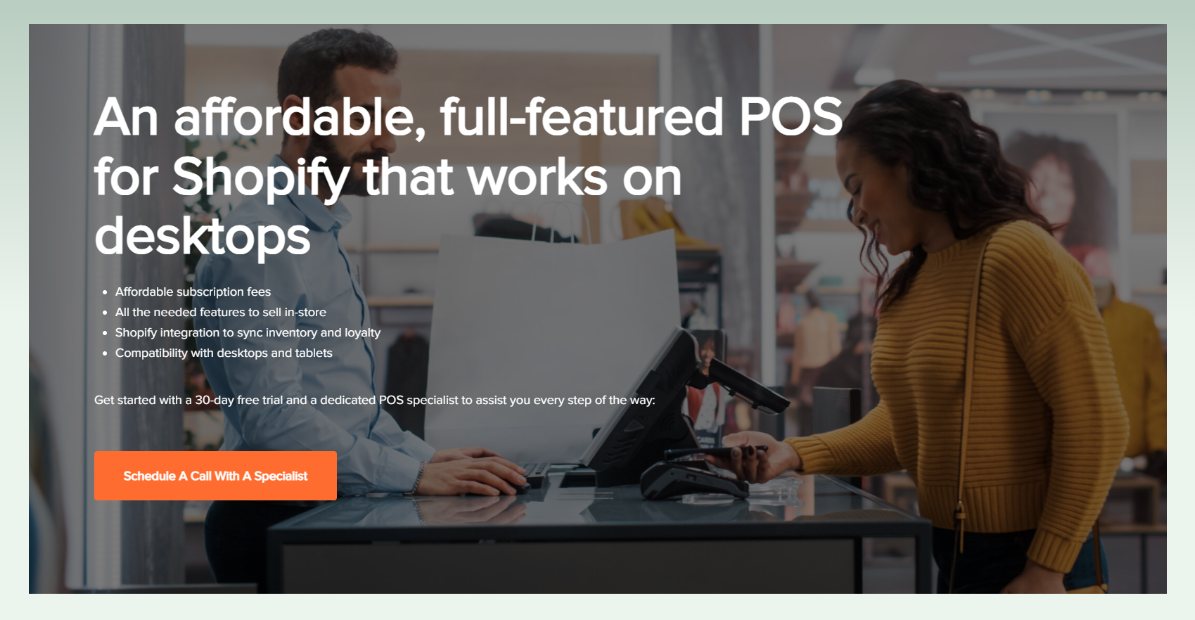
Magestore POS is tailor-designed to integrate with the Shopify platform to adapt to all sizes of business demands. It connects both online and offline sales channels and ensures merchants manage their stores easily and conveniently. Magestore is well-known for its successful POS solution for Magento, so the next-gen POS for Shopify is expected to be another competitive solution many omnichannel retailers seek. This POS system works well on tablets, iPads, laptops, and computers, and facilitates users to make sales from anywhere, in brick-and-mortar stores, pop-up shops, or tradeshows.
With the Magestore POS integrated with Shopify, you can streamline your store operations including order processing, customer loyalty, inventory, and administration management. This POS might be the better alternative to Shopify POS, which has some payment integration and customization capability limitations.
Features:
- Staff management
- Staff role management
- Multi-location, multi POS register per location
- Session management
- Denomination management
- Intuitive checkout process
- Hold orders
- Custom sales
- Multi-cart
- Automatic discounts
- Customer loyalty programs
- Unlimited payment methods: cash, credit cards, debit cards, split payment, partial payment, contactless payment, etc
- Seamless integrated with popular payment gateways
- Offline mode
- Reportings
Pricing:
Magestore offers 30 days of free trial for Shopify merchants. Currently, there are POS pricing plans for Shopify:
- POS Lite: $15/month
- POS Standard: $50/month
You won’t have to pay more for more users and POS registers when purchasing a POS package. The prices can change if you request specific customization. For more details, you can make a quote with the Magestore team.
4.3. Square POS
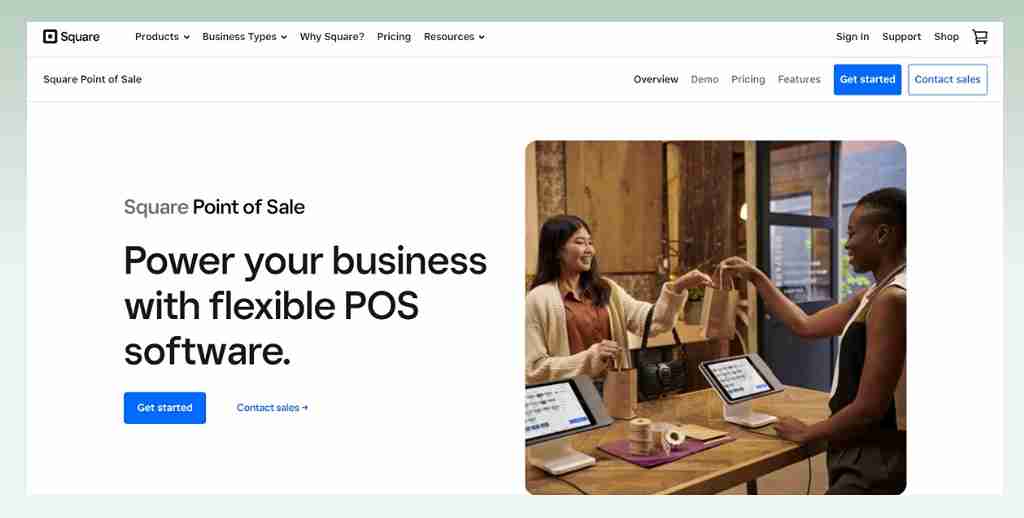
Square POS is a cloud-based point-of-sale system that provides small businesses with a number of features and an easy-to-use interface.
It is compatible with Square’s point-of-sale hardware as well as iOS and Android. You may manage customers, transactions, inventory, invoicing, and payments with the program’s additional customer loyalty, marketing, staff, and payroll features.
If you opt for Square POS for your Shopify store, take a look at our guide on Shopify Square integration which outlines every step to create a smooth process.
Features:
- Customer accounts
- Third-party integrations
- Selling on Facebook and Instagram
- Curbside pickup, local delivery, and shipping
- Mobile access to check sales information from anywhere
- Shift scheduling
- Electronic payments
- Consumer preferences and feedback tracking
- Remote inventory management
Pricing:
- Monthly fee: $0.
- Payment processing fee: 2.6% plus 10¢ per in-person transaction and 2.9% plus 30¢ for sales through Square Online Checkout.
4.4. Lightspeed POS
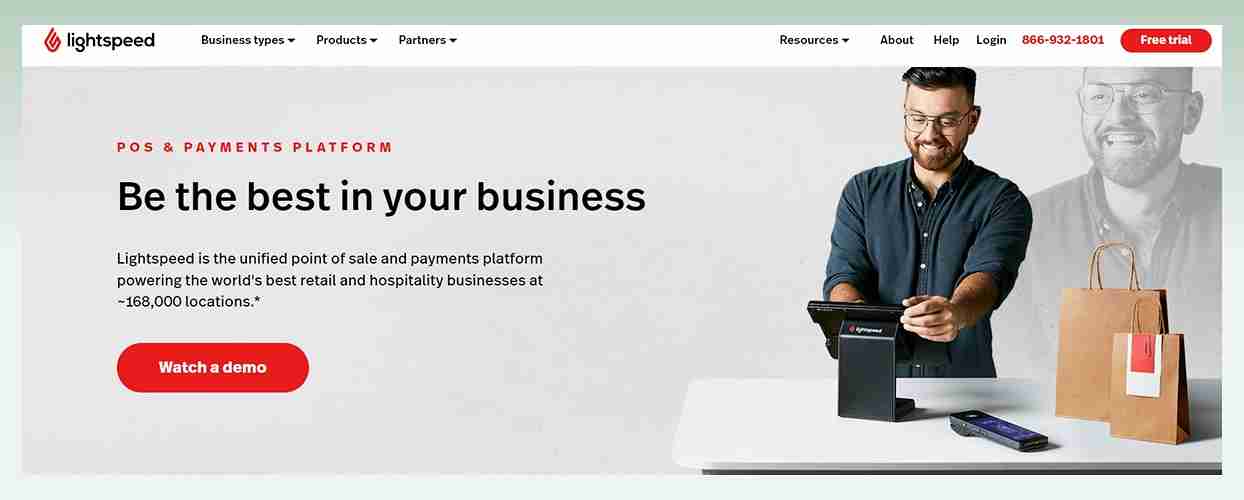
Lightspeed is a cloud-based program that can be used both online and offline.
With a feature-rich point-of-sale and inventory management solution, Lightspeed streamlines labor-intensive processes like people and inventory management so you can concentrate on serving customers and expanding your business.
In addition, the Lightspeed POS system is renowned for its feature-rich layout and style, which suit all kinds of businesses. Tracking sales, keeping track of inventory, and managing customer information across the two channels are all made easier with the help of this POS connection with Shopify.
Features:
- Purchase order management
- Hardware integration
- Multi-store capabilities
- Employee management
- Loyalty program
- Payment processing
- Sales reporting and analytics: sales, inventory, business improvement, top employee performance, etc.
Pricing:
- Monthly fee: Each plan has two prices, which include annual and monthly payments. Starting at $89/ month if you pay annually and $119 if you pay per month. Meanwhile, the Enterprise plan requires you to contact them for the exact price.
- Payment processing fee: 2.6% plus 10¢ per in-person transaction and 2.9% plus 30¢ per online transaction.
4.5. Clover POS

Cloud-based point-of-sale (POS) systems from Clover are primarily aimed toward the retail industry, while they may also be tailored for use by restaurants, bars, and healthcare facilities.
Its highly configurable point-of-sale system may manage every facet of your expanding business, such as personnel administration, payment processing, inventory control, and staff management.
This POS integration comes with many features that let you start your business immediately. Furthermore, since there are no fees for individual employees, you may make it available to your whole team.
Features:
- Order tracking
- CRM integration
- Faster and safer payment process by utilizing digital receipts and one-touch tipping
- Digital menu board
- Security and fraud protection
- Barcode scanning
- Table layout and management
- API Access
- Real-time reporting
Pricing:
- Monthly fee: Starting at $14.95
- Payment processing fee: Starting at 2.3% plus 10¢ per transaction.
4.6. Toast POS
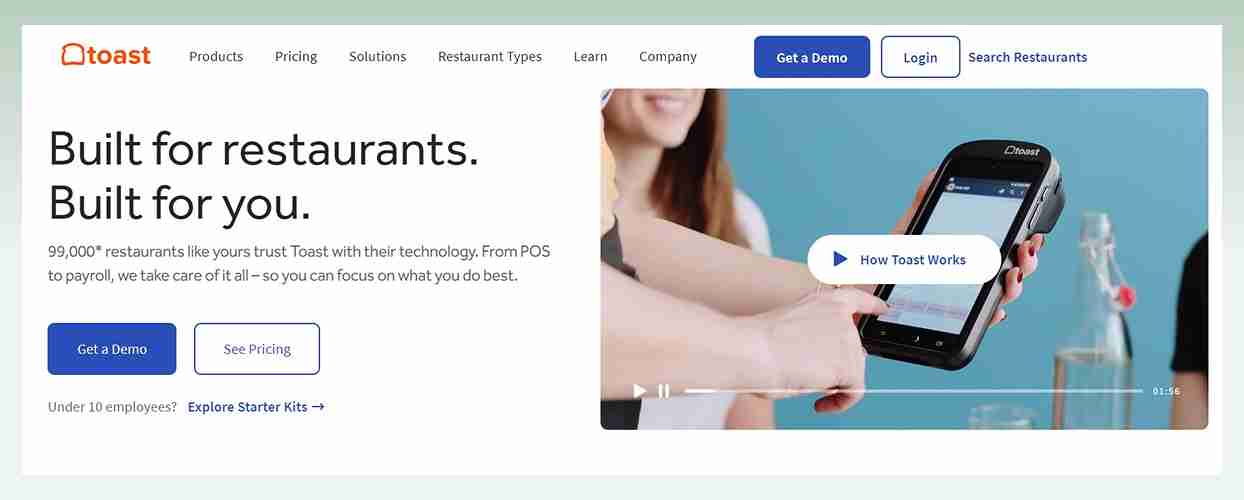
The restaurant service sector was the target market for Toast, a point-of-sale system that includes features like tableside ordering, menu management, and kitchen display systems. Coffee shops and small restaurants love it, too.
Toast allows you to establish various prices and publish distinct menus at each place by allowing you to manage sales across numerous locations. When a diner’s order is ready, the restaurant POS software also lets the staff know.
Depending on the package you select, features like customer loyalty programs and online ordering may be expensive add-ons.
Features:
- Tableside ordering
- Loyalty programs
- Kitchen display system (KDS)
- Digital menu boards
- Delivery Tracking
- Mobile ordering
- Multi-location management
- Gift cards management
- Reporting and analytics
Pricing:
- Monthly fee: Starting at $0.
- Payment processing fee: Toast POS systems charge restaurant owners 15¢ and 2.99% of the order price for the pay-as-you-go model. The firm pays 2.49% plus 15¢ for in-person transactions or 3.50% plus 15¢ for internet transactions under the standard model.
5. Final verdict: Are these POS better than Shopify POS?
With hundreds of applications, adjustable pricing choices, and a wealth of POS features, Shopify POS is a favorite option for many businesses. If you are searching for well-rounded software for your small or medium-sized retail business, Shopify POS should be your choice.
Nevertheless, there are still some situations where Shopify POS is not the optimal one for you.
Shopify POS is best for:
- Cross-channel inventory management: Shopify POS features automatic and detailed inventory management solutions. It offers an easy-to-use interface and supports the integration of barcode scanners for receiving and performing rapid counts and tracking inventory movement.
- New in-store and online businesses: If you want to build a new business that sells both eCommerce and retail, Shopify will make it simple to obtain everything you need in one place and ensure smooth integration of your two sales channels.
- Multichannel businesses: Shopify POS includes features that allow online businesses to sync online and in-person transactions, initiate sales in-store and finish them online, accept custom payment kinds, and monitor your business from a single back-office tool.
Shopify POS Isn’t a Good Fit for:
- Businesses in need of a free POS: Using Shopify POS requires you to pay a subscription fee which can be expensive. So, businesses looking for a cheap POS solution can opt for another option like Square POS.
- Sellers that frequently accept offline payments: Shopify POS is not a suitable solution if you are looking for a mobile POS app with offline payment processing. This is due to the fact that offline card payment capabilities are limited. That’s why we recommend you opt for Lightspeed POS.
- Food and beverage or hybrid businesses: Shopify POS lacks ingredient-centered inventory management and native features for age-restricted items, which can cause inconvenience to cafe shops, liquor shops, or convenience stores. You can choose Toast POS or Clover POS instead!
6. Conclusion
You can process additional payment methods, correctly manage inventory, provide sales data, and do a lot more with a seamless Shopify POS integration.
Think about your unique requirements when selecting a point-of-sale system because what works for other stores might not work for you. Consider the characteristics that your team, your budget, and your long-term business goals value most from a POS that integrates with Shopify.
In the end, eComStart hopes that you will find the best Shopify applications for your needs and brace yourself for the upcoming traffic.