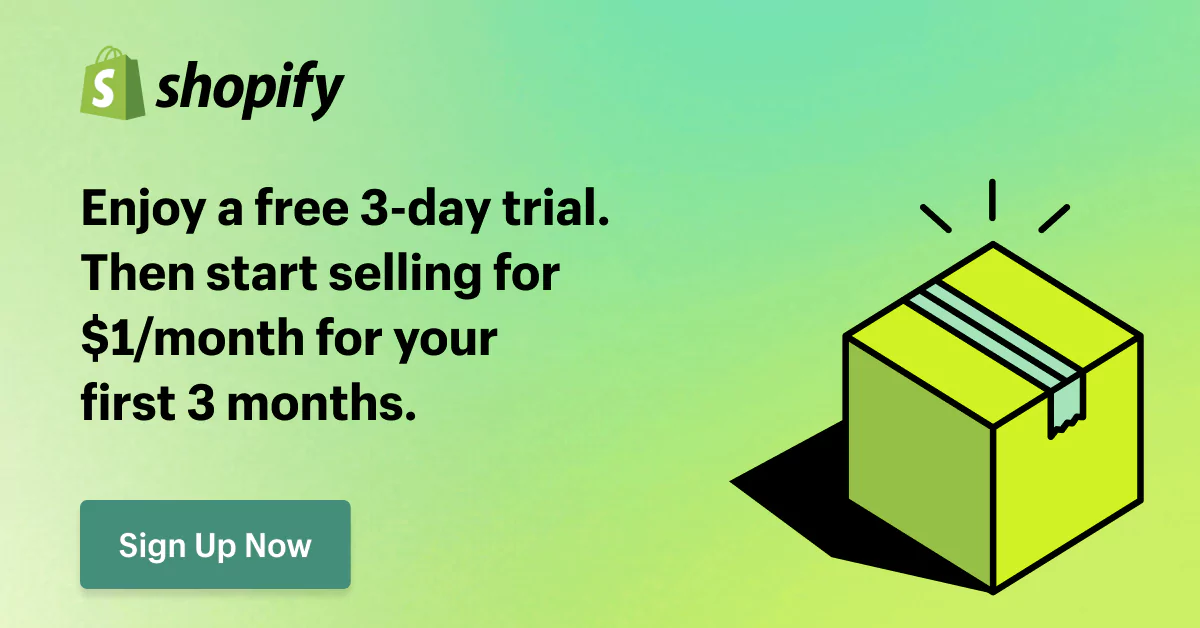Ecwid to Shopify Migration: Guide & Benefits

Is it possible that you would reconsider your choice to go with Ecwid and then switch to Shopify, but haven’t decided where to start? Congratulations! You’ve made up your mind! This post seeks to advise you on how the transition process takes place and on the numerous benefits accrued. We know migration can be overwhelming but go ahead, worry not, we are here to help.
We’ll clarify that migrating from Ecwid to Shopify could be the number one action that will elevate your online store to a new level. Practical solutions that meet the challenges of today and the process is as seamless as possible. Therefore, we shall move into this critical issue that you should spend your time reading.
1. Benefits of Ecwid to Shopify migration

We begin with a brief overview of the main two platforms. Ecwid is considered a user-friendly platform, well-liked due to its ease of use and simplicity. It is especially the best for the novices who don’t have much experience in building Internet businesses. At the same time, Shopify is a great platform that has extra options used for eCommerce purposes.
So, one might wonder, what potential benefits could arise from migrating Ecwid to Shopify? Let’s explore this further.
The primary reason why entrepreneurs migrate to Shopify is because of its advanced features. Shopify is a provider that offers high functionality. It provides advanced SEO features, solid integration with social networks, and a variety of beautiful themes.
Furthermore, Shopify has a great app store. This gives you access to a wide range of apps to enhance your online store. It doesn’t matter whether you are looking for ways of managing your inventory better or a more successful email marketing tool, the Shopify app store has the answer for everything.
Additionally, Shopify offers excellent customer care service, a crucial factor to consider while operating a webshop. One of the great strengths of Shopify in this instance is the 24/7 customer service that it provides. Problems can be experienced at any time, and with ‘around-the-clock’ access, it can be a game changer.
These are the main reason why you should consider switching from Ecwid to Shopify. You can read our full comparison review of Shopify vs Ecwid before making final decision!
In sum, such an Ecwid to Shopify migration could be of great help to your company. From the additional features to the better customer service, going with it could be the flourish that the store requires.
2. What data can be migrated from Ecwid to Shopify?
Data migration is a crucial aspect of migrating from Ecwid to Shopify. It’s essential to understand what data can be transferred from one platform to the other. Let’s delve into the specifics:
- Products: This covers such items as the items’ names, pictures, descriptions, and prices.
- Customers: Data like customer names, email addresses, and contacts may be moved.
- Orders: Old session data, including information about dates, statuses, and product details may be moved as well.
- Blog Posts: If you’ve been managing your blog together with the Ecwid store, these posts can also go along to Shopify
The migration process is very straightforward. First, you will need to install your source cart, Ecwid. Then, set up your target cart, Shopify. Choose the entities that you would like to migrate. Once everything is in place, you can initiate the migration process. A smooth customer data transition process will ensure uninterrupted data flow between stores.
Bear in mind that it’s better to perform the verification and sorting of the products after import as well. This guarantees that the copy of your data also went in a way that is just as smooth.
Migrating from Ecwid to Shopify is a straightforward task. This is because all critical client data, such as products, customers, orders, and blogs, can be transferred seamlessly. This makes it the best option.
3. What are the methods to migrate from Ecwid to Shopify?
There are 3 primary ways to carry out an Ecwid to Shopify migration: manual migration, automated migration using a third-party tool, and expert migration. Each method has its advantages, so let’s break them down:
3.1. Manual Migration
This is a practical approach where you will export your data from Ecwid and import it into Shopify. You need more time and energy but you also maintain all the control over your data.
3.2. Automated Migration with Apps
If you prefer not to do the work yourself, you can still get help from a third-party application created for the same. These tools simplify the migration as they move your Ecwid data to Shopify automatically. It makes workflow easier and removes human errors.
3.3. Hiring an Expert
In case you want to engage specialists to migrate, you can always get them. While this option comes with a cost, it promises a seamless transfer.
As experts in eCommerce and Shopify, we highly recommend BSS Commerce for Shopify Migration Services. With over 11 years of experience and a successful track record serving over 100,000 clients worldwide, they ensure a smooth transition to Shopify Plus, enhancing security, brand identity, and business growth.
4. Step-by-step guide: How to migrate from Ecwid to Shopify
Once you decide to migrate Ecwid to Shopify, congratulations! This could mark a significant moment for your website. Before diving into the step-by-step guide, let’s discuss the initial actions required to kickstart the migration process.
4.1. Pre-migration
Make the first preparatory steps before the actual start of the migration to avoid problems and guarantee its successful outcome.
- Backup Your Ecwid Store: This is a very critical step. Pay special attention to the complete backup of your Ecwid database. This could be your entire product line, clientele, and order history. Since the worst-case scenario is most probable, it’s best to be prepared.
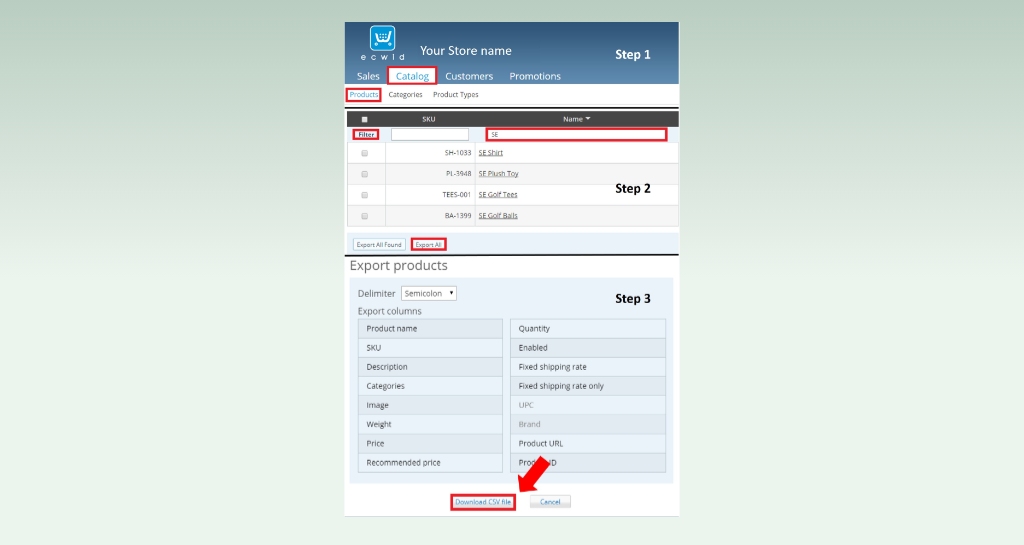
- Create Your New Shopify Store: While you are preparing to move your data, the most important thing is that your new Shopify store should be set up. If this is the first time, now’s the moment that you got to. As soon as your store is ready for Shopify, you can start the migration process.
Such pre-departure activities are meant to lay the foundation for a smooth migratory process. They keep your data safe and also get you a destination out of the data that you may not have thought of.
In the following sections, we will provide you with a step-by-step plan for manually moving data when you migrate Ecwid to Shopify. Additionally, we’ll also guide you on how to use tools for automatic data transfer during this migration.
4.2. Migration process
Now after you have backed up your Ecwid store and have got a new Shopify store running, it is time to go through the migration process. We’ll be looking at the manual method of Ecwid to Shopify migration to get us started.
4.2.1. Manual migration
Manual relocation of data provides the option of selecting individual data at your own pace. Below are the steps that we suggest you to follow:
- Export Data from Ecwid: Go to your sales section in your Ecwid selling account. Here, you will have a choice to export your data. It will be useful to export in CSV for you if you need your product details, customer information, and order history.
- Import Data to Shopify: Process your data from Ecwid and then go to Shopify to log in to your account. Navigate to the ‘Products’ section in your Shopify backend and click the ‘Import’ button. That’s where to upload CSV from the Ecwid exporter.
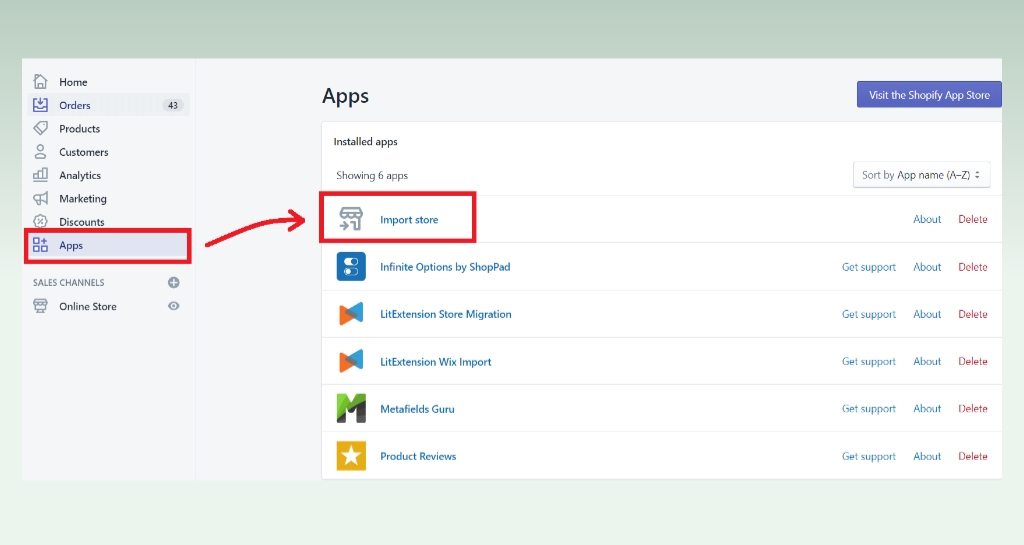
- Review Your Data: Bring your data into Shopify and then look at it carefully once that’s done. Check that all products, pictures, info about customers, and order history have been moved correctly.
Remember, manual migration requires special focus, but it allows you to retain full control over your data. The next part of this guide is dedicated to showing how you can automate the process when you migrate Ecwid to Shopify, by utilizing the services of third-party applications.
4.2.2. Automated migration
The automated migration of data is achieved through the use of an ETL tool or service that can copy your data from Ecwid to Shopify without your involvement. Here’s how it typically works:
- Choose an Automated Migration Tool: You will find a few reliable tools on the internet. Select the one you prefer and also match your budget. Build a tool that can handle all the data types that you are going to migrate.
- Connect Your Ecwid Store: Next, select the tool you want to use and take the first step, which is linking your Ecwid shop to it. This is often done by plugging in your URL and giving some form of access, e.g., an API key.
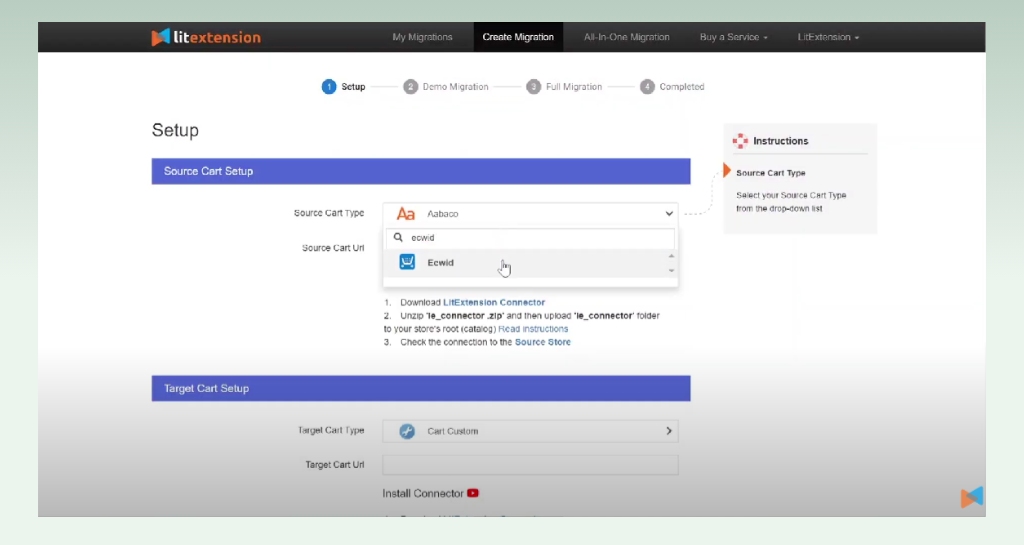
- Connect Your Shopify Store: Then, link your new Shopify store to the tool in a similar mode. Make sure both stores have been wired correctly and then move forward.
- Start the Migration: Because both stores are connected, migration can be started. The tool will import your data from Ecwid to Shopify as you wish effortlessly.
- Verify the Migration: At the end of the migration, examine your store in the Shopify system to make sure everything has been transferred accurately.
The migration to Shopify becomes even easier with automated operation mode. It automates the work and eliminates if not reduces the tendency of errors. Nevertheless, bear in mind to use the tool from a reputable company to protect your information.
4.3. Post-migration
We want to congratulate you on having completed the migration of your Ecwid to Shopify. However, your task isn’t finished just yet. There are a few final steps you must take to ensure everything runs smoothly after migration.
- Check Your Data: Check via your store on Shopify and see if your data has been transferred correctly. Make sure that your product listings, customer details, and order history are correct.
- Test Your Store: Carry on a full inspection of your store. Ensure that all links are active, images are loading properly, and the payment process is easy to complete.
- Inform Your Customers: Inform your customers about the change. You can do this through email, social media, or a notification posted on your website. This will ensure a clear message and avoid confusion to make sure that customers will still trust you.
- Monitor Your Store: Carefully watch how after the migration your store performs. Check the concerns and troubleshoot as soon as it is discovered.
Indeed the post-migration period is as important as migration itself. It enables you to detect whether the store migration from Ecwid to Shopify was successful and your store is ready to deliver the service to your customers
5. Conclusion
In the end, migrating from Ecwid to Shopify may look like a daunting task, but it is in fact a streamlined process when the right tools and methods are applied. Whether you perform the migration manually or automatically, don’t forget to carry out a detailed post-migration check to confirm all your data has been copied correctly.
At eComStart, we hold a strong belief that such migrations can create new opportunities for your business. And, with Shopify’s extensive resources and intuitive interface, your online store’s goal to win is, apparently, a matter of fact. Make sure to stick to ecomstart.io for more holistic and useful guides and advice on everything e-commerce. Happy selling!