Best POS System for Pop-Up Shop: Top Solutions for Temporary Retail
What are you looking for in the best POS system for pop-up shop?
Features that help you impress every customer to make the sales? Streamline your inventory organization to stay on top of it all? Or a tool that accepts any amount, with any card, from any issuer, all at one predictable rate?
You can find everything you need in these POS choices listed below.
In this article, we will show you the best POS systems for a pop-up business and how their features can give you the technology to succeed. Let’s check them out!
1. Best POS system for pop-up shop: At a glance
It’s no secret that pop-up shops get busy, really busy.
As a temporary retail space to sell short-lived seasonal items quickly like holiday-specific merchandise, pop-up shops have to deal with a limited-time buying urgency. This is the reason why they need a Point-of-Sale (POS) system.

With a cloud-based POS system, you can throw away paperwork that requires time and attention since there are always big chances to miscalculate or misprint.
The best POS system for pop-up shop will be an all-in-one, hassle-free tool for running a pop-up business, large or small. It can help you grow your sales, serve customers better, and increase repeat business with management software, payment systems, and integrations with all your favorite business programs – everything you need to trade!
In the next section, we will show you the best POS systems for events & pop-ups and how their robust features can transform your business. Let’s check it out!
2. Best POS system for pop-up shop: Our top picks
Before going deeper into details, here is an overview of the most excellent POS choices for your pop-up stores:
- Shopify POS: Best for POS mobile app
- Magestore POS: Best for the fast transaction process
- Square POS: Best POS for multi brand pop-ups
- KORONA POS: Best POS inventory system for pop-up
- ConnectPOS: Best for smart data utilization
2.1. Shopify POS: Best for POS mobile app
2.1.1. Overview
Score | 4.6/5⭐ |
Pricing | From $5/month to $399+/month |
Hardware price | From $49 to $999 |
Key features | ✔ Shopify POS mobile app ✔ Contactless payment |
While you’re setting the latest trends, as one of the best POS systems for small businesses, Shopify POS can connect your sales, inventory, customers, and more for your pop-up shops.

2.1.2. Pricing
Shopify has two main versions of Shopify POS software, including Shopify POS Lite vs Shopify POS Pro.
Shopify POS Lite comes with all Shopify plans at no additional cost. The most popular Shopify plans are:
- Shopify Basic: $39/month
- Shopify: $105/month
- Advanced Shopify: $399/month
❗❗ Check more details about Shopify pricing plan!
The transaction fees of each plan are clear and transparent as below:
Shopify Basic | Shopify | Advanced Shopify | |
|---|---|---|---|
Transaction fees | 2.9% + $0.30 online payments 2.6% + $0.10 in person | 2.7% + $0.30 online payments 2.5% + $0.10 in person | 2.5% + $0.30 online payments 2.4% + $0.10 in person |
Although Shopify POS Lite is included freely in all Shopify plans, it includes basic POS functions. If you are looking for an advanced version of the POS system, you can unlock Shopify POS Pro at $89/month/location.
2.1.3. Features
Let’s see how Shopify’s mobile point of sale can help you go from online to offline without skipping a beat:
- Shopify POS mobile app: Automatically sync your products, orders, customers, payments, and more with your Shopify admin, eliminating the need for bulky equipment to dismantle.
- Contactless payment: Use Tap to Pay on iPhone with Shopify POS to begin accepting payments without additional hardware, perfect for pop-up shops with limited space and resources in a fast-paced pop-up environment.
- Customer profiles: Create customer profiles on the go to drive brand loyalty both in person and online, perfect for pop-ups which are about creating memorable experiences and fostering relationships in a seasonal store or limited-time .
- Minimal hardware: Shop wireless card readers or accept contactless payments with Tap to Pay on iPhone – no hardware required, reducing what you need to carry when your pop-up shops often move between locations, from markets to events or serve as a brand showcase.
💡 Explore more powerful features in this Shopify POS review!
2.1.4. Hardware
When browsing Shopify POS store, you can find full options of hardware devices that you may need for your pop-up store:
- Shopify POS Terminal: $349
- Shopify POS Terminal Dock: $89
- POS Terminal Countertop Kit for USB-C Tablets: $459
- POS Terminal Countertop Kit for Lightning iPads: $459
- Wired Countertop Bundle for Android: $999
- Wireless countertop bundle for USB-C tablets: $999
- Wireless countertop bundle for Lightning iPads: $999
- Shopify Tap & Chip Card Reader: $49
- Barcode scanners: $229 to $329
- Label printers: $299 to $499
- Receipt printers: $299 to $369
- Cash drawers: $139 to $159

2.1.5. Payment method
Shopify POS accepts these payment methods:
- Credit/Debit cards (e.g.: Visa, Mastercard, American Express, etc.)
- Cash payments
- Gift cards
- Shop Pay installments
- Third-party payment processors
2.1.6. Who should use it
- Pop-up shops that have an online presence
- Food and beverage pop-ups (Packaged goods)
2.1.7. Pros & cons
2.2. Magestore POS: Best for the fast transaction process
2.2.1. Overview
Score | 4.7/5⭐ |
Pricing | Custom |
Hardware price | No |
Key features | ✔ Fast & safe transaction process ✔ Offline mode |
As the best POS system for pop-up shop, Magestore POS will provide you with all the tools and features you need to create your pop-up shops, add your products, and sell online and in-person seamlessly.

2.2.2. Pricing
Currently, Magestore POS does not publish its pricing plan. They recommend you talk directly with their sales team to get an exact quote.
2.2.3. Features
Magestore POS is a top solution to grow your revenue, keep customers happy, and provide a seamless shopping experience with its robust features:
- Fast & safe transaction process: Allow customers to take payment for orders by tap, chip, and swipe conveniently, or transact with self-checkout systems, which helps reduce long lines and speeds up the shopping experience in the fast-paced environment of a pop-up shop.
- Offline mode: Offer stable offline mode to create and process orders with no or poor Internet connection, which appears frequently in common pop-up locations like outdoor markets or temporary seasonal event spaces.
- Mobile flexibility: Pop-up setups need to be quick, flexible, and efficient, hence Magestore POS allows to create orders on mobile devices and manage all operations on iPads, tablets, and PC.
- Customization: Customize your POS interface and receipts to increase brand awareness on such crowded occasions, giving a prime opportunity to build your pop-up brand recognition.
2.2.4. Hardware
Magestore POS only sells POS software, not hardware kits. Rest assured that their POS software is compatible with many popular POS hardware such as barcode scanners, printers, and payment terminals.

2.2.5. Payment method
Magestore POS accepts multiple payment methods including credit cards, store credits, coupons, gift cards, contactless payment, and more.
2.2.6. Who should use it
- Pop-up shops that require flexibility and reliable performance
- Pop-up shops who have a Shopify or Magento website
2.2.7. Pros & cons
2.3. Square POS: Best POS for multi-brand pop-ups
2.3.1. Overview
Score | 4.6/5⭐ |
Pricing | From $0 to $29+/month |
Hardware price | From $59 to $799 |
Key features | ✔ Unified single system ✔ Advanced reports |
Square POS is a go-to choice for your pop-up shop to manage a business, both online and in-store, from social and mobile, from showroom to stockroom, for today and tomorrow.

2.3.2. Pricing
Square POS offers affordable pricing plans, that suit different business needs:
Free plan | Plus | Premium | |
|---|---|---|---|
Premium | Free | From $29/month | Custom |
👉🏻 Transaction fee:
- 2.6% + $0.10 for card-based transaction
- 3.5% + $0.15 for manual keyed-in sales
- 2.9% + $0.30 for eCommerce payments
2.3.3. Features
As the best POS for pop-up stores, Square POS comes with a suite of best-in-class features that will help take your business to the next level.
- Unified single system: Accept exchanges for purchases made online or at another location, which allows multi-brand pop-ups to control all information in one single dashboard.
- Optimized checkout flow: Create a payment link in seconds, even save it as a buy button or QR code, enabling quick and contactless transactions for temporary storefront.
- Stock management: Let you stock in, stock out, perform stocktake, and record wastage so you can efficiently minimize your expenses, especially important for pop-up shops with limited storage space and fluctuating demand.
- Offline mode: Offline payments can be processed on Square POS apps on Square Register, Square Terminal, tablets, and mobile devices, ensuring uninterrupted sales even in areas with unreliable internet connectivity of pop-up locations.
2.3.4. Hardware
With the flexible hardware options of Square POS, you can take it on the go and cash out customers at pop-ups, markets, and more:
- All-in-one POS with dual screens: $799
- Compact card reader and receipt printer: $299
- iPad-based POS with integrated payments: $149
- For existing iPads: $149
- Compact card reader: $59 (2nd gen)

2.3.5. Payment method
Square POS takes payment via cash and credit card, check, gift card, certificate, cash app, mobile wallets, and other payment types.
2.3.6. Who should use it
- Multi-location or franchise pop-ups
- Small pop-up businesses
2.3.7. Pros & cons
2.4. KORONA POS: Best POS inventory system for pop-up
2.4.1. Overview
Score | 4.7/5⭐ |
Pricing | From $59/month to $69+/month |
Hardware price | Custom |
Key features | ✔ Mobile retail inventory management ✔ Multi-vertical POS system |
KORONA POS, the best POS for pop-up shop, is designed to smartly manage diverse and unique inventory, turn customers into regulars, and boost sales with data-rich reports.

2.4.2. Pricing
With no hidden fees or contracts, KORONA POS makes it easy to run a pop-up business.
Core | Retail | |
|---|---|---|
Price | $59/month | $69/month |
👉🏻 Transaction fees: will be based on your total sales and your processing rate.
👉🏻 Add-on features:
- KORONA Food: +$10/month per terminal (For restaurants)
- KORONA Invoicing: +$10/month per terminal (For businesses needing invoicing)
- KORONA Ticketing: $50/month per gate (For admission-based businesses)
- KORONA Franchise: +$30/month per franchise location
- KORONA Integration: +$45/month per token (For integrating with other systems)
2.4.3. Features
KORONA POS has a broad set of flexible tools ready for nearly any job that allows you to run and grow your pop-up shop quickly.
- Mobile retail inventory management: Avoid spreadsheets and complicated imports by performing inventory counts and vendor orders directly from your POS or via the inventory mobile app, ideal for the fast-paced nature of pop-up kiosk.
- Multi-vertical POS system: For multi-functional or event-based pop-ups – like those combining ticket sales, gift shops, and food stands, you can manage multiple stands with just one POS system.
- Gift cards: Create personalized gift cards that represent your brand and appeal to your customers, keeping your pop-up shop relevant, even after your temporary event ends.
- Employee management: Whether you’re hiring temporary staff or working with a small crew, this POS system can help you manage your scheduling, payroll, and time tracking efficiently, allowing you to focus on delivering a standout pop-up experience.
2.4.4. Hardware
KORONA POS does not publicly disclose specific hardware pricing on its website. To get a quote, you need to contact their team.

2.4.5. Payment method
KORONA POS accepts common payment methods, including cash, check, debit, and credit transactions.
2.4.6. Who should use it
- Event-based pop-up shops
- Brand activation pop-ups
2.4.7. Pros & cons
2.5. ConnectPOS: Best for smart data utilization
2.5.1. Overview
Score | 4.2/5⭐ |
Pricing | Custom |
Hardware price | No |
Key features | ✔ Smart data utilization ✔ Comprehensive merchandise management |
The last name in this article of the best POS for pop-up shop review is ConnectPOS, one of the ultimate solutions with powerful features, a stable system, an intuitive interface, and seamless integration capabilities.

2.5.2. Pricing
The pricing plans for ConnectPOS have not been disclosed. You can contact ConnectPOS directly for the most up-to-date information.
2.5.3. Features
With many premium features to streamline your business operations, ConnectPOS is built for every pop-up business of all sizes.
- Smart data utilization: Harness advanced data insights to understand customer behaviors, reduce errors, and drive strategic, informed decisions to stand out in the competitive pop-up space.
- Comprehensive merchandise management: Ease vendor integration, streamline document handling, and optimize booth layout, ideal for multi-vendor pop-ups like craft fairs or markets where it is crucial to enhance vendor performance and event profitability.
- Optimized payment experience: Enhance customer satisfaction with busy pop-ups in high-traffic areas with radio frequency identification (RFID-enabled) instant product recognition and secure contactless payments for quick, accurate transactions.
- Stock management: Ensure inventory levels match demand with real-time tracking, even during peak event transaction volumes to balance limited storage space while maintaining consistent stock levels for high-demand pop-ups.
2.5.4. Hardware
Currently, ConnectPOS does not supply hardware. Their software supports various brands, you can check the curated list of hardware seamlessly integrated with the ConnectPOS system here.

2.5.5. Payment method
Flexible payment methods are available for ConnectPOS users: cash, card, split tenders, layaway, integration payment via gateways, and reward points redeeming.
2.5.6. Who should use it
- Pop-ups that involve multiple vendors or complex setups
- Pop-up shops with limited stock or high-demand products
2.5.7. Pros & cons
3. What are the key features to consider for the best POS for mutli-brand pop ups?
When researching the best POS system for pop-up shop, you should look for these features:
3.1. Multiple payment method acceptance
Pop-up shops are all about customer experience.
Therefore, your POS system should be able to connect with a wide range of payment providers to accept different payment methods. All you need to do is offer your customers their preferred payment options and touch to complete checkouts in seconds.

3.2. Offline transactions
No doubt that pop-up shops are frequently located in outdoor markets or temporary event spaces, which have a poor internet connection. Therefore, don’t be left stranded without the internet. With a good POS system, you can still take orders and payments even if you lose your internet connection.
3.3. Real-time inventory updates
Your inventory should be as flexible as your pop-up store.
For pop-up shops with limited storage space and fluctuating demand, this feature allows you to receive daily notifications about low stock to make the necessary item orders in time. You can stay organized and avoid stockouts during peak sales periods.
3.4. Minimal hardware requirement
As any pop-up business owner, you want to set up your shop quickly and pack up even quicker.
A perfect POS choice for pop-up shops will allow you to eliminate the need for any extra networking equipment to run a fully functional pop-up business that you can take anywhere. In addition, a fully functional POS mobile app is highly recommended for its flexibility.
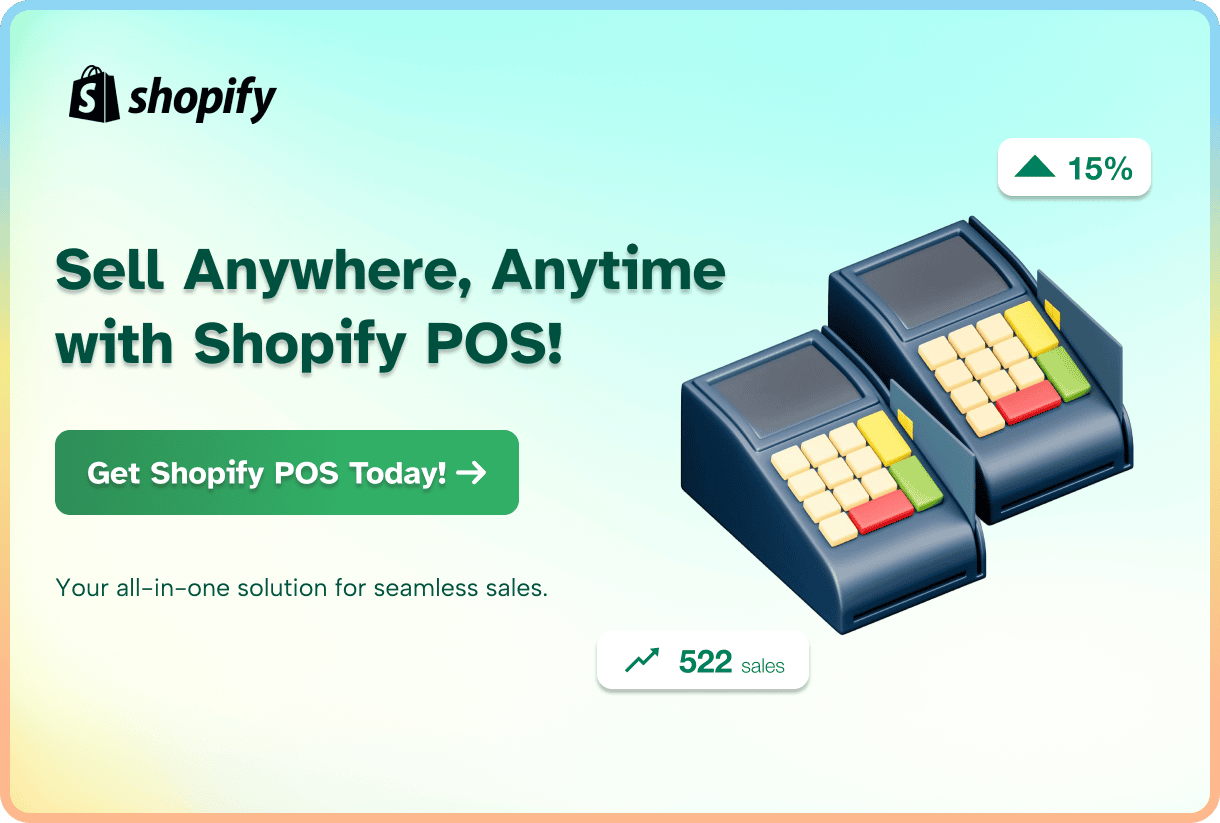
💡If you’re looking for the best POS systems tailored to different industries for your business, here are some niches you might be interested in:
- The best POS System for Retail Stores: Pick Your Favorite One
- 6 Best POS System for Retail Clothing Store We’ve Approved Of
- Best POS For Nonprofits: Better Ways to Collect Donations
- Best POS System for Appliance Store: The Ultimate Guide 2025
- Best POS System For Takeaway Restaurants: Done & Dusted List
- Best POS System for Gas Station: 5 Solutions to Fuel Your Business
- The Best POS System For Multiple Stores: An A-to-Z Guide
4. Final Thoughts
In conclusion, whether you’re in your venue or on the move, keep your finger on the best POS system for pop-up shop. All these POS choices listed in this article have free trials and demos, feel free to check them out and find the best solution for your pop-up store!
Last but not least, subscribe to eComStart to discover more helpful insights for your business, like this article!
