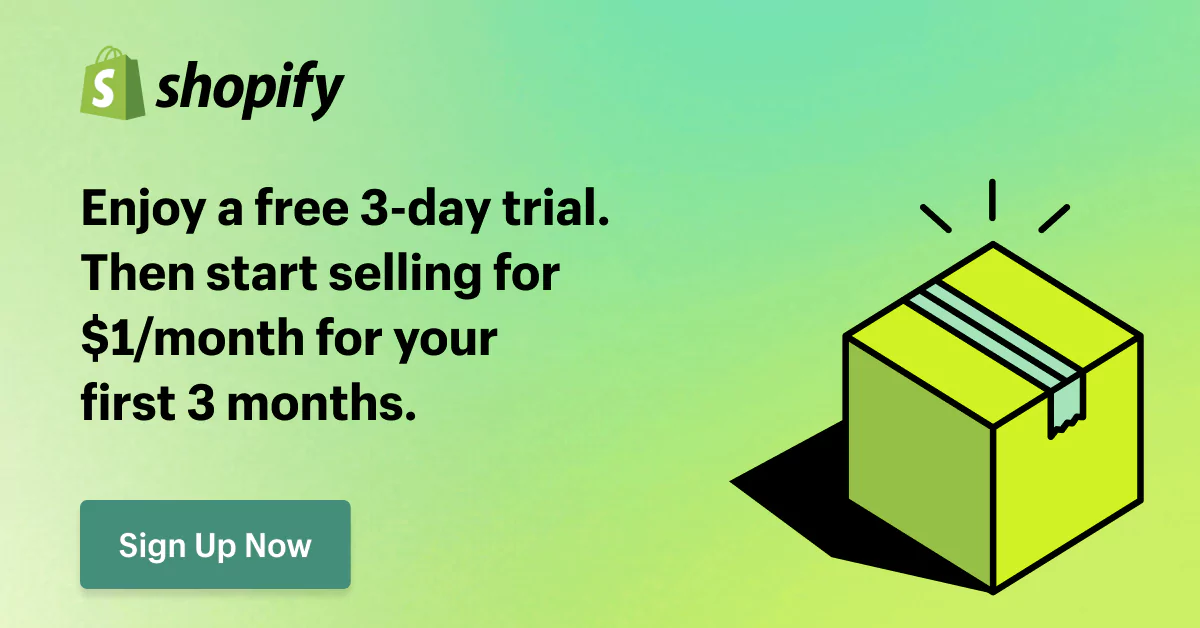Amazon Shopify Integration: Unleash Your Business Potential

Exploring the potential of Shopify Amazon integration becomes only natural, as we consider two leading options for expanding eCommerce businesses: Amazon and Shopify – the greatest power couple. These two platforms are a dream team of eCommerce, and combining them creates remarkable achievement.
Today’s digital age is challenging, and having a strong online presence is very fundamental to business success. And what better way to increase your sales than by leveraging the power of both Amazon and Shopify? Visualize an ability to effortlessly manage stock, monitor purchases, and synchronize product listings on an unprecedented scale by simply executing a few clicks.
The eCommerce world is not an easy task, especially when dealing with the integration of various platforms. That’s why we are here to assist. In this article, we will take you through the how and whys of Amazon Shopify integration. It’s time to provide all those tips and tricks that can help achieve success in accomplishing it.
1. Why should you opt for Amazon Shopify integration?
Renowned as the world’s largest and most popular digital marketplace – a position requiring no introduction – Amazon provides an expansive audience for sellers, vendors, and brands to leverage.
Meanwhile, Shopify is famous for its customizable features and offers businesses a comprehensive standalone eCommerce platform. Shopify is one they can use to build their store and sell directly across multiple channels to consumers.
In a nutshell, this Amazon Shopify integration, once done, holds immense importance. For merchants, it opens doors to numerous benefits and unlocks a vast realm of opportunities to enhance their business performance. Then, in detail, how can the Amazon and Shopify integration enhance your eCommerce operation?
1.1 Increased reach
As one of the largest online marketplaces, Amazon already has a large customer base who actively search for products on Amazon, and are eager to process purchases. Tapping into Amazon’s massive customer base and leveraging its strong brand recognition has one major benefit: the potential to reach millions of active customers.
By showcasing your items there, you improve not only the visual appeal of your brand but also the reach rate – in a way that may never have happened before. This allows for building a cohesive brand image, increasing customer trust and loyalty. All thanks to the benefits of merchandising provided by Amazon Shopify integration.
1.2. Streamlined inventory management
The Shopify to Amazon integration can make your business run smoothly. It is now possible to synchronize all inventories and sales channels to track management between Shopify and Amazon. This will not only save a lot of time for your business but also eliminate those manual updates that often give way to errors or inconsistencies.
Also, an omnichannel approach guarantees the protection of your store. If your Shopify store is being hacked or infected with malicious codes, just get on Amazon and keep selling.
1.3. Improved efficiency
Amazon Shopify integration makes the workflow faster by automating critical processes – like order fulfillment and shipping. This integration smoothly integrates the two platforms, allowing for efficient operations.
2. Requirements for a seamless Amazon Shopify integration
If you want to integrate Amazon with Shopify and sell on both platforms, you have to meet certain criteria – including, but not limited to the following:
2.1. Active Shopify store
To integrate with Amazon, you need to have an active Shopify account. If you do not have a Shopify account already, then it will be required of you first to sign up before the integration can commence.
2.2. Active Amazon seller account
Since some of the integration features may not be available for individual sellers, you will first have to register an Amazon professional seller account.
2.3. Similar currency option
Your currency on Amazon should match the one you use in Shopify. For instance, if you sell your products on Shopify in dollars, it means that the Amazon store must also be accessible for dollar payments.
2.4. Product approval
Make sure you sell only approved products by Amazon. Approval from Amazon will be necessary for certain products and categories before selling on the platform. These criteria guarantee further avoidance of legal concerns.
2.5. Product information
You have to make sure that the product information you are using such as titles, descriptions, images and pricing is correct when complying with Amazon’s guidelines. This includes following Amazon’s rules on product categorization, listing, and pricing.
2.6. Policies
You should have well-defined guidelines on returns and refunds, shipping & delivery of products, secured customer data, terms of services, etc, that are compliant with Amazon’s standards.
3. How to manually integrate Amazon with Shopify
3.1. Step 1: Create listings on Amazon
- Log in to your Shopify admin panel.
- Navigate to the “Sales Channels” section and select “Amazon” from the available options.
- Click the “Add Channel” button and follow the prompts to connect your Amazon account with Shopify.
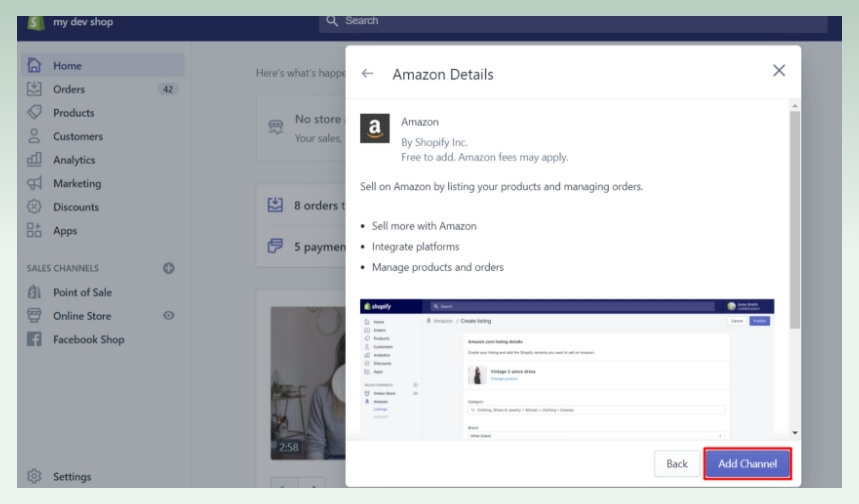
Once connected, you can choose to sync your existing Shopify products with Amazon or create new listings directly on Amazon.
To sync existing Shopify products:
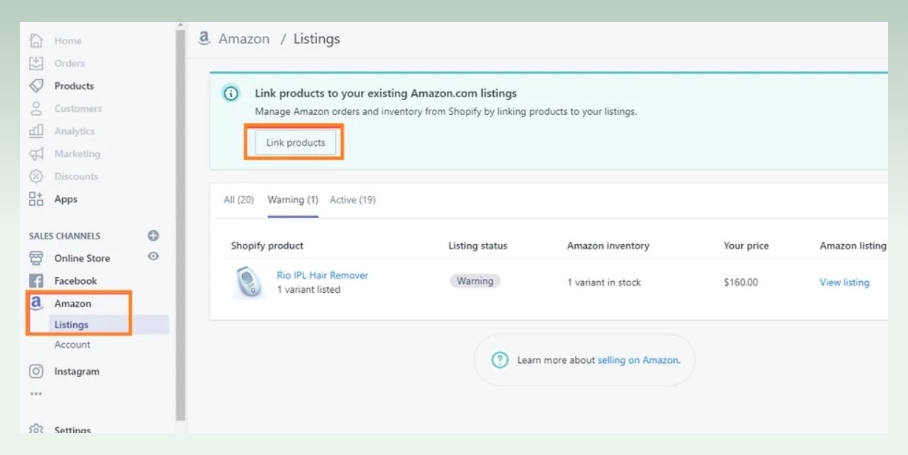
- From your Shopify Admin page, click “Amazon” >>> “Link Products.”
- Select “Browse Products” next to the item you want to link.
- Choose the product you want to link, then click “Select Product.”
- Fill in the required information, then click “Link Products.”
- Repeat this process for all the products you want to list on Amazon.
To create a new listing from your Shopify Admin dashboard:
- Click “Create Listing,” then select the Shopify product you want to list on Amazon.
- Choose your category and fill in the details of your product. Click “Publish” once it’s complete.
3.2. Step 2: Manage inventory
You can opt to update your inventory manually, or automatically sync your Shopify inventory to Amazon.
To manually manage your inventory:
- When creating or editing your listings in Shopify, choose the “Manually Manage Inventory” option
- Enter the quantity you have available.
To automatically sync your inventory:
- When editing your listing, select “Use Shopify inventory settings.”
- Under “Inventory,” click on “Shopify tracks this product’s inventory.”
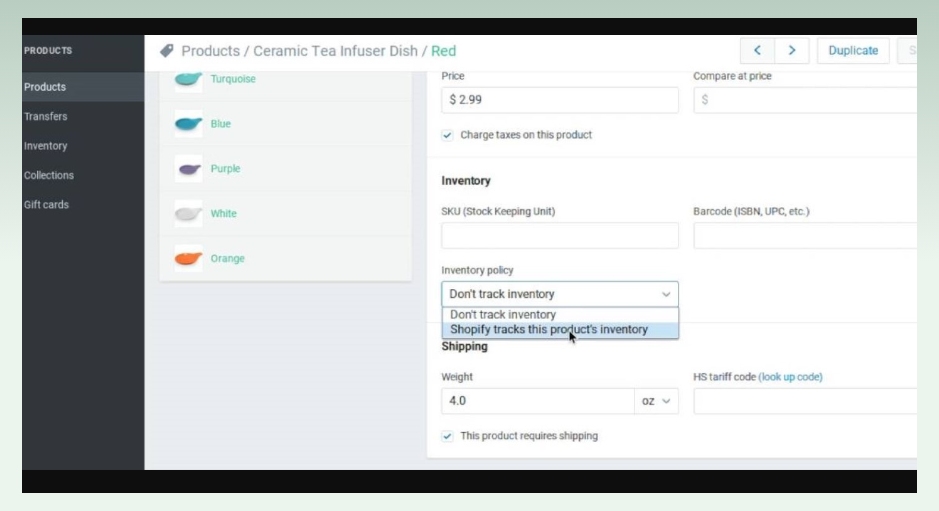
3.3. Step 3: Process orders
Now you are almost finished with the Amazon Shopify integration. Once integrated, orders placed on Amazon will be recorded in your Shopify Orders. You could know which order is from Amazon, as they will be labeled under the marketplace’s name.
To process your Amazon orders in Shopify:
- Log in to your Shopify admin dashboard
- Choose “Orders”, then select the order number
- In the “Order Details” section, click “Start fulfilling” to open the fulfillment page
- Select the customer’s preferred shipping method
- Select “Mark as fulfilled”, and click “Fulfill items” to complete the process
3.4. Step 4: Update pricing
- Navigate to your Shopify Admin dashboard, go to the “Products” section, and select the product you want to update.
- Edit the price of the product and save the changes.
Shopify will automatically update the pricing on Amazon to reflect the changes you made.
4. Amazon Shopify apps: A how-to guide
It can be highly beneficial for online sellers to make use of apps that are going to help with Shopify to Amazon integration. Because there will be less time wasted, no needless tasks left unsaid, and the whole operation will be streamlined.
The apps allow sellers to easily synchronize inventory, orders, and product information between the two platforms. All without even having to do manual data entry that might result in mistakes.
4.1. Variety of options
So, check out the following highly-rated Amazon Shopify integration apps that offer various features and prices.
4.1.1. Amazon Integration Plus
With the Amazon Integration Plus app, you can easily sell products from your Shopify store to Amazon. Furthermore, it lets you import Amazon orders either manually or automatically. You may as well use it to update your store’s stock automatically.
Other highlighted features include multi-currency support, SKU mapping, GEO location, tax management, and many more.
This is a free app that allows free access. However, the Shopify Pro plan can be charged up to $89/month for unlimited features.
4.1.2. Shopify Marketplace Connect
Shopify Marketplace Connect is a free-access integration app that allows merchants to sell across different marketplaces. Formerly known as Cosdito, Shopify Marketplace Connect enables store owners to integrate their Shopify product listings into marketplaces – Amazon, notably. Furthermore, merchants can also manage and keep track of their store’s inventory, orders, and performance,…right from Shopify.
This app also allows unlimited account connections for the supported marketplace and featured currency conversion.
4.1.3. Sellbrite
Using Sellbrite for the Amazon and Shopify integration, merchants can list and sell products effortlessly with the app’s automatically adjusts & syncs inventory features.
Your Shopify store remains the hub and controls your products and inventory in Sellbrite, while marketplace orders are returned to your Shopify store for fulfillment. Sellbrite’s simple, intuitive interface simplifies product listings and order fulfillment across multiple marketplaces, all within a single tool.
Sellbrite has a forever free plan, as well as different pricing plans with upgraded features. The pricing plans, respectively, are $19, $59, and $99/month.
4.2. Amazon Shopify integration by apps: The process
4.2.1. Create account
On Shopify:
- Go to Shopify, and sign up for an account if you don’t already have one.
- Follow the prompts to set up your Shopify store with relevant details – store name, billing information, etc.
On Amazon:
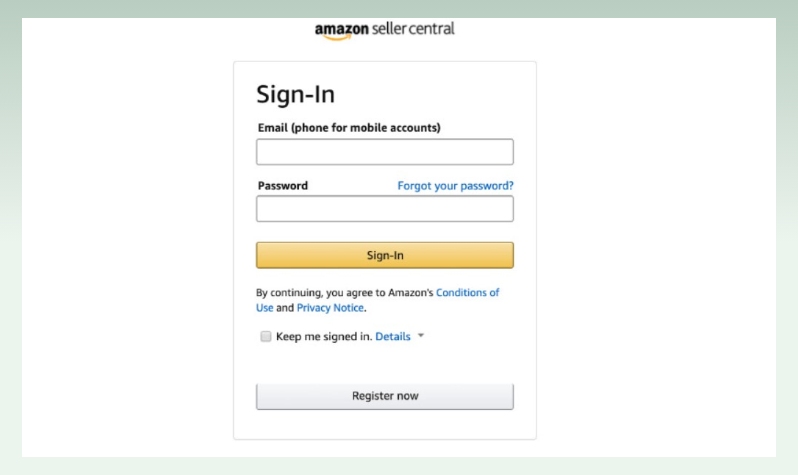
- Register as a Seller on Amazon by signing up for an Amazon Seller account. You should choose to register a professional seller account for full access to integration features.
- Complete the Seller profile by filling out the required information.
4.2.2. Install integration app
You’ll require a high-rated Shopify Amazon integration app for guaranteed success. Numerous options exist – Amazon Integration Plus, Shopify Marketplace Connect, and Sellbrite are among them.
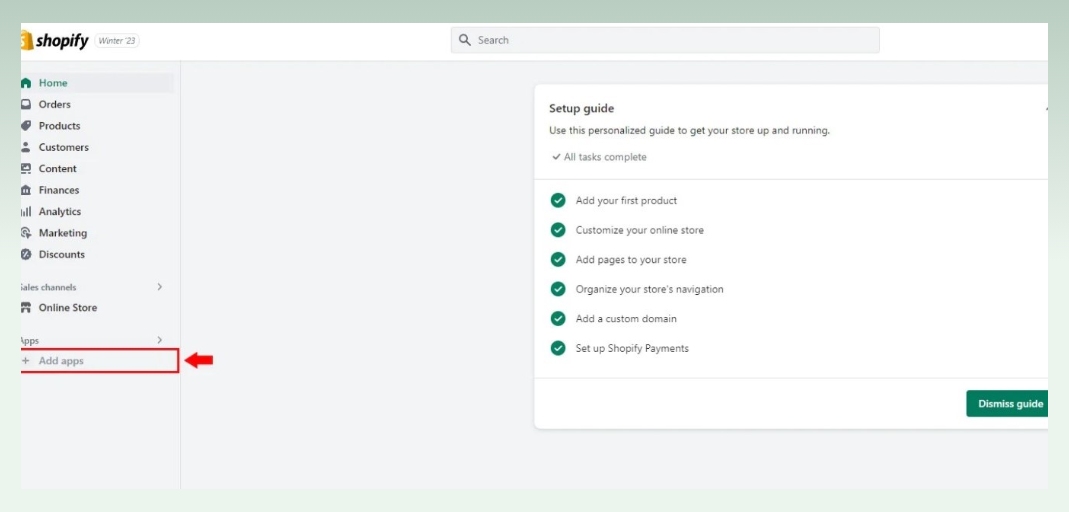
- From the Shopify admin dashboard, choose ‘’Add apps’’ to find the suitable app.
- Access the app’s page, then click on ”Add app”
- Press on ”Add sales channel” to install the app in your Shopify store.
4.2.3. Connect the Shopify store and Amazon Seller Central
After installing the integration app, click ”Connect Seller Account” to connect your Amazon Seller account to your online Shopify store.
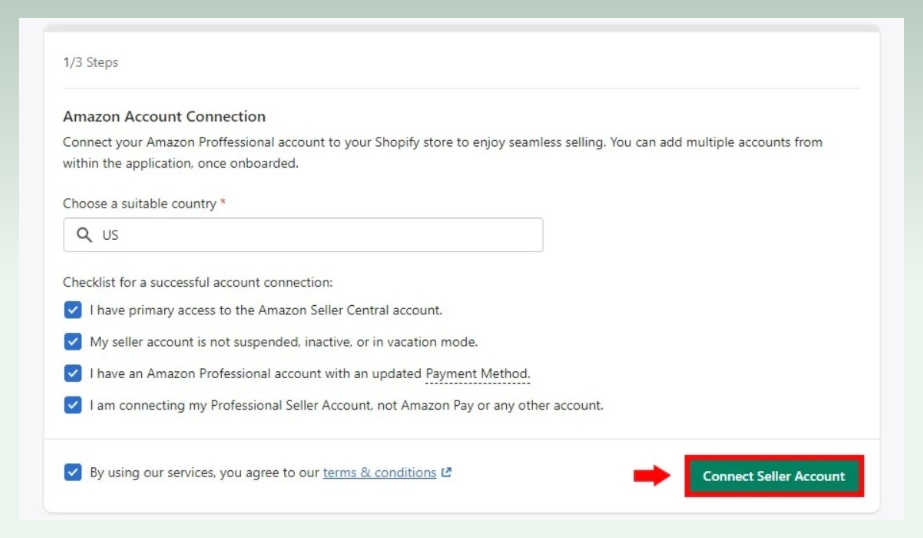
4.2.4. Sync Shopify products to Amazon listings
- Navigate to your Shopify admin dashboard, click on the integration app you just installed, and select the Listings tab.
- Select the specific Amazon listings you want to link to Shopify and start a sync process
- Match the Amazon ASIN or SKU with the appropriate product in your Shopify store.
4.2.5. Order fulfillment preferences
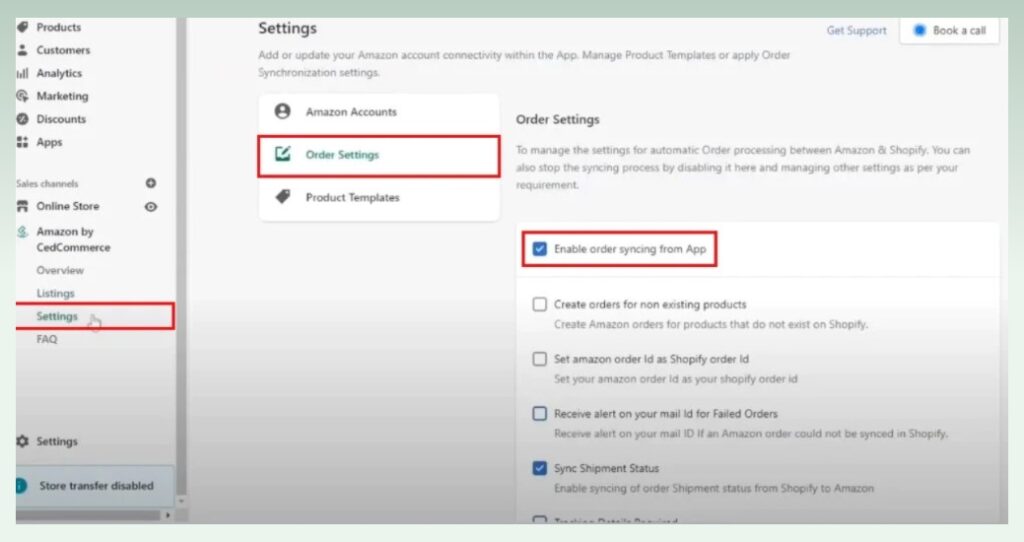
- On the app’s Settings section, select ”Order Settings”, then tick on ”Enable order syncing from App”.
- View and manage orders in the app’s order management section or from the Orders section on your Shopify Admin.
- Fulfill the order from Shopify using your preferred fulfillment method, typically Fulfilled by Amazon (FBA) or Fulfilled by Merchant (FBM).
4.2.6. Review the process
It is crucial to make sure that all things are operating well before taking live orders. Prepare and fill out a false order to make sure that Amazon’s platform processes correct stock levels and pricing policies. Once fully pleased with the outcomes, you may start to handle live orders using your integration app.
5. Tips to integrate Amazon with Shopify smoothly
Planning and success for an Amazon and Shopify integration may not be so easy. To ensure a smooth and profitable integration, it is recommended to follow these tips:
5.1. Start small
If you’re selling on Amazon for the first time, at first, upload only a few items to test the waters. As such, you will familiarize yourself with Amazon’s platform and its processes before enlarging your operations.
5.2. Optimize your Amazon listings
Organize your Amazon listings in such a way that they become accessible and visible with high chances of attracting potential customers. Add high-quality images, and sufficient and precise descriptions of your products along with keywords to help you rank higher in the search results. Effective optimization of the listing will increase the likelihood that Amazon customers will find your products.
5.3. Manage pricing strategically
It is of utmost importance for sellers to find the right pricing strategy when selling on Amazon. Consider competition, profit margins, and Amazon fees when pricing. A competitive pricing strategy will enable you to draw in customers and sell your products with an acceptable profit element.
5.4. Manage inventory
The Shopify integration with Amazon emphasizes inventory management. This allows you to synchronize your Shopify inventory with Amazon so that the stock is correct on both platforms. Subsequently, you will avoid selling too much or being out of stock – which is detrimental to your seller’s reputation and customer experience.
5.5. Manage fulfillment and shipping
Regardless of whether you carry out the fulfillment process yourself, or use Amazon’s FBA (Fulfilled by Amazon), ensure that your products are packed and delivered quickly. Effective and reliable shipping will lead to favorable customer reviews and increased sales.
5.6. Leveraging Amazon marketing tools
Use any of the marketing tools on Amazon to get traffic and sales directed towards your listings. Use sponsored ads where you may choose which keywords to bid on and appear rather prominently in search results. Also, using other Amazon promotional tools like Lightning Deals or Coupons to attract potential customers and boost conversions.
5.7. Monitor performance
Monitor and analyze the performance of your integration continuously to find out what needs enhancement. Make sure you keep track of sales, inventory levels and customer feedback on both Shopify and Amazon. Using this data, you can optimize your integration effort, come up with a precise pricing strategy and make informed business decisions.
6. Conclusion
Ultimately, Amazon Shopify integration can serve as a game-changer for your eCommerce business. With Amazon’s huge population of customers together with Shopify’s user-friendly interface, your success is guaranteed.
The Shopify integration with Amazon will provide easier inventory control, order tracking, and listing synchronization. This means that you will not use your time on things like tedious jobs, and spend it on developing the business.
Plenty of resources out there to steer you through the process. One such great resource is eComStart, a business guidebook that gives professional advice and information on how to navigate the world of eCommerce. If you are looking to accomplish the dream of running your store online, eComStart.io can offer you the knowledge and tools that will allow for success.