The Step-By-Step Shopify POS App Tutorial for Beginners
The Shopify POS app needs to be at the top of the list for both Shopify and non-Shopify merchants searching for the best POS solutions to handle store sales and customer satisfaction. Through a seamless process, it offers the appropriate tools to assist you in enhancing sales performance and optimizing the shopping experience.
However, what is this app, what are its capabilities, and how is it set up? If you are having these questions, you have come to the right place.
Keep scrolling as the answers are waiting for you throughout this detailed guide. Let’s start now!
1. Shopify POS: At a Glance
1.1. What is Shopify POS?

Shopify POS is a centralized point-of-sale system that enables retailers to sell goods both online and offline. It manages business operations by integrating Shopify’s infrastructure, hardware, and software.
1.2. Key features of Shopify POS
Shopify POS has several features that are intended to support your long-term success. The features will be different depending on which Shopify POS plans you choose, including: Shopify POS Lite vs POS Pro.
Here, we’ll only focus on the key features that significantly affect your company:
👉🏻Point-of-sale features:
- Mobile POS
- Customer-facing display
- Check out anywhere
- Order notes
👉🏻Unified commerce features:
- Sales channel integrations
- In-store pickup
- Product QR codes
- Social selling integrations
- Online marketplaces
👉🏻Customer management features:
- Complete customer profiles
- Centralized order history
- Unified customer loyalty programs
💡 Of course, that’s not everything. There are more to discover, especially now when the platform is offering an appealing promotion for using its POS for a limited time. See it here at Shopify $1 for 3 months!
2. What is Shopify POS App?
2.1. Definition
Shopify POS app is a point-of-sale application created to handle transactions, manage inventory, provide sales reports, and keep track of customer information. It is an electronic technology that enables you to improve customer experiences overall, expedite sales processes, and collect payments.
It can be installed on various devices such as tablets and smartphones used in different business sectors. Both iOS and Android smartphones, such as the iPhone, iPad, Apple WatchOS 6.0, and iPod Touch, can use the Shopify point of sale app.
👉🏻The following OS versions are supported by the app:
- iOS – version 15 or later
- Android – version 8.0.0 or later
👉🏻You can use the Shopify POS app download links below to install it in your devices:
2.2. Shopify POS App Features
To use the Shopify POS app, the necessary condition is that you are a Shopify merchant. Once you have subscribed to any Shopify pricing plan, there are tons of features at your disposal. The higher the plan, the better the features!
2.2.1. Product Management
Store owners can assign barcodes to make inventory management and checkout easier, as well as add an infinite number of products and variations, using the Shopify POS app.
Moreover, you can group products by kind, season, promotional category, and more with Shopify’s product collections. Sorting products by vendor, price, or inventory amounts is another way to utilize its smart collections.
All these tasks are tracked for your records on a single dashboard or application, even on phones or other devices.
2.2.2. Inventory Management
Effective inventory management is essential for any business, and the Shopify POS app’s clever inventory management tools make this process easier. With its outstanding features and user-friendly interface, this app helps you:
- Integrate it with your e-commerce platform and consolidate it into a single system to manage your inventory from a single location.
- Track stock levels in real time across all sales channels.
- Set up automated low-stock warnings to encourage companies to act quickly and replenish inventory, avoiding stockouts and guaranteeing that every consumer is always supplied effectively.
2.2.3. Shipping Management
Shopify POS app’s shipping system will turn your store into a small fulfillment center. Its following features to make your work life easier:
- Offer customers ship from store fulfillment to help build a more flexible retail operation that can adapt to modern shoppers.
- Provide customers with real-time updates on their order status by automatically sending notifications at key stages of the shipping process.
- Create shipping labels directly from their point-of-sale interface.
- Calculate shipping rates based on package dimensions, weight, and destination.
- Seamlessly integrate with multiple shipping carriers like UPS, USPS, FedEx, and DHL.
2.2.4. Customer Management
The Shopify point of sale app offers an all-around solution to effectively manage customer relationships.
- Compile all customer profiles, including contact details, preferences, and past purchases to tailor your promotions to the right customers at the right time, compile all customer profiles, including contact details, preferences, and past purchases.
- Send targeted email newsletters to particular client segments according to their preferences or past purchases.
- Search for a customer profile, change a customer profile, and examine customer gift card information to increase the effectiveness of customer management tasks.
- Implement loyalty programs to reward loyal consumers and build enduring relationships, implement loyalty programs.
2.2.5. Staff Management
Generally speaking, Shopify POS enables you to build and manage staff accounts, assign employees to unique roles, and regulate and track staff performance and access. Only create one staff login per employee to ensure security.
- Manage employee permissions and monitor performance via a single interface.
- Establish distinct POS roles that specify each employee’s level of authority for the various tasks.
- Assign sales to specific employees in order to handle commissions and honor top performers, which will improve team morale and productivity.
2.2.6. Payment processing methods
The Shopify POS app’s payment options support a range of consumer preferences, which streamlines and expedites the transaction process. It takes practically every kind of payment, including contemporary cards and conventional cash.
Additionally, all major credit cards, debit cards, and digital wallets are accepted by Shopify Payments, its native payment system, without incurring any additional fees.
Hardware is needed for customers to pay using the Shopify POS app. To ensure a seamless payment procedure, it is essential to have a cash compartment, barcode scanner, receipt printer, and card reader.
2.2.7. Analytics and Reporting
Through comprehensive reports, the Shopify point of sale app offers solutions that assist you in understanding the cash flow, sales, and inventory. The POS dashboard fully displays sales, order, and new visitor data, enabling you to keep informed about the growth of your firm and establish sensible business plans.
For example, it gives you information on your store’s top-selling items, the most popular employees (for physical businesses), devoted clients, or the best-selling locations.
2.3. Shopify POS App Pros and Cons
2.4. Is the Shopify POS App Suitable for Your Business?
✨The Shopify POS app is SUITABLE for:
- Omnichannel businesses who need to build a seamless integration between physical and online stores
- Businesses with many employees and a wide product selection since the tool lets you add unlimited staff or items without extra fees, plus a package of features for managing them effectively.
- Growing retailers or small businesses since its pricing plans are flexible and diverse, offering you choices to start humbly but scale up quickly.
✨The Shopify POS app is NOT SUITABLE for:
- Businesses who need advanced offline functionalities since it is limited in this aspect and depend a lot on internet stability.
- Specialized industries with unique requirements, like pharmacies or jewelry stores with strict inventory tracking due to lacking in industry-tailored features.
3. How to Use Shopify POS App?
Below is our app guide on how to set up and use this POS app from Shopify:
✅ Step 1: Select a Shopify plan based on your requirements. Follow the download guide to install the Shopify POS app, sign in, and verify your information.

✅ Step 2: Select your hardware. You can buy or rent Shopify POS hardware from Shopify, or use any POS device from other suppliers.
✅ Step 3: Set up the Shopify app and update the “Point of Sale” settings in the Shopify admin dashboard.

✅ Step 4: Select and add sales channels to your POS account from the pop-up menu.

✅ Step 5: Add inventory. You’ll see two options appear from the inventory list: Bulk import products, and Add individual products.

✅ Step 6: Enter customers with 2 options to import customers: Bulk import or Enter individually. Based on the list of customers you import, Shopify POS creates individual profiles for each customer.

✅ Step 7: Set up staff profiles by going to the Staff section in your Point of Sale. Select “Add Staff” and fill out the form with information, permissions, and PIN data.

✅ Step 8: Add payment method by navigating to the Settings at the bottom left of your screen. There are 3 options for you to choose from:
- Option 1: Shopify Payments. It is already included in all Shopify plans. Just click “Complete Account Setup” and complete the form to start Shopify Payments.
- Option 2: Pay in cash
- Option 3: Gift card
Or, choose payment methods from third parties without incurring any additional fees. The process is as follows:
- From the Payment Settings screen, select “Add custom payment type. ”
- Enter a name for your payment type and tap Save.
- From now on, your new payment method will automatically appear in the custom payments section.

4. Closing Thoughts
The Shopify POS app is one of the best POS for small businesses and mid-sized establishments in almost every industry.
This application’s customizable options and direct connectivity to the Shopify system increase its effectiveness in improving business efficiency, including inventory management, customer management, order and employee tracking, and more.
Most importantly, this helps businesses save a lot of time and work by letting you control everything through a single dashboard. It’s so much easier for non-tech savvy people now!
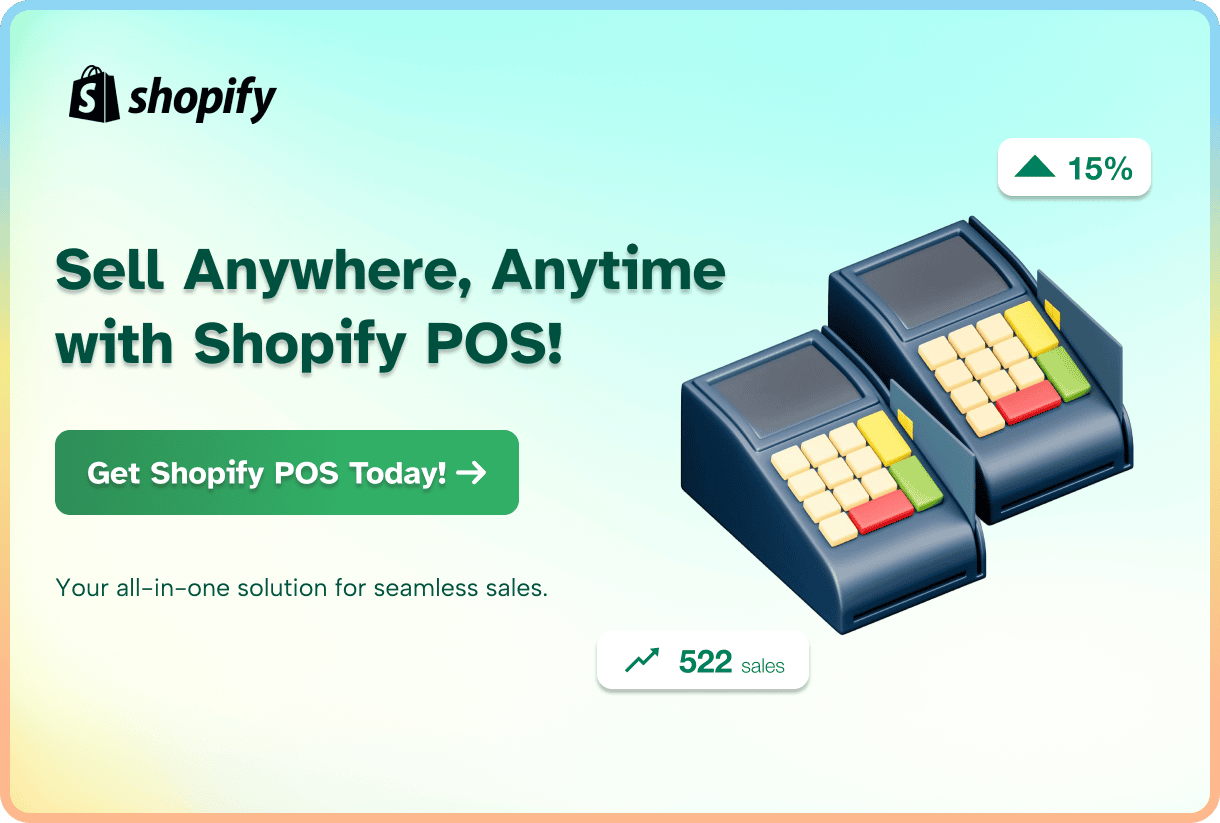
5. Conclusion
In conclusion, utilizing the Shopify POS app can greatly benefit your company due to its affordable rates and expert assistance from the Shopify development staff. So, why don’t you download the Shopify POS app, enjoy its benefits and tell us your opinion?
If you want to know more about Shopify POS or other POS alternatives to make comparisons or make up your mind, you can find a lot more here at eComStart.
