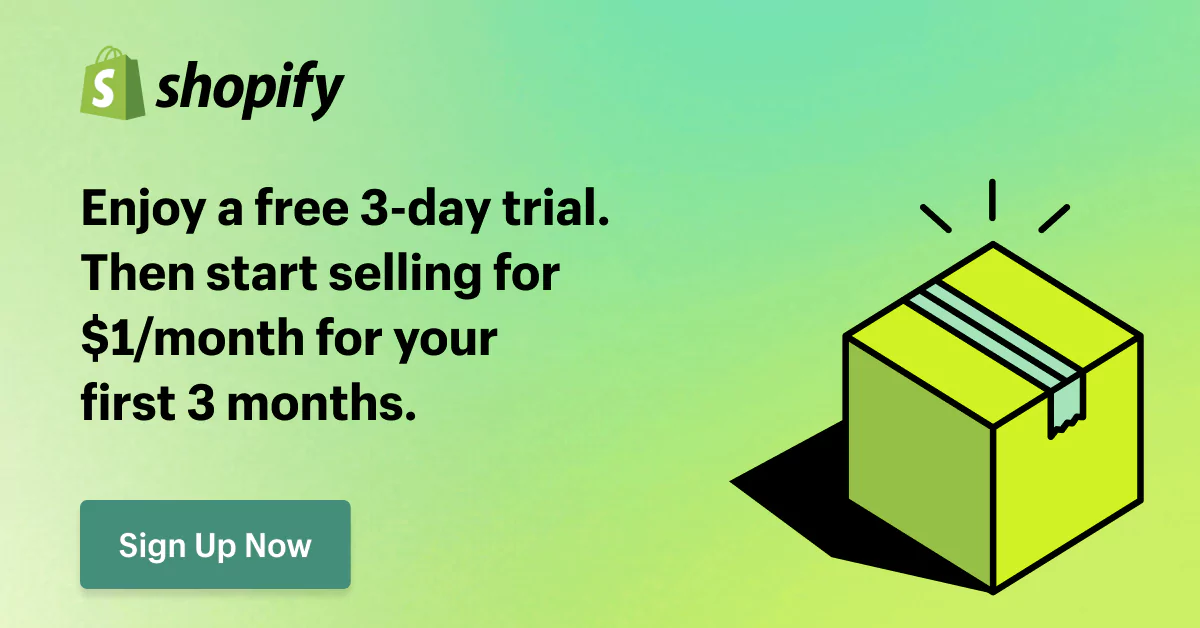Shopify vs Shopify Plus: Which is Your Perfect Match?

Are you looking for the ease and affordability of Shopify? Or what you need is the power and scalability of Shopify Plus.
Both Shopify and Shopify Plus offer powerful solutions, but the right fit depends on your unique needs.
This article will guide you through the key differences between Shopify vs Shopify Plus, helping you make an informed decision that will make an important contribution to your business success.
1. Key differences at a glance: Shopify vs Shopify Plus
| Shopify | Shopify Plus | |
| Target audience | Small & medium businesses (10-500 employees) | Large businesses & enterprises (500+ employees) |
| Pricing | – Basic Shopify plan: $39/month – Shopify plan: $105/month – Advanced Shopify plan: $399/month (* Pay monthly) | Custom, typically $2500+ per month (1-year term) |
| Features | Basic | Advanced |
| Advanced automation | No | Yes, with workflow automation and custom scripts |
| Customizable checkout | Limited to theme options | Fully customizable checkout with custom fields, payment options, and branding |
| Staff accounts | Up to 15 with limited permissions | Unlimited with granular permission levels |
| Wholesale/B2B features | Limited to wholesale channels app | Extensive with B2B pricing, quotes, customer groups, and net terms |
| Promotion options | Basic discounts & coupons | Advanced promotions with gift cards, loyalty programs, abandoned cart recovery, price rules, and flash sales |
| eCommerce automation tools | Limited | Extensive, with tools like Launchpad and Shopify Flow |
| Additional resources | – Limited (Shopify App Store, Shopify Experts, etc.) | – Shopify Plus Academy – Merchant Success Program – Partners Directory – Special beta programs – Exclusive apps & integrations |
| Scalability | Limited, suitable for < 100,000 orders/month | Highly scalable, can handle millions of orders/month |
| Customization | Limited to themes and app integrations | Extensive with theme code editing, API access, and custom app development |
| Inventory management | Basic features with stock tracking and manual adjustments | Advanced features with multi-location inventory, real-time stock updates, and integrations |
| Analytics & Reporting | Basic reports on sales, traffic, and customers | Advanced reporting & analytics with custom dashboards, data exports, and integrations with BI tools |
| API access | Limited access for developers | Full API access for deep integration with other systems (e.g: GiftCard, User, Multipass Login, etc.) |
| Security & Compliance | Basic security features with SSL certificates and fraud protection | Enterprise-grade security with PCI compliance, data encryption, and SOC 2 certification |
| Support | 24/7 support via chat, email, and phone | Dedicated account manager with priority support, phone, email, and chat |
Now, let’s come to an overview of Shopify and Shopify Plus.
A user-friendly platform designed to launch and manage your online store, that’s Shopify in a nutshell. It caters to small and medium businesses (10-500 employees), offering affordable monthly plans (starting at $29) and basic yet reliable features.

Then, picture a platform that takes Shopify’s core strengths and dials them up to eleven. That’s Shopify Plus, aimed at large businesses and enterprises (500+ employees) with high-volume transactions.
Shopify Plus includes custom pricing (typically starting at $2500+ per month) and a whole new level of power with higher scalability, enhanced customization, and advanced functionalities.
So, what is the difference between Shopify and Shopify Plus?
Shopify is your affordable starter kit, while Shopify Plus is your high-performance engine for eCommerce growth. While they share some core functionalities, the advanced features, scalability, customization, and support structure cater to a completely different scale of operation.
It’s important to clarify that Shopify Plus is not simply an upgrade of Shopify. It’s a separate platform with a different pricing structure and feature set designed for larger businesses.
In other words, Shopify Plus builds upon the foundation of Shopify to reach a whole new level with more powerful features and capabilities.

2. Shopify vs Shopify Plus: A deep dive comparison
2.1. Pricing
When choosing between Shopify vs Shopify Plus, understanding their pricing structures is crucial.
| Shopify | Shopify Plus | |
| Monthly plan | When paying monthly: – Basic Shopify plan: $39/month – Shopify plan: $105/month – Advanced Shopify plan: $399/month (*): If you choose an annual plan, you will receive a 25% off discount on your subscription charge. | Custom, typically $2500+ per month (1-year term) (*): The price will be $2300 per month if you opt for a 3-year term. |
| Credit card fees (Online) | – Basic Shopify plan: 2.9% + $0.30 – Shopify plan: 2.7% + $0.30 – Advanced Shopify plan: 2.5% + $0.30 | Quote-based, typically lower for high-volume |
| Credit card fees (In-person) | – Basic Shopify plan: 2.6% + $0.10 – Shopify plan: 2.5% + $0.10 – Advanced Shopify plan: 2.5% + $0.10 | Quote-based, typically lower for high-volume |
| Transaction fees | – Basic Shopify plan: 2% – Shopify plan: 1% – Advanced Shopify plan: 0.5% | 0.15% |
| Shopify Tax pricing | A 0.35% calculation fee applies after the first $100,000 in sales each year. (*): The following fee caps apply 0.99 USD order cap / 5,000 USD yearly cap. | A 0.25% calculation fee applies after the first $100,000 in sales each year. (*): The following fee caps apply 0.99 USD order cap / 5,000 USD yearly cap. |
| Additional fees | App fees, theme fees, domain registration, payment processing fees | Potential for additional fees based on integrations, customizations, enterprise-grade features, and account management services |
(*) Note: From 2024, Shopify Plus platform fees increase to $2,500 per month.
We can see that Shopify offers fixed monthly plans and predictable transaction fees, making budgeting easier for smaller businesses. Whereas Shopify Plus offers lower transaction fees for high-volume businesses, the lack of transparent pricing makes budgeting less predictable.
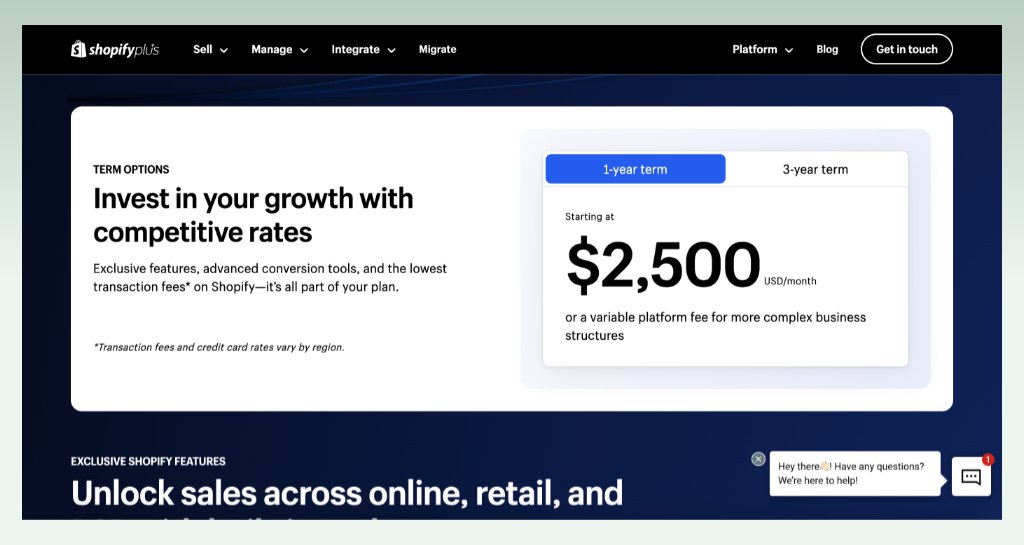
Another important note is that Shopify has limited potential for additional fees, while Shopify Plus might incur hidden costs for complex integrations and customizations. These additional fees can vary significantly based on your specific needs.
2.2. Customization
When it comes to shaping your online store and reflecting your brand identity, customization plays a crucial role. Let’s delve into the customization capabilities of Shopify and Shopify Plus.
Shopify users are supposed to have:
- Limited options: Primarily relies on pre-designed themes and apps for customization.
- Theme customization: Themes offer some flexibility in terms of colors, fonts, and layouts, but major structural changes are limited.
- App integrations: Apps provide additional features and functionality, but finding the perfect fit and integrating them seamlessly can be challenging.
- Coding limitations: Basic HTML and CSS edits are possible, but extensive coding is not supported.
Shopify Plus allows customers to experience:
- Extensive potential: Offers a wide range of customization options through various methods.
- Code editing: Direct access to the platform’s code allows for complete control over store design, functionality, and integrations.
- API access: Enables deeper integration with third-party tools and custom-built features.
- Custom app development: Create bespoke apps tailored to your unique business needs and processes.
- Theme flexibility: Highly customizable themes built on Shopify’s framework offer greater control over design and user experience.
However, along with extensive customization, Shopify Plus customization options come with a steeper learning curve and require technical expertise.
Therefore, the cost of custom development and integrations can be higher on Shopify Plus compared to Shopify apps.
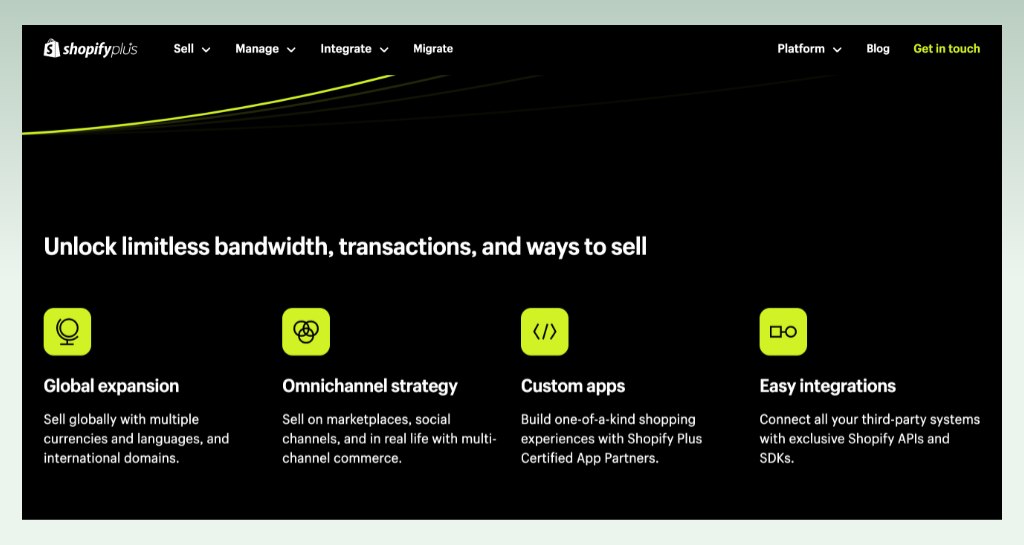
2.3. Features
Choosing the right platform requires a comprehensive understanding of Shopify vs Shopify Plus features. Hence, here’s a detailed breakdown between them!
2.3.1. Advanced automation
Shopify:
- Limited triggers and actions: Basic automation workflows trigger actions like sending abandoned cart emails or adding tags based on purchase history.
- Limited customization: Predefined triggers and actions don’t allow enhanced flexibility.
Shopify Plus:
- Complex triggers and custom logic: Build workflows with multiple triggers, conditions, and actions based on specific customer behavior or product data.
- API integrations: Automate tasks beyond Shopify functionalities by connecting with external systems.
2.3.2. Customizable checkout
Shopify:
- Limited layout options: Customize checkout colors and logo, but the layout remains basic.
- Limited field customization: Add custom fields for specific information, but options are limited.
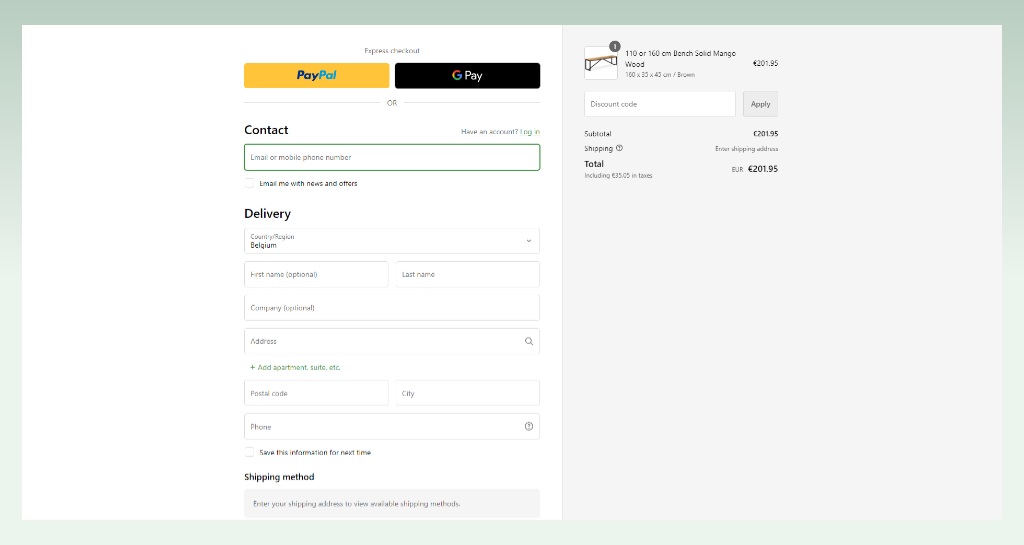
Shopify Plus:
- Full layout and brand control: Design a checkout experience that reflects your brand identity with custom layouts, colors, fonts, and logos.
- Advanced field options: Add custom fields for various data collection and personalize the checkout flow for different customer segments.
- Guest checkout options: Offer guest checkout options to streamline the buying experience for non-registered users.
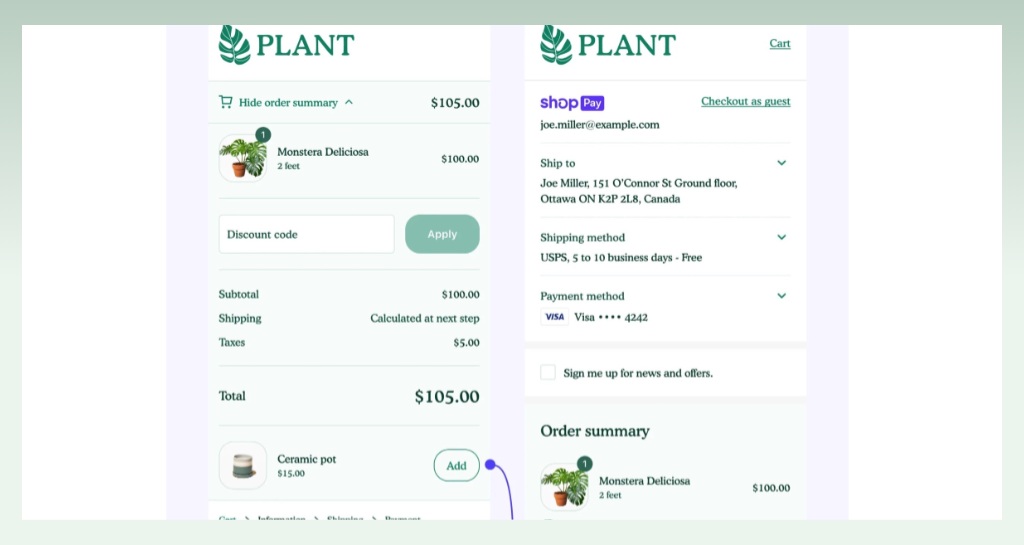
2.3.3. Staff accounts
Shopify:
- Maximum of 15 staff accounts: Manage users with basic permission levels for specific areas like orders, products, or discounts.
- Limited role-based access: Assigning specific tasks and permissions can be challenging for larger teams.
Shopify Plus:
- Unlimited staff accounts: Manage a growing team effectively with no account limitations.
- Granular permission levels: Assign specific permissions for different user roles based on tasks, data access, and store areas.
- Custom user groups: Create custom groups for specific teams with tailored permissions for efficient workflow management.
2.3.4. Wholesale/B2B features
Shopify:
- Basic quote management: Generate quotes for wholesale orders manually.
- Wholesale pricing tiers: Offer tiered pricing based on order quantity or customer group.
Shopify Plus:
- Advanced purchase orders: Accept purchase orders from B2B customers for efficient order processing.
- Customer groups with tiered pricing: Create custom customer groups with specific pricing structures, discounts, and payment terms.
- Custom invoicing: Generate invoices tailored to B2B needs with specific billing details and payment terms.
2.3.5. Advanced promotion options
Shopify:
- Basic discounts and coupons: Offer percentage or fixed-amount discounts and coupons with limited targeting options.
- Limited scheduling: Schedule promotions for specific dates or times, but options are basic.
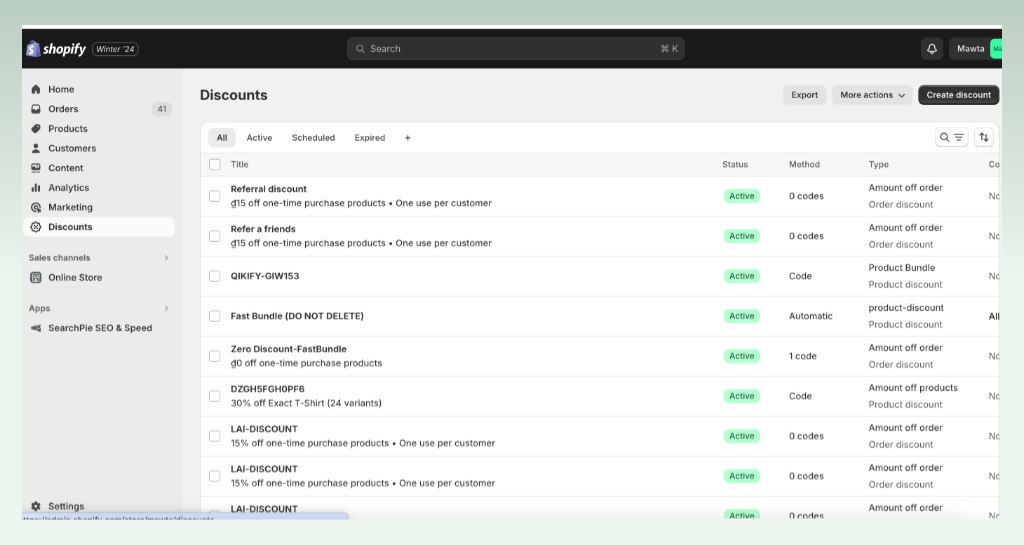
Shopify Plus:
- Gift cards and loyalty programs: Create and manage gift cards and loyalty programs to incentivize repeat business.
- Targeted offers: Segment customers and offer personalized promotions based on purchase history, demographics, or other criteria.
- Advanced scheduling and automation: Schedule complex promotional campaigns with automated triggers and targeted audience segments.
- Abandoned cart recovery: Recover lost sales with personalized emails and targeted offers for abandoned carts.
2.3.6. Product variants
Shopify:
- Limited options: Simple variations like size and color.
- Predefined options: Limits flexibility by relying on predefined dropdown menus for variations.
Shopify Plus:
- Extensive options for complex products: Multiple variants available, customizable options, and bundle configurations.
2.3.7. Exclusive resources
Shopify:
- App marketplace: Access a vast library of apps for various features and functionalities.
- Community forum and support: Get support through community forums and basic customer support.
Shopify Plus:
- App marketplace with exclusive apps: Access a wider range of apps, including some tailored specifically for enterprise-level needs like Shopify flow, Launchpad, Script Editor, etc.
- Dedicated merchant success managers: Get personalized support and guidance from experienced Shopify experts.
- Shopify Plus Academy: Access exclusive training programs and resources designed to help you grow your business.
2.4. Inventory management
Inventory management is crucial for eCommerce success, ensuring smooth fulfillment and efficient operations. Let’s check out the difference between Shopify vs Shopify Plus regarding this area.
Shopify:
- Basic features: Tracks stock levels, manages variants, and provides basic reporting.
- Limited functionality: Manual adjustments, simple low-stock alerts, and basic order fulfillment.
- Single location: Suitable for businesses with one main inventory location.
- Limited scalability: This can become cumbersome for managing large or complex inventories.
Shopify Plus:
- Advanced features: Multi-location inventory management, dropshipping support, advanced reporting, and analytics.
- Automated workflows: Low stock alerts, automatic reorder triggers, and inventory optimization tools.
- Global reach: Manages inventory across multiple locations and warehouses.
- High scalability: Handles complex and large inventories with ease.
2.5. Analytics & reporting
Making data-driven decisions is key to eCommerce success. Let’s compare the analytics and reporting capabilities of Shopify and Shopify Plus to help you choose the platform that empowers your insights:
Shopify:
- Basic reports: Offers basic sales and traffic reports, including total sales, product performance, and customer demographics.
- Limited customization: Provides pre-built reports with limited options for customization and filtering.
- Data exports: Allows exporting raw data for external analysis, but requires technical knowledge.
- Limited insights: Offers basic insights into sales trends and customer behavior.
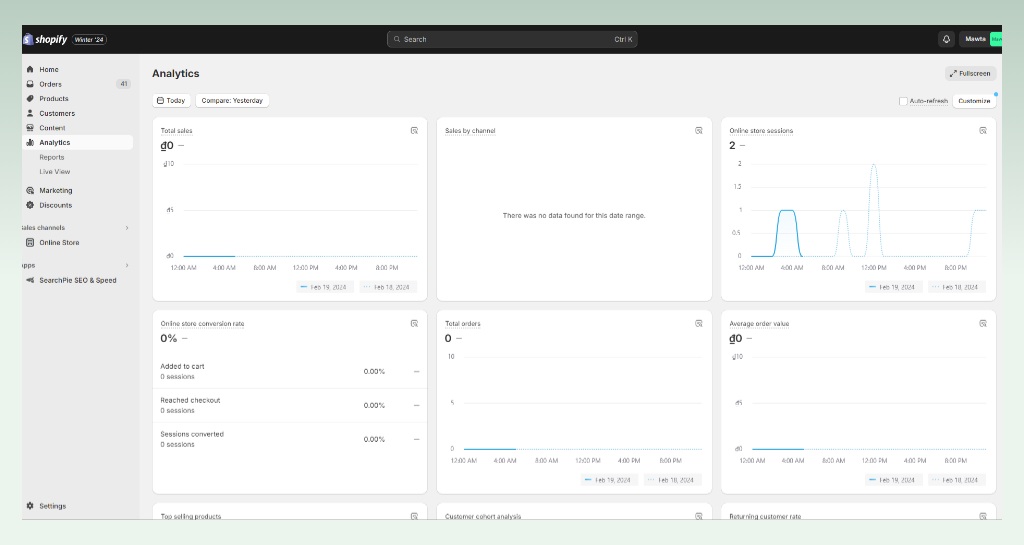
Shopify Plus:
- Advanced reporting: Provides a wide range of customizable reports, including sales, marketing, customer behavior, and inventory performance.
- Custom dashboards: This enables the creation of personalized dashboards with key metrics for real-time insights.
- Data exports: Offers advanced data export options with various formats for deeper analysis.
- Advanced analytics: Provides advanced insights with customer lifetime value analysis, attribution modeling, and product profitability analysis.
- Integrations with BI tools: Integrates seamlessly with popular business intelligence (BI) tools like Google Data Studio, Tableau, and Looker for further analysis and visualization.
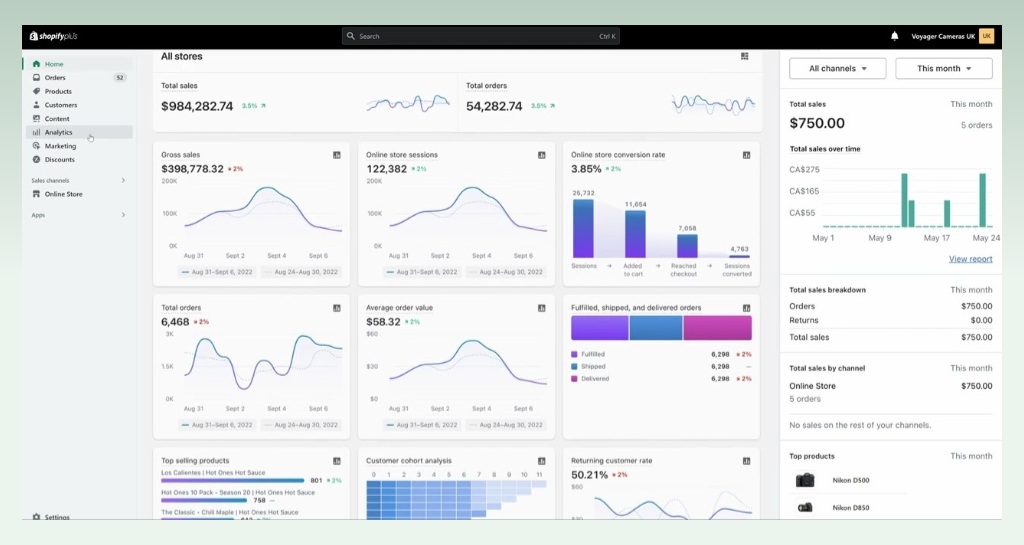
2.6. API access
Shopify:
- Limited Access: Offers basic API access for developers to connect with a limited number of pre-built apps and tools.
- Functionality Restrictions: Most functionalities are available only through pre-built app integrations, limiting customization and flexibility.
- Limited Control: Developers have limited control over data access and security protocols.
Shopify Plus:
- Full Access: Allows access to virtually all Shopify resources and data through the API.
- Deep integration with external systems and tools: For example, CRM, ERP, marketing automation, custom applications (e.g: GiftCard systems, User management tools, Multipass Login solutions, etc.)
- Enhanced customization: Empowers custom development for unique functionalities and workflows.
- Security: Advanced security features and protocols to protect sensitive data during integrations.
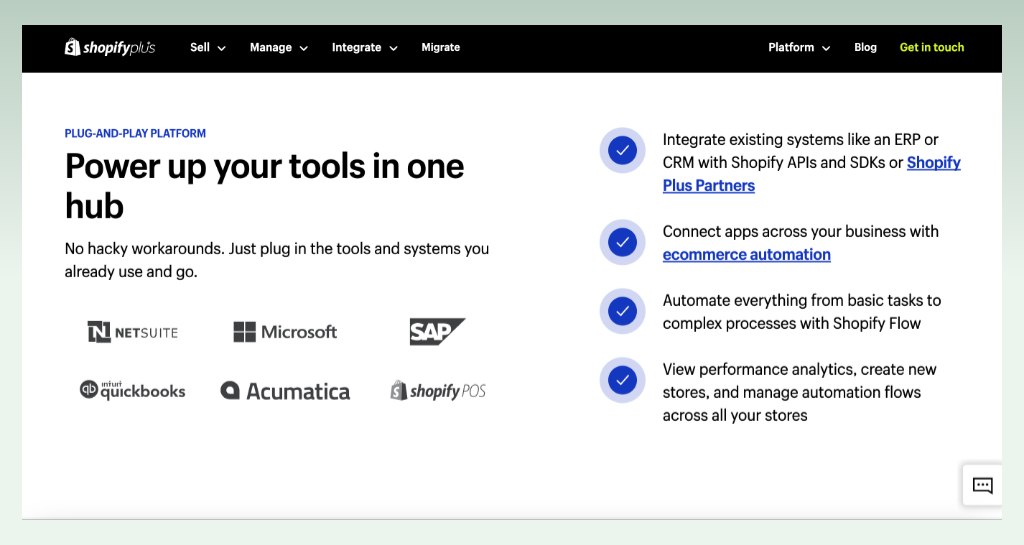
2.7. Scalability
Shopify:
While Shopify doesn’t explicitly impose a hard limit on the number of sales you can make, it has a suggested limit of 100,000 orders/month. Exceeding this might lead to increased processing load, slowing down your store. In addition, the platform might not be able to adapt seamlessly to sudden surges or sustained high volumes.
Shopify Plus:
In the meantime, designed for large-scale businesses, Shopify Plus handles high sales volumes efficiently without performance issues. Built to handle millions of orders, the platform scales automatically to meet your growing needs.
2.8. Support
Shopify:
- Chat: Available 24/7 for quick answers and troubleshooting.
- Email: Submit support tickets for more complex issues.
- Phone: Limited phone support during business hours.
- Standard response times: Response times may vary depending on demand and issue complexity.
- Community support: Access to a vast community forum for peer-to-peer assistance and knowledge sharing.
Shopify Plus:
- Dedicated Account Manager: You have a dedicated point of contact familiar with your specific needs and business.
- Priority support: Skip the line and receive prompt assistance for your inquiries.
- 24/7 phone support: Get expert help over the phone anytime, day or night.
- Onboarding and implementation support: A dedicated team guides you through setting up and launching your store on Shopify Plus.
3. Shopify vs Shopify Plus: Which one is right for you?
Choosing between Shopify and Shopify Plus depends entirely on your specific business needs and goals. Here’s a summary of the
| Shopify | Shopify Plus | |
| Pros | – Affordable pricing plans – User-friendly interface – Wide range of pre-built apps and themes – 24/7 basic support | – Unrestricted sales limits and high scalability – Extensive customization options and API access – Advanced features like Launchpad and Shopify Flow – Dedicated account manager and priority support – Onboarding and implementation support |
| Cons | – Limited scalability for high-volume businesses – Restricted customization options – Limited API access for complex integrations – Standard support might not be sufficient for complex needs | – Higher pricing compared to Shopify – Requires more technical expertise for advanced features – More hidden cost |
| Ideal for | – Small to medium businesses with moderate sales volume – Businesses starting out or with limited technical expertise – Businesses comfortable with self-service support and community resources | – High-volume businesses with rapid growth – Businesses requiring complex product catalogs, inventory management, or integrations – Businesses needing enterprise-grade features, scalability, and dedicated support |
Therefore, it can be said that when choosing Shopify vs Shopify Plus, you need to consider several key factors including:
- Sales volume: If you anticipate exceeding 100,000 sales/month, Shopify Plus is recommended.
- Product complexity: For intricate products with numerous variants, Shopify Plus offers better management options.
- Integration needs: If you require complex integrations with external systems, Shopify Plus’s API access is crucial.
- Support requirements: Businesses needing dedicated support and guidance benefit from Shopify Plus’s account manager.
- Growth potential: Consider Shopify Plus if you foresee rapid growth and require a highly scalable platform.
So ultimately, which one should you choose for your online business, Shopify or Shopify Plus?
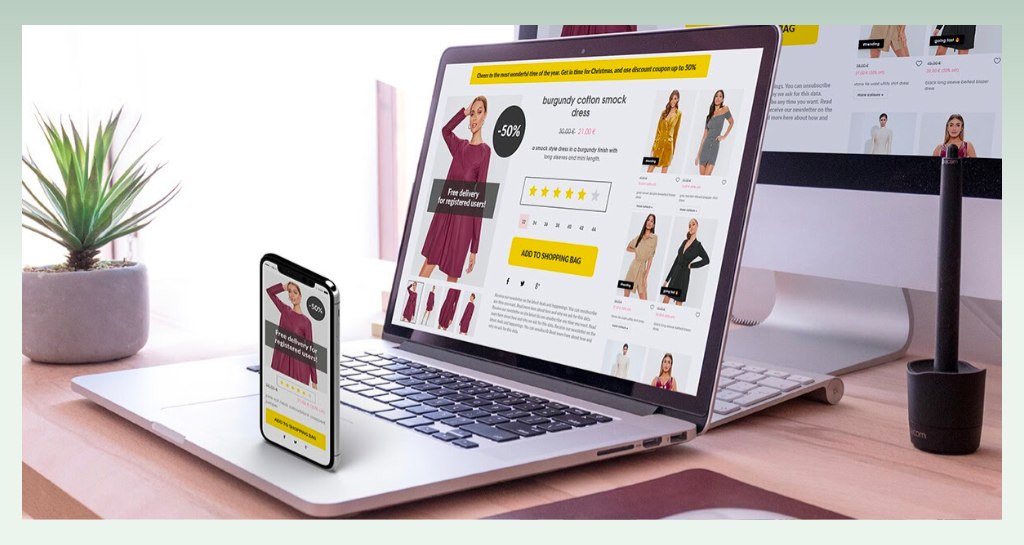
Actually, there’s no one-size-fits-all answer. It is really essential to carefully evaluate your sales volume, budget, technical skills, and growth aspirations before making a decision.
In addition, you can talk to a Shopify expert. They can assess your specific needs and recommend the best platform for you.
And also, both platforms offer free trials to test out their features before committing. Don’t forget to give it a try to find the perfect-fit platform that benefits your eCommerce journey.
4. The last words
We hope this comprehensive overview helps you choose the right platform for your business.
Remember, the true value of any platform lies in its alignment with your vision.
You can consider your current and projected sales volume, customization requirements, and growth aspirations to decide whether Shopify or Shopify Plus will fit your online business.
If you want to explore more insights and knowledge in this eCommerce world, feel free to check out our eComStart blog!