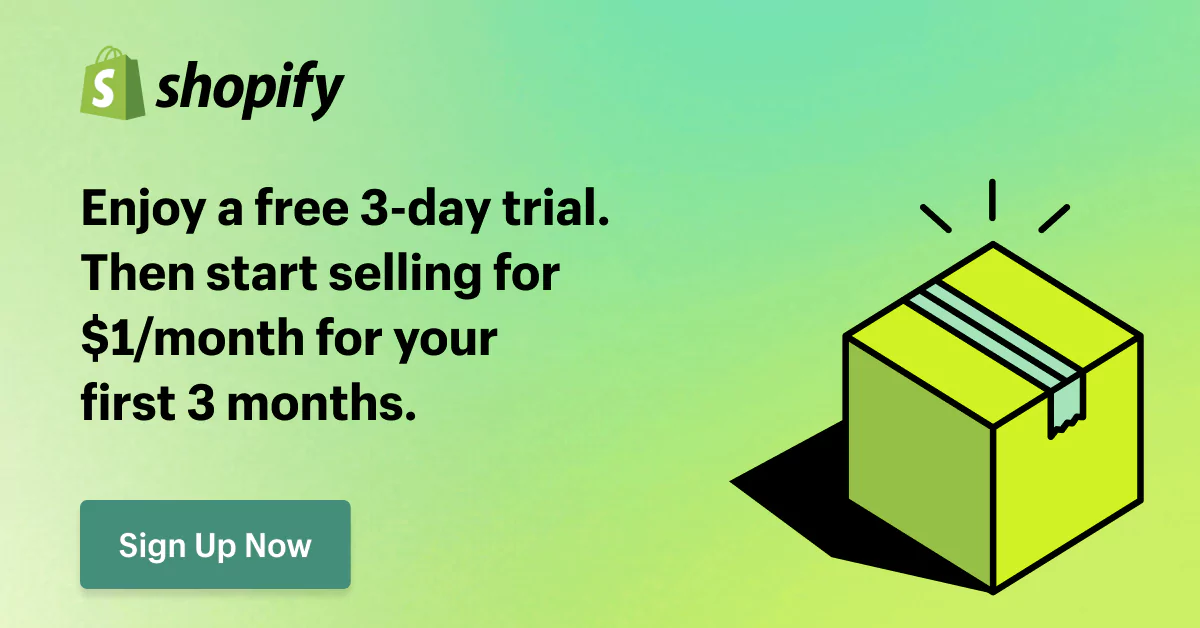Shopify vs Printify: Who Rules the Print-on-Demand Realm?

The eCommerce revolution witnesses the ever-growing demand for personalized products, with one particularly exciting niche, print-on-demand (POD). But when it comes to choosing the right tools for your POD business, the question arises: Shopify vs Printify – who will be the winner in this realm?
When comparing these two powerful tools, Shopify shines as a comprehensive eCommerce powerhouse, while Printify excels as a dedicated POD fulfillment service. The choice between these two giants hinges on your specific business model, target audience, desired features, and many other factors.
Are you a seasoned entrepreneur looking for comprehensive store control and advanced marketing tools?
Shopify might be your champion.
Or are you a budding creator prioritizing seamless design integration and high-quality printing without worries about inventory management?
Printify could be your perfect partner.
So, this article will delve deeper into the key differences between Shopify and Printify to help you make the last decision. Are you ready? Let’s get straight!
1. What’s Shopify?
Basically, Shopify is an eCommerce platform for you to easily set up an online store.

Instead of having to buy a domain, build all design elements from scratch, and struggle with complicated codes to set up every single thing like a promotional banner, you have a platform that has all the features you require to sell products.
In other words, as soon as you create an account on this platform, then the following features are available to you:
- Website creation
- Choosing a design template that suits your business
- Choosing a domain that will be associated with your products or services
- Adding products and their descriptions
- Receiving and processing an order
- Setting several options for payment for goods
- The ability to provide customers with discounts
- And many more features
Shopify makes selling online a breeze, even if you’re a tech newbie.
2. What’s Printify
Printify is a comprehensive print-on-demand (POD) service, designed to let business owners make custom designs that they can place on t-shirts, hoodies, and other products.

Printify boasts a diverse selection of high-quality blank items, from apparel and accessories to home goods and tech gadgets. This curated selection provides the ideal canvas for your unique brand identity.
After selecting your products, you can create your custom designs or use existing ones. Printify provides design guidelines to ensure optimal printing quality.
In addition, Printify provides transparent product cost information, enabling you to set competitive retail prices and optimize your profit margins.
Printify integrates seamlessly with popular eCommerce platforms like Shopify, WooCommerce, Etsy, etc. allowing you to effortlessly add custom products to your existing online store.
And now you can launch your online POD business!
In summary, Printify handles the printing of your designs onto chosen products and ships them directly to your customers, allowing you to focus on strategic marketing and brand building.
After getting a comprehensive overview of Shopify and Printify, the next question is “Are Shopify and Printify the same?”.
Let’s sort out this question with us!
3. What’s the difference between Shopify and Printify
| Shopify | Printify | |
| Type of Platform | All-in-one eCommerce platform | Print-on-demand (POD) service |
| Focus | Building and managing online stores | Printing and fulfilling custom products |
| Products Offered | Wide variety of digital and physical products | Limited to Printify’s catalog of customizable items |
| Control | Extensive control over themes, layouts, branding, and overall shopping experience | Limited control over the production process as it relies on Printify’s network of printing partners |
| Product | Extensive product customization for all types of products | Extensive product customization with your own designs, templates, and tools |
| Fulfillment | Store owners manage inventory and handle shipping themselves or integrate with third-party services | Printify manages printing and shipping directly to customers |
| Marketing and Analytics | Built-in marketing tools and detailed analytics dashboards | Limited marketing tools, analytics focused on product performance |
| Community and Support | Large and active community, robust customer support | Growing POD community, customer support primarily focuses on technical issues |
| Technical Ease | Easy to use, user-friendly interface, drag-and-drop functionality | Relatively easy to integrate, product customization tools might require a learning curve |
| Pricing | Monthly subscription fees with various tiers | Free plan with optional paid upgrades based on usage |
In other words, depending on the typical characteristics of each platform, Shopify will be the best choice if:
- You sell a diverse product line, not just POD items.
- You want complete control over your store’s branding and design.
- You need a comprehensive suite of eCommerce tools under one roof.
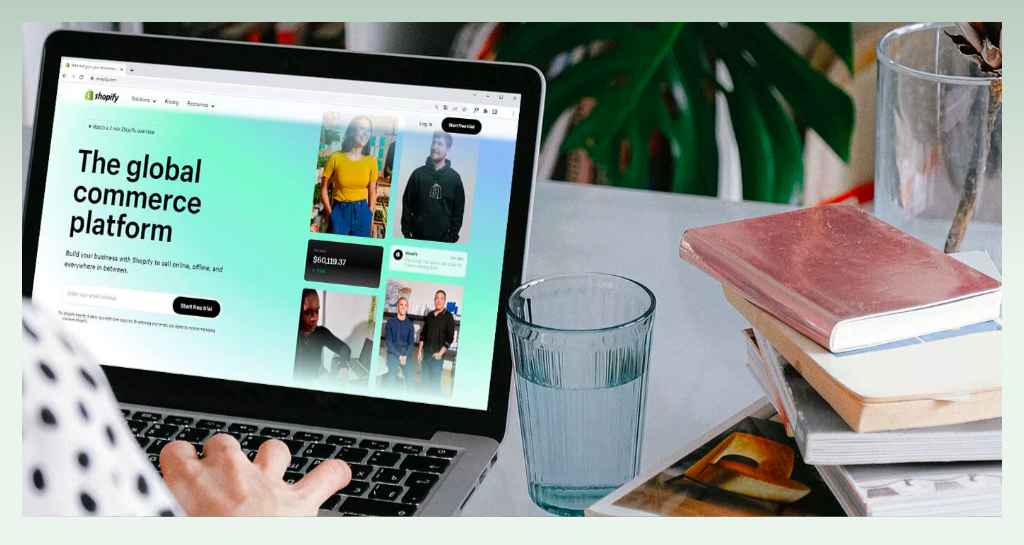
Whereas, Printify should be taken into consideration when:
- Your focus is on selling POD items, not managing a full-fledged online store.
- You value convenience and want a streamlined POD fulfillment solution.
- You prioritize competitive pricing and diverse product options.
In this article, we will focus on POD businesses to dive deeper into the advantages and characteristics of Shopify and Printify in this field. Let’s get started!
4. Can I sell POD products on Shopify without a print-on-demand service? (Printify)
Yes, you totally can sell POD products on Shopify without a print-on-demand service (like Printify). However, it will require more manual work and upfront investment.

To be more specific, you will need to design products yourself instead of choosing from pre-made templates or having a dedicated team handle it.
Also, it will be your task to find your own suppliers. You’ll be responsible for researching and comparing different suppliers, negotiating prices, and managing minimum order quantities.
In addition, you need to choose carriers, negotiate rates, and handle packaging logistics. Bubble wrap, boxes, and shipping labels become your new best friends. Packing and sending orders yourself takes time and resources.
When starting a POD business on Shopify without a dedicated service like Printify, you will create everything from scratch. Shopify gives you the tools, but the responsibility of keeping your store running smoothly falls on your shoulders.
Then when it comes to POD fields, what are the pros and cons of Shopify?
Let’s check out the strengths of this platform first:
- Total control: You can decide on design, printing, and fulfillment, crafting a brand experience tailored to your unique vision.
- Higher profits: No middleman means potentially larger margins, especially on high-volume sales.
- Unique product: You can offer unique products unavailable elsewhere, catering to niche audiences.
But when working with Shopify only, your POD business will face:
- More work: Design, sourcing, printing, shipping… it’s all on you, demanding significant upfront work and ongoing maintenance.
- Higher upfront costs: Inventory, printing equipment, and platform fees can set you back, especially compared to POD services.
- Limited flexibility: Changing product lines or prices involves adjustments to inventory and marketing.
From these things, we can see that while selling POD products on Shopify without a POD service can be rewarding, it requires significant time, effort, and upfront investment.
Partnering with a POD service can provide you with more convenience, efficiency, and flexibility. So now, let’s come into detail how Printify, a top-notch POD service, can offer significant advantages:
- Enhanced efficiency: Printify takes on the burden of printing, packaging, and fulfillment, allowing you to focus on core strategic activities like design, marketing, and customer engagement.
- Unparalleled flexibility: Enjoy the freedom to introduce new designs and product lines without the constraints of minimum order quantities or upfront inventory investment.
- Guaranteed quality and expertise: Leverage Printify’s established network of high-quality printing partners and rigorous quality control measures.
- Additional value-added services: Depending on your chosen plan, Printify may offer design tools, marketing resources, and dedicated support to empower your POD business.
5. Can I use Printify for selling POD without an eCommerce platform? (Shopify)
While Printify focuses on integrating seamlessly with popular eCommerce platforms like Shopify, you can technically use it for selling POD products without a platform. However, it requires a different approach with more manual work and limitations.

You can share product links directly with customers through social media or email. This requires manual order processing and customer communication.
In addition, you can take a look at a new solution as creating a Printify Pop-Up Store. It’s a free, all-in-one solution created by Printify to help you start selling POD products quickly and easily, even without technical skills or coding knowledge.
With this pop-up store, you will get a unique URL under the Printify.me domain to showcase your products and accept orders. It seamlessly integrates with Printify, so you can design your products, manage orders, and track shipments in one place.
However, an important note is that this sales channel from Printify is currently only available to merchants based in the United States and supports shipping to all destinations.
Pros of Printify when running a POD business include:
- Easy to use: User-friendly interface for design and product creation.
- Free to start: No upfront fees, pay only for products you sell.
- High-quality printing: Partners with reputable printing partners for consistent output.
- No minimum order quantities: Experiment with new designs without inventory risk.
However, it still has some limitations:
- Limited customization: Options for customizing store appearance are restricted.
- High shipping costs: Shipping fees can be high, especially for international orders.
- Low-profit margins: Profit can be low if sales volume is small.
- Lack of essential eCommerce features: Printify stores lack key features like email marketing, coupon codes, SEO optimization, etc.
- Limited reach: Relying solely on Printify.me domain may limit discoverability.
- Limited control on production process: Printify handles all production, the product quality and shipping times can vary from different vendors.
It can be seen that when compared with Printify, an eCommerce platform has its own benefits:
- Wider reach: Selling on your website created by eCommerce platforms like Shopify allows you to reach a wider audience.
- Enhanced eCommerce functionality: eCommerce platforms offer valuable features like inventory management, payments, shipping, and more.
- Design flexibility: Customize page layouts, and color schemes, and even integrate custom plugins to craft a unique online store that reflects your brand and resonates with your customers.
- Brand storytelling: Boost your brand identity with a carefully curated online experience
- Data-driven decisions: Gain valuable insights through built-in analytics to optimize your marketing and track your business growth.
To sum up, Printify and its Pop-Up Store may be a perfect entry point for any POD business.
However, for long-term growth and to reach a wider audience, you can consider integrating Printify with a dedicated eCommerce platform like Shopify. These platforms offer greater customization, advanced features, and broader reach to help you scale your POD business.
So let’s move on to the next part to sort out this question, “How does Printify work with Shopify?”.
6. How does Printify and Shopify work together?
Printify and Shopify can operate in perfect synergy to empower your print-on-demand business.
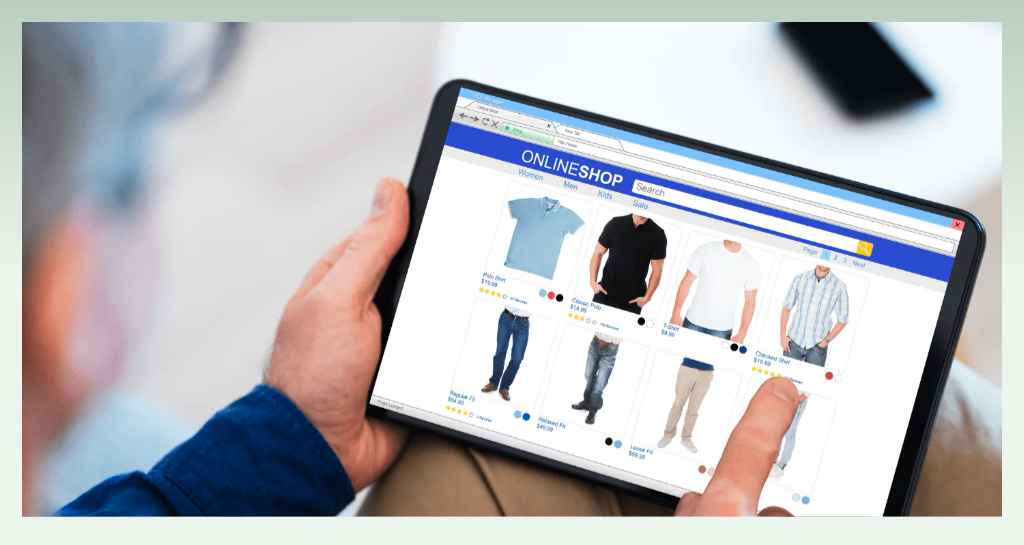
Think of Printify as your behind-the-scenes magician: they print, package, and ship your custom designs right to customers. Shopify becomes your beautiful storefront: where you showcase your artwork, manage orders, and build your brand.
They work together seamlessly. You design in Printify, add them to your Shopify store, and then… bingo! Orders magically flow through, get printed, and are delivered without you lifting a finger.
This powerful collaboration simplifies operations, expands reach, and empowers you to focus on your creative expertise. Shopify’s established platform unlocks a wider audience, while Printify’s efficient fulfillment takes care of the rest.
Together, they enable you to build a thriving POD business with confidence and efficiency.
Then now is high time to investigate how to integrate Printify and Shopify seamlessly!
7. Ways & Steps to connect Printify and Shopify
We will explore two efficient methods for establishing the connection between Shopify vs Printify, empowering you to transform your design inspiration into a thriving POD reality.
7.1. Method 1: From Printify
For individuals already comfortable with Printify’s interface or preferring a Printify-centric workflow, this approach offers a familiar starting point.
Step 1: Select Shopify from the integration menu on Printify
Begin by logging into your existing Printify account or establishing a new one if necessary.
Navigate to the “Manage my stores” section, located in the upper-left corner dropdown menu. This serves as your centralized hub for overseeing all connected platforms.
Click “Connect” and select “Shopify” from the available integration options.
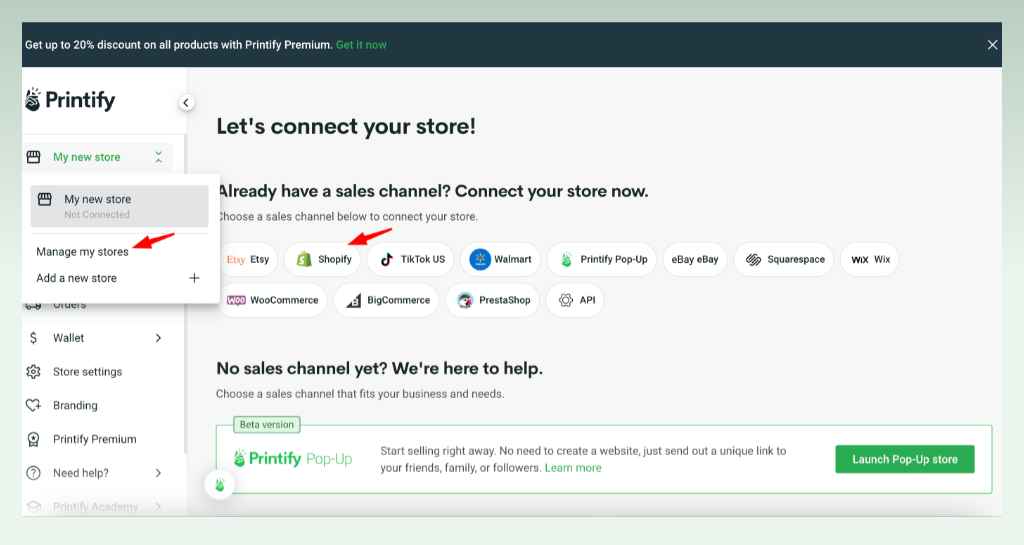
Step 2: Identify your Shopify store
Precisely enter your Shopify store URL, adhering to the standard format (e.g., my-shop.myshopify.com), then click “Connect”.
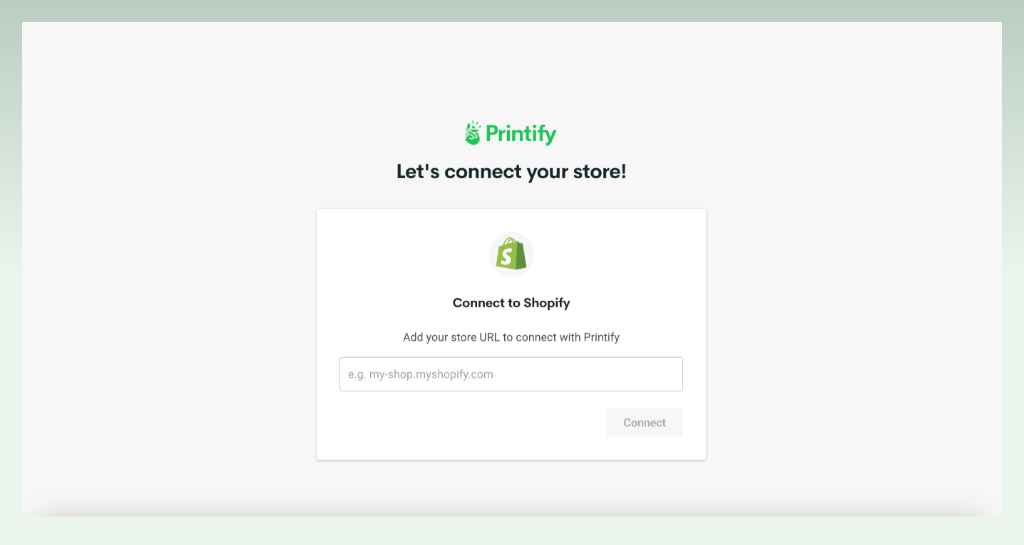
Step 3: Finish the integration process
Click “Install app” within Shopify to complete the integration.
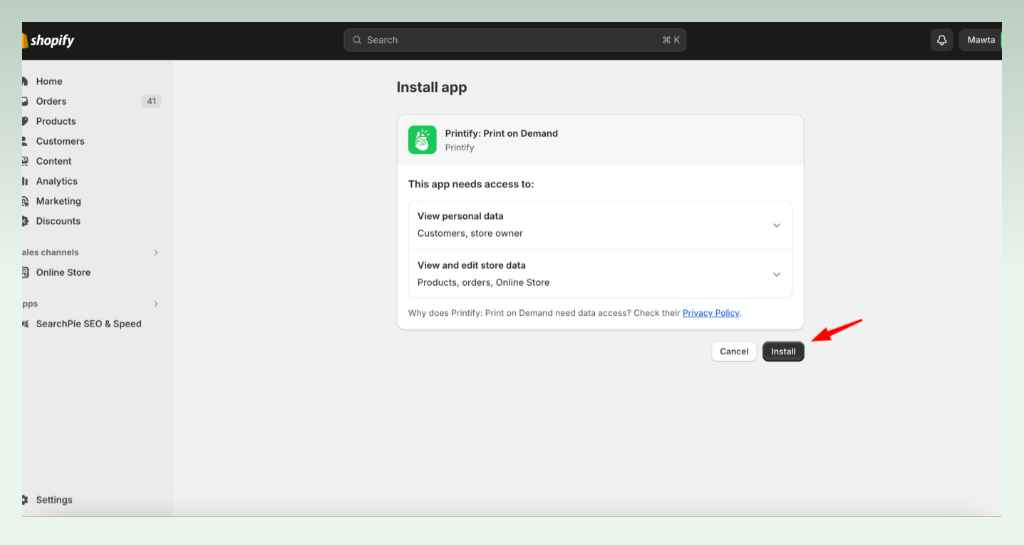
(*) Pro Tip: For integrating additional Shopify stores within the same Printify account, log out of your Shopify account, return to Printify’s “Manage my stores” section, click “Add a new store,” and choose Shopify once again.
7.2. Method 2: From Shopify
This approach caters to those accustomed to the Shopify environment or desiring a Shopify-driven workflow.
Step 1: Install the Printify app on the Shopify App Store
Search for the “Printify” app on the Shopify App Store and install it by clicking the “Install” button.
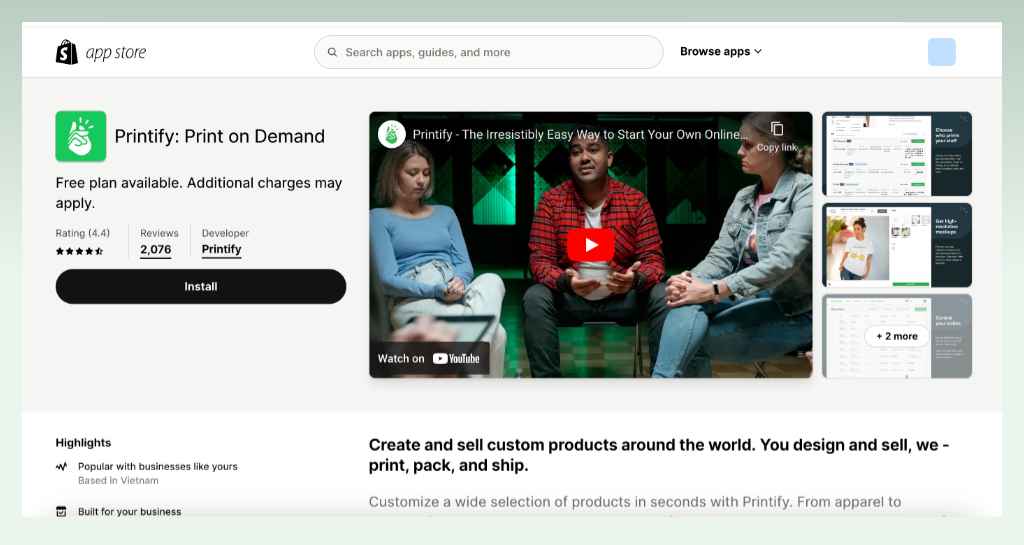
Step 2: Log in or create a free Printify account
For new users, create a free Printify account using your email address. Existing users can simply log in with their familiar credentials.
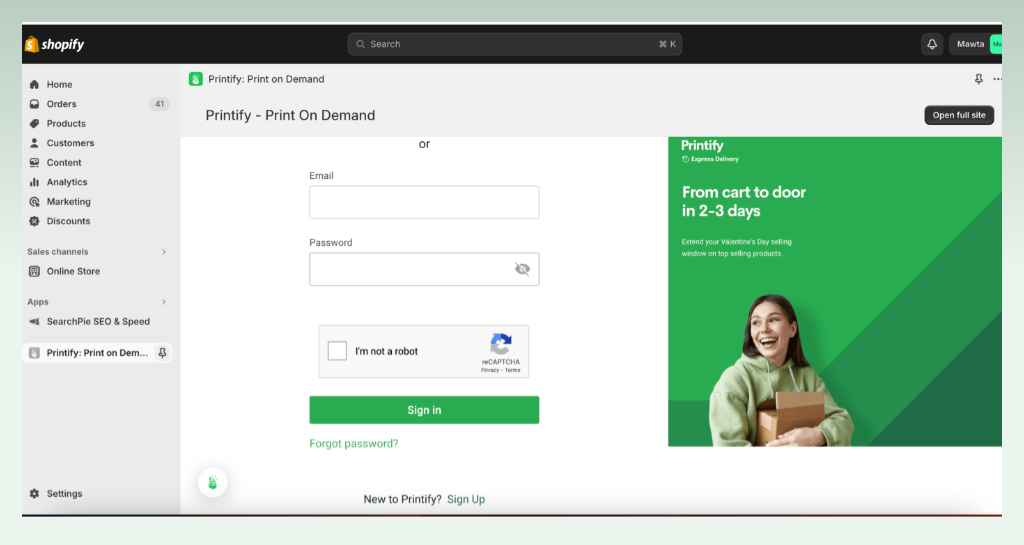
Congratulations! You’re now officially connected!
You can start designing stunning products within the user-friendly Printify platform and effortlessly add them to your Shopify store.
(*) Small note: The appropriate shipping rate will be automatically assigned to each item upon publishing. Printify’s flat rates will be directly published to your Shopify store, ensuring seamless alignment with your fulfillment costs. Additionally, Shopify automatically converts rates to match your store’s currency.
However, rest assured that the integration between Shopify vs Printify allows you to set specific shipping rates for individual products or groups. It’s necessary if you offer free shipping (included in product price) or sell product bundles.
8. Conclusion
In conclusion, we hope that this article helps you highlight the difference between Shopify vs Printify and how to take the most advantage of the seamless integration of these two powerful tools to build a successful POD business.
If you are ready to explore more helpful tips and valuable insights to unlock the full potential of your eCommerce dream, let’s take a look at our eComStart resources!