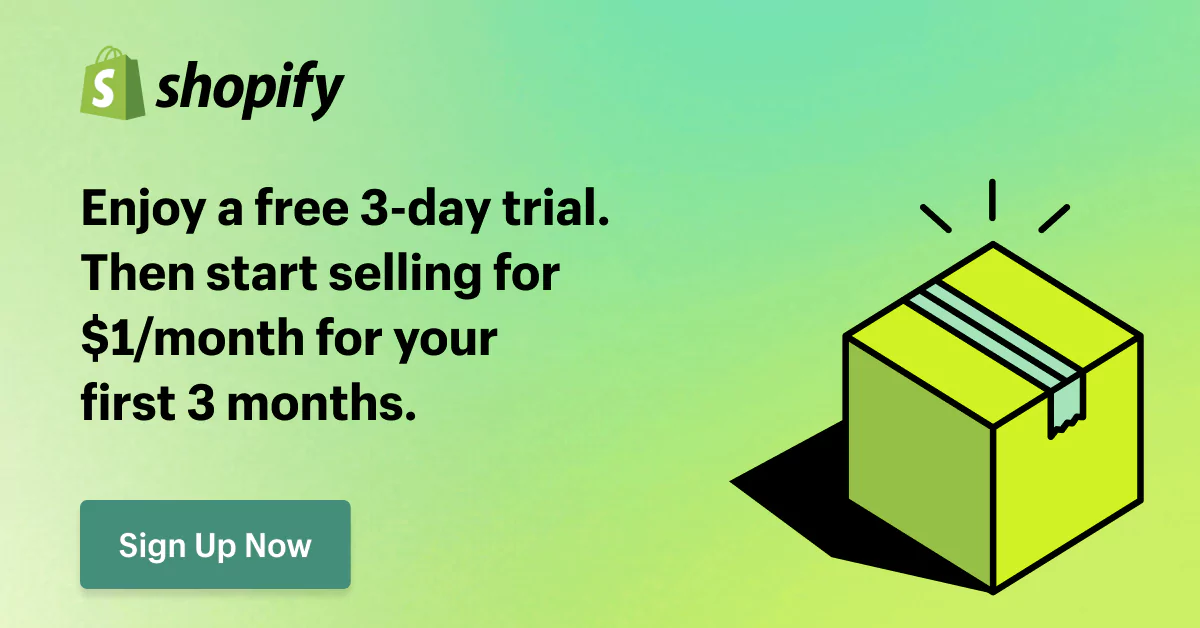Shopify Email vs Mailchimp: The Complete Comparison

Email marketing is a popular marketing strategy for all kinds of businesses. To carry out an effective email marketing campaign, you need only find an email platform that will facilitate all the work for you. Two well-liked choices are Shopify Email vs Mailchimp.
And the question arises: Which is better, Mailchimp vs Shopify Email?
These platforms provide email sending, template sending, and strong email authoring capabilities. Continue reading for a thorough comparison that will help you make a choice.
1. Shopify Email vs Mailchimp: Overview & Key Differences
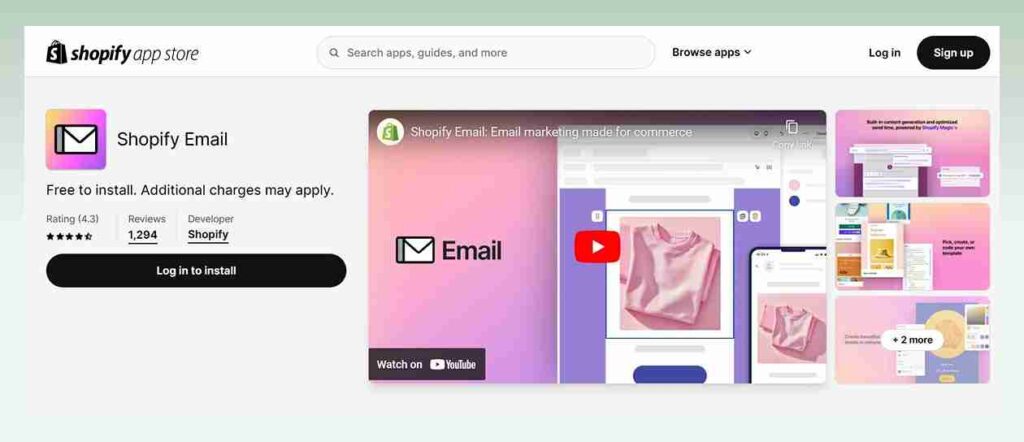
With Shopify Email, you can design and oversee your email campaigns from one central spot. You can alter the appearance and feel of your emails by adding photos, creating layouts, and more. This facilitates launching new items, sending automated newsletters, and interacting with consumers in various ways.
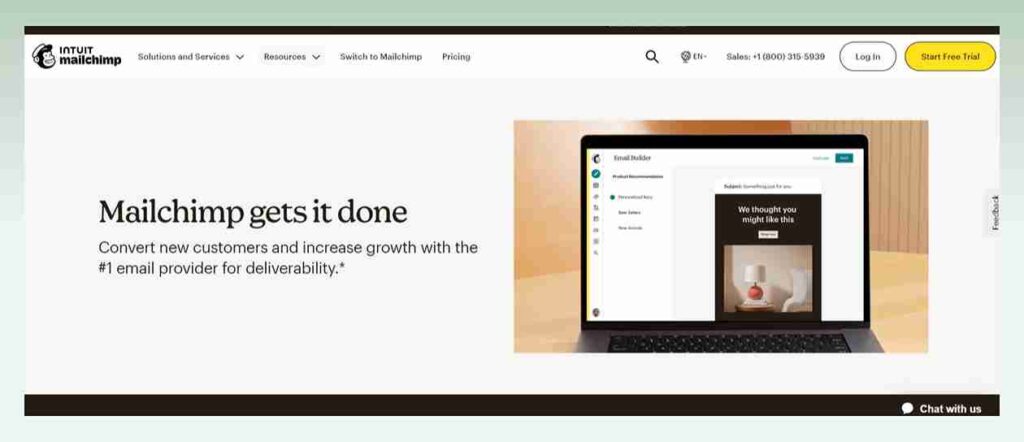
With Mailchimp, businesses and individuals can create, deliver, and monitor email campaigns through an automated email and marketing platform. Numerous functions are available, including scheduling capabilities, picture editing, and templates.
Let’s begin our comparison by reviewing the difference between Shopify Email and Mailchimp. We’ll then proceed to a more thorough comparison.
Name | Shopify Email | Mailchimp | Winner |
|---|---|---|---|
Pricing | The first 10,000 emails are free each month. After that, there is a $1 fee for every 1000 emails. | From $0 to $150,000/ month. | Tie 🤝 |
Ease of Use | An easy-to-use dashboard with drag-and-drop capability and a simple user interface | The UI is friendly and uncluttered | Tie 🤝 |
Templates | Beautiful themes are available but lack sophisticated choices. | Hundreds of expertly created email templates are available. Every template is readily adaptable and designed for mobile devices. | Mailchimp 🏆 |
Automation | Email marketing automation takes many forms and is available at all levels of subscriptions. | Essential automation features, but there are restrictions. | Shopify 🏆 |
Segmentation and targeting | Shopify Email can segment customers based on specific fundamental criteria. | Mailchimp offers a broader range of features to target a more sophisticated audience. | Mailchimp 🏆 |
Analytics and report | • Shopify provides basic email metrics but does not provide reports that compare and contrast different benchmarks. • There is no A/B testing. | • Mailchimp offers comprehensive insights into your clients and their tendency to purchase more. • There are comparison reports and A/B testing. | Mailchimp 🏆 |
Integrations | Shopify Email provides a smooth way to integrate with other integrations | Mailchimp has one of the largest integration libraries to increase functionality, with over 300 pre-built Zaps. | Mailchimp 🏆 |
2. Key considerations when choosing an email platform for ecommerce
While each business is different, the following list is the six most important things most companies should consider when selecting an email platform for ecommerce.
- Ease of Use: An off-the-shelf template library and an intuitive email builder are essential. It should have a rich text editor with drag-and-drop capabilities so you can build, modify, and design email campaigns without writing a single piece of HTML or CSS.
- Reasonable Pricing: Most email service providers have tiered pricing models, with one or two premium tiers and a free version for new users. Verify that the tier you choose has the features you want. You should also account for potential one-time setup fees beyond the monthly subscription charge.
- Automation: Automation is a critical component of all excellent email platforms. The email platform should offer basic and complex automation with various triggers and programmed events.
- Integrations: The email platform should have open, flexible APIs for bespoke website integrations and out-of-the-box interfaces with the leading eCommerce platforms. Additionally, it needs to be easily integrated with Google Ads, social networking sites, leading CRM platforms, and other cutting-edge digital platforms.
- Analytics & Reporting: The email provider should provide comprehensive campaign reports for both automated and traditional campaigns. You should be able to link hotspots, see heatmaps, and compare various campaigns on screen.
3. Shopify Email vs Mailchimp: Side-by-side comparison
2.1. Pricing
Price is one of the most crucial factors when selecting an email marketing platform. In this section of our comparison, we’ll examine Shopify’s free and premium email and Mailchimp’s premium plans.
Shopify Email price follows a straightforward model:
- The first 10,000 emails are free each month.
- After that, there is a $1 fee for every 1000 emails.
If your monthly email requirements are modest, you may continue to use Shopify Email for free.
Meanwhile, Mailchimp has three premium plans with varying functionality and a free plan with restricted features. These are the specifics:
- Free: For a monthly maximum of 1000 emails
- Essentials: $13 is the starting price for 500 subscribers and 5,000 monthly emails.
- Standard: $20 gets you 500 subscribers and 6,000 emails per month.
- Premium: $350 for 150,000 emails per month and 10,000 subscribers.
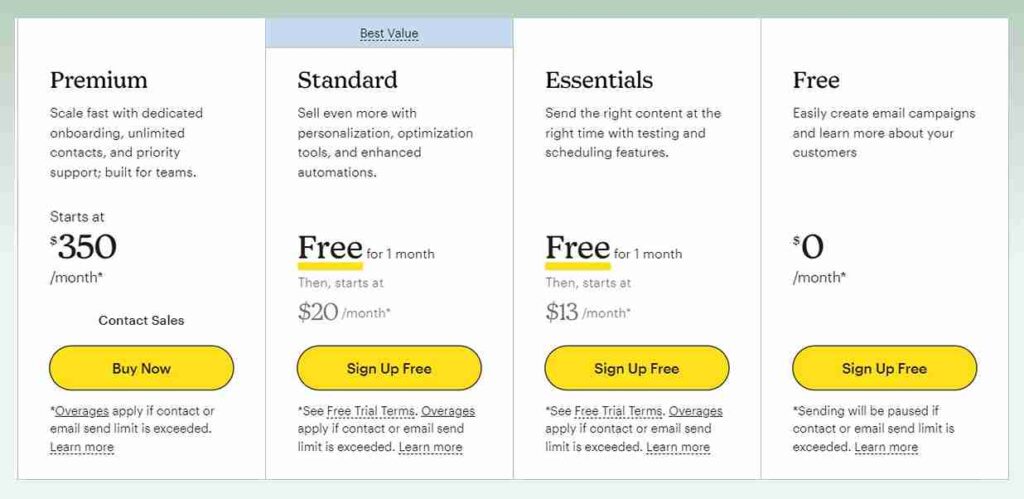
The verdict: Although Mailchimp costs more than Shopify Email, it is more feature-rich and easier to use. For ecommerce companies using the Shopify platform, Shopify Email can be a decent alternative, but for other platform users, it isn’t. So, we call it a tie.
2.2. Ease of use
Shopify boasts an easy-to-use dashboard with drag-and-drop capability and a simple user interface. Important information is given in a clear and organized manner. Regular functions such as campaign creation and report viewing are available from the main menu.
However, the learning curve is higher for more sophisticated features like scripts and custom CSS. While Shopify is simple, more skill is needed to access some features. Additionally, there are moments when the UI seems busy.
Beginners will find Mailchimp’s UI to be friendly and uncluttered. A straightforward primary menu contains reports and essential functions. Complex activities are made simpler with drag-and-drop email, landing pages, and automation builders.
While more technical elements need to be learned, Mailchimp’s basic features are more straightforward for beginners than Shopify’s.
The verdict: Shopify Email vs Mailchimp offers drag-and-drop functionality with elements aimed at beginners. Their interface, clear menus, simplified builders, and helpful prompts provide superior ease of use, especially for email marketing newbies. So, this is another tie.
2.3. Templates
Shopify provides a DIY template editor for modifying the look, style, and content of email templates, in addition to customizable website and email templates.
Beautiful themes are available in the Shopify email app. However, the variety still needs to be improved. Although they lack sophisticated choices, Shopify’s templates are perfect for simple modification needs.
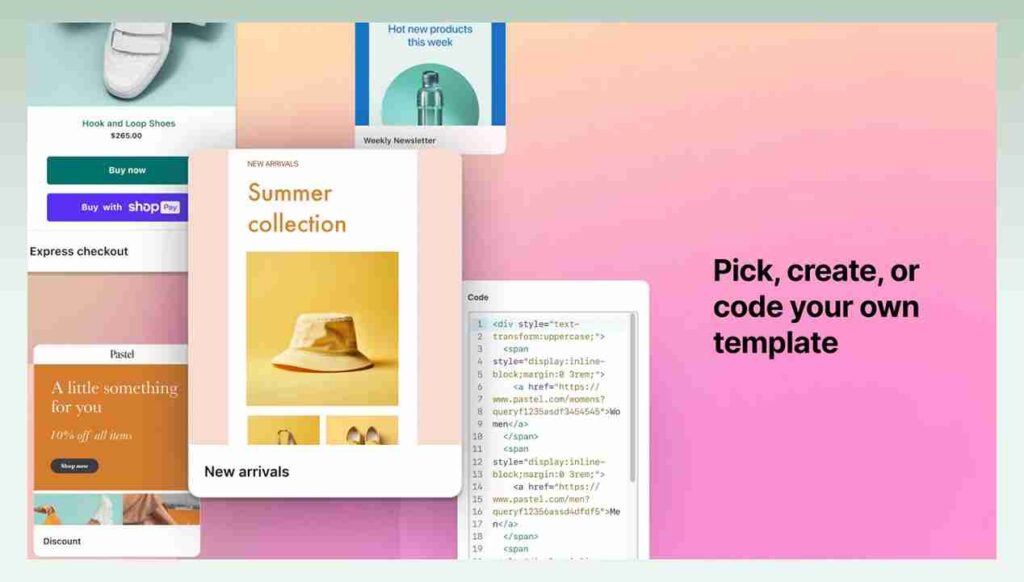
Hundreds of expertly created email templates, from welcome emails to seasonal promos, are available on Mailchimp. Every template is readily adaptable and designed for mobile devices.
Users may use a blank template to create emails with further personalization. Mailchimp makes it easy to create professional, on-brand emails with a vast selection of well-designed templates that can be easily customized.
Shopify Email | Mailchimp |
|---|---|
|
|
The verdict: This comparison of Mailchimp vs Shopify Email demonstrates that although both services provide drag-and-drop template modification, Mailchimp prevails due to its more comprehensive range of well-created email templates, ranging from shipment alerts to promotions.
2.4. Automation
Email marketing automation may take many forms, from simple reminders for abandoned carts to intricate workflows with several triggers or conditions.
Shopify Email and Mailchimp will work for you if you require automation. However, Mailchimp offers a more seamless experience for more complex automation features.
The marketing automation functions of Mailchimp are, however, restricted. For example, the Essentials plan grants you four journey points, while the Standard plan grants you 200. Shopify has no restrictions on its use, and all its subscriptions include marketing automation.
Shopify Email | Mailchimp |
|---|---|
|
|
The verdict: For those new to automation, Shopify and Mailchimp provide visually intuitive email automation builders that are easy to use. However, because Shopify Email’s automation options are limitless, it prevails.
2.5. Segmentation and targeting
One unique benefit of Shopify Email is that it allows you to use your Shopify customer segments, significantly increasing accessibility.
Instead of starting in Shopify Email, you must go via the “Customers” section’s segments index. After choosing your preferred segment, you will be invited to write a targeted email in the Shopify Email area.
Mailchimp provides a wide range of segmentation choices. The best feature is adding five conditions to each section to build more in-depth parts. Use the “AND” or “OR” operators to create these conditions.
Mailchimp’s segments are not updated instantly. You may manually edit them from the segments page or choose to update them in the campaign builder. This procedure seems a little old-fashioned in an era where everything is mechanized.
Shopify Email | Mailchimp |
|---|---|
|
|
The verdict: Although Shopify’s email app can segment customers based on specific fundamental criteria, Mailchimp offers a broader range of features for more sophisticated audience targeting. Our winner is Mailchimp because of its large audiences and segmentation.
2.6. Analytics and reporting
Is Shopify email better than Mailchimp in terms of analytics and reporting?
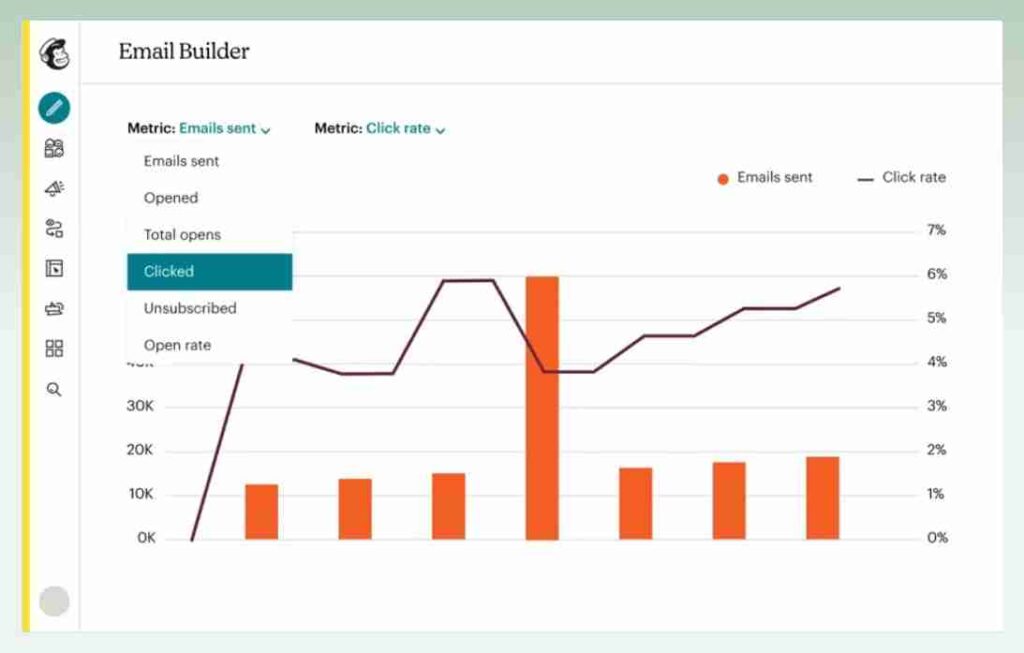
Both offer basic analytics and reporting tools to track and understand your customers. You can then propose solutions to improve your email marketing efforts.
Shopify Email | Mailchimp | |
|---|---|---|
Analytics | Shopify provides basic email metrics, including opens, clicks, unsubscribes, and spam reports. You may obtain aggregated information on the performance of your whole email program or check the outcomes of specific initiatives. By monitoring indicators such as these, Shopify Email offers further insights into the orders placed as a consequence of email marketing: – Total sales – Average order value – Average products sold – First-time customers It also offers insights into the marketing funnel activity of your customers: – Unique visitors who visited your site after reading your email – Number of sessions where a user added a product to the cart or placed an order – The number of times a user viewed a product page – The number of clicks on each email link to your online store More sophisticated features are available, such as location data and link tracking. Additionally, Shopify and Google Analytics combine to offer more comprehensive reporting. | Mailchimp offers comprehensive insights into your clients and their tendency to purchase more. More than 300 integrations are available to help you gather more data and analytics to improve your email marketing. Compared to both, Omnisend offers more comprehensive and sophisticated analytics. Sales patterns, audience behavior information, deliverability insights, and real-time analytics are visible. |
Reporting | Although Shopify Email offers comprehensive analytics on your email campaigns, it does not provide reports that compare and contrast different benchmarks. | Mailchimp takes the lead in this situation. It offers comparison reports to identify which segments perform better than others. |
A/B Testing | N/A | In this comparison of Mailchimp vs. Shopify Email, Mailchimp also wins since it provides A/B testing for emails. To see which formats work best, you may test several email iterations on other clients. This enables you to refine and improve your emails to maximize conversions. Additionally, it optimizes send-time so that your emails are sent at the optimal moment for subscribers to interact with them. |
The verdict: Mailchimp offers a more comprehensive analytics package than Shopify Email, which offers basic email statistics. Mailchimp has an advantage thanks to its predictive capabilities, A/B testing, visual results, customized dashboards, and campaign grouping. Mailchimp win!
2.7. Integrations
Shopify email provides a smooth way to integrate with other integrations, allowing Shopify stores and ecommerce companies more functionality. Meanwhile, using the platform’s API and Zapier’s native integration, Mailchimp powers hundreds of flawlessly connected apps.
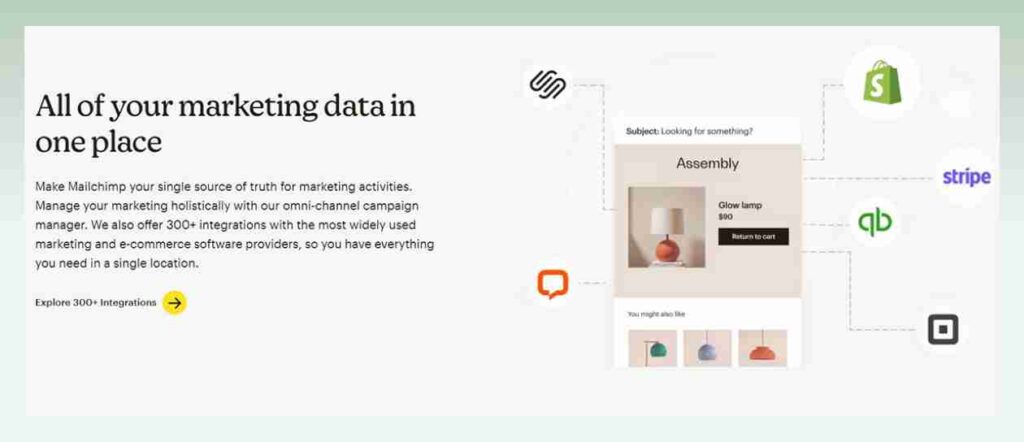
Shopify Email | Mailchimp |
|---|---|
|
|
The verdict: Mailchimp’s app store has more alternatives than Shopify’s, making Mailchimp the winner. Mailchimp is a good choice for integration because of its extensive and comprehensive selection of integrated e-commerce apps and its capacity to create workflows across tools.
💡 Interested in Shopify but want to see what’s the perks of the platform vs other competitor? Discover the comparison between Shopify vs other platforms to find out!
4. Choosing Between Shopify Email vs Mailchimp
Here is the end of the Shopify Email vs Mailchimp comparison. You may have your favorite one in mind after reading the comparison above. Otherwise, here is the takeaways to help you settle your mind.
Choose Shopify if:
- If you utilize Shopify & you want a free tool for email marketing.
- Your main goal is an all-in-one email marketing platform for your ecommerce needs. Shopify’s integrated shipping, payments, and inventory management features simplify the development of an online business. The close email and retail connection creates a cohesive customer experience.
- For direct-to-consumer retailers who are sales-oriented, Shopify is perfect.
If you haven’t set up your online store and just wonder what option is the most exclusive, we recommend you to try out Shopify for 33 days with just $1

Choose Mailchimp if:
- Mailchimp is suitable for all kinds of businesses, albeit small firms are better off using it because the cost structure becomes negligible beyond a certain number of subscribers.
- It is appropriate for various company models, not simply e-commerce, thanks to the depth of its email and marketing features.
- You need a feature-rich, specialized email marketing platform. Mailchimp is an excellent tool for creating campaigns, automating processes, segmenting contacts, and monitoring results.
5. Conclusion
Selecting the right marketing tools for your business may take time and effort. Shopify Email Marketing vs. Mailchimp. The following discussion indicates that the business owner must decide which characteristic is most important to them.
Mailchimp is a wonderful option for additional automation capabilities and greater functionality. Still, Shopify Email Marketing is the most superb option if you consider its fundamental features and reasonable price. Whatever option you choose, it can help you with the email marketing strategy you attempt.
Continue reading eComStart to get more insight & tips for your journey to ecommerce success!