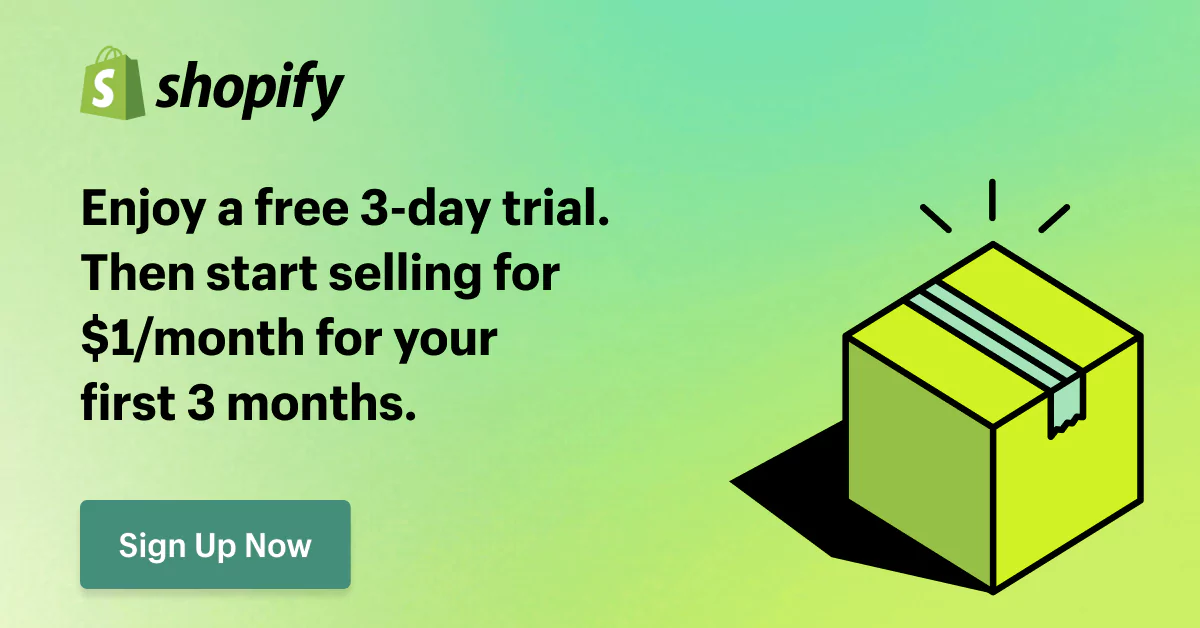How to Make a Website to Sell Clothes [2024]

Fashion eCommerce is recognized as one of the biggest and fastest-growing industries in the US. Regarding global size, Statista’s Market Insight report shows that it is expected to grow at 9.4% each year with a high repeat purchase rate. Because of its high demand, this market is forecast to reach over $1.2 trillion by 2027.
Accordingly, in this digital age, when the trend is booming with a click, both opportunities and challenges await business owners or those passionate about style. Therefore, building your own website is the gateway to boosting sales and loyal shoppers.
And, if you are looking for a way to be successful, we will walk you through how to make a website to sell clothes in an easy-to-follow guide. From selecting a website builder to choosing a successful plan and an ideal domain, we’ve got you covered. Just scroll this article down and bring your business to the next level with eComStart!
1. Necessary things for a successful clothing website
Before stepping into a detailed guide, it would be ideal to check out the list of key components when creating a clothing website. Here are the seven most essential aspects to consider:
- A website builder: If you are a web developer and can build your own online store, that’s excellent. However, if you are not, choosing a code-free is the most optimized and fastest way to have one. This is called a website builder.
- A domain name: Along with having a website, you have to own a domain name, which is the address of your web on the internet. They are everything after “https://”. For example, “ecomstart.io” is our domain name.
- A unique perspective: Just like what it is called, this is the factor that makes your apparel online store distinctive. Think about your brand’s behind story or the value customers may have in just your business; they can be your unique selling point.
- Brand content: This is everything you publish on your channels, such as the website, social media, marketplaces, etc. Each text, image, or video should be engaging and high-quality for a good customer experience. Besides, to get more trust from users, your content should showcase your brand messages and reflect your unique perspective.
- Product photos and descriptions: When digging into creating a good impression for things you are selling, appealing images and information are the secret weapons in the marketplace. Upload high-resolution images and precise descriptions to persuade your customers.
- Inventory: Aside from reaching more and more customers, do not forget your business’s core values – stocks. Try not to let your inventory go too low or too high for an extended period.
- Branded social media accounts: Never limit your abilities when selling clothes online. That’s the reason why you should create and care for your branded social media accounts such as Facebook, Instagram, Pinterest, etc. With them, your online clothing stores will gain more impressions and leads.
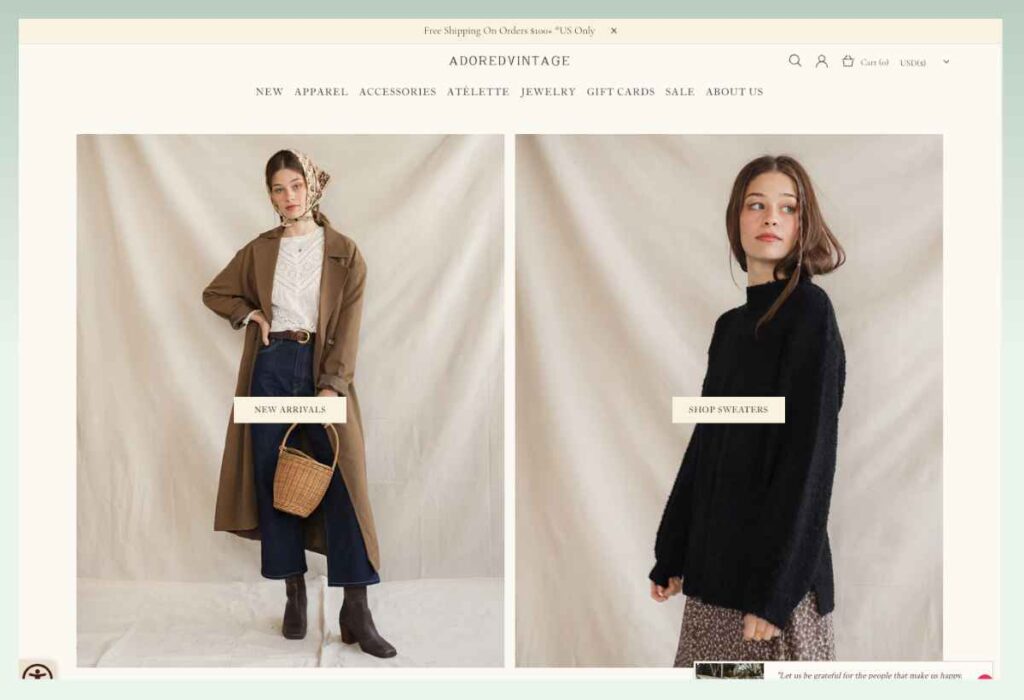
With this foundation knowledge, it is now easier to understand the “how to make a website to sell clothes” guide. For more in-depth details, let’s follow the step-by-step guide below!
2. How to make a website to sell clothes
2.1. Choose a website builder
This is the first and most important of making a website for fashion eCommerce or any other online store. Whether you are a developer or a non-developer, this is the perfect tool to start your digital business. Your technical duties will become more streamlined, allowing you to spend more time bringing the best customer support.
To decide on the most fitting website builder, here are some questions that you should handle:
- What are eCommerce features that it has?
- How will it support your clothing shop online?
- Does the platform offer user-friendly functionality?
- Do its templates align with your brand identity?
- Can you make changes to your design on this platform?
It would be best to try some platforms such as Shopify, Wix, Squarespace, or Magento (Adobe Commerce). Then, compare their strengths or weaknesses to find out your best partner. To help you shorten the time in this step, we have some key takeaways when using those platforms.
Shopify
Shopify is one of the top eCommerce website builders in the world. Until now, more than 1.7 million stores have been made with this platform.
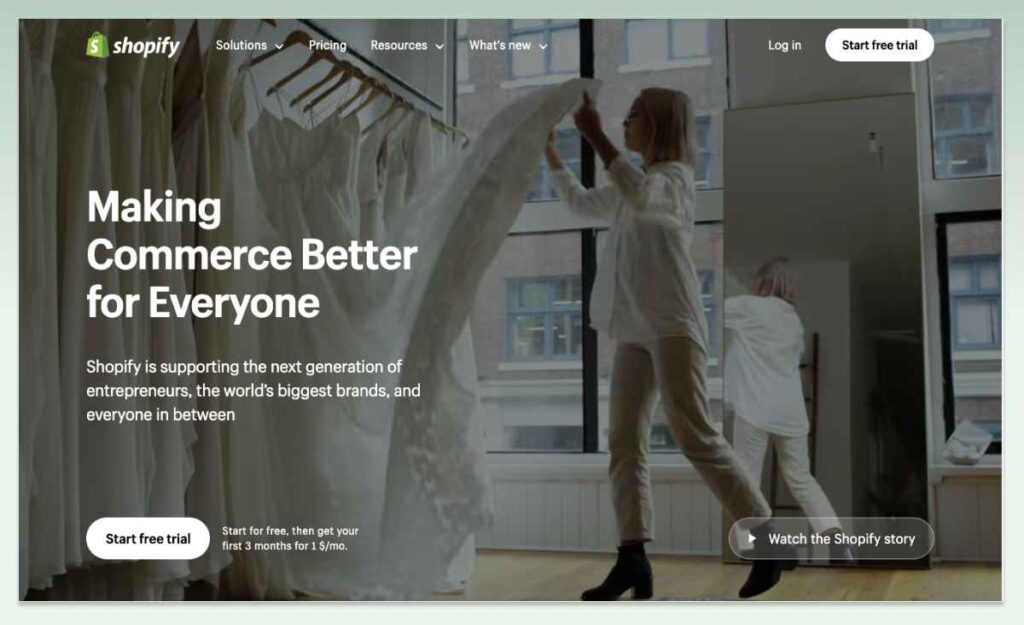
Price
- Start from $19 per month for the yearly plan.
- Costs $1 a month for the first 3 months.
- Transaction fees of 2%, 1%, or 0.5% if you are not using Shopify Payment.
Pros
- Strong focus on eCommerce.
- Easy to use with no coding skills.
- Includes hosted solutions and free SSL certificate.
- Offer multi-currency support for international expansion.
- Offer over 8000 apps and tools for design, marketing, and branding.
- Has 5 plans to choose from, with monthly and yearly options to fit your needs and budgets.
- 3 days of free trial with full basic features.
- Provide 24/7 customer support and useful learning materials to improve your skills.
Cons
- Require liquid coding language for advanced customization.
- Not all apps, tools, and features are free.
Best-suit business
- All business scales.
- All types of entrepreneurs.
Wix
This is the following website builder, which has about 2.1 million live stores till now. This platform also lets users create and manage their online stores with ease.
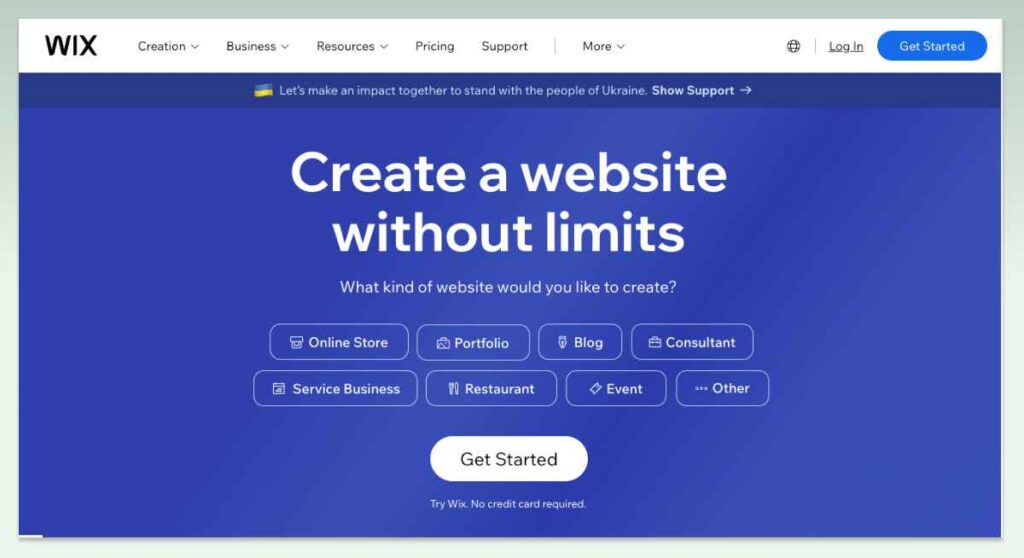
Source: Wix
Price
- Start from $4.50 per month for the yearly plan.
- No transaction fee.
Pros
- Easy to use with no coding skills.
- Offer over 500 templates for designing your storefront.
- Provide 24/7 customer support and useful learning materials to improve your skills.
- Includes hosted solutions and free SSL certificate.
- Has 8 plans to choose from.
Cons
- Limited features on the free-trial plan.
- Your website’s loading speed can be slow.
- Limit data export.
Best-suit business
- Small and medium-sized businesses.
- Beginners.
Squarespace
What follows next is Squarespace. As of November 2023, this is another well-known website builder that has about 300,000 active online stores.
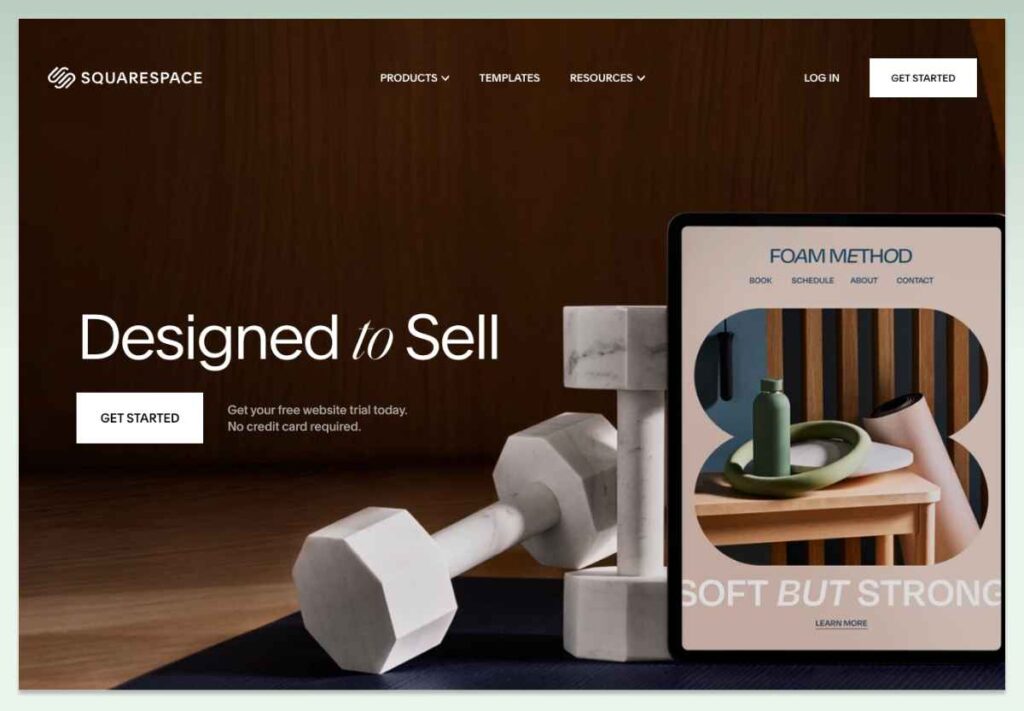
Source: Squarespace
Price
- The annual package starts at only $16 per month.
- There is no transaction fee in the Basic and Advanced plans and 3% on sales in the Business plan.
Pros
- Easy to use with no coding skills.
- Offer over 100 templates for designing your storefront.
- Provide 24/7 customer support and useful learning materials to improve your skills.
- Includes hosted solutions and free SSL certificate.
- Has 4 plans to choose from, with monthly and yearly options.
- 14 days of free trial with extended time if you request.
Cons
- Squarespace does not offer many search engine optimization tools in comparison to Shopify or Wix.
Best-suit business
- Small and medium-sized businesses.
- Creative and artistic entrepreneurs.
Magento
Another top-notch and powerful eCommerce website builder to think about is Magento, which is also known as Adobe Commerce. According to Wikipedia, over 150 thousand stores are built on this platform.
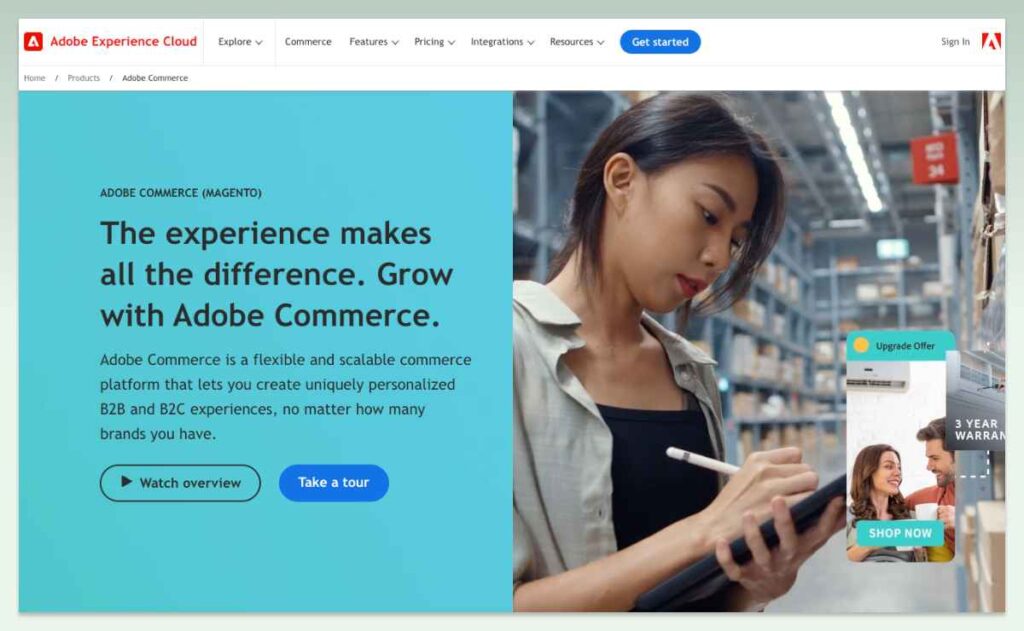
Source: Adobe
Price
- It does not have a public pricing rate as it opens to your request.
Pros
- Offer over 50 templates for designing your storefront.
- Offers complex and advanced eCommerce features.
- Offers robust eCommerce solutions.
- Has customized plans to choose from based on your needs and requests.
Cons
- Requires technical skills.
- Requires a lot of resources like hosting, security, extensions, etc.
Best-suit business
- Large-sized businesses.
- Experienced entrepreneurs.
2.2. Choose a plan
After having a comprehensive understanding of each website builder, the next step is choosing an ideal plan. This decision will lead your business to a successful path since it affects your budgets, resources, and customer satisfaction. In most cases, each eCommerce website builder offers 3 to 5 plans with different features and sizes of business. The following is a list of criteria that you need to jot down to come up with the best plan.
- Your budget
- Your desired sales volume
- Your products’ quantities
- Your storage space and bandwidth
- Your payment options for your website
- Your marketing methods
- Your technical skills
Pro tips: Before committing to a pricing plan, it’d be better to start with a free trial and then test its features carefully with the basic plan. What’s more, you can save more money when you jump into the basic plan and upgrade it later as your store grows. In case you are not satisfied with your current one, you can always switch to another website builder anytime.
Verdict: You should also evaluate your business’s long-term costs and potential benefits with that choice. So, if you are wondering what websites to use to start a clothing brand, here is our advice.
Shopify
This is a perfect choice for business owners who do not focus on the technical segment and prefer to sell products on an omnichannel. This platform provides about 30 eCommerce features and thousands of integrations to immediately sell on your clothing online store. We suggest trying the Basic plan for $19 per month if you pay yearly (or $25 per month if you pay monthly). After that, you can either go with the Standard plan or the Advanced plan if you require additional features.
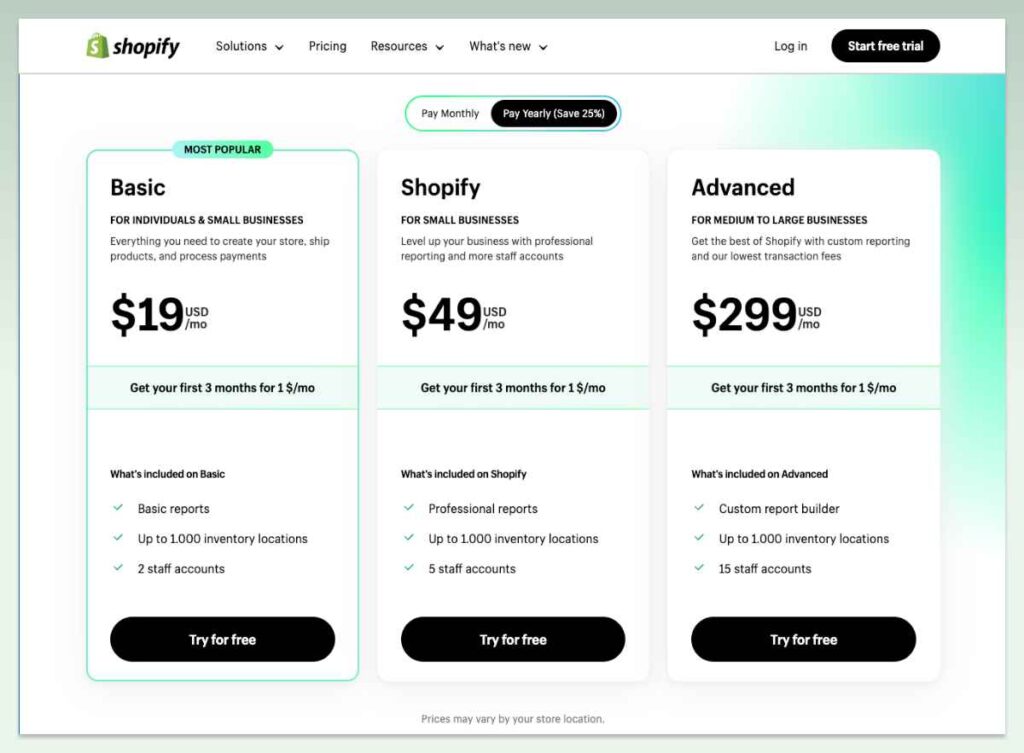
Source: Shopify
Wix
If you plan to sell products on an eCommerce plan without a transaction fee, Wix is an excellent option. We suggest choosing the Business Unlimited plan, priced at $25 per month, for a comprehensive start. Then, as your business evolves and requires a customized report and loyalty program by Smile.io, upgrade it to the Business VIP plan for $35 per month.
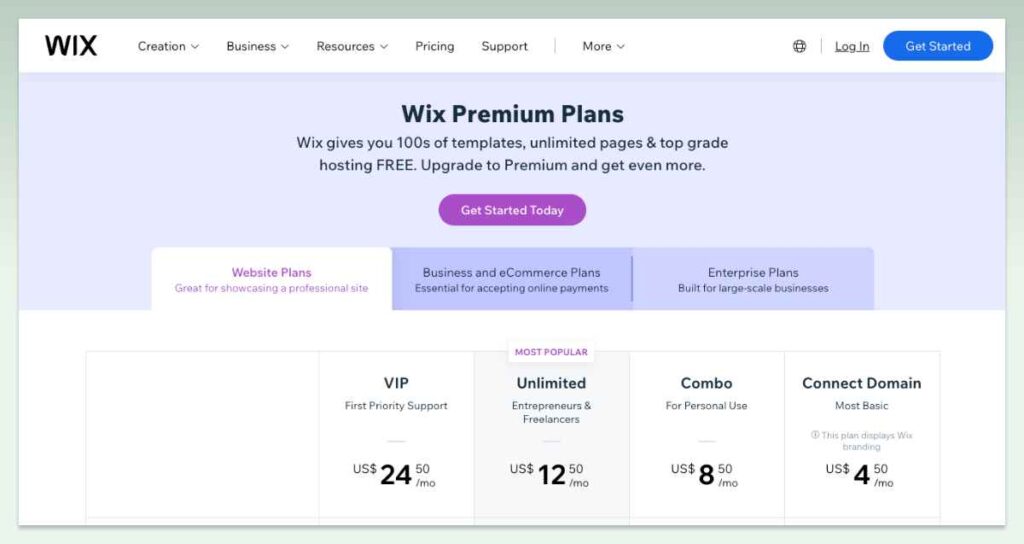
Source: Wix
Squarespace
If you are looking for a lower-price plan with a fully integrated eCommerce platform, this is an excellent choice. We suggest picking the Business plan for $23 per month at first. Then, upgrade to the Basic Commerce plan for an extra $4 per month or the Advanced Commerce for an extra $26 per month if you need more built-in tools for your operations.
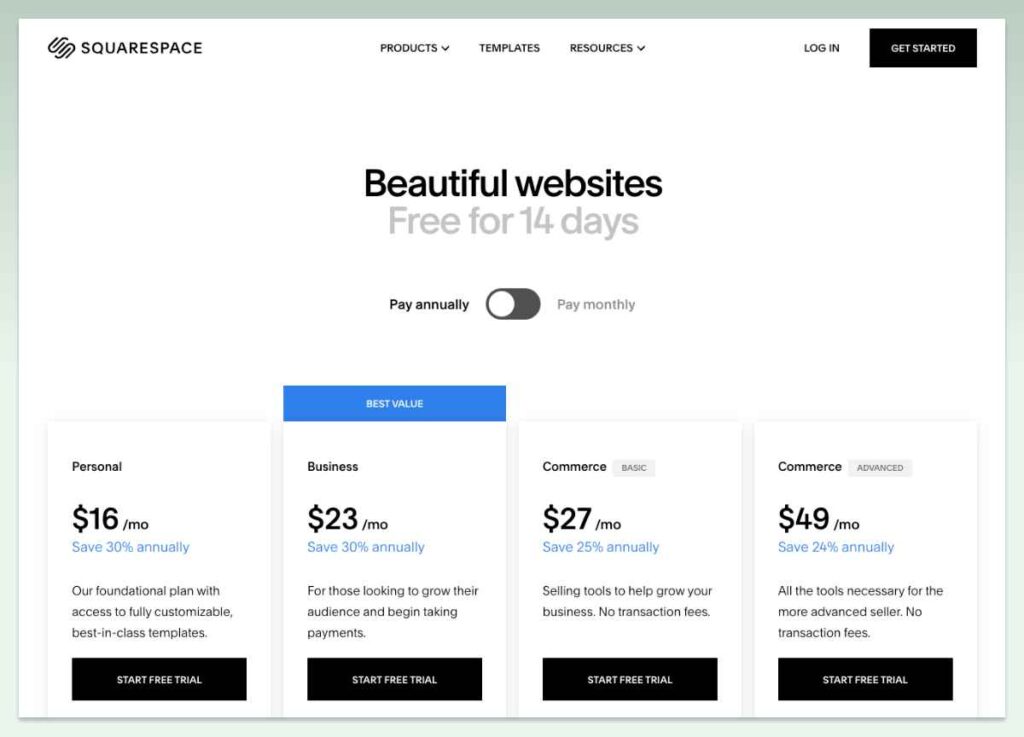
Source: Squarespace
Magento
In case you have a technical team with high expertise, this open-source eCommerce platform is an ideal choice. Magento has all solutions with customized price packages for your specific requirements. Using this website builder, you can create a powerful eCommerce website that’s perfect for selling to both B2B and B2C clients. As a result, Magento is not suggested for small or medium-sized businesses due to its high price.
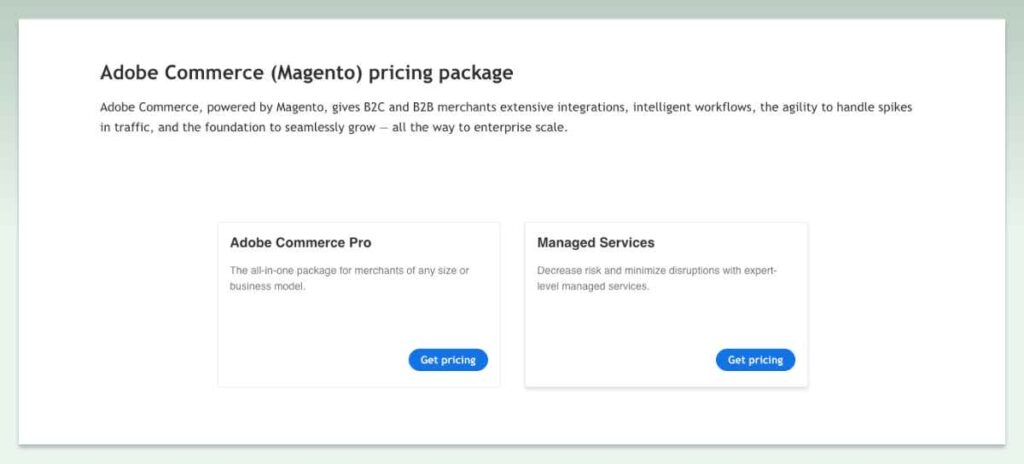
Source: Adobe
2.3. Choose a domain
Once you decide on your website builder and the suitable plan for your business, it’s time to think about the domain name. It is considered the most exciting step in how to make a website to sell clothes. However, there is a major effect on how you do marketing. To help you choose a good domain name, we have some tips to consider:
- Keep it short and simple: A good domain name should be easy to remember and pronounce. As a result, numbers, hyphens, and difficult to write down can confuse your users. For example, instead of choosing the domain 1st-clothing-shop.com, it’s better to change to firstclothingshop.com.
- Include your brand name or target keyword: This tactic can have a good effect on your SEO and brand awareness tasks. Therefore, it may be ideal to choose a domain name that utilizes your main keyword or brand name. For example, when talking about Louis Vuitton, people can easily find the official website as its domain name is louisvuitton.com.
- Match with your brand values: Another thing to consider is what your domain name can say about your online clothing store’s style or unique selling point. For example, if you intend to open a kid apparel online shop, it’s nice to have a domain name like kidstyles.com.
- Have a familiar domain extension: One more thing that customers often confuse is the domain extension. For example, the domain tshirts.com is different from tshirts.xyz. It’s better to own the first one since the second one seems to be not authorized. Some popular domain extensions to consider are .com, .net, .org, .co, .fashion, .uk, .ca, etc.
Finding an interesting one can be challenging, yet you can make it easier with some free domain name generators. Some free tools to make ideas bloom are Shopify’s Business Name Generator, GoDaddy, Nameboy, Domain Wheel, etc.
Pro tips: Make sure that your choice is unique and still available on the market. Otherwise, you may risk losing potential customers to your competitors if they visit the wrong website by mistake.
You may go straight to the domain provider where you buy and register it. It’d be better to compare the costs of different providers to save your budget. Do not forget to pay attention to its renewal fee, customer support, security, and policy, as they affect your long-term goal.
2.4. Design your website
Your web design creates the look and feel of your online store. Hence, it may significantly impact your customer experience and the conversion rate. Most of the time, website builders provide various available templates for you to pick. Thus, just scroll and make the right decision. So, the matter is, “Which is the best template for an online clothing store to pick?”. To get an outstanding answer, here are some criteria to keep in mind:
- Who are your target audiences?
The first thing to address is the industry trend and the way to reach the right customers on the Internet. For example, if you aim to sell products to young and dynamic people, your web design should be modern and colorful. On the other hand, if you focus on elegant and professional shoppers, choosing a minimalist and clear template is ideal.
- What is your brand signature or tone?
Together with the market demand, you should also think about what makes your online apparel shop outstanding. In this section, pay attention to the content on the website. It’s about your uploaded images and videos, your message to customers, and the information you want to display.
- Does your template support multiple languages?
Check out the template’s language support if attracting a worldwide audience is your long-term goal. Moreover, ensure the website has an appropriate monetary unit set up in that language.
- Does your template incorporate a news section?
To enhance the customer experience, consider how you can share your tips, tutorials, or updates on fashion trends with users. To achieve that, your template should have a built-in blog.
- Is the template mobile-friendly?
Do you know that mobile can boost your website traffic? As of 2023, more than 70% of orders were made with smartphones. Thus, optimizing your website on mobile devices can help you attract more customers and improve your retention.
- Does the template have a fast loading speed?
If you are finding a way to reduce your bounce rate and enhance the customer experience at the same time, check the template’s fast loading speed. Find out the unnecessary code, large image file size, etc., to improve those issues.
2.5. Customize your template
Once you’ve done this step, your storefront will be almost desirable. Available templates may lack some sections needed for a more professional service. For example, when choosing Shopify, this task is easier than ever if you have a basic knowledge of HTML and CSS. On the other hand, with Wix, you have to rebuild your online clothing store for a new theme.
Here are some pleasing fashion template samples from Shopify and Wix to help you choose a good template: Icon, Forge, Alchemy (for the Shopify option), Visage (for the Wix option), etc.
Other personalization may include:
- Add your logo and social media details.
- Remove the underserved pages or add more based on your needs and goals.
- Change the website color and fonts to match your brand identity.
- Make sure that every piece of information showcased on the web is helpful for users and works for your business.
2.6. Add product to your online store
Products are the core value of your website. It means that adding products to your online clothing store takes a lot of time and effort. You must enter some required details, like product description, title, images, videos, price, and shipping method. And, for those considering omnichannel sales, the following action is to choose platforms where you want to showcase your products.
Optimize your items for the search engines to make them easy to find on the market. Besides, to create a good appearance on the storefront, use high-quality media while not making them affect too much on your website page speed.
Researching your competitors to get a competitive price and bring the most smart outcomes would be best. With this guideline on “how to set up a website to sell clothes,” you could create the most positive experience. It ensures the transparency of all inventory, pricing, and shipping information. Moreover, you can extend the staying time of any user visiting your web with good insight.
2.7. Set up the payment processor
To explain in a simpler way, a payment processor is a financial entity that handles online transactions. It controls and accelerates the money transfer process between the buyer’s bank and the seller’s account. The most essential factor is that it streamlines the purchasing process while securing sensitive financial data. With different eCommerce platforms, you will see different payment options.
Shopify
Key features:
- Shopify accepts various payment methods: Shopify Payments, PayPal, Apple Pay, Amazon Pay, Meta Pay, third-party providers, and even cryptocurrency.
- Integrate with more than 100 payment gateways: Stripe, Paypal, Authorize.net, etc.
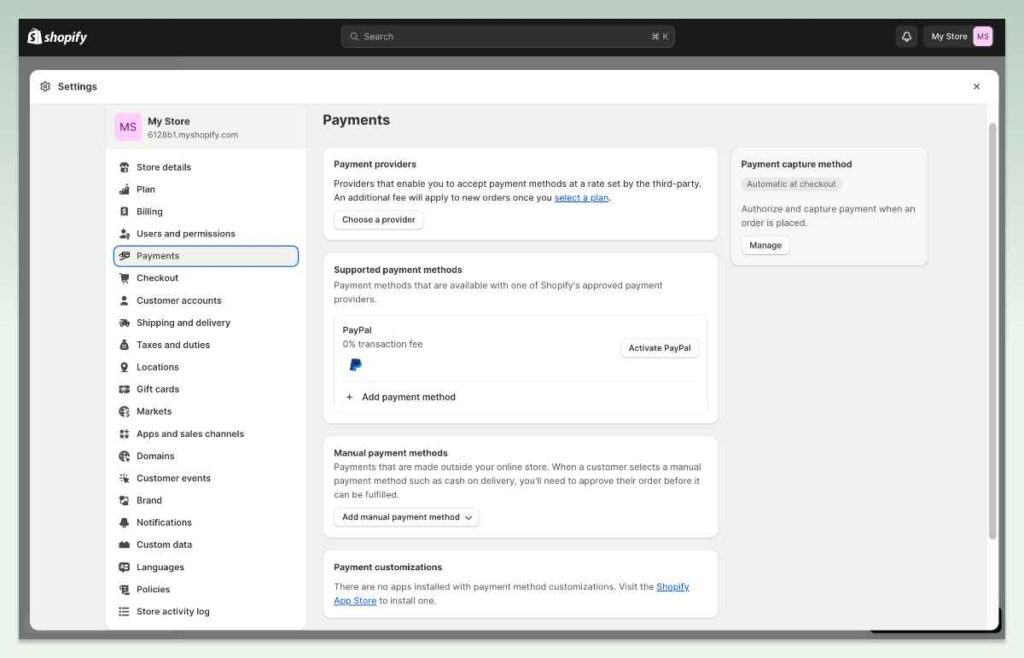
With this platform, we suggest beginning with Shopify Payments since it supports paying without transaction fees. It may help you manage your sales across omnichannel, including website, in-store, on social media, and in marketplaces.
Wix
Key features:
- Wix has its own payment solution called Wix Payment. It supports Apple Pay, Google Pay, credit cards, debit cards, iDeal and Pay Now by Klarna, and Giropay (depending on your location).
- Integrate with more than 50 payment gateways: Stripe, Paypal, Yandex, etc.
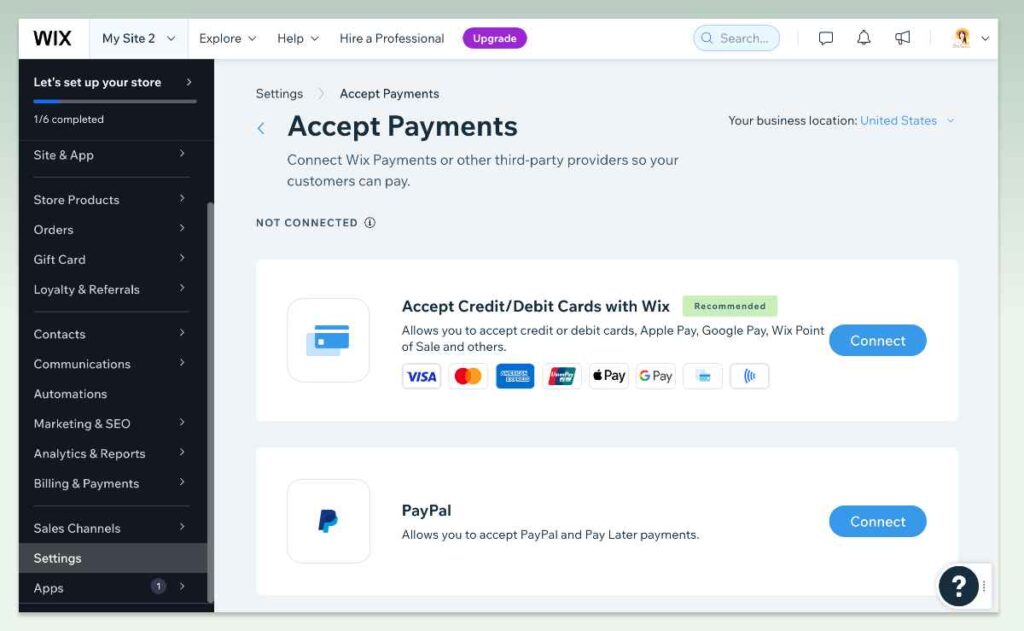
Source: Wix admin
Since this platform has no translation fee, you can try whatever payment method you prefer.
Squarespace
Key features:
- This platform also has its own payment solution, which is called Squarespace Payments. You may use a wide variety of payment options with this choice, including Mastercard, Visa, Apple Pay, AMEX, Afterpay, and Discover.
- Integrate with PayPal and Stripe.
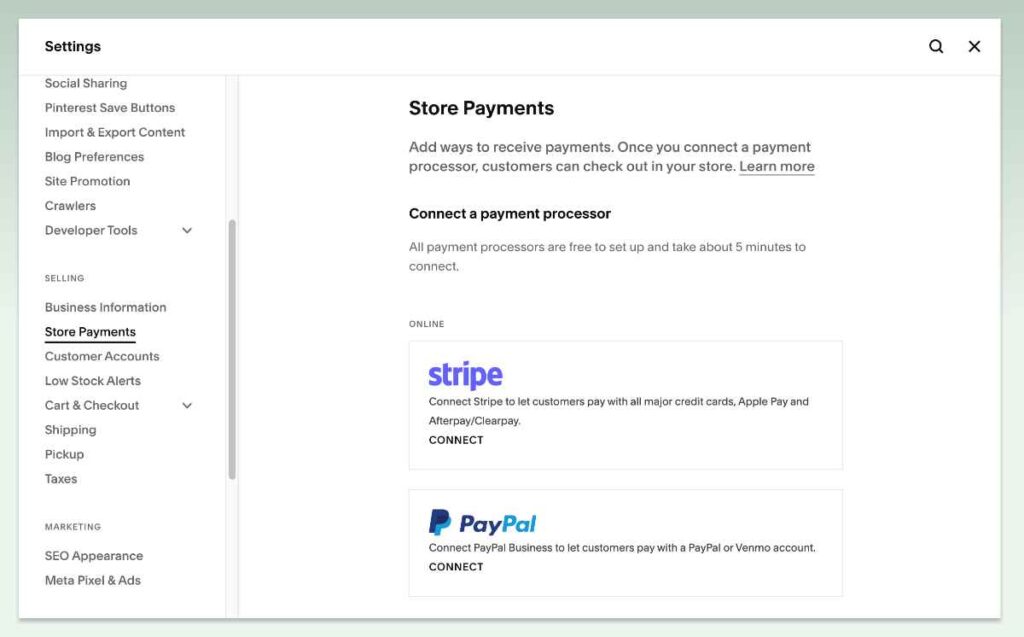
Source: Squarespace admin
Unless you upgrade to the Business plan, Squarespace will not charge you a transaction fee. So, based on your needs and preferences, you may choose your ideal method. However, if you are not in the US, the Squarespace Payments will be launched later in 2024.
Magento
Key features:
- Magento does not have a payment gateway.
- Accept payments from Stripe, PayPal, Braintree, etc.
- Allow merchants to customize their payment methods, such as by cash, bank transfer, etc.
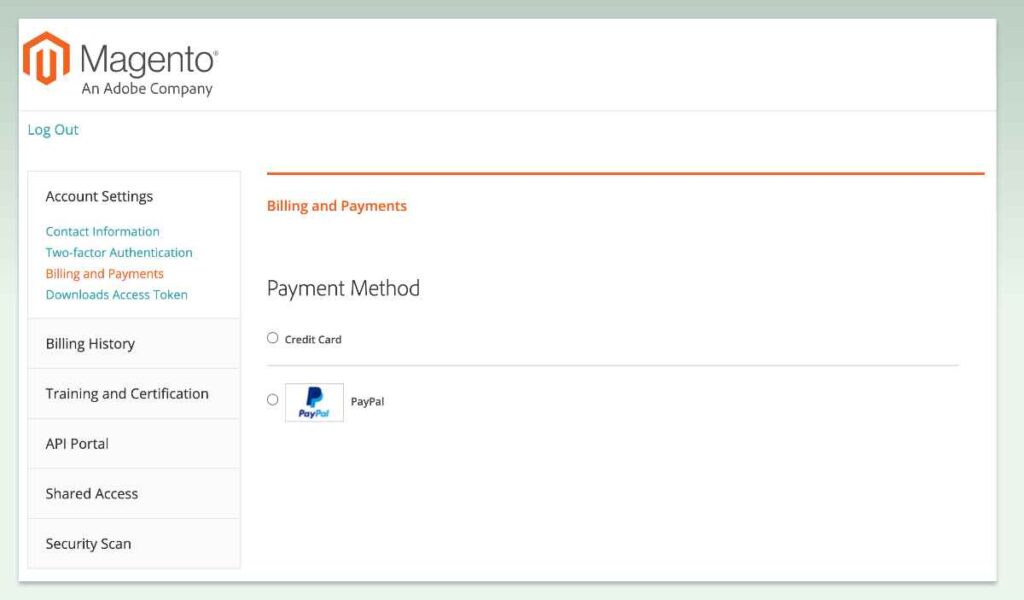
Source: Magento admin
You can start with the two most popular payment methods: PayPal and Stripe. They work well for many different types of customers, business models, and geographic locations.
Whatever payment processor you choose, remember to follow the instructions provided by the platform. You may be ready to accept customer payments and grow your online store immediately as soon as you complete your setup.
2.8. Test and publish your website
You have almost completed your online clothing storefront. Before publishing your official online apparel store, let’s test all the features, buttons, and every element on your website. Here are some checklists that you may need in this step:
- Domain name: Let’s do a recheck to make sure that your domain name is registered and pointing to the right server.
- Hosting: Check your page speed and your storage needs to ensure the best customer experience.
- Security: Does it have SSL certificates? Is the admin account using a strong password and encryption?
- Design: Evaluate how well your UI UX satisfies your users.
- Content: Is your information and data on the website authorized and consistent? Does it have some small errors in the grammar? Does it need to include any media to illustrate the product?
After guaranteeing your website is excellent for publishing, it’s time to go to the final step.
2.9. Promote your website and sell
Once you have established a robust fashion eCommerce website, you need to make it grow on other platforms. This step not only contributes to the increase in sales for your online clothing business but also boosts positive relationships with customers. You may do research on your competitors to know about their strategies. Then, learn from them and prepare the most creative plan to sell clothes online.
To create an effective marketing strategy, consider the following questions:
- Who is your target audience?: Identifying and understanding who you want to sell your products can shorten your time in the market.
- Do you have the capacity or skills to promote your website?: Knowing your resources and ability, then utilize them to get the best return on investment (ROI) rate.
- When is the best time to post your content or ads?: You can do an A/B testing to analyze your audience’s behaviors and habits. Understanding your customers can help you win the game.
- How should you advertise your website, and in what channels?: You should take advantage of diverse channels to bring your products closer to potential customers. SEO, social media, apps, email marketing, blogs, and sales channels are the most popular ways to do the task.
Search Engine Optimization (SEO)
The high competitiveness of fashion eCommerce makes it essential to optimize your online store on search engines. Users can find your shop first by typing in relevant keywords if you know about SEO. This tactic can help you drive organic traffic and increase credibility. If you are not familiar with this field, you can use the built-in SEO feature on Shopify to ease the task.
Social media
Have you ever wondered how to make a free website to sell clothes? This method is the easiest way to expand your business on the Internet. You can create free accounts on Facebook, Instagram, X (Twitter), etc. Then, update your logo, products, or upcoming deals for customers to keep up with. Your brand awareness and shoppers’ trust may be built up gradually thanks to this approach. The good news is Shopify, Wix, and Squarespace all have social networking features that let you connect these accounts to your shop.
Apps
As aforementioned, people are now buying on mobile and tablet devices for most of the time. What could be more excellent than having an app for users to buy clothes directly? You can not miss out on this approach if you have a mobile developer team or good technical skills.
Email marketing
Your clothing online store can also make use of email marketing apps or plugins to drive more sales. Shopify offers a number of apps to choose from, while Wix integrates with Mailchimp. On the other hand, Squarespace has various templates when using Squarespace Email Campaigns.
Some ideas to send emails to shoppers are sending promotion codes, reminding them about abandoned carts, notifying them of updates about your website, etc.
Blogs
Another SEO strategy you could think about is creating a blog section and sharing its content on your social media or boosting it via email marketing. High-quality, long-form content may help to get a satisfactory online clothes shopping experience and interact with visitors in the future.
Sales channels
It is worthwhile to expand your business to sales channels. Utilize popular marketplaces like Amazon and Etsy to broaden your reach to more buyers. If you have a larger budget, you can hire KOLs or KOCs to promote your products through affiliate marketing.
3. Conclusion
In summary, when it comes to “how to make a website to sell clothes,” it requires solid fundamentals about eCommerce and detailed orientation skills. Remember that being smooth is more important than being fast. By following these nine steps, you can create a successful website whether you are an experienced or beginner entrepreneur. Happy selling!