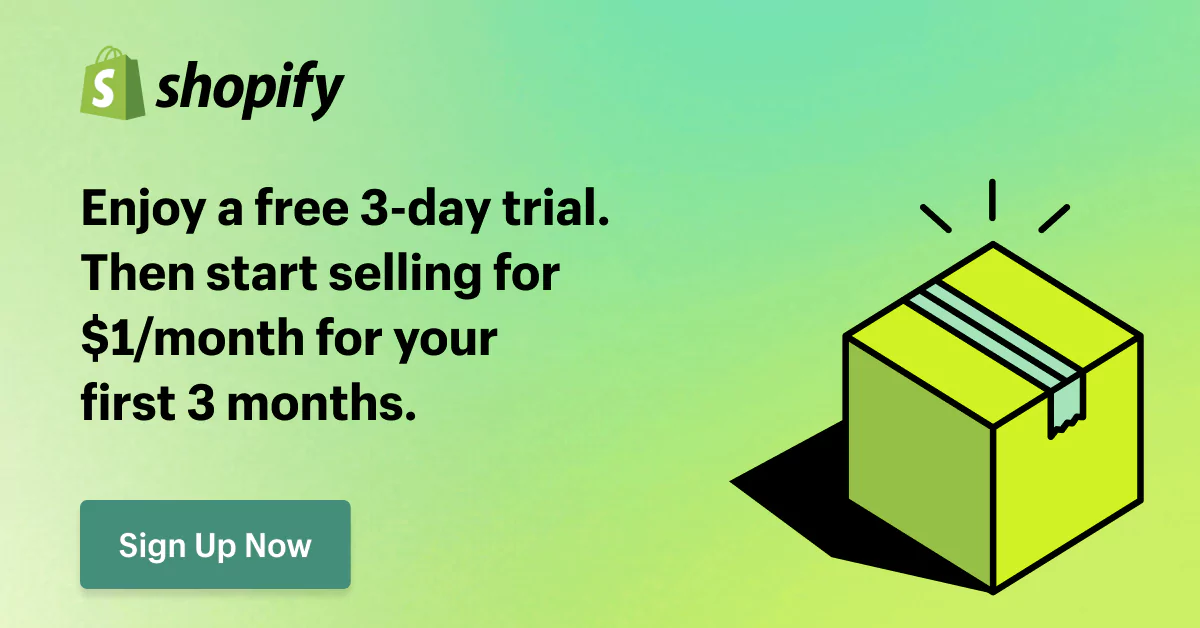Envy Shopify Theme Review: A Premium Theme with Top Features
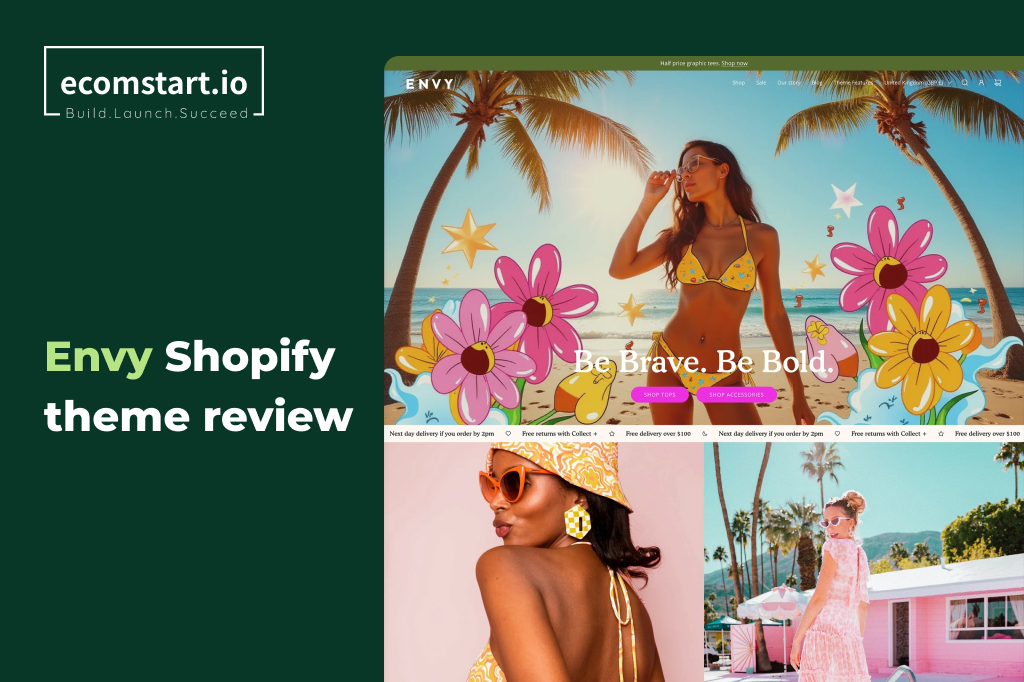
In our Envy Shopify Theme Review today, we would like to introduce Envy theme, a great choice to showcase your elegant products. It also comes with essential promotional tools to boost your store conversion and sales.
We will walk you through the theme’s documentation, including an overview, design, key features, performance and speed, rating, and some real-life examples for inspiration on how to set up your store.
Without further ado, let’s dive into the overall section.
1. Envy Shopify theme review: A quick glance
The Envy theme Shopify was developed by Eight Themes and first launched on February 2nd, 2022. Since its launch, the theme has become one of the most popular Shopify themes, and in return received a lot of feedback from its users.
To be more specific, Envy has received an overall 240 reviews, with 91% of them being positive feedback, which is an impressive number and worth trying out.
The theme is strong and offers high performance since it was designed to serve stores that do both online and in-person selling, as well as high-volume stores that require processing a large number of transactions in a short time throughout the day.
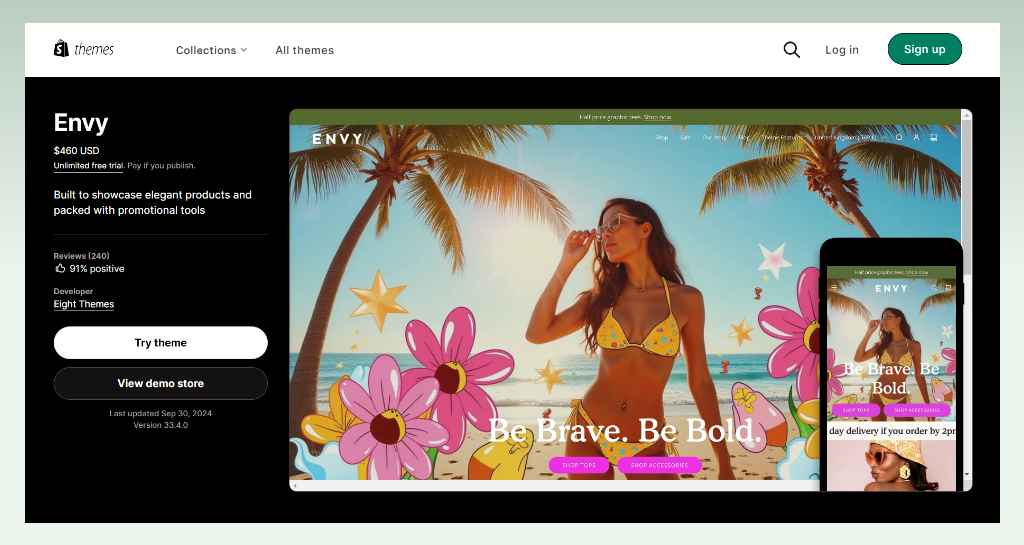
Not stopping from that, the theme is perfect for stores that are interested in running promotion campaigns since it was designed with features to run time-based promotions more effectively and successfully.
Created by | Eight Themes |
Great for | 👉 Store that frequently run flash sale 👉 Stores that process a large number of transactions 👉 Physical store |
Price | $460 USD |
Unique features | ✨ Color swatch features ✨ Mega menu ✨ Event calendar to mark and send announce on event days |
Rating | 91% positive (240 reviews) |
Demo store |
2. Envy Shopify theme review: Features & Functionality
2.1. Design & Layout options
Unlike other paid themes on the platform, the Shopify Envy theme only offers 1 layout to its users. But don’t worry, because the design is totally worth it. At first glance, we were impressed by how the theme was designed to highlight the store’s products.
Scrolling through the Envy Shopify theme demo homepage, we could observe that it leaves a lot of space to display product images. Images are everywhere on the homepage, to be honest, from the banners, product collections, product display, and countdown timers to the journal section.
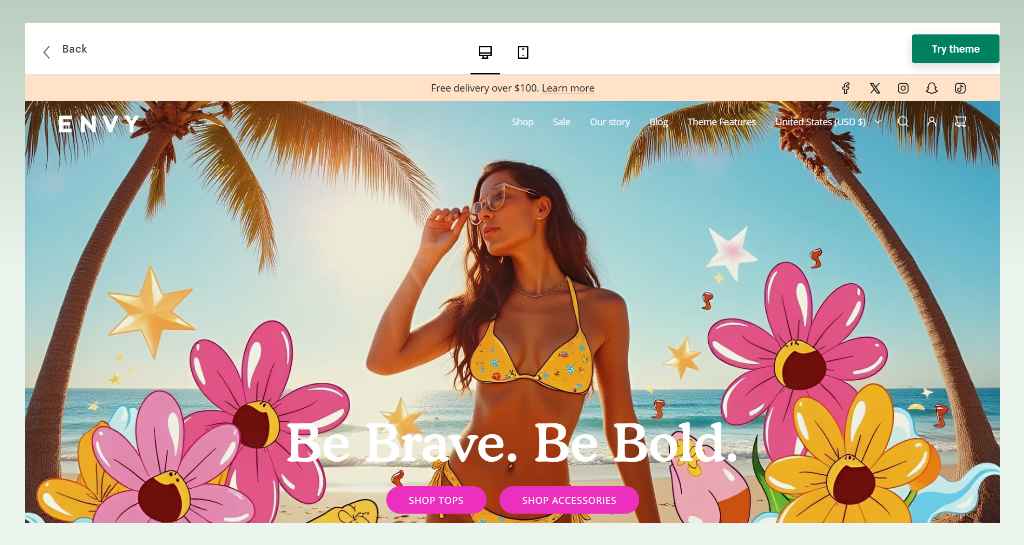
The design of the theme was built with sales increasing in mind since it has eye-catching, bold-colored call-to-action buttons to encourage customers to click on and learn more about the store products.
Unlike other themes, Envy does not only display blank images or images and category names; it also includes an interesting slogan for each product collection, which is displayed directly on the images. As a result, it better reflects the brand’s spirit and appeals to its target customers.
The Shopify theme Envy not only allows for story-telling through stunning visuals but also through engaging content, as evidenced by the section on the homepage that displays all product collections. The content expresses the spirit and inspiration behind their collections.
2.2. Key Features
Up next in our Envy Shopify theme review, we will discover the magic features that make Envy one of the best theme to showcase product image.
2.2.1. Mega menu
The Envy Shopify theme includes mega menus, which makes it easier for customers to navigate through product collections and lists, as well as choose a category that piques their interest and learn more about it.
Aside from that, the menu on Envy themes is displayed on multiple levels. That means you will go from big categories into smaller categories. For example, you can choose between clothing, jewelry, or home goods, and if you dive deeper into the clothing category, you will be shown a list of smaller categories, including tops, bottoms, dresses, outerwear, etc.
This will make your store menu look much cleaner and neater, as well as save viewers a lot of time when navigating and selecting a category that interests them.
2.2.2. Slide-out options
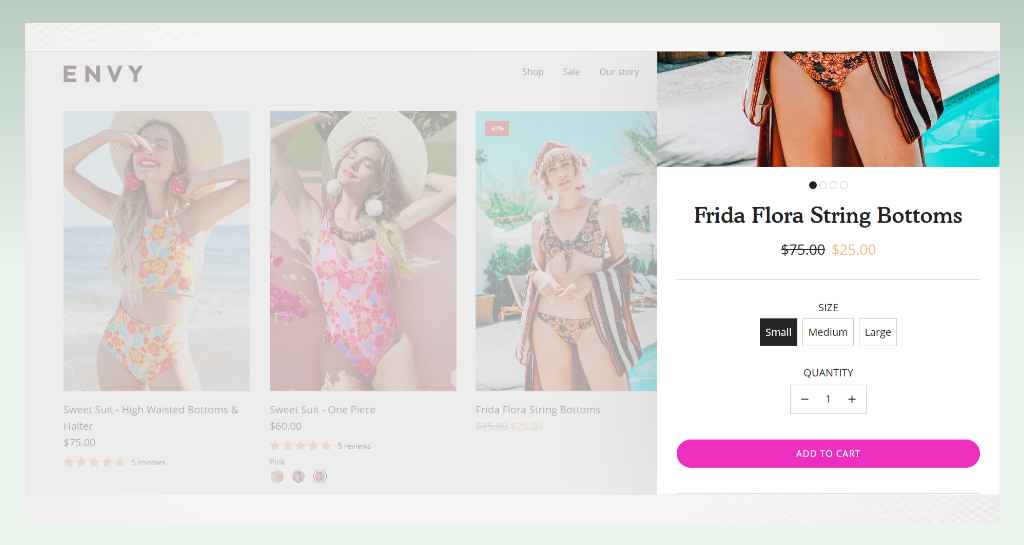
When shopping at other stores, you need to go to their product page if you want to see other variants or options of the product, or you can only see a small picture of the product variants.
However, with the Envy Shopify theme, you can get a complete view right on the product category page, including high-quality images of each product variant. Simply click on the “View Options” button.
This brilliant feature will save your customers a lot of time and help them better visualize what your product looks like in different variants. As a result, they will be more likely to purchase because they will not have to spend time navigating between pages.
2.2.3. Slideshow
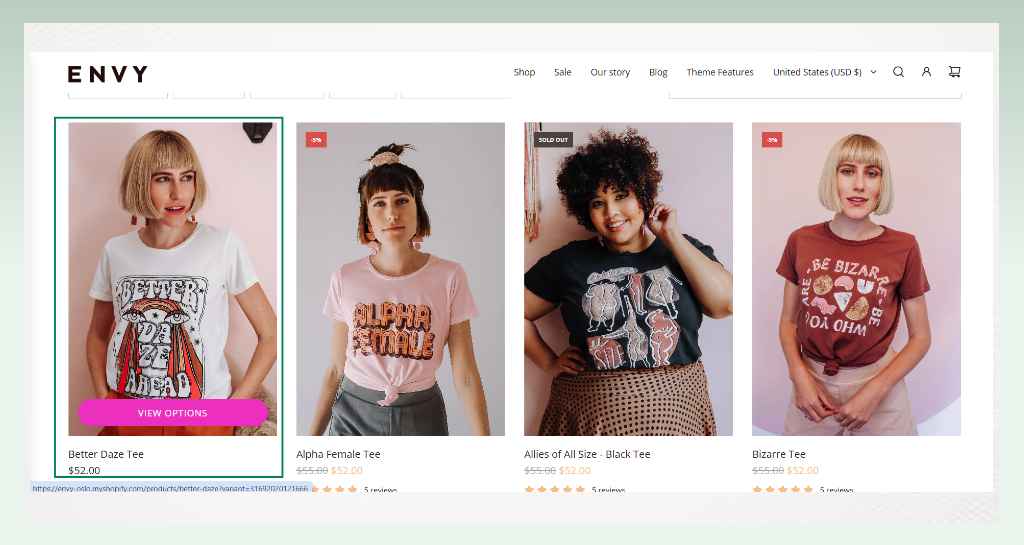
A slideshow is a wonderful feature that allows you to upload a gallery of images to help your customers view products from different angles.
This feature also provides many customization options, such as adding more photos or videos to your slideshow, selecting how your slideshow will be displayed (swipe, slide, or drag), and so on.
We can say that a slideshow is a great feature for introducing and engaging your target customers with new or highlighted products in your store without taking up much of their time because they can see your product in full on the homepage.
2.2.4. Mobile-experience optimization
As we live in the age of technology, everything is becoming digitalized, including our shopping experience. A mobile-friendly experience is crucial for any store looking to be successful in the field of e-commerce.
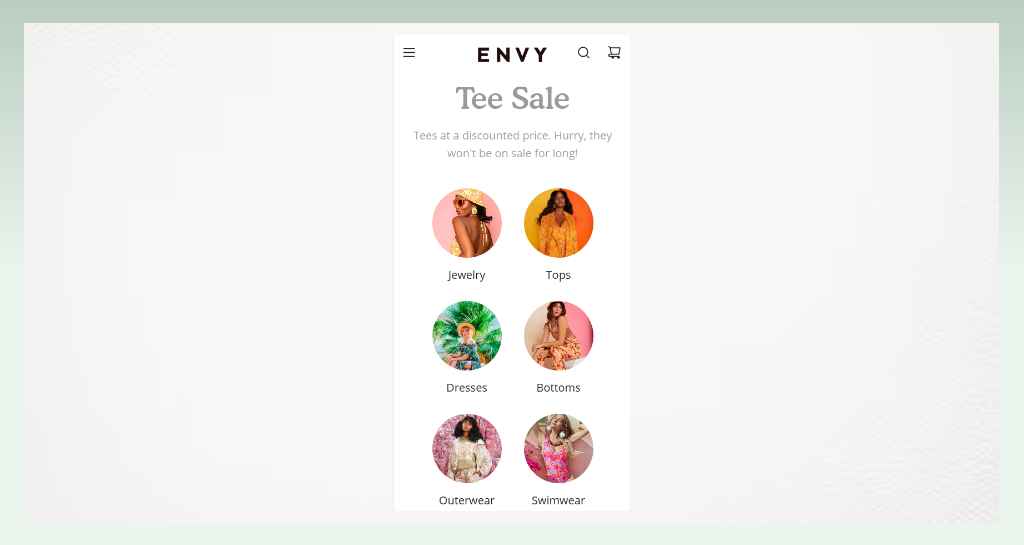
Fortunately, the Envy Shopify theme was designed with mobile users in mind, so it improves the shopping experience of online customers.
It ensures that they have a seamless and smooth experience regardless of the device they use, whether they are shopping on a website, on their phone, or on tablets.
2.2.5. Promotional banner
A promotional banner is a small but powerful feature that allows you to highlight any ongoing program in your store, ensuring that customers are well-informed and get all the important information.
In this banner section, you can put any important piece of information, such as your latest sale or product collection, any promotions, or discount policies. This is the quickest and simplest way to capture the attention of store visitors the moment they enter your store.
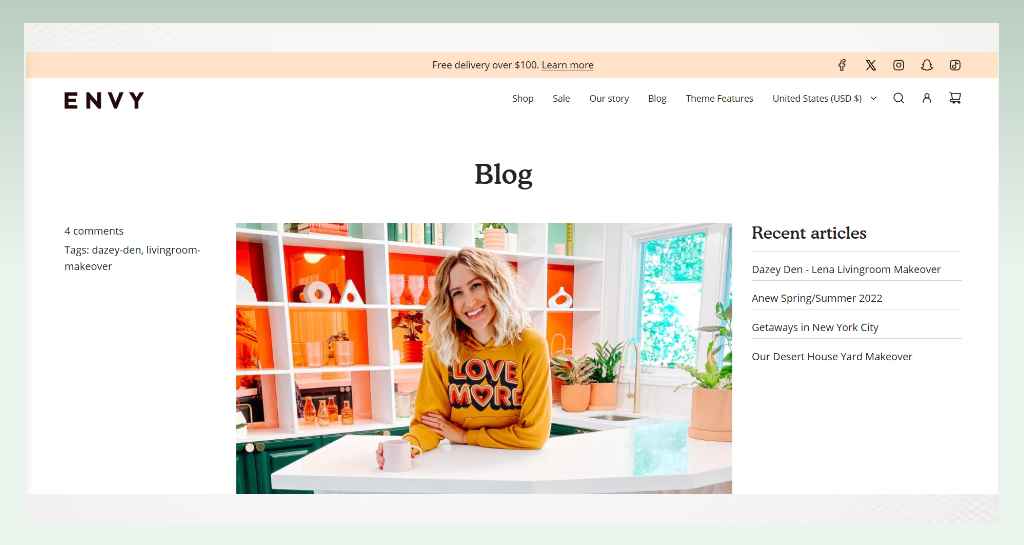
2.2.6. Collection page
The Collection page is comprehensive, allowing you to customize and organize your products into different categories as you see fit, making it easier for your customers to search and navigate your website.
For instance, if you are the owner of a clothing brand, you can separate your products into categories including tops, bottoms, dresses, outwear, swimwear, etc.
In addition, you can make your product categories more exciting and appealing by including high-resolution images rather than just the collection’s name.
Alternatively, you can use the hover effect, which causes your product images to change whenever you hover over them, to provide numerous images of your products from various angles.
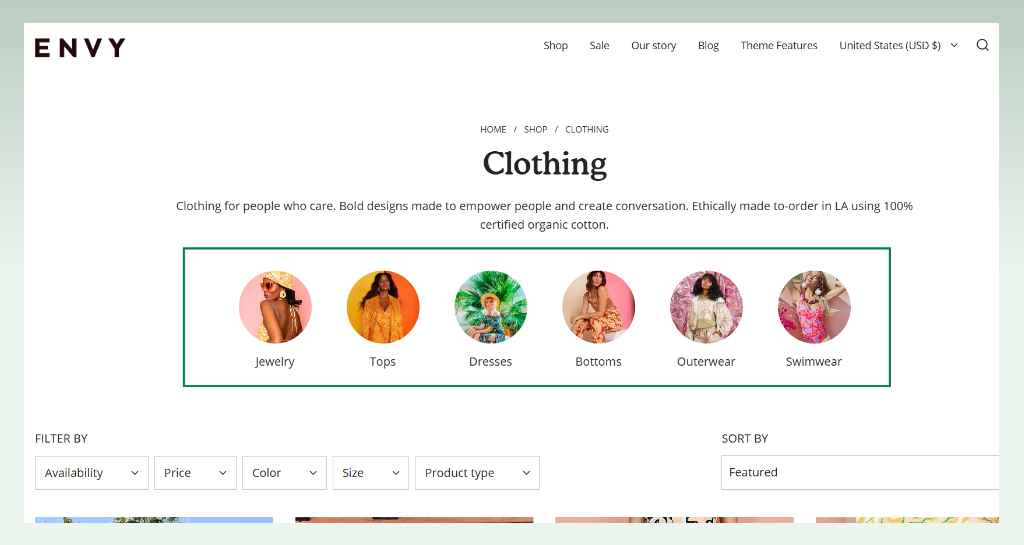
2.2.7. Product page
In the Envy Shopify theme, there are a lot of customizable options that you can choose to make your product page look different and unique to match your store image, as well as to give different information sections that you want to appear on your product page.
For example, a small but important section on a product page is available stock counting, which allows you to show your customers the number of available stocks at your store in order to encourage them to make a faster purchase.
Alternatively, you can incorporate a quantity selector into the product page, allowing customers to click or type in the number of products they want to add to their cart and easily adjust the number of products they require.
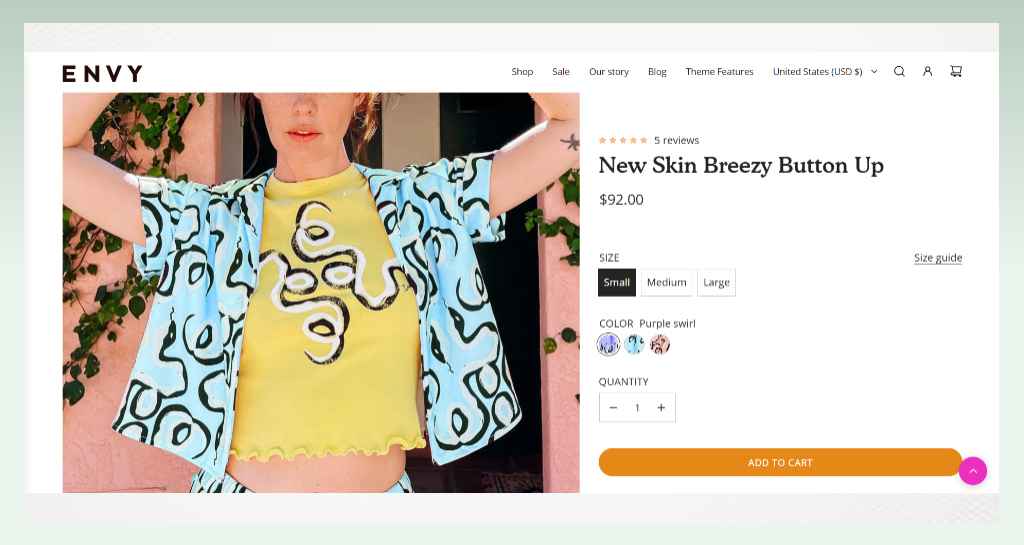
2.2.8. Visualize variants
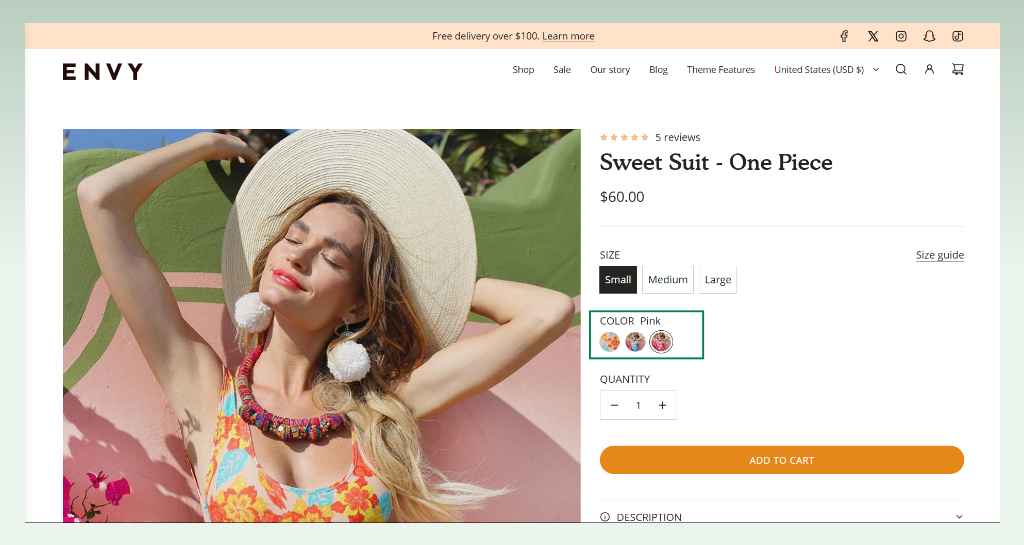
The visualize variant is a feature that allows you to add small images to better describe or visualize how different your variants will appear in terms of color, patterns, and so on.
This is a highlighted feature that is only available in a limited number of Shopify themes, including the Envy Shopify theme. It will make it easier for your customers to visualize your product and, as a result, make a purchase decision more quickly.
2.2.9. Create account
To stay connected with your customers, the Envy Shopify theme includes an account creation feature, which allows your customers to create an account to stay in touch with you, track their orders, receive news about store promotions or new collections, and many other interesting activities taking place in your store.
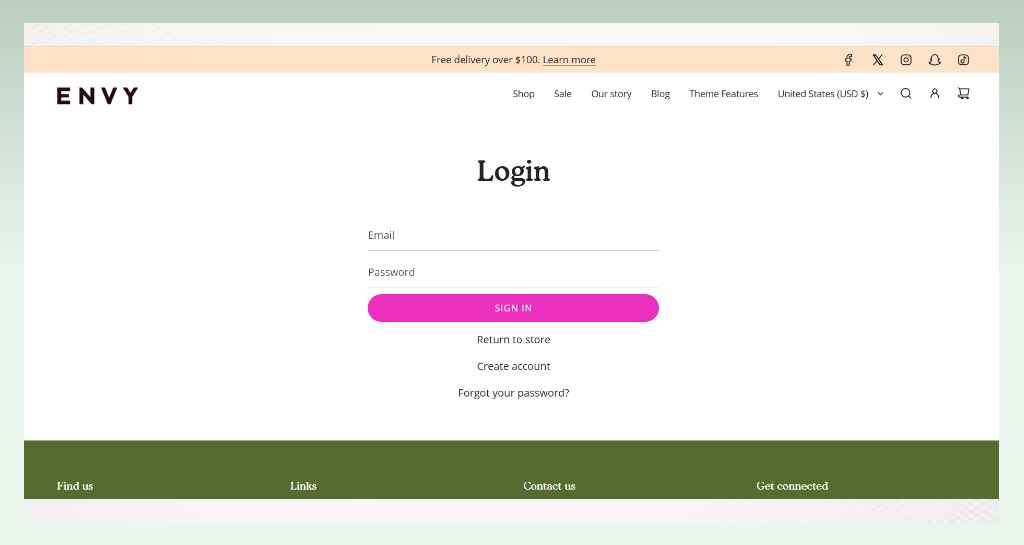
2.2.10. Social integration
The social integration feature is a great and useful feature that allows you to add the link and icon of your social media to your storefront in order to stay connected with your customers online and better promote your store and products through these potential channels.
This feature is also a great way to spread the word about your new product line or store promotion program, allowing customers to easily save and share this information with their friends, resulting in increased popularity for your store.
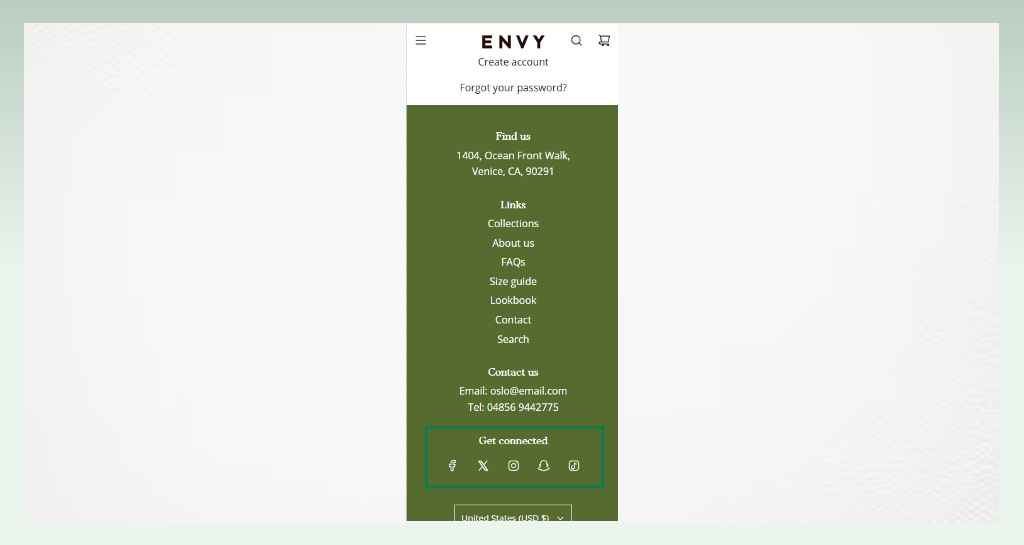
2.3. Performance & Speed
The Envy Shopify theme, in our opinion, has excellent performance and lightning-fast loading times. It provides excellent desktop performance with fast loading times.
The theme performance in the mobile version may vary depending on your store configuration and the devices your customers use, but it is generally satisfactory.
Although the theme’s SEO friendliness is highly praised, you should consider optimizing your store images for improved overall performance.
2.4. Pricing
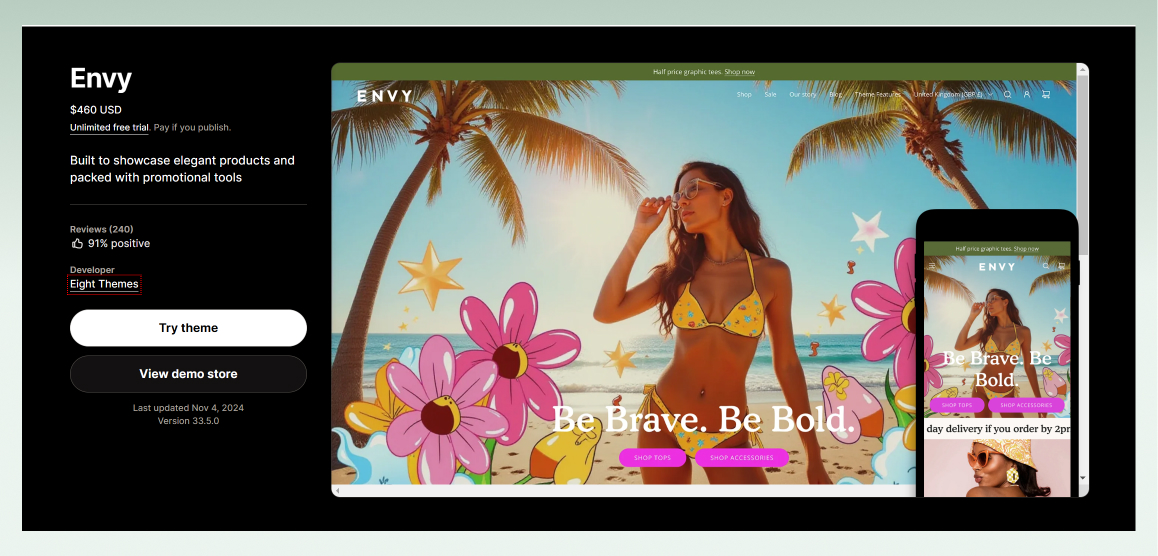
The Envy Shopify theme does not offer free download; it costs $460 USD overall. This is a one-time payment. However, do not worry if you are unfamiliar with the theme; you can try setting up a store as soon as you want, and you will only have to purchase once you decide to publish your store.
Furthermore, while the theme pricing is slightly higher than other Shopify themes, we believe it is reasonable, especially given the theme’s extensive collection of features and built-in tools. These will save you a lot of money and time searching for reputable tools to include in your online store.
2.5. User review & rating
In general, the Envy Shopify theme review page has received a lot of positive comments on its easy-to-use and customizable interface. This is a crucial factor for many store owners to consider before using the theme for their online store.
Besides, the theme’s sleek, modern yet elegant design style is suitable for a wide range of stores and products, making it an appropriate option for stores in different niches, including fashion, beauty, accessories, etc.
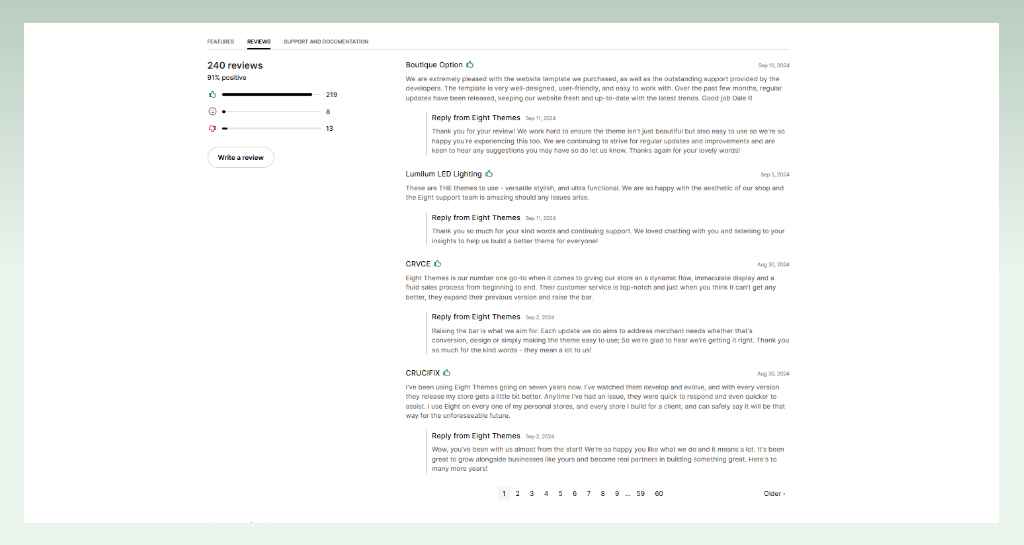
On the other hand, there are some points of the Envy Shopify theme review that need to be upgraded. For instance, the mobile version’s performance is not stable and therefore causes uncomfortable experiences for mobile users.
2.6. Pros & cons
3. Shopify brands using envy theme
In this section, we will introduce some of the successful Shopify stores built with the Shopify Envy theme examples, so you can get a closer look at these real-life examples and get inspired to build your online store.
3.1. Studs
Beginning with Studs, a piercing studio that provides piercing services and related products. At first glance, we noticed that the store’s promotional banners help visitors learn about the store’s sale-off policies as well as its current promotion.

Scrolling over to the menu, we were impressed by how the products were categorized into different collections, making it easy for us to navigate and select the one that we needed. Furthermore, the menu’s engaging images help us visualize what a pierce would look like and where we would wear it on our ears.
3.2. Good Juju
Next up, good juju is a store that sells home and body care products. The theme drew our attention at first with its modern, simple, yet aesthetically pleasing appearance and calm color palette.

In addition, the categories are displayed on the homepage to encourage customers to select the one that interests them. In addition, there are sub-categories within each category that allow us to easily navigate and select our desired products.
3.3. LITTL SWIM
Finally, LITTL SWIM is an Australian swimwear brand that sells swimsuits, bikinis, one-pieces, accessories, and other related items. The store impressed us with its storytelling through high-quality, visually appealing images of the products on models.
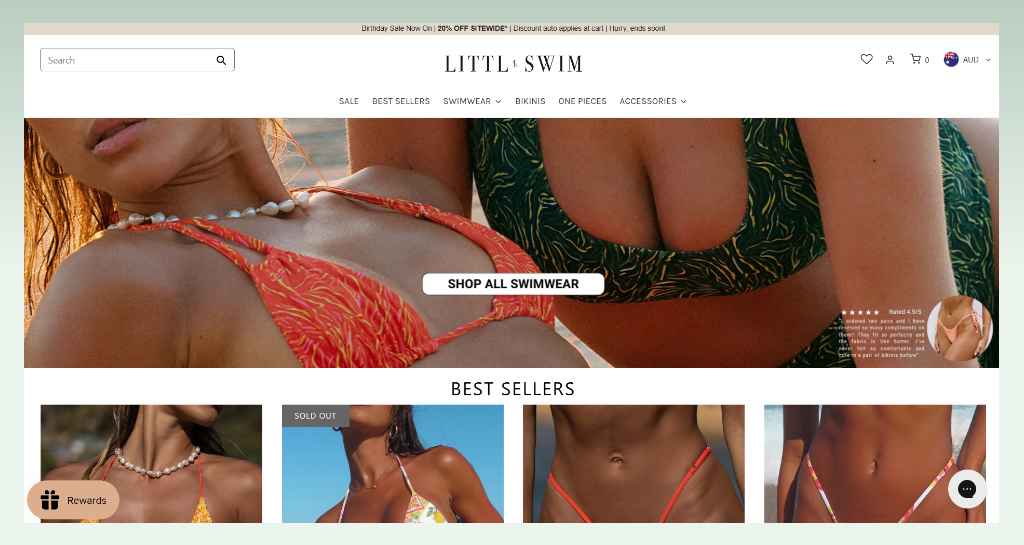
Scrolling down, we noticed a review section that displays real reviews from previous customers, which helps to build trust in customers and encourages them to make larger purchases by providing reliable feedback images from these buyers.
4. Envy Shopify Theme Review: Our verdict
All in all, we believe that the Envy Shopify theme is an excellent choice for high-volume stores or physical stores looking to expand their online presence on Shopify. Although the pricing may appear high for a business, it is completely justified when you consider the tools and features that the theme can provide.
However, some previous users have reported drawbacks with the theme’s mobile experience. To make the best decision for your online Shopify store, you must carefully consider, conduct research from various sources, and consider your store’s needs.
📚 Want to browse more premium themes to decide? Check out these excellent alternatives:
• Baseline shopify theme review
• Flow shopify theme review
• Showcase shopify theme review
• Vision shopify theme review
5. Wrapping up
We hope that our blog today has provided you with all the information about the Envy Shopify theme as well as Shopify store using Envy theme that you need. If you find it useful, please share your thoughts with us and recommend the documentation to your friends who share your interests.
Don’t forget to follow us at eComstart.io for more informative blogs on the Shopify theme in particular, as well as e-commerce in general.