Best POS For Nonprofits: Better Ways to Collect Donations
Nonprofits use a variety of fundraising methods to make money. However, a store is an often overlooked sustainable source of income that NGOs can use. If you’re considering opening a nonprofit store, you’ll need the best POS for nonprofits to help you succeed.
Your non-profit store can focus on its goal by streamlining operations and freeing up critical time and resources with the right POS technology. To help you choose the best option for your company, here is our POS for nonprofits review.
1. Best POS For Nonprofits: A Quick Look
Although the for-profit industry may be most commonly linked with POS systems, many charitable businesses also benefit from having a strong POS option. Nonprofits can use a POS system to monitor transactions, track donations, manage inventory, streamline operations, and even cultivate connections with contributors. A suitable POS system can enhance donor engagement, improve financial management, and simplify program evaluation metrics for long-term success.
The best POS for nonprofit retail for 2024 are:
- Shopify POS: Best for building online presence
- Hike POS: Best for operating on the go
- Square POS: Best for running on tight budgets
- Donorbox Live™ Kiosk POS: Best for omnichannel fundraising
- Epos Now POS: Best for apps and integrations
2. POS for Nonprofits Review: Top 5 Picks
| Shopify POS | Hike POS | Square POS | Donorbox Live™ Kiosk POS | Epos Now POS | |
|---|---|---|---|---|---|
| Score | 4.3/5 | 4.7/5 | 4.5/5 | 4.0/5 | 4.5/5 |
| Key features | – Special plans for NPOs – Online Presence | – High compatibility – Inventory management | – Donation Management – Donor retention support | – Omnichannel fundraising – Customization options | – Smooth integrations – Sales insights |
| Price | Starting from $29/month | Starting from $59/month | Starting from $0/month | Starting from $50/month | One-time payment of $1,199 |
| Pros | – Low credit card rates and transaction fees – Unlimited accounts for employee | – Easy to use – Great customer support | – No hidden costs – Free plan is available | – High Security – Multiple ways to accept donations | – Fast and simple setup – Several applications for growth |
| Cons | – Must confirmed you are a nonprofit. | – Must confirm you are a nonprofit. | – No discount for NPOs | – Limited integrations | – Costs of cancellation |
| Link visit | Visit here | Visit here | Visit here | Visit here | Visit here |
2.1. Shopify POS: Best for building online presence
Our rating | 4.3/5⭐ |
Monthly software fee | $29 – $99+ |
Hardware cost | $49 – $500 |
Feature Highlights | ✔ Online Presence ✔ Mobile POS |
At the top of our list is Shopify POS. It provides a range of tools to assist nonprofit organizations and charities in streamlining their operations and building a strong web presence.

2.1.1. Pricing
Shopify has Special Nonprofit Plans that has lower monthly subscription fee:
- Shopify NPO Lite Plan: $29/month
- Shopify NPO Full Plan: $99/month
In addition to subscription fees, you will need to choose between Shopify POS Lite and Shopify POS Pro. See their comparison here.
If you choose one of Shopify Nonprofit Plans, you can enjoy stunning reduced transaction costs.
- 1% for NGO Lite or 0% for NGO Ful when using third-party payment processors
- 0% transaction fees when using Shopify Payments, regardless of your Nonprofit Plans
2.1.2. Features
- Special pricing plans for NPOs: The nonprofit version of Shopify POS is significantly less expensive than the business version. NGO Lite and Full offer reduced credit card rates to nonprofit organizations.
- Online Presence: You can use online channels and physical venues like events or pop-up shops to sell goods, event tickets, and take donations. Additionally, you can include a “Buy Button” on your company’s website and social media accounts.
- Mobile POS: Mobile devices running iOS and Android are compatible with Shopify POS. NPOs may accept payments while on the go, which is excellent for community gatherings, conferences, and fundraising events.
2.1.3. Hardware

Here’s a summary of Shopify POS retail hardware prices below:
- A Chipper 2X BT card reader or Tap & Chip card reader: 49$
- Shopify POS Go mobile device: $399 ($429 with case)
- Barcode scanners: $229 to $329
- Label printers: $299 to $499
- Receipt printers: $299 to $369
- Cash drawers: $139 to $159
2.1.4. Payment method
Cash, credit/debit cards, mobile wallets, loyalty points, and gift cards are the payment methods that Shopify POS accepts. Moreover, you have Shopify Payments which can free you from transaction fees.
2.1.5. Pros & Cons:
2.1.6. Why we choose it:
- Shopify has nonprofit plans that cost a lot less than the version for businesses.
- It’s a good option for international NPOs thanks to Shopify’s international sales tools, worldwide support, etc.
2.2. Hike POS: Best for operating on the go
Our rating | 4.7/5⭐ |
Monthly software fee | $59 – $99+ |
Hardware cost | N/A |
Feature Highlights | ✔ High compatibility ✔ Inventory management |
Software developers, eCommerce specialists, and management specialists have joined forces to produce the Hike nonprofit POS system that will support your business operations in every manner.

2.2.1. Pricing
- Essential: $59/month if billed annually (or $69 billed monthly)
- Plus: $99/month if billed annually (or $119 billed monthly)
- Enterprise: Call them for a quote
Transaction fees: No Fee
2.2.2. Features
- High compatibility: Hike is compatible with all devices like tablets or laptops, offering businesses more choices for where to put their POS system to accept donations conveniently.
- Inventory management: Organize all of your in-kind donations like clothing or furniture by classifying each item down to the smallest detail. You can add, adjust, and remove stock—from product kinds to color and material.
- Online selling: With Hike’s integrated online store, you can display non-cash items on sale and promote them to make money that can help with your charitable purposes.
2.2.3. Hardware

This best POS for nonprofits doesn’t display the price of its hardware and you are encouraged to contact them to get quote. Here’s a summary of Hike POS hardware:
- Complete POS hardware bundles
- Barcode scanners
- Label printers
- Receipt printers
- iPad stands
2.2.4. Payment method
Reliable in-store payment processors like Tyro, iZettle, and PayPal Here are completely integrated with Hike. Additionally, you can offer gift cards for your clients to utilize as a form of payment. Lastly, you can take deposits and laybys since you can park orders with partial payments.
2.2.5. Pros & Cons:
2.2.6. Why we choose it
- Hike POS is so portable that helps you reach donors more easily as you can bring the donation box to right where customers are.
- It is the best POS for nonprofit retail businesses of small sizes as there are no transaction fees.
2.3. Square POS: Best for running on tight budgets
Our rating | 4.5/5⭐ |
Monthly software fee | $0 – $89+ |
Hardware cost | $49 – $500 |
Feature Highlights | ✔ Donation Management ✔ Donor retention support |
Square POS is dependable, effective, and fee-free. You can set up and manage recurring donations with its many helpful features. It is a great POS for small businesses of charities and community foundations.

2.3.1. Pricing
This best POS for nonprofits offers three different price tiers. The transaction quantity handled determines how much you must pay in total.
- Free plan: $0
- Plus plan: $89/month per location
- Premium plan: Custom pricing
Transaction fees: Starting at 2.5% + 10¢
2.3.2. Features
- Donation management: You have access to Square’s contribution checkout links, which you can email or post on social media to your most devoted customers. The donate button is simple to alter to fit the aesthetic and brand of your company.
- Donor retention support: Square can help retain donors past a first donation with a membership model to accept recurring donations, registration and ticketing options for fundraising events.
- Analytics: With crucial financial reports including transfers, gifts, and other metrics, you can segment your audience by relevant information such as: Loyal or repeat supporters, Passive supporters, Lapsed donors, and Event attendees.
2.3.3. Hardware

Here’s a summary of Square POS hardware prices below:
- Contactless card reader for a chip or Apple Pay: $59
- Portable terminal: $299
- iPad stand (second gen) with built-in card reader: $149
- Square stand kit: $579
- Countertop POS Kit for Square Reader: $779
- Square register kit: $1,269
2.3.4. Payment method
In addition to cash and credit cards, the Square POS system can also accept checks, other gift cards or certificates, cash apps, and other payment methods.
You may take payments at your counter or in your online store while customers are on the go. Additionally, you may use AfterPay to let clients pay in installments.
2.3.5. Pros & Cons:
2.3.6. Why we choose it
- It has a free POS software for nonprofits that offers all necessary functionalities to run your organization properly.
- Its strong CRM capabilities are good for managing donor databases and bring you the solutions to help your NPOs thrive.
2.4. Donorbox Live™ Kiosk POS: Best for omnichannel fundraising
Our rating | 4.0/5⭐ |
Monthly software fee | $50 – $139+ |
Hardware cost | N/A |
Feature Highlights | ✔ Omnichannel fundraising ✔ Customization options |
With the help of the Donorbox LiveTM Kiosk POS app, you can use your tablet and card reader as a powerful kiosk to gather donations, remain in touch with your supporters, and encourage them to become repeat donors.

2.4.1. Pricing
First, you need to sign up for a Donorbox account. There are 3 pricing plans:
- Standard: $0/month
- Pro: $139/month
- Premium: Custom
Then, you can download the Donorbox Live™ Kiosk app for free from the Apple App Store or Google Play. For $50 per month for your first device and only $15 per month for any additional devices, you may activate the system on your Donorbox account.
Processing Fees: You will only be charged one payment processing fee per transaction.
- Stripe: 2.2% + 30¢ (non-AMEX)
- Paypal: 1.99% + 49¢ (non-AMEX)
- Bank Transfer: 0.8% (capped at $5 per transaction)
2.4.2. Features
- Omnichannel fundraising: Its on-location fundraising combined with existing robust online fundraising platform creates an omnichannel fundraising engine that assists you in generating money from a variety of sources.
- Customer management: Nonprofits can interact with their donors by sending them newsletters, customized thank-you cards, and more to build more solid bonds and encourage them to come back.
- Customization options: You can personalize many aspects like description and image, suggest gift amounts or modify text for donating in memory.
2.4.3. Hardware
To use Donorbox Live™ Kiosk POS, you’ll require the following hardware but there are no prices displayed:
- Tablet device
- A Stripe card reader, supported by Stripe.
2.4.4. Payment method
To make quick and safe donations while on the road, this POS allows your donors to select a suggested ask amount and then tap, dip, or swipe their credit or debit cards or utilize digital wallets on smartphones and smartwatches.
2.4.5. Pros & Cons:
2.4.6. Why we choose it
- It optimizes the fundraising channels by combining different platforms.
- It allows you to bring the consistency of your branding throughout your fundraising activities from the welcome screen to their receipt.
2.5. Epos Now POS: Best for apps and integrations
Our rating | 4.5/5⭐ |
Monthly software fee | One-time payment of $1,199 |
Hardware cost | $58 – $250+ |
Feature Highlights | ✔ Apps and integrations ✔ Sales insights |
It takes determination, dedication, and time to run a charity store, but Epos Now POS solutions free up valuable time that you can use to further your cause with a wide range of features and an intuitive user interface.

2.5.1. Pricing
One-time payment of $1,199 upfront for The Complete Solution but you can get a discounted offer of $499 upfront. The deal is available at the time of writing this article but may end soon!
Transaction fees: 2.6% + 10¢ (in-person and online)
2.5.2. Features
- Stock management: The system assists you in maintaining a well-organized nonprofit retail store. You can filter items, manage stock and update the information in real time.
- Smooth integrations: It has an industry-leading App Store with everything you need to satisfy your nonprofit store’s demands, such as accounting apps, volunteer management apps and Epos Now Loyalty for recurring donations.
- Sales insights: For your nonprofit retail store, you can analyze your finances and make wise business decisions with the help of automatic sales reports which you can view on your customizable dashboard or receive via email for routine analysis.
2.5.3. Hardware

Here’s a summary of Epos Now POS hardware prices below:
- Pro Cash Drawer: $73
- Caller ID: starting at $120
- Staff Swipe Cards: $58
- Barcode scanners: starting at $73
- Receipt printers: starting at $250
2.5.4. Payment method
You can manage in-person transactions more easily with Epos Now Payments, a first-party payment processing service. Besides, you can accept a variety of payment methods with Epos Now Payments, including digital wallets, credit and debit cards, and mobile payments.
2.5.5. Pros & Cons:
2.5.6. Why we choose it
- With its POS accessories and apps, it enables you to enhance and build better NPOs to meet the changing needs in the nonprofit industry.
- Its management tools and detailed insight can save you hours of time and facilitate your learning and running your NPOs for better results.
3. Which Is The Best POS System For Nonprofits?
The above options are our Top 5 that are competing to be your best POS system for nonprofit stores and only one will win. None other than you are the one to crown the winner.
For your consideration, here is our final verdict:
- Shopify POS is ideal when you want to build a strong online presence since it has a set of powerful eCommerce tools backed by the platform itself.
- Hike POS is a great option for you if you want to operate on the go because it provides flexibility and compatibility with different devices.
- Square POS is a fantastic fit for your business where you only have a small budget or have just started out.
- Donorbox Live™ Kiosk POS suits you if you want an omnichannel fundraising strategy since it makes it easier for you to collect donations in different ways.
- Epos Now POS is a solid option for those looking for smooth apps and integrations that can complement your business’ functionality.
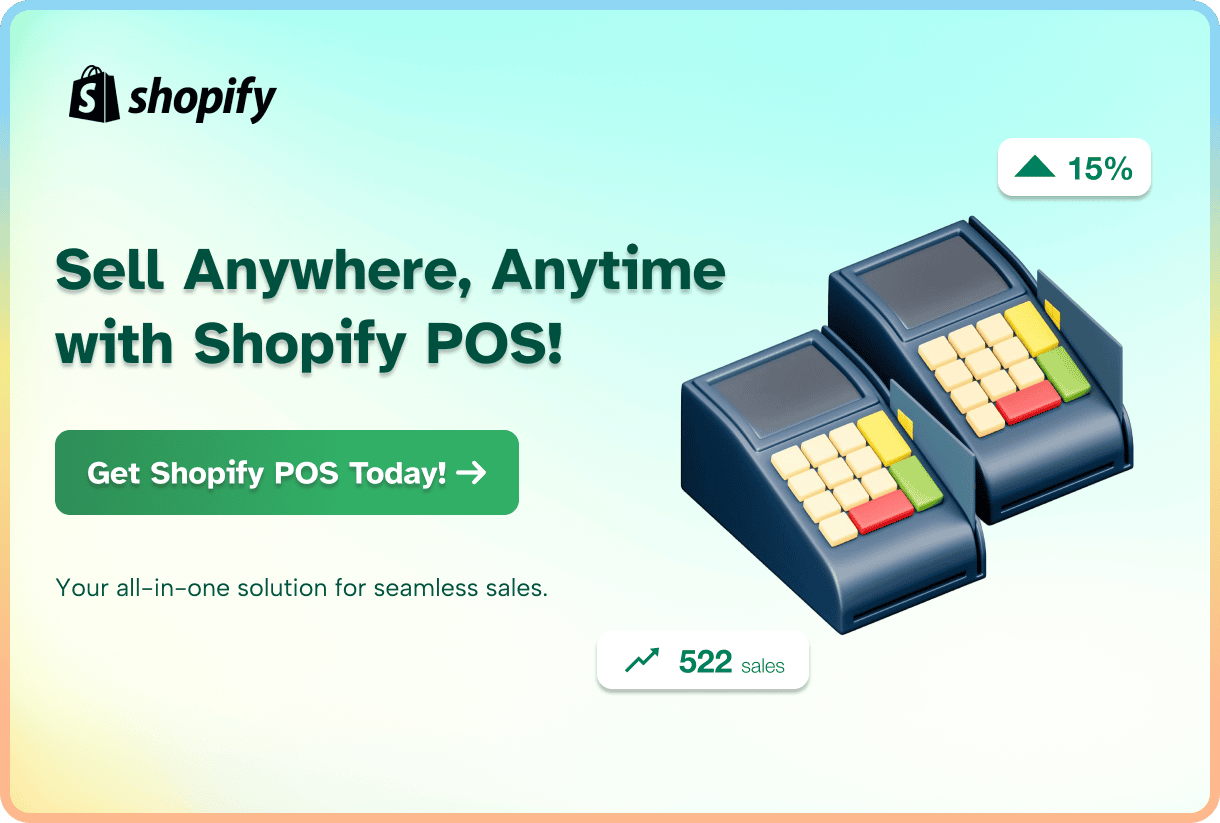
💡For those seeking the best POS systems for specific niches suited to your business, below are some industries you could explore:
- Best POS System For Takeaway Restaurants: Done & Dusted List
- Best POS System for Pop-Up Shop: Top Solutions for Temporary Retail
- Best POS System For Laundromat: Which One Best Suits You?
- Best POS System for Appliance Store: The Ultimate Guide 2025
- Best POS System for Gas Station: 5 Solutions to Fuel Your Business
- The Best POS System For Multiple Stores: An A-to-Z Guide
4. How To Choose Your Best POS For Nonprofits
It is nice that there are lots of options for you to choose and they are all good. Yet, you can only pick one and that’s not easy. Therefore, we’d like to give you some tips on how to choose the best out of the best options.
4.1. Consider your donors’ preferred payment methods
It’s critical to take your contributors’ chosen payment methods into account. You run the risk of losing potential donors if they prefer a contactless payment option that your selected point-of-sale system is unable to support.
As a result, give preference to point-of-sale systems that accept a variety of payment options, such as cash, digital wallets, contactless payments, and credit/debit cards.
4.2. Check security credentials
PCI-DSS and other industry standards should be adhered to by your payment processing platform. Donor data protections, frequent network testing and monitoring, access limits, and other measures to ensure donor data security are all part of these requirements.
Maintaining your nonprofit’s good name and boosting supporters’ confidence in your donation procedure are two benefits of using a secure payment processor.
4.3. Look for powerful marketing tools
The ideal point-of-sale system will facilitate communication with your clients by providing a range of marketing tools and features to stimulate interest and enhance sales.
Use a charitable point-of-sale system to expedite the process and entice both new and existing consumers with discounts. Besides, utilize your point-of-sale system to develop adaptable loyalty plans that let users earn points, spend them, and exchange them for savings.
5. Conclusion
From only being a means of collecting cash payments, point-of-sale systems have evolved significantly. Now that their POS has so many functions and is so automated, NGOs can use it to collect payments or charitable donations and raise more money.
These nonprofit POS systems from our POS for nonprofits review offer a simplified yet effective way to increase cashless in-person payments without having to pay the high costs of conventional POS systems.
For more tips and tricks on POS, check out the rest of our eComStart blog.
