The Best POS System For Grocery Store: Boost Efficiency and Unlock Success!
Grocery stores, aside from other types of retail stores, have specific requirements for their POS systems. They require POS systems that support specialized inventory management, scale integration, and online tracking.
But with a multiple of options available, how can you confidently select the right POS system for your grocery store? We’re here to help you! And, if you’re on the hunt for an affordable, best POS system for grocery store, you’ve come to the right place.
In this article, we would like to analyze specifically about the top 5 best point of sale for grocery store. Whether you’re opening a new store or upgrading your existing setup, this article will equip you with the knowledge to make an informed decision. We will analyze their key features, pricing, pros and cons, and so on.
Excited about finding out who they are? Scroll down for a quick overview of POS systems for grocery stores and our list reveal.
1. POS system for grocery store: A quick look
Generally speaking, a point-of-sale (POS) system is a computerized system used to process sales at a grocery store. Rather than just a traditional cash register, it also serves as a central hub for managing your grocery store’s operations

A grocery store’s POS system can perform the following basic functions: payment processing and receipt issuance; stock tracking and product information management; customer management; and tracking and reporting.
As a result, a POS system provides various benefits to your grocery store. They can include increased store operation efficiency, a better inventory control process, a better customer experience, better decision-making through reports and analysis, and cost savings.
A quick reveal of the best grocery POS system this 2024:
- Magestore POS – Best for growing business
- Clover – Best for small to medium-sized grocery stores
- IT Retail – Best for overall
- Shopify POS – Best for in-person and mobile POS
- Square for Retail – Best for online orders
2. Best grocery store POS system: our top picks
2.1. Magestore POS

2.1.1. Overview
Magestore POS is the #1 grocery store POS system designed specifically for Magento. With a strong history of establishment and approximately 15 years of experience in the e-commerce field, they provide a strong, streamlined, and cost-effective solution to businesses of all sizes.

The system is trusted by more than 10,000 retailers from all over the world, as it can adapt to the specific needs of each business.
Magestore POS is a wonderful tool for your grocery store since it offers tools to help you improve the store’s efficiency, enhance customers’ experiences, and drive ultimate sales.
Magestore POS Inventory, for example, allows you to easily organize your warehouse and track the exact amount of stock you have. It enables you to sell through multiple channels and manage the stocking levels for each of them.
2.1.2. Key features

- Real-time inventory tracking and management across all sales channels
- Online and offline sales channels are seamlessly connected
- Offers detailed sales information for reports and analysis
- Supports a variety of payment methods, both traditional and digital
- Effectively manages in-store and online orders, including fulfillment and shipping
- Builds and maintains customer profiles for targeted marketing and customer relationship management
- Works on Chrome browsers for PC and iPad; functions without an internet connection for pop-up stores or trade shows
2.1.3. Cost/fee
Unfortunately, Magestore does not publicize their pricing, so you must contact their consultant to obtain the exact number. But, don’t worry, we’ve done some research on the pricing for you to look over.
A POS system costs between $0/ month for a subscription and $2,000-10,000 for a one-time payment model. The average cost of a POS system varies according to the license type. Magestore POS Simple has a monthly subscription fee, whereas advanced Magento POS requires a one-time payment.

Thankfully, the app does not charge transaction fees. In addition, if you want to save more money, you can rent POS devices instead of purchasing new ones, which cost between $0 and $349/ month.
In a nutshell, POS prices are made up of two major components: software and hardware. To get a better estimate of how much money you will need to pay for the Magestore POS system, read this article on prices for each component and make your own final decision.
2.1.4. Why we pick it
The system provides tailored solutions that will undoubtedly meet the diverse needs of businesses, particularly grocery stores. Plus, agile development allows for a supportive team and effective communication, which are responsible for the project’s efficiency.

2.1.5. Who should use it
Magestore POS is the best POS system for small grocery store, or stores looking for an efficient solution to grow their business.
It is a versatile solution that works well for grocery stores of all sizes, from start-ups to well-established businesses. Its scalable features allow your business to grow and expand without constraints.
2.1.6. Pros & Cons
2.2. Clover POS

2.2.1. Overview
Clover grocery store point of sale is an all-in-one system that will meet all of your business needs. Its essential features will improve your daily work and assist you with all aspects of store operations, from payment processing to inventory management.

Clover enhances your company operations with several handy apps built into the system. These are essential for small to medium-sized grocery stores since they help them simplify their workload and budget.
For example, Gusto is a full-service payroll app available on Clover. The program allows you to pay employees with a few clicks and automatically submits local, state, and federal payroll taxes.
Are you looking for alternative POS systems for small and medium-sized businesses? Don’t miss out on our blog with 7 top POS picks for small businesses.
2.2.2. Key features

- A cloud-based system allows you to access data and manage your business from anywhere.
- Engage and build strong relationships with customers through marketing campaigns and loyalty programs.
- Manage relationships with customers through reward programs, feedback collection, etc.
- Provide customizable reports to help you gain more insights into your grocery store performance.
- Accept flexible payment methods: checks, credit cards, and mobile wallets.
- Customize the system (hardware, software, and app selection) to meet your specific business needs.
- Provide management to employees through staff scheduling, performance tracking, and so on.
- Handle both online and in-store orders, and ensure that they are delivered seamlessly.
2.2.3. Cost/fee
Clover POS provides three plans to choose from, each of which caters to different grocery store sizes. You can also choose between two payment options: subscription or purchase, whichever best suits your plan and needs.
- Starter: $60/mo for 36 months or $799 + $14.95/mo
- Standard: $135/mo for 36 months or $1,799 + $49.95/mo
- Advanced: $190/mo for 36 months or $2,398 + $69.90/mo
Transaction fees for cards tapped, swiped, or inserted start at 2.3% + 10¢ and do not vary significantly across plans. Card information typed in incurs the same fee of 3.5% + 10¢.

Fees for other hardware devices are listed below:
- Portable card reader: $49
- Handheld device to use at the counter, at the table, or on the go: $599 or $35/mo for 36 months
- Small and sleek countertop device: $799 or $45/mo for 36 months
2.2.4. Why we pick it
Clover’s affordability, flexibility, and extensive feature set make it an appealing option for grocery stores and other businesses looking for a dependable and efficient POS system.
We believe Clover is one of the best POS systems for grocery stores based on its incredible flexibility, powerful features tailored to the grocery niche, and most importantly – a reasonable price.
The pricing and transaction fees for the system are clearly reasonable. Also, dedicated support for the developer team and ease of use are undeniable. The system does not only support in-store payments but also online and mobile.

Plus, Clover provides access to its extensive features (such as inventory management, customer loyalty programs, and employee management) as well as an app market with a variety of tools that aid in functional store expansion.
2.2.5. Who should use it
Clover is best for small to medium-sized grocery stores that are looking for flexible plans and pricing options that is cater to their budget and needs.
2.2.6. Pros & Cons
Pros | ✅ Robust features ✅ Flexibility and customization ✅ Ease of use ✅ Competitive pricing |
Cons | ❌ Require an initial investment in hardware ❌ Control over third-party apps is limited in comparison to other platforms. |
2.3. IT Retail

2.3.1. Overview
IT Retail is an excellent choice for a grocery store point of sale. It is specifically tailored to grocery stores and markets of all sizes. The system can help you with your store’s operations, from start-up to multi-lane.

IT Retail stands out for its durability and functionality. The system can continue to function even if the internet connection is lost. Its durability is based on the long lifespan of the system equipment.
On top of that, IT Retail provides tools designed specifically for grocery stores. These tools will help you with bottle deposits, age verification, and online sales support. For further information, scroll over to see what this system can do for your store.
2.3.2. Key features

- Enable integration with other online platforms to expand the reach of the store’s products
- Provide inventory management through real-time checking, expiration date control, and lot number management.
- Provide grocery store-specific features such as employee tracking, bottle deposit/ID scanning functionality, and remote system management.
- Enable security with PCI compliance and shrinkage management tools.
- Develop and maintain strong customer relationships through a loyalty program, customized reports, and online ordering options.
2.3.3. Cost/fee
IT Retail has 3 available plans for you to choose from, depending on your business size.
- Starter: $69 / Month
- Growth: $99 / Month
- Premium: $149 / Month
On the other hand, IT Retail does not disclose its transaction fees on its website. You will need to contact the consultant to schedule a demo and quote.

2.3.4. Why we pick it
The reason is simple: IT Retail is the best POS software for grocery store and also supermarket POS systems. It has key solutions that will meet the unique demands of business in this category.
It provides specific features like bottle deposits, age verification, and detailed inventory management that are often overlooked by general retail POS systems.
Aside from its strong emphasis on grocery store features, IT Retail offers powerful tools for managing various aspects of the store, including operations, sales, and employee management.

If you have any questions or encounter any difficulties while using the product, do not worry; the support team is always available to assist you. They are available 24/7 and have a deep understanding of managing grocery stores.
2.3.5. Who should use it
Overall, we believe IT Retail is the best POS system for grocery stores. The system is suitable for all sizes of businesses; whether you run a small grocery store or a large supermarket, the system has a plan for you.
2.3.6. Pros & Cons
Pros | ✅ Enhanced features for deep grocery store functionality ✅ Allows for custom plans to meet specific business requirements ✅ Connects to various online grocery platforms and software ✅ Offline functionality |
Cons | ❌ Pricing may be higher compared to competitors. |
2.4. Shopify POS

2.4.1. Overview
Shopify POS is grocery store POS software designed specifically for retail businesses, especially those looking to establish an online presence.

Shopify POS is appropriate for all business sizes, from small to large, and can be used on a variety of devices, including mobile devices, tablets, and even desktop computers.
The system is extremely effective, especially if you run an online store through Shopify. Its integration with the platform makes it a comprehensive solution for both online and offline sales.
To be more specific, Shopify POS provides your customers with an omnichannel shopping experience. They can choose whichever way they want to make a purchase, whether it’s buy online pickup in-store, buy in-store and ship, or even browse in-store and buy online.
2.4.2. Key features

- The setup process is quick and easy.
- Accept flexible payment methods and ensure the security of these payments.
- Build and maintain loyal relationships with customers using loyalty programs, data, and insights.
- Fees and pricing are clear and transparent, with no hidden fees.
- Manage inventory across both online and offline channels.
- Offer a variety of options for POS devices and accessories
- Capable of converting any mobile devices into POS terminals.
🔍 For a more detailed and in-depth look at the features, benefits, and performance of Shopify POS, be sure to read our Shopify POS Reviews to determine if it’s the perfect solution that meet your needs.
2.4.3. Cost/fee
The same as other POS systems, Shopify POS has 3 plans for you to consider, depending on the size of your team. The prices listed here is for monthly plans only.
- Basic: $39/ month
- Shopify: $105/ month
- Advanced: $399/ month
For the transaction fee, there is a small different between each plan.

- Basic:
2.9% + 30¢ USD online
2.6% + 10¢ USD in person
2% 3rd-party payment providers
- Shopify:
2.7% + 30¢ USD online
2.5% + 10¢ USD in person
1% 3rd-party payment providers
- Advanced:
2.5% + 30¢ USD online
2.4% + 10¢ USD in person
0.6% 3rd-party payment providers
Shopify grocery store POS system also offers many useful hardware items to check out.
- Countertop Kit: $459
- POS Go: $299
- Tap & Chip Card Reader: $49
- Tap to Pay on iPhone: Free
2.4.4. Why we pick it
Shopify POS stands out as the best POS system for grocery store due to the unique features it offers users.
To begin, users will benefit from seamless integration when using this system. They can now manage their inventory both online and offline from the same location. This is the most effective solution for stores to avoid overselling and stockouts.

Furthermore, the system interface is simple to use and allows for quick configuration. This saves a lot of time and effort for people who have little experience with digital systems.
Finally, we were impressed with Shopify POS’s 24/7 dedicated support. Whatever problem you encounter while using the system, you can always seek assistance from them.
2.4.5. Who should use it
Shopify POS system is an excellent choice for grocery stores with both an online and offline presence. The system’s excellent inventory management features make store management and operation much smoother and easier.
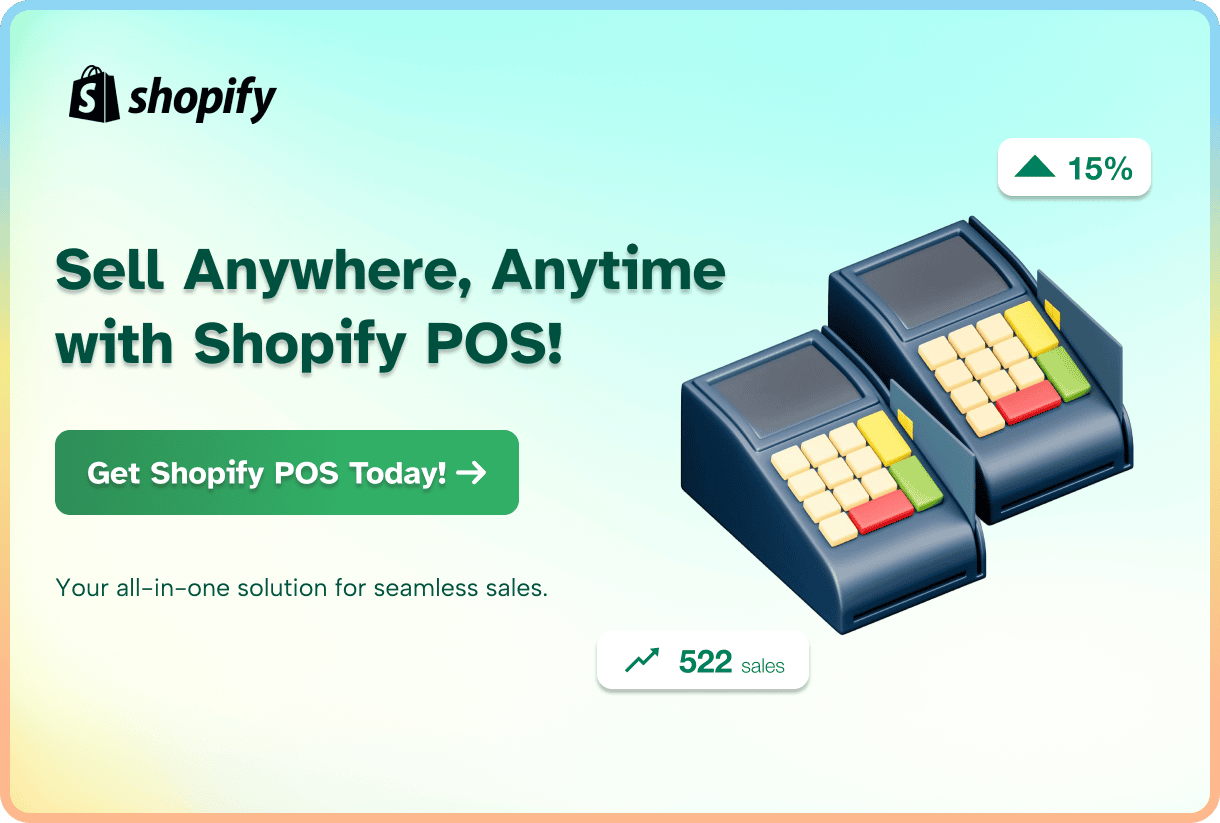
2.4.6. Pros & Cons
Pros | ✅ Inventory and sales are seamlessly managed online and in-store ✅ Provides analytics and inventory management tools ✅ User-friendly interface for simple operation. |
Cons | ❌ Can be costly for larger businesses with multiple locations ❌ Functionality may be limited without an internet connection |
2.5. Square for Retail

2.5.1. Overview

Square for Retail is top tier grocery store POS software that is both affordable and simple to use. It is the only system on our list today that provides a free plan, making it affordable even for small businesses.
Building positive customer relationships is critical for large grocery stores, but it may appear difficult for online start-up ones. That is why Square came up with the customer directory.
With just a Square account, you can easily expand your customer base, track all of their data, and increase retention through personalized emails or loyalty programs.
2.5.2. Key features
- Offer in-store and online sales using omnichannel capabilities.
- Can operate on flexible hardware devices, such as iPads and dedicated Square hardware.
- Include staff management tools, such as scheduling, time tracking, and employee permissions.
- Provide sales reports and performance metrics for improved insights and marketing planning.
- Develop strong customer relationships through loyalty programs, etc.

2.5.3. Cost/fee
Square Grocery store POS software offers 3 plans for businesses in the grocery category based on their size and growth.
- Free: $0
- Plus: $89/ month, per location
- Premium: not disclosed
Their transaction fee is not particularly high when compared to other systems in this list.
- Free:
2.6% + 10 cents (in person)
2.9% + 30 cents (online)
- Plus:
2.5% + 10 cents (in person)
2.9% + 30 cents (online)
- Premium: not disclosed
However, since the price of the Premium plan is not disclosed, you’ll need to contact the salesperson for more information.

2.5.4. Why we pick it
Square is, in our opinion, the best POS system for a grocery store that allows for online ordering.
Its key features, including seamless integration of online and in-store management and flexible hardware options, make it an excellent choice for small businesses looking to get started with their online store.
2.5.5. Who should use it
Square for Retail is an excellent choice for grocery stores that accept online orders, possibly with delivery, or where customers will come to pick up their own items.

2.5.6. Pros & Cons
Pros | ✅ Free basic plan, no long-term contracts, and competitive processing rates ✅ Simple installation and user-friendly interface ✅ Several hardware choices and a free online store builder |
Cons | ❌ Limited functionality, such as age verification and bottle deposits ❌ Potential extra costs for loyalty programs, inventory management tools, and other add-ons |
To wrap up
A POS system is essential for grocery stores. The best POs system will greatly help with store operations and management workloads.
We hope that our blog post today has assisted you in answering the question “What POS systems do grocery stores use?”. If you found this blog useful, please share it with others and follow us at eComstart.io for the latest updates.
