Best POS System For Garden Center: A Complete Buying Guide
In a garden of POS systems, choosing the POS system that is suitable for your garden center can be a daunting task. That’s why we are here to help. In this listicle, our team has compiled the 4 best POS system for garden center and reviewed in detail their pricing, features, pros & cons, etc.
Whether you are a small nursery or a large garden store with comprehensive landscaping services, you’ll find a POS system that best fits you in this list.
1. Best POS system for garden center: At a glance
Just like a POS system for any other niche, a POS system for garden centers helps you accept payment, track inventory, manage customer loyalty, etc. However, due to its unique inventory and operational needs, a POS system for gardens should have some garden-center-exclusive characteristics:
- Specialized inventory management so you can track live plants, seeds, or perishable goods and manage seasonal inventory fluctuations
- Weather-resistant hardware like outdoor-friendly barcode scanners and label printers
- Integration with popular greenhouse systems such as climate control and irrigation systems

🔎 Our top picks for garden centers and plant businesses:
- Best Shopify Theme for Florist
- Best POS Systems for Farmers Market
- Top 21 Profitable Plant Business Ideas
- Top 30 Unique Flower Business Ideas
- 210 Catchy Plant Business Name Ideas
- How To Start Your Own Flower Business
- Top 300+ Lucky & Unique Flower Business Name Ideas
2. Best POS system for garden center: Our top picks
We have determined the Top 4 best garden center point of sale systems that are best suited for your garden center right below:
- POS Nation: Best overall POS for garden centers
- Shopify POS: Best for garden stores that sell online
- Square POS: Best for garden centers on a budget
- RapidGarden: Best for large garden centers and landscaping businesses
When it comes to finding a POS system for your garden center, there is barely a one-size-fits-all solution. Depending on your demand and budget, there will be a POS system that better suits you than the other. Let’s find out which one that is!
2.1. POS Nation: Best overall POS system for florists and garden centers
Our rating | 4.8/5⭐ |
Pricing | $69 – $149 per month |
Hardware price | $1,349 – $1,549 |
Key features | ✔ Comprehensive sales and inventory management for garden products ✔ Durable outdoor barcode labels |
First, we have POS Nation– the overall best POS system for garden center with its specialized features and hardware for gardens and nurseries. For instance, besides robust sales and inventory tracking features, POS Nation hardware is known for its outdoor-friendly materials and the capabilities to manage rentals or wholesale sales.

2.1.1. Pricing

For most gardens and florists, POS Nation offers three main subscription tiers:
Plan | Pricing | Main features |
|---|---|---|
Starter | $49/month | – All essentials for running a retail store – Reporting Mobile back-office access – Purchase order management – Discounting |
Growth | $99/month | All features of Starter plan, plus: – Employee management tools – Customer loyalty program – Advanced and flexible discount types – Product auto-ranking |
Premium | $149/month | All features of Growth plan, plus: – Multi-location product transfers – Customer review generation at POS – SMS marketing – Additional features for complex multi-location businesses |
2.1.2. Features
As the best garden center POS system, POS Nation is packed with top-tier features for garden centers of all shapes and sizes, including:
- Comprehensive sales and inventory management for garden products: POS Nation provides the most robust pricing and inventory systems tailored for garden center needs. For instance, the system allows you to break down cases to sell flowers by flat or individually. Plus, you can integrate with scales for weight-based items such as mulch or pea gravel.
- Durable outdoor barcode labels: Apart from RapidGarden, POS Nation was the sole provider that explicitly offered weather-resistant barcode tags for trees and other outdoor products. These labels can be personalized with any necessary information, including growing instructions.
- Equipment rental services: POS Nation offers complete rental functionality, such as features for quotes, due dates, hardware serial number tracking, and even service history records.
2.1.3. Hardware

For hardware, POS Nation offers two bundles as follow:
Bundle | Pricing | Hardware items |
|---|---|---|
Basic Bundle | $1,349 | ✔ 15.6″ touchscreen display ✔ Thermal receipt printer ✔ Barcode scanner ✔ Cash drawer ✔ Mini keyboard |
Premium Bundle | $1,549 | All in Basic Bundle, plus: ✔ 9.6″ rear touch customer display ✔ Age verification barcode scanner |
Alternatively, you can buy Nation POS’s hardware separately. Some popular hardware items they sell individually include:
- Bluetooth Barcode Scanner With iPhone Clip: At $99.99
- 8.4” LCD Rear Customer Display: At $199.99
- Zebra Thermal Barcode and Label Printer: At $319.99
- PAX 5300 Pinpad: $399.99
- CAS Integrated Retail Scale: $499.99
2.1.4. Payment method
POS Nation supports integration with several major payment processors like Heartland, Worldpay, or Swipely. This unlocks various payment processing capabilities for your garden centers including gift card, debit card, credit card, and even check processing.
2.1.5. Who should use it
Who should use it? | Who shouldn’t use it? |
|---|---|
• Large garden centers with a diverse inventory • Garden centers with integrated retail and outdoor spaces • Garden centers that need weather-resistant barcodes | • Small, seasonal garden centers • Garden centers with a significant online presence |
2.1.6. Pros and cons
2.2. Shopify POS: Best for garden stores that sell online
Our rating | 4.7/5⭐ |
Pricing | $39 – $399 per month |
Hardware price | $49 – $500 |
Key features | ✔ Geographic product management ✔ Powerful delivery and logistics |
Next, we have Shopify POS– the best POS system for garden center that is also selling online. What we are largely impressed by Shopify POS is its deep integration between the online and offline channels.
For instance, with Shopify POS Pro, you can leverage email marketing to boost sales for your garden and flower shops. Additionally, you can also offer your customers the ability to purchase online and pick up orders in store right from your Shopify POS dashboard.
💡 Relevant reading: Shopify POS Reviews: Everything You Need to Know

2.2.1. Pricing
Shopify POS has 2 versions, which are Shopify POS Lite and Shopify POS Pro. Shopify POS Lite is the free POS option that comes together with one of the following Shopify’s pricing plans:
- Basic: $39/month, 2.7% transaction fee for in-person credit card payments.
- Shopify: $105/month, 2.6% transaction fee for in-person credit card payments
- Advanced Shopify: $399/month, 2.4% transaction fee for in-person credit card payments
To unlock more professional POS features for your garden shops, you can choose to upgrade to Shopify POS Pro, which costs a monthly fee of $89 per location.
🔍 Suggested reading: Shopify POS Lite vs POS Pro: Learn The Differences.
2.2.2. Features

Here’s what Shopify POS offers in terms of features that can benefit your garden centers:
- Geographic product management: Shopify Markets enables you to control what plants you want to sell across different regions, which is particularly beneficial for those collaborating with local greenhouses.
- Powerful delivery and logistics: Shopify collaborates with all major shipping companies (e.g. USPS, UPS, DHL, etc.) to provide cost-effective and swift shipping options. Moreover, shipping costs and label generation are directly incorporated into your point-of-sale system.
- Robust inventory management: While Shopify lacks functionality for recording damaged or dead stock in your garden center, it provides real-time inventory tracking across all channels and allows you to create seasonal collections.
- Seamless omnichannel capabilities: Shopify POS integrates seamlessly with Shopify, allowing you to sync your inventory and sales across channels. This enables your customers to purchase online and collect in-store or browse in-store and buy online later.
2.2.3. Hardware

Depending on your garden center’s needs, Shopify POS hardware can cost you $49 (Tap & Chip Card Reader) to around $500 (POS Terminal Countertop Kit) or more in total.
If you’re on a budget, you could accept payments with your iPhone and Android devices for free.
2.2.4. Payment method
Thanks to Shopify Payments (Shopify’s in-house payment gateway) and 100+ third-party payment gateway support, you can accept various payment methods with Shopify POS.
To name a few, you can accept:
- Debit and credit cards
- Cash payments
- Gift card
- Shop Pay Installments (exclusive Buy, Now Pay Later feature of Shopify Payments)
- Custom payments like checks or store credits (require third-party gateways)
2.2.5. Who should use it
Who should use it? | Who shouldn’t use it? |
|---|---|
• Small to medium-sized garden centers with a strong online presence • Garden centers focusing on omnichannel selling • Businesses looking for easy inventory management across multiple locations | • Garden centers that primarily focus on in-person sales • Retailers requiring extensive offline functionality • Retailers requiring specialized features for landscaping |
2.2.6. Pros and cons
2.3. Square POS: Best for garden centers on a budget
Our rating | 4.3/5⭐ |
Pricing | $0 – $89 |
Hardware price | $59 – $799 |
Key features | ✔ Offline mode supporter ✔ Commerce features with Square Online |
A POS system doesn’t have to be expensive to function properly. If you are looking for the best POS system for small business gardens, Square POS would be a no-brainer.
Square POS doesn’t offer as many garden-exclusive features as POS Nation or Rapid Garden. However, it has standard mobile and counter POS systems, great inventory management, and eCommerce features (Square Online).

2.3.1. Pricing
Square POS offers a free basic plan with no monthly fees, making it one of the most cost-effective solutions for small garden centers. The main cost to factor in is:
- The transaction fee of 2.6% + 10 cents for every in-person payment (tapped, dipped, or swiped).
- For online transactions, this fee is 2.9% + 30 cents.
To access more advanced inventory features for your garden shops, you can consider upgrading to Square for Retail at $89/month per location.
2.3.2. Features
Square POS includes some handy features for gardens, such as:
- Strong inventory management features: With Square of Retail, besides automatically updating inventory after each sale, you can filter plants in your garden by damage or theft or track them using various units like feet or ounces.
- Powerful garden-specific apps: Square POS supports integration with various garden-specific apps to help you manage inventory for your plants, tools, and supplies efficiently. For instance, with Faire, you can source high-quality products so your nursery is always fresh and appealing.
- Offline mode support: For large outdoor spaces, the internet connection might not work sometimes. And that’s when Square’s offline mode comes in handy. The system lets you take credit card payments offline and process them when your wifi connection is restored.
- eCommerce features with Square Online: Though not as extensive as Shopify’s eCommerce features, Square Online enables you to sync your POS system with your online store to manage stock for your garden centers across channels.
2.3.3. Hardware

After signing up to use Square POS for your garden centers, Square will offer you the first Square Reader for magstripe for free. And depending on your needs, you can select other compatible hardware, such as:
- Square Register (dual-screen system): $799 or $39/month over 24 month
- Square Terminal (POS with a receipt printer): $299 or $27/month over 12 months
- Square Stand (iPad POS): $149 or $14/month over 12 months
- Square Reader for contactless and chip (portable reader): $59
2.3.4. Payment method
At its core, Square is a leading payment processing platform worldwide. Thanks to seamless integration with Square Payments, garden centers can easily accept various payment methods like:
- Credit and debit cards
- Checks
- Gift cards or certificates
- Cash apps
- AfterPay (installments)
2.3.5. Who should use it
Who should use it? | Who shouldn’t use it? |
|---|---|
• Budget-conscious garden centers • Mobile or pop-up plant sales • Garden centers needing basic inventory management | • Large, complex nurseries • Garden centers with complex pricing structures • Businesses requiring advanced landscaping services management |
2.3.6. Pros and cons
2.4. Rapid Garden POS: Best for large garden centers and landscaping businesses
Our rating | 3.9/5⭐ |
Pricing | Custom quote. Can start at $12,000 |
Hardware price | Custom quote |
Key features | ✔ Landscaping management ✔ Nursery inventory and wholesale software |
And last but not least, let’s welcome Rapid Garden– a prominent name we’d love to discuss in this POS system for garden center review. As a POS built specifically for florists and landscapers, Rapid Garden POS provides specialized garden center & plant nursery inventory management, wholesale software, and various landscaping management features.

2.4.1. Pricing
Rapid Garden doesn’t explicitly offer subscription pricing models like other POS providers in this list. Instead, it offers a custom one-time payment. Some garden center owners revealed that this cost can be up to $12,000.
2.4.2. Features
As the best POS for garden center, Rapid Garden offers unmatched garden-exclusive features like:
- Landscaping management: RapidGarden offers a complete solution for landscaping projects. It helps you create proposals and estimates, plan deliveries and installations, keep track of inventory and money owed, and manage billing. You can also handle partial orders and adjust projects as needed.
- Weather-proof barcode tags: Like POS Nation, RapidGarden can make special barcode tags that resist weather for trees and outdoor items. These tags can be printed on plastic labels, tree tags, or stakes for plants and posts.
- Nursery inventory and wholesale software: RapidGarden is unique in having a system to manage nursery inventory. You can plan schedules, track plants by location and growing times, record dead plants, and manage work and production costs. Other software would need extra tools for these tasks. You can also give plants multiple names (common, scientific, and Spanish) and handle bulk orders and item groups.
- Tools for garden centers: You can create info sheets about plants and how to grow them; group customers to send specific emails; set different prices for wholesalers, regular customers, and garden club members. You can also use mobile POS devices to sell while walking around the garden center with customers.
2.4.3. Hardware

Unfortunately, specific prices for Rapid Garden POS hardware items are not publicly listed. So, similar to their licensing fee, to get accurate hardware pricing information, you would need to contact Rapid Garden POS directly for a custom quote.
2.4.4. Payment method
Rapid Garden POS is a point of sale (POS) system that accepts a variety of payment methods, including Credit cards, Debit cards, Apple Pay, Google Wallet, and NCR Secure Pay.
The POS system also offers mobile options for line busting, which allows your staff to scan items, accept payments, and provide receipts from anywhere in the garden center or nursery.
2.4.5. Who should use it
Who should use it? | Who shouldn’t use it? |
|---|---|
• Medium to large-sized garden centers • Garden centers with a focus on customer relationship management • Operations requiring specialized hardware | • Small or startup garden centers • Simple retail-only operations |
2.4.6. Pros and cons
3. What are the benefits of using a garden center POS system?
A point of sale (POS) system can help garden centers improve their productivity and profits in many ways, including:
3.1. Specialized inventory management
Garden center POS systems offer tailored features for managing the unique inventory of plant retailers. These systems can efficiently track live plants, seasonal items, and gardening supplies.
They allow you to monitor plant health, growth stages and implement customized pricing structures such as selling by weight or bundle. This specialized management will help you reduce waste, optimize your stock levels, etc.
3.2. Durable hardware
Garden center POS systems often come with specialized hardware designed to withstand outdoor conditions and handle unique garden center needs.
For instance, unlike generic POS hardware, garden-specific rugged tablets and mobile devices can withstand drops, dust, and moisture. This will allow your staff to process sales and check inventory anywhere in the garden center, even in outdoor areas.
3.3. Multi-channel sales integration
Modern garden center POS systems typically support integration across various sales channels, including in-store, online, and mobile platforms. This is extremely important for garden centers that sell on multiple platforms.
Thanks to multi-channel capabilities, garden centers can:
- Sync inventory and customer data into one unified platform for ease of monitoring and performance tracking
- Simplify order management for services like delivery or in-store pickup
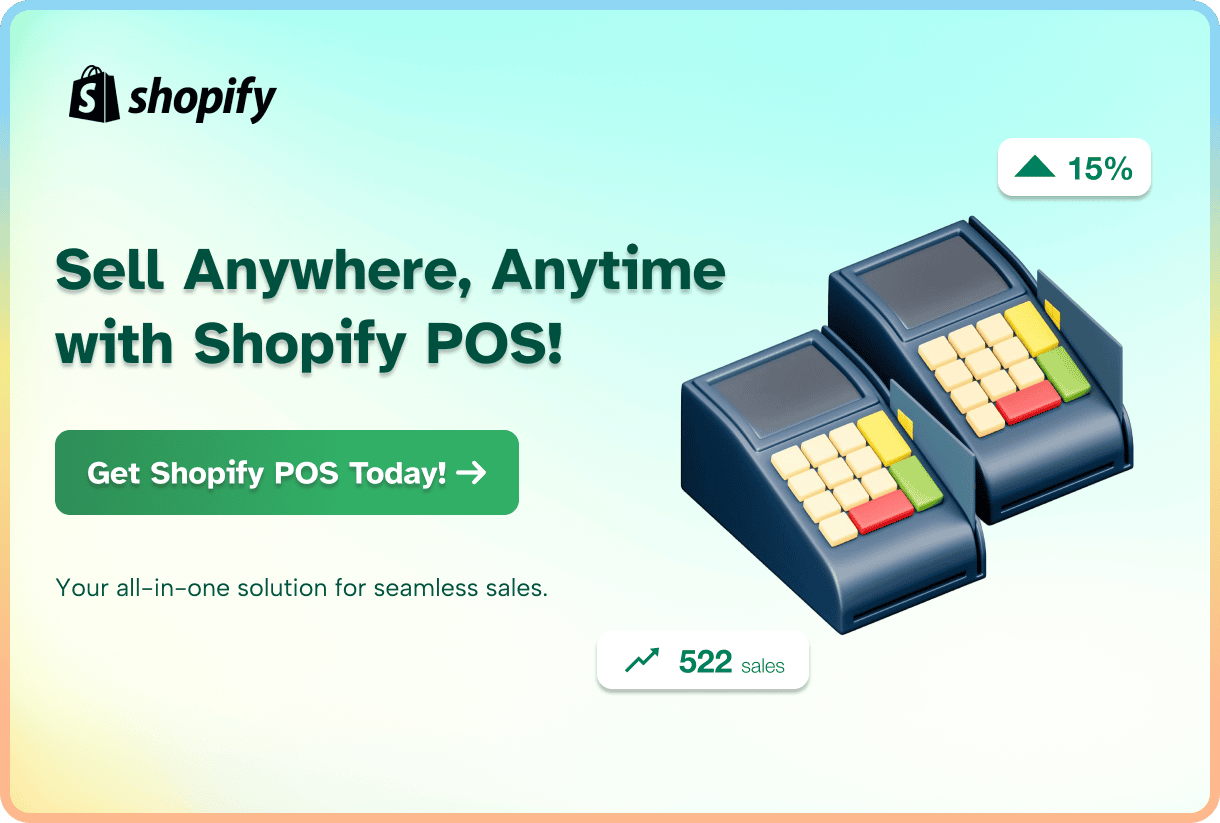
4. Final Thoughts
Now that you have made it this far, the eComStart team hopes you’ve found the best POS system for garden center that best aligns with your demand and budget.
After choosing a POS system for your garden, don’t forget to check out eComStart.io to get the latest news, tips, and tricks on growing your business.
