7 Best POS System for Furniture Store: A Full Review
Does your POS system for furniture store contain all the tools you need at a budget you could handle? Does it provide compatible hardware such as barcode scanners or receipt printers? For furniture stores, a POS system is essential and helpful since it supports in-store payment processing, manages inventory and sales, improves delivery logistics, etc. Regarding POS systems in the marketplace, it’s easy to feel overwhelmed when you search for the best POS system for furniture store.
We are here to assist you in finding the best solution. In this article, we’ll review top furniture POS systems, covering customization, inventory management, and budget considerations.
1. Best POS System for Furniture Store: A Panoramic View.
One business might face difficulties with stock tracking, stock management, and customer transaction monitoring if it does not apply a point-of-sale (POS) system. Thus, for those seeking tailored solutions, exploring a POS system for furniture store review can provide insights into the best tools to address specific industry challenges.
So, what is POS? It is a system that includes the hardware and software to process payments and complete purchases.
POS systems have three components: hardware, software, and payment processing.
- Depending on your store or venue setup, the hardware could be dockets, receipt printers, cables to link everything up, cash drawers, barcode scanners, and card readers.
- Software modules run inventory and stock, staff management, reporting, loyalty, membership, and more.
- Payment processing manages transactions through credit cards, cash, and mobile payments, among other ways.
Besides, you can get traditional, mobile, cloud-based, and self-service POS systems.
- Traditional point-of-sale (POS) systems have a computer or terminal, a cash drawer, a barcode scanner, and a printer for receipts.
- Mobile POS systems use smartphones or tablets to handle sales.
- Cloud-based POS systems store data online.
- Self-service systems have kiosks or self-checkout stations for customers to handle transactions.
Beyond facilitating transactions, the furniture industry primarily benefits from POS systems with customization capabilities and tools for managing more extensive inventories, product variations, and financing or installment payment options.
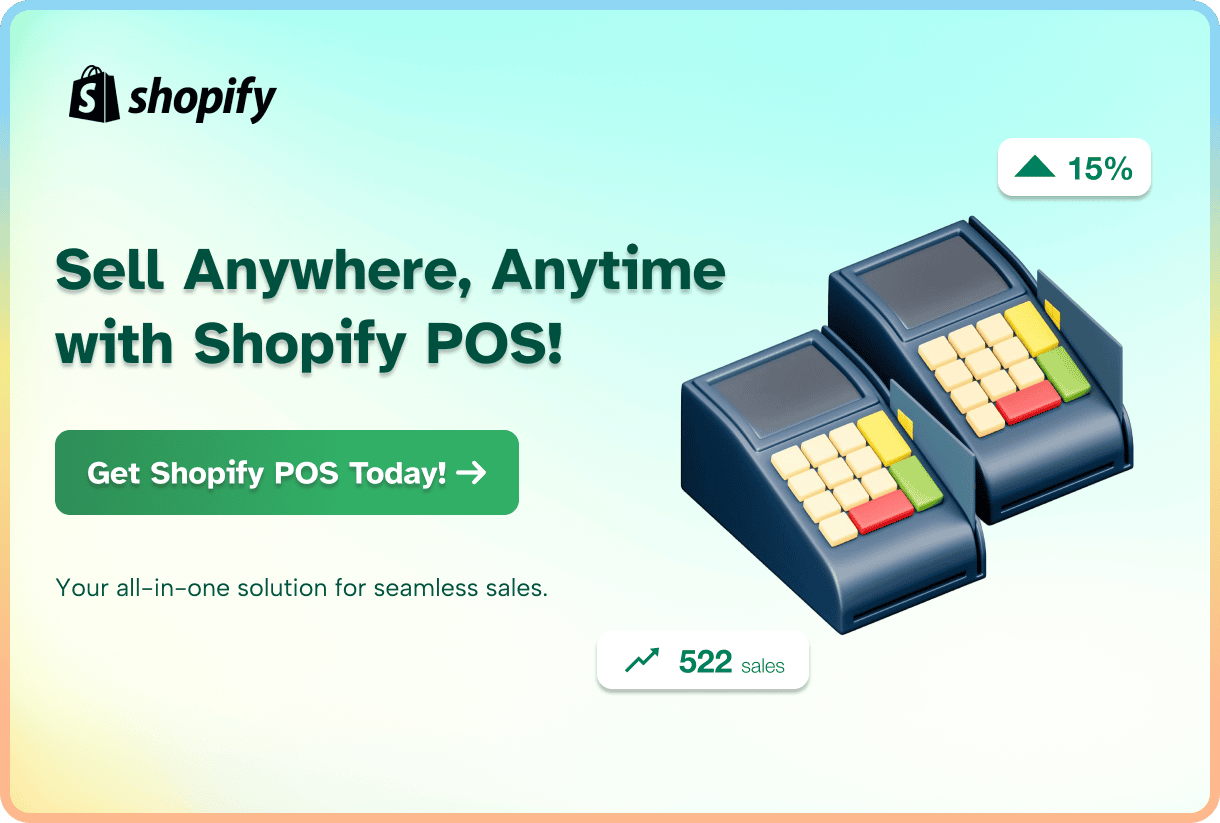
2. Best POS System for Furniture Store: Our 7 Top Picks.
To help you get an overview and quickly grasp the necessary information about the furniture store POS software, we have made a summary table of the most critical information for you.
- Shopify POS: Best for furniture point of sale system running an eCommerce platform on Shopify.
- Square point-of-sale: Best for small businesses with flexible payment solutions and ease of use.
- Lightspeed Retail: Best for larger retailers handling extensive inventories and multiple locations.
- Magestore POS: Best for businesses needing customizable options.
- Revel Systems: Best for stores with complex requirements, including multi-location support.
- RetailEdge: Best furniture POS system for midsize businesses seeking reliability and affordability.
- PHP point-of-sale: Best POS software for user-friendly inventory management.
If you are interested in any furniture store pos software, please click on the name of that system, and we will take you to the most detailed review.
Now, let’s dive into details for each POS system for furniture store review.
2.1. Shopify POS – Best Overall Furniture Store Point-of-sale.

Particularly for those running Shopify as their online store, Shopify POS is a practical furniture stores point-of-sale system. It offers customized product catalogs and real-time inventory tracking. It coordinates physical stores and websites to guarantee appropriate stock levels and avoid disparities.
It addresses inventory control, store administration, personnel handling, order history, and customer service. It makes it easier to set up an online store and handle payments through 70 payment gateways.
2.1.1. Pricing
Shopify POS does not offer a free version but has a 14-day free trial version. After the trial, you must buy a monthly plan starting at $39.
| Pricing | Online rate | In-person rate | |
| Basic Shopify | $39/month | 2.9% + 30¢ | 2.6% + 10¢ |
| Shopify | $105/month | 2.7% + 30¢ | 2.5% + 10¢ |
| Premium Shopify | $399/month | 2.5% + 30¢ | 2.4% + 10¢ |
2.1.2 Key features
- Effective omnichannel sales
This furniture store POS system allows customers to easily see and purchase things in-store or online, boosting their shopping experience. Features such as “Buy Online, Pick Up In-Store” (BOPIS) and delivery scheduling benefit furniture sales, as clients often prefer to see products in person but may require home delivery.
- Smart inventory sync
Shopify POS enables real-time inventory synchronization across offline and online stores, allowing home furnishings stores to conveniently manage a shared product catalog conveniently, lowering the risk of overselling, and ensuring accurate stock levels across many locations.
- Convenient customer transaction processing
Shopify POS supports credit/debit cards, installment plans, and mobile wallets, allowing for simple refund processing and split payments, which is especially important for large-ticket furniture purchases.
- More in-depth statistics and sales reports
Shopify POS offers advanced statistics for furniture sales, including top-selling products, customer demographics, and sales channels, which is critical for inventory planning, marketing strategies, and sales promotions suited to furniture buyers.
2.1.3. Hardware
Shopify’s flexible POS hardware options include card readers, barcode scanners, and receipt printers.
2.1.4. Payment methods
You can use credit cards, Shopify Payments, cash, and third-party payment gateways to pay.
2.1.5. Pros and Cons
Pros | ✅ It’s easy to connect to eCommerce ✅ Better tailoring thanks to centralized customer management |
Cons | ❌ Few offline options when not connected to the internet |
We picked it because it works well with Shopify’s ecosystem and is perfect for furniture stores selling things online and in person.
For a more detailed and in-depth look at the features, benefits, and performance of Shopify POS, be sure to read our Shopify POS Reviews to determine if it’s the perfect solution for your business needs.
2.2. Square Point-of-Sale – Best for Small Businesses.

Square is a free point-of-sale (POS) system that lets you track and report on sales and accept funds even when connected to Wi-Fi. Square POS is also a popular choice for smaller home decor retailers due to its affordability and ease of setup.
2.2.1. Pricing
The starting price for advanced plans starts at $60 per month. It offers a 30-day free trial and a free version for users.
2.2.2. Key features
- Customer accounts
The tool enables furniture stores to create and manage customer profiles, including purchase history and preferences. Also, it allows customers to save payment details for quicker checkouts on future purchases.
- Tools for customer engagement
Besides standards in furniture buying, there are technologies like appointment scheduling for showroom visits or consultancy services. Square POS also provides loyalty programs and automated email marketing to keep consumers involved.
- Advanced stock management
Furniture stores with warehouses and showrooms would find Square POS perfect since it provides stock tracking the furniture collection across multiple locations. It guarantees popular items are always in stock by allowing stock-level alerts, therefore providing simple product tracking utilizing size, material, or type classification of furniture.
2.2.3. Hardware
Square provides a range of compatible hardware, from simple mobile readers to more comprehensive register systems.
2.2.4. Payment methods
A variety of ways, from credit cards, cash, and checks to mobile payments.
2.2.5. Pros & Cons
Pros | ✅ Free plan available ✅ User-friendly setup and interface |
Cons | ❌ It has few advanced inventory options |
We chose Square POS because it is a cheap, easy-to-use option for small furniture showroom that don’t require any upfront costs.
2.3. Lightspeed Retail – Best for Large Inventories.

Lightspeed Retail POS is a robust cloud-based system for businesses with complex inventory needs. It’s ideal for furniture stores with large, varied stock and multiple locations.
2.3.1. Pricing
Lightspeed Retail has a 14-day free trial but does not offer a free version.
- Basic plan: $109 per month.
- Core plan: $179 per month.
- Plus plan: $339 per month.
Lightspeed charges 2.6% + 10¢ every transaction, card-not-present rate: 2.6% + 30¢. The transaction fees are the same across all plans.
2.3.2. Key features
- Advanced stock control.
Furniture companies can utilize this feature to manage inventory across many warehouses or showrooms using multi-location stock tracking, product variations, and low-stock notifications to ensure prompt refilling.
- Built-in reporting and insights for sales.
The Square POS provides detailed sales performance monitoring for furniture retailer, profit margin tracking, and consumer insights to assist you in optimizing offerings and developing targeted marketing plans.
- Loyal programs.
The company utilizes a Customer Rewards System, personalized offers, and an integrated CRM to enhance customer loyalty, improve shopping experiences, and track customer interactions.
2.3.3. Hardware
Lightspeed offers a full range of POS hardware, from iPads to barcode scanners.
2.3.4. Payment methods
The system works with Lightspeed Payments, credit cards, gift cards, and mobile payments.
2.3.5. Pros and Cons
Pros | ✅ It supports multiple locations ✅ It offers in-depth reports and analytics |
Cons | ❌ The monthly cost is higher than that of other systems |
We conclude that Lightspeed’s strong inventory control and management of numerous sites make it ideal for big furniture stores that have to monitor their operations regularly.
2.4. Magestore POS – Best Furniture POS for Customization Options.

Magestore Point of Sale (POS) is a flexible and adaptable option for furniture stores. It’s open-source and built on Magento, providing deep customization options for tailored needs.
2.4.1. Pricing
Magestore prices are based on features and can be found on request. It doesn’t come with a free version or sample.
2.4.2. Key features
- Fully customizable POS setup.
The Magestore POS lets furniture owners customize the system to particular operating requirements, such as special sales policies or handling complicated product configurations.
- Offline mode support.
The Magestore POS interacts with Magento, seamlessly integrating online and offline furniture retail operations, real-time inventory updates, and customer data sharing. It supports ongoing sales operations without internet access.
- Real-time tracking.
The Magestore POS effectively monitors stock management and movements across many sites. It provides accurate inventory data to avoid overstocking or stockouts.
2.4.3. Hardware
The tool offers interoperability with many devices, barcode scanners, receipt printers, cash drawers, bespoke hardware support, and cloud access.
2.4.4. Payment methods
Credit cards, cash, and customizable payment options are all accepted.
2.4.5. Pros and Cons
Pros | ✅ Highly customizable for complex needs ✅ Offline mode for continuous functionality |
Cons | ❌ Requires technical setup and knowledge |
Why did we choose it? Magestore offers incredible customization, making it an excellent choice for furniture stores needing unique features and deep integration with Magento.
2.5. Revel Systems – Best Furniture POS System with Feature-Rich Requirements.

Revel Systems is a cloud-based warehouse POS system. It is also a high-end POS that’s feature-rich and suited for complex operations. It’s an excellent choice for large furniture stores needing extensive tools.
2.5.1. Pricing
Like Magestore POS, Revel Systems pricing is available upon request. Luckily, it offers a free trial.
2.5.2. Key features
- Real-time supplies tracking
This POS provides real-time inventory management, enabling the tracking of high-value furniture pieces, showroom samples, and warehouse inventory.
- Employees and customers management
The software offers advanced tools for managing employee schedules, tracking sales performance, and setting permissions while streamlining customer data collection and enhancing customer experience.
- Flexible reports and data
The platform offers customized analytics to furniture retailers, enabling them to analyze product trends, seasonal demand, and customer purchasing behaviors, thereby optimizing sales and operations.
- CRM and loyalty schemes
The company integrates a CRM system for customer data storage and offers customizable loyalty programs to retain customers and boost repeat purchases.
2.5.3. Hardware
It offers an all-in-one terminal setup with iPads and card readers.
2.5.4. Payment methods
It supports credit cards, mobile payments, and Revel Advantage.
2.5.5. Pros and Cons
Pros | ✅ Comprehensive feature set ✅ Strong customer management tools |
Cons | ❌ Higher cost than many competitors |
We chose Revel Systems because it has many advanced features that make it a good choice for bigger furniture shops that need a lot of functionality in multiple locations.
2.6. RetailEdge – Best POS for Furniture Store for Midsize Businesses.

RetailEdge is the best POS system for furniture stores in midsize markets, and it focuses on inventory. It’s perfect for furniture shops needing a one-time cost to keep track of their stock.
2.6.1. Pricing
RetailEdge offers a free trial but not a free version.
- RetailEdge Point of Sale Software: $495 (one-time fee)
- RetailEdge Point of Sale Software Client Workstation: $225 (one-time fee)
- RetailEdge Point of Sale Software – Island Workstation: $450 (one-time fee)
2.6.2. Key features
- Customer tracking and loyalty programs.
Maintaining comprehensive consumer purchase records, the RetailEdge POS offers integrated loyalty programs to honor returning consumers and foster long-term connections and tailored marketing and service based on it.
- Built-in reporting and analytics.
With its specific furniture sector sales, inventory, and customer reporting, the POS provides complete sales, inventory, and trend analysis, including performance by location, seasonal demand, and best-selling products.
- Integration with QuickBooks.
QuickBooks saves time and lowers bookkeeping and accounting errors by combining revenues, spending, and inventory costs, simplifying financial administration.
2.6.3. Hardware
It works with various POS hardware, from PCs to mobile tablets.
2.6.4. Payment methods
All major credit cards, checks, and other payment options can be used.
2.6.5. Pros and Cons
Pros | ✅ One-time costs are manageable on the wallet ✅ Strong tools for inventory and analytics |
Cons | ❌ Mobile devices give you little flexibility |
We chose RetailEdge because it is a good POS inventory for medium furniture stores. After all, it offers reliable inventory management for a one-time fee.
2.7. PHP point-of-sale – Best for User-Friendly Inventory Management.

PHP Point-of-Sale (POS) is a simple solution for furniture stores’ inventory and sales management problems. Designed primarily for SMEs, it offers simple UI and effective product tracking. It tracks inventory levels and helps big furniture companies avoid overordering or running out of in-demand items.
2.7.1. Pricing
There isn’t a free edition but a free trial for PHP Point-of-sale. It has several pricing levels depending on extra features.
- PHP Point Of Sale with Shopify add-on: $ 19.00/month.
- Cloud/Hosted version: $ 39.00/month.
- Download version: $ 349.00 for 1 year of software updates & support.
2.7.2. Key features
- Sophisticated tracking.
This POS efficiently manages extensive, high-value furniture inventories, tracking item variations and providing real-time updates for accurate stock levels across multiple locations.
- Integrated straight into CRM systems.
This POS enhances customer relationship management by storing purchase histories, preferences, and contact information and fosters loyalty through targeted promotions and personalized shopping experiences.
- Accounting software connectivity.
The product integrates with QuickBooks to improve financial management, minimize bookkeeping errors, and sync with eCommerce carts for a seamless customer experience.
2.7.3. Hardware
PHP POS is web-based and works with an internet connection so that it can be used on mobile and desktop.
2.7.4. Payment methods
PHP POS offers various payment methods, including cash, major credit and debit cards, mobile integrations, split payments, and offline processing for uninterrupted service.
2.7.5. Pros and Cons
Pros | ✅ Cost-effective and easy-to-understand prices ✅ It’s simple to set up and use so that staff can learn quickly |
Cons | ❌ Limited scalability for larger enterprises |
We chose it because PHP POS is one of the best POS system for furniture stores for furniture owners who want an affordable, easy-to-use way to keep track of sales and inventory without giving up important POS features.
Your business operates in a field other than furniture. Ready to find the perfect POS inventory for your store? Check out our detailed guide to find the best POS system for small businesses.
3. How to Choose the Best POS System for Furniture Store.
When looking at a point-of-sale (POS) system, you should consider how it can be expanded, how well it works with other systems, how well it helps customer service, and whether it can handle the types of payments your business needs.
Regarding the furniture point-of-sale system, you must review order tracking, inventory control, and delivery scheduling.
- Scalability
As it does, the furniture store point-of-sale system should be able to expand with your company. As your store expands, ensure the software can handle additional goods, connect to new hardware, and operate in several locations to keep everything functioning as needed.
- Inventory management
A sound furniture store POS software should be able to keep track of stock in multiple places, deal with variations like colors or sizes, and send low-stock alerts to keep stock levels at the right level.
- Payment flexibility
A point-of-sale (POS) system that lets consumers make payments over time, or “buy now, pay later” (BNPL), can delight consumers. If the furniture POS system (POS) takes all of the main credit cards, mobile wallets, and other preferred payment methods your customers choose.
- Order tracking & delivery coordination.
Tracking orders from the warehouse to delivery makes things clear and makes customers happier, especially when items take longer to get or have complicated shipping needs.
💡 Explore more articles to upgrade your furniture store:
- How to Start an Online Furniture Business
- Top 30+ Profitable Furniture Business Ideas
- 6 Best Shopify Themes for Furniture
4. Final Thought
Every furniture store POS system has specific benefits and drawbacks for different purposes. Furniture stores wishing to sell items online and in person will find Shopify POS ideal. Conversely, small and large companies may afford and benefit from solutions like Square POS and Lightspeed Retail for flexibility.
Whether a small retailer or a larger store with an extensive inventory, the best POS system for furniture stores can save you time, reduce errors, and enhance the customer experience. Your company will have made the appropriate decision based on these seven top furniture POS system recommendations.
Follow our eComstart blog to update fast and accurately if you wish to further your knowledge about POS systems and read expert reviews.
