Best Open Source POS System (That’s Still Worth It in 2025)
Thanks to their flexibility and customization options, many businesses now choose open-source POS systems over traditional proprietary ones. If you are looking for the best open source POS system solutions that provide the best value for your money, you’re coming to the right place.
In this listicle, our team has tested and compiled the best POS open source options for different demands and budgets.
1. Best open source POS system: at a glance
Like traditional POS systems (also known as cloud-based POS systems), open-source POS systems help businesses accept payments, manage inventory, and include special features for different industries. However, what sets open-source POS systems apart from proprietary ones is that they offer greater flexibility. This means you can customize the POS system to the tailored needs of your business.

2. Best open source POS system: our top picks
Best open source POS software | Final verdict |
|---|---|
Best for eCommerce and integration | |
Best for restaurants | |
Best for multinational businesses |
After you understand what open-source POS systems are and their superior benefits, let’s check out the top solutions on the market for the time being. We will unbiasedly review them under all important factors– pricing, features, hardware, etc.
2.1. Odoo POS: Best for eCommerce and integration
Our rating | 4.5/5 ⭐ |
Pricing | From $0 to $10.90 monthly per person |
Hardware price | Depending on your use case |
Key features | ✨ Strong integration ✨ Great compatibility ✨ Offline mode ✨ Built-in loyalty program |

If you are looking for a robust point of sale system that syncs inventory and customer data seamlessly with your online store, Odoo POS would be the optimal POS system software open source we highly recommend.
Thanks to Odoo POS’s diverse integration with Odoo’s eCommerce, CRM, marketing, and sales tools, you can centralize your business data efficiently within their open-source business apps.
2.1.1. Pricing

As one of the best free open source POS software choices, Odoo POS has a free forever plan with unlimited users for one of its apps only. If you want to unlock access to other Odoo apps (e.g. Sales, marketing, web, CRM, inventory, etc.), then you can subscribe to their two paid options:
Standard | Custom | |
|---|---|---|
Monthly paid | $9.10/month/user | $13.60/month/user |
Yearly paid | $7.25/month/user | $10.90/month/user |
All the Odoo plans give you access to all of Odoo’s apps, email integration, database hosting, daily backup, and an admin center to manage Odoo’s POS and other apps.
And if you don’t want to set up the whole ecosystem yourself, you can leverage Odoo’s implementation services like project management, data import, customizations, training, etc., from $200 to $8,000+, depending on the complexity of your request.
2.1.2. Features
- Strong integration: Odoo POS seamlessly connects with Odoo’s tools, allowing you to manage your operations in one place. For example, you can track product performance across all sales channels, launch targeted marketing campaigns based on purchase history, etc.
- Great compatibility: Odoo POS runs well on Windows, macOS, Linux, Android, and iOS. This means you can use it on any device with a browser.
- Offline mode: Odoo’s POS system will work well even without an Internet connection. This is particularly helpful for stores or shops that often process payments outdoors.
- Built-in loyalty program: With Odoo POS, you can easily run a comprehensive customer loyalty program and track your customer’s points and rewards effectively across sales channels.
2.1.3. Hardware

Odoo POS runs on any device with a browser (desktops, laptops, tablets), so you can use your existing equipment or choose the best fit for your needs. To be more particular, your hardware choices can be:
- Desktops and laptops: Any computer running a modern browser (Chrome, Firefox, Safari) can be used to access Odoo POS.
- Tablets: Android or iOS tablets with a browser are compatible with a more portable setup.
- Touchscreen monitors: Industrial touchscreen monitors for a more efficient and interactive point-of-sale experience.
- Barcode scanners: Any USB-based EAN13 barcode scanner, providing easy inventory and sales management.
- Receipt printers: Standard inkjet or laser printers for general printing needs or specialized receipt printers for a professional point-of-sale setup.
- Cash drawers: Compatible cash drawers that can be connected via the IoT Box for easy cash management at checkout.
- POS terminals: You can also use dedicated POS terminals designed for retail environments, which integrate easily with Odoo POS.
2.1.4. Payment method
With Odoo POS, you can accept various payment methods from your customers, including:
- Cash
- Bank transfers
- Credit and debit cards
- Checks
- Online payment with payment gateways like PayPal, Stripe, and Razorpay
- Gift cards and vouchers
- Loyalty points
The great thing about Odoo’s payment is that it supports split payments, enabling your customers to divide their payments across multiple methods with ease.
2.1.5. Who should use it?
Who should use it? | Who shouldn’t use it? |
|---|---|
👍 Businesses already using or planning to use Odoo’s suite of tools. 👍 Small to medium-sized businesses looking for a customizable, open-source POS system. 👍 Retailers that require flexibility in payment methods. | 👎 Businesses looking for a simple, plug-and-play POS system with minimal setup required. 👎 Businesses with complex or rapidly growing needs that require enterprise-level POS solutions. |
2.1.6. Pros and cons
2.2. Floreant POS: Best for restaurants
Our rating | 4.0/5 ⭐ |
Pricing | $0 to $8.33+/month per terminal |
Hardware price | Depending on your use case |
Key features | ✨ Kitchen control ✨ Offline operation ✨ Advanced reporting ✨ Cross-platform compatibility |

This list would be incomplete without Floreant POS– one of the best open source POS system that is specifically developed for F&B businesses. This on-premise point-of-sale system offers several features that a restaurant, cafe, or bar needs to run their business effectively.
To name a few, Floreant comes with kitchen displays and printers, table ordering, employee tip management, etc.
2.2.1. Pricing
Floreant POS with basic features is free. To get more features like inventory plugin, customer plugin, or floor planning, you’ll have to pay for Floreant Plus with the pricing as follows:
👉🏻The Floreant POS source code is free to install. Nevertheless, to unlock more features such as inventory management, customer plugin, or floor planning, you would need to subscribe to the Floreant Plus that costs $8.33/month per terminal (billed annually).
👉🏻If you have a WooCommerce store, you can purchase the Floreant WooCommerce plugin at $19.99/month per terminal.
2.2.2. Features
- Kitchen control: With options for kitchen printers or display screens, Floreant POS ensures that orders are quickly routed to the kitchen, making the communication between your front-of-house and kitchen staff smoother
- Offline operation: Floreant POS works even without an internet connection. This ensures your restaurant can continue processing orders and serving customers, especially in areas with unstable internet
- Advanced reporting: This POS system provides detailed reports on sales, productivity, and hourly income. With these insights, you can make data-driven decisions to improve operations, monitor staff performance, optimize sales and more
- Cross-platform compatibility: Floreant POS runs on Windows, macOS, Linux, and even Raspberry Pi. Hence, you can choose the best hardware for your restaurant without being locked into specific devices
2.2.3. Hardware
As one of the best free open source POS options, Floreant POS system will work well on any operating system supporting Java 8. Regarding the hardware’s specifications, here are some notes you should pay attention to when buying hardware to ensure it’s compatible with Floreant POS:
- At least 1024 x 786 resolution display
- Dual-core Intel processor
- 4GB Memory
- 64GB hard drive
Though Floreant said you could find certified hardware pieces on their hardware page, we seemingly can’t find that page. Hence, we suggest contacting their CS team for more appropriate hardware consultation.
2.2.4. Payment method
Floreant POS has built-in payment processing that supports traditional credit card transactions through a magnetic stripe reader, EMV chip card and PIN pad. Nevertheless, some payment options are only available for users on the paid plans.
Besides the native payment processing features, Floreant POS also integrates with Authorize.net for those who need more extensive payment processing capabilities.
2.2.5. Who should use it?
Who should use it? | Who shouldn’t use it? |
|---|---|
👍 Restaurants that need a customizable, open-source POS solution. 👍 Businesses with moderate technical resources. | 👎 Restaurants that need extensive support or prefer a fully managed POS system. 👎 Businesses that have specific hardware requirements. |
2.2.6. Pros and cons
2.3. UniCenta: Best for multinational businesses
Our rating | 4.2/5 ⭐ |
Pricing | From $88 to $294 per year |
Hardware price | Depending on your use case |
Key features | ✨ Multi-language support ✨ Multi-currency handling ✨ Customizable interface ✨ User-based permissions |

Finally, UniCenta would be the last (but not least) solution we’d love to examine in this POS open source review. Supporting multiple languages, currencies, and various international payment processors, UniCenta would make perfect sense for retailers that have a presence in multiple markets.
2.3.1. Pricing
As a typical POS system open source, UniCenta’s source code is free for installation. However, you need to subscribe to one of their pricing plans to access feature guides, scripts and access to their online customer forum.
To be more specific, here are UniCenta’s pricing as of the time being:
Base | Plus | Host |
|---|---|---|
£72/year (which is equivalent to ~$88/year) | £144/year (which is equivalent to ~$176/year) | £240/year (which is equivalent to ~$294/year) |
2.3.2. Features
- Multi-language support: UniCenta POS offers a wide range of language options, making it suitable for businesses operating in different linguistic regions. This allows you to easily cater to a diverse customer base.
- Multi-currency handling: the UniCenta open source point-of-sale system supports multiple currencies, which we find quite handy if you operate in locations with tourists or international customers
- Customizable interface: The POS system comes with a highly customizable interface, allowing you to tailor it to your specific needs. For instance, you can customize up to tax rates per store location, language, payment methods or even units of measurement for items and services
- User-based permissions: Thanks to UniCenta, you can easily track your employee performance and set restriction access levels based on position or role
2.3.3. Hardware
UniCenta doesn’t offer hardware bundles for sales. Instead, like other open-source POS system solutions on this list, you’d have to double-check their hardware specifications in order to purchase the current hardware items.
2.3.4. Payment method
UniCenta offers integrated card payment processing in the UK, EU and USA, allowing you to accept payments from major credit cards (Visa, Mastercard, American Express) as well as digital wallets like Google Pay or Apple Pay.
2.3.5. Who should use it?
Who should use it? | Who shouldn’t use it? |
|---|---|
👍 UniCenta is ideal for businesses that operate in multiple markets. 👍 Companies that require a highly customizable interface. | 👎 UniCenta does not offer bundled hardware, so businesses that prefer an all-in-one solution may find this lack of integration offputting. 👎 Businesses that need advanced features out of the box. |
2.3.6. Pros and cons
| 💡 Looking for a quick POS setup? Despite their flexibility, open-source POS systems largely come with a steep learning curve. Therefore, if you’re in search of an easy-to-use and quick-to-setup POS system, consider a proprietary solution like Shopify POS instead. Though not as customizable, Shopify POS’s integration with over 8,000 apps on the Shopify App Store provides many of the same benefits as open-source systems. Indeed, with diverse omnichannel features such as Buy Online, Pick up In-Store (BOPIS), and real-time inventory synchronization, Shopify POS will fit businesses looking for a scalable, multi-channel POS system. Read our unbiased Shopify POS review for more detailed information. |
3. How do I choose the right open source POS system for my business?
In order to choose the best open source POS system that meets your feature demands and fits into your budget, here are a few questions to ask yourself:
- What is your niche? Some POS systems would be better for some niches than the other. For instance, if you specialize in restaurants, Floreant might be a more suitable choice than Odoo POS.
- How much are you willing to pay? Don’t let the cost of owning a POS system eat into your profit margin. So make sure you know the budget you’re willing to pay (both upfront and monthly)
- What are your must-have and nice-to-have features? Do you have any features that your businesses cannot live without or make your life easier? If so, ensure that the POS system you choose provides those exact features.
- Do you need special integration? Most open-source POS systems would provide API. However, it’s important to confirm with the POS providers on the tech stack you plan to bring along with.
- Do you have technical knowledge or resources? Lastly, an unpleasant characteristic of open-source POS systems is that they aren’t as intuitive as cloud-based ones. Hence, don’t forget to choose a solution you’re comfortable with using on a daily basis.
💡 Relevant reading: 7 Best POS Systems For Small Business Nobody Told You
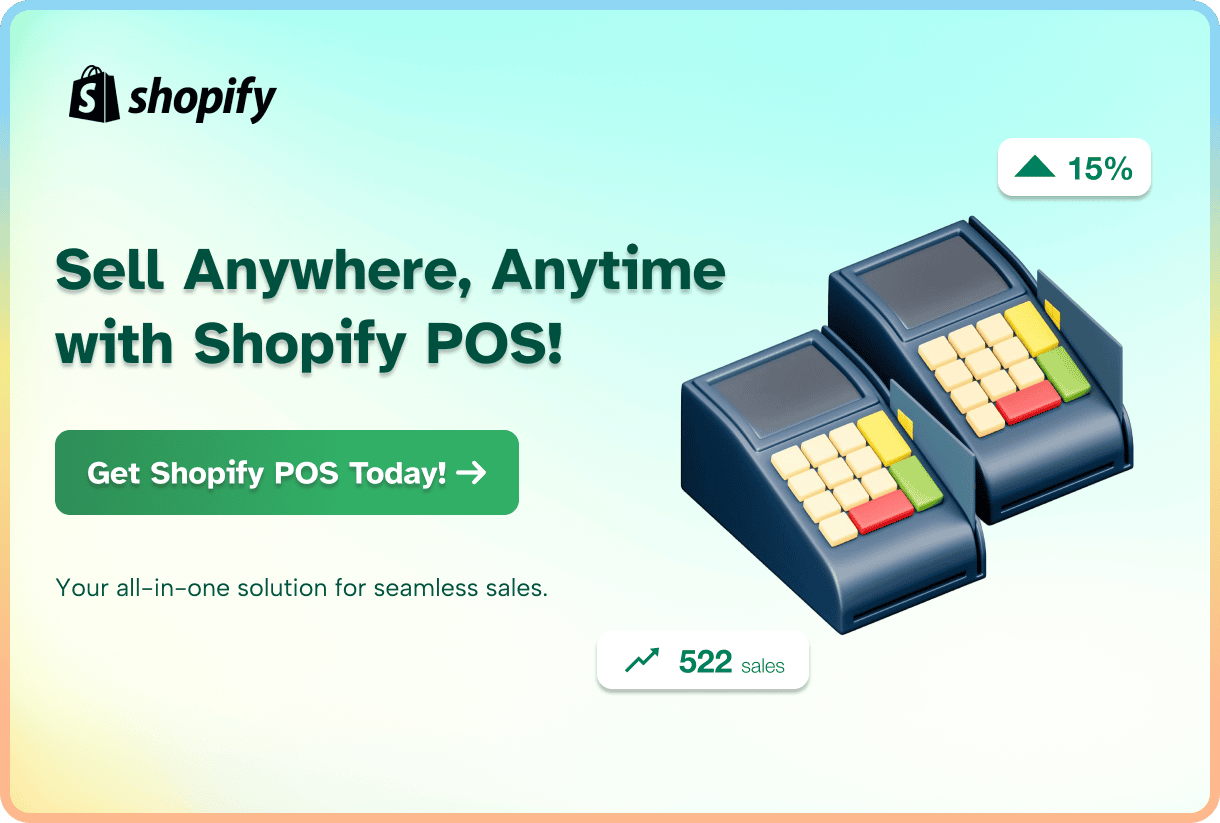
4. Final Thoughts
Though they come with an initial learning curve, once you’ve got the hang of it, an open-source POS system would provide you with greater flexibility in how you want to run your business.
Therefore, if you have technical resources or a tech-savvy business owner yourself, the eComStart team hopes you can pick one of the best open source POS system choices we recommended above.
Feel free to visit eComStart.io to explore more free expert advice, tips, and tricks on all things eCommerce.
